This guide explains how to virginize a Mercedes-Benz Continental DSM (FBS4) module (applicable to models C207, C292, W166, W212, W218, W447) using CG FC200 ECU programmer on the bench.
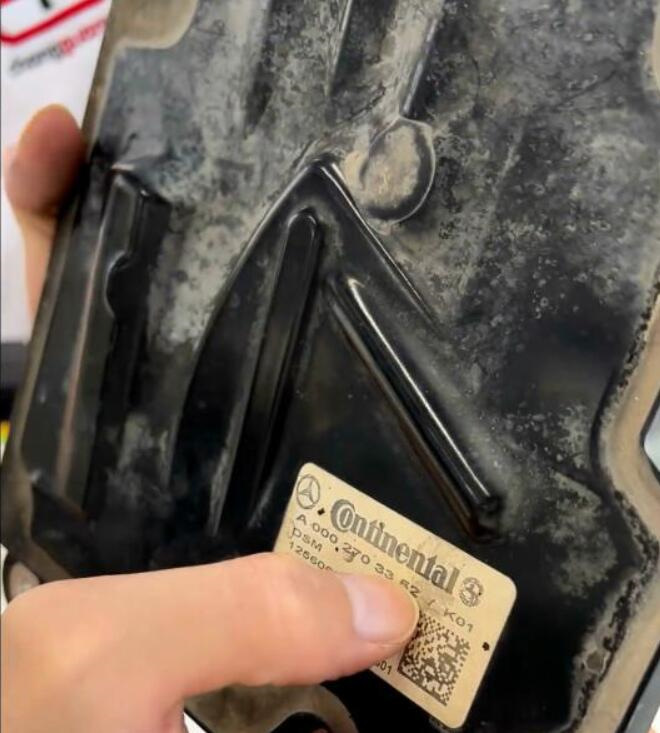
Step-by-Step Procedure:
1.Software Setup:
Open CG FC200 software and select:
Mercedes → Continental DSM FBS4 MC9S12XEQ512 – Platform Mode.
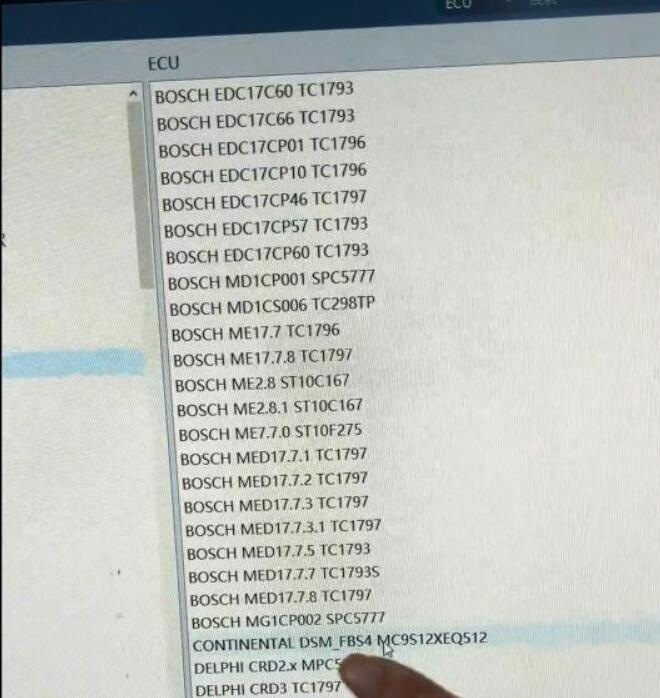
2.Wiring Connection:
Refer to the wiring diagram. Connect the FBS4 DSM module to the FC200 programmer as follows:
- 4x 12V
- 1x GND
- CAN-L
- CAN-H
Ensure all connections are secure and correct.
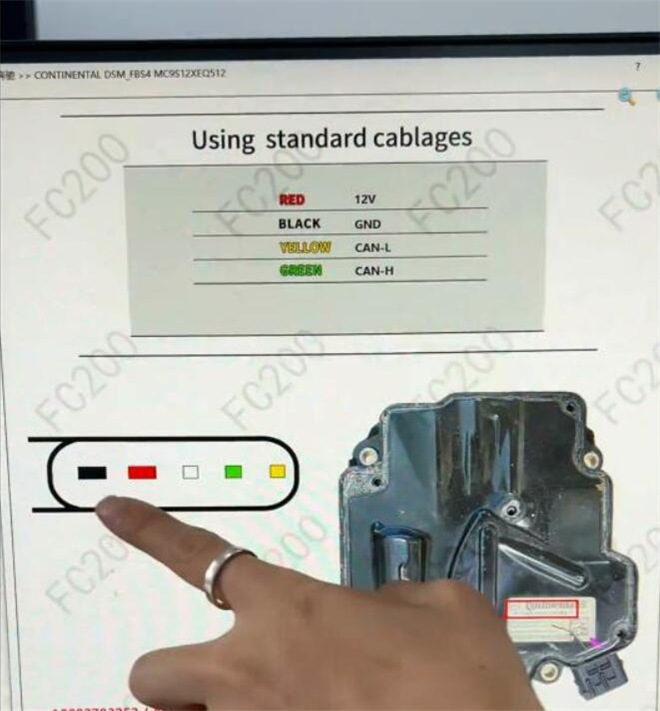
3.Function supported:
Read Dflash (cannot be used to clone DSM)
Write Dflash
Change VIN
Renew/Reflash
Transfer data
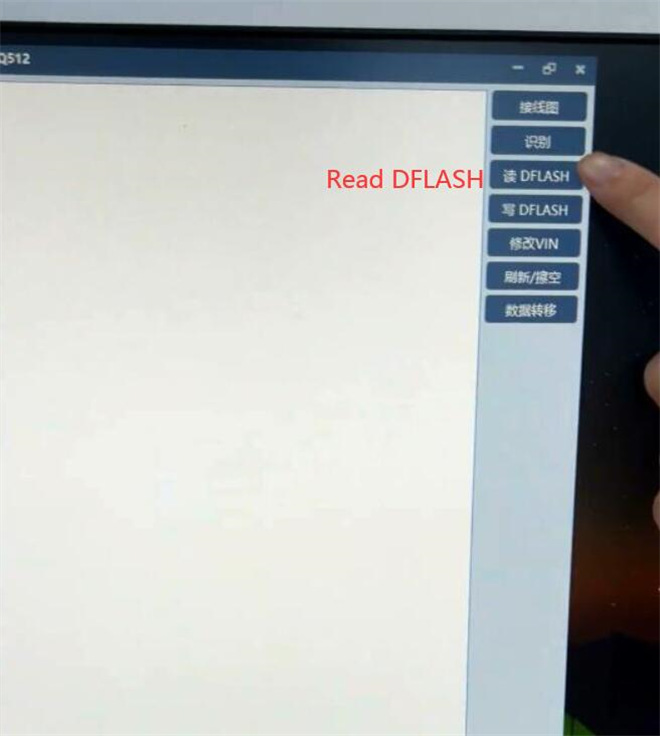
4.Module Identification:
Once connected, identify the DSM module in the software.
If successfully detected, the module status will show as “Activated.”
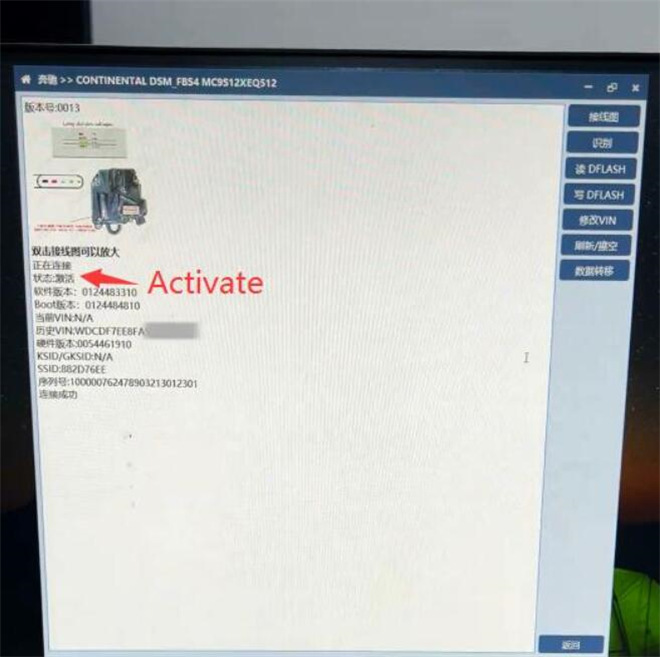
5.Backup Original Data:
Select the “Read Dflash” function to back up the original data from the DSM module.
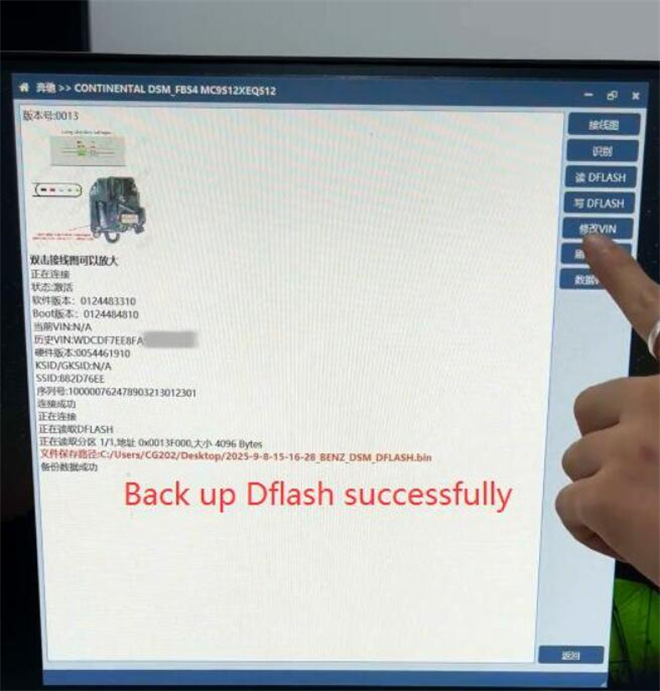
Note: This backup cannot be used to clone the DSM but is essential for data preservation.
6.Virginize the DSM Module:
Choose the “Renew/Reflash” option to reset the module to a virgin state.
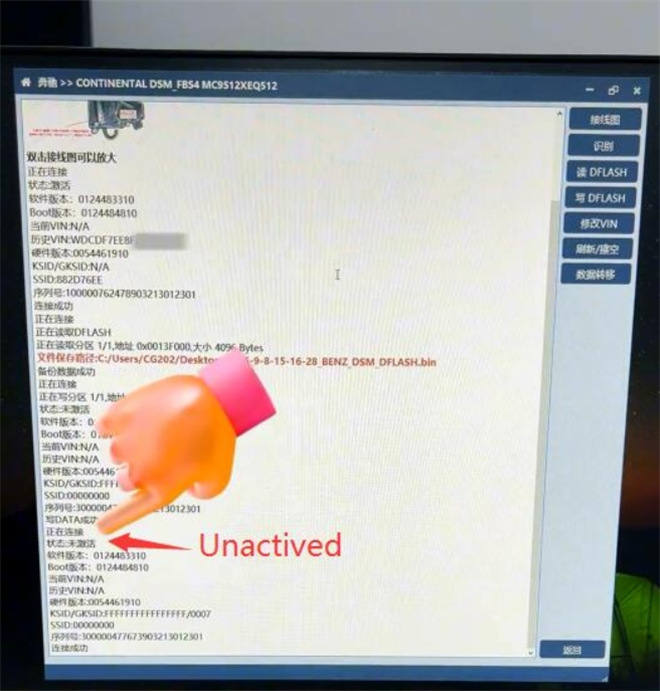
7.Completion:
After the process is complete, the system will confirm: “DSM is now renewed.”

