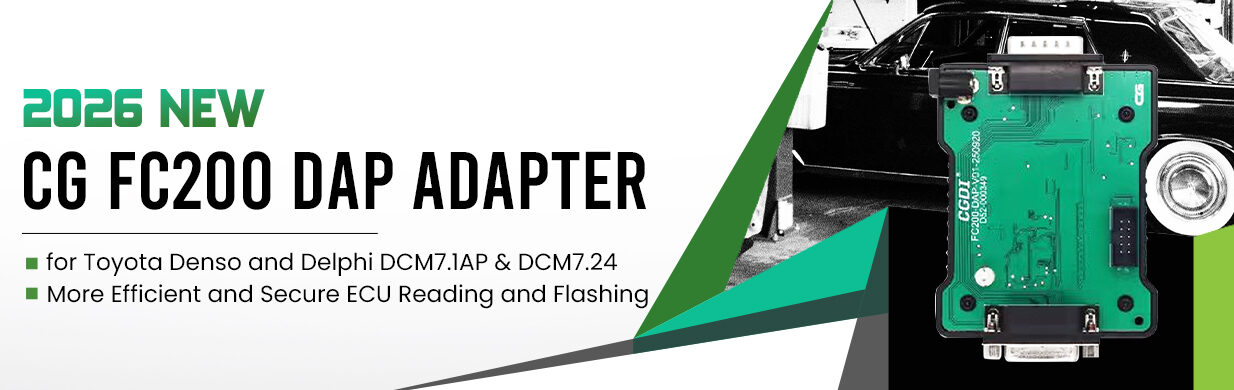How to detect frequency and learn model of remotes using CGDI K2 Smart Key Tool?
You can click [Frequency Detection] to learn the frequency of a remote. Just press one of buttons on the remote.
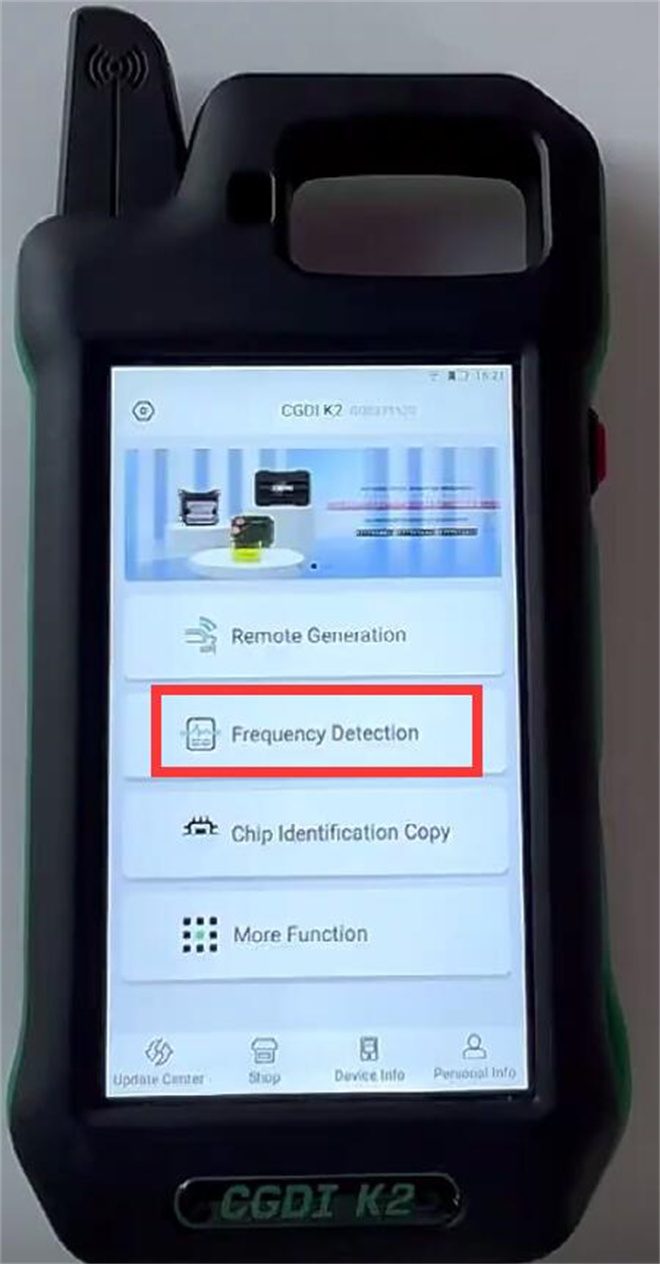
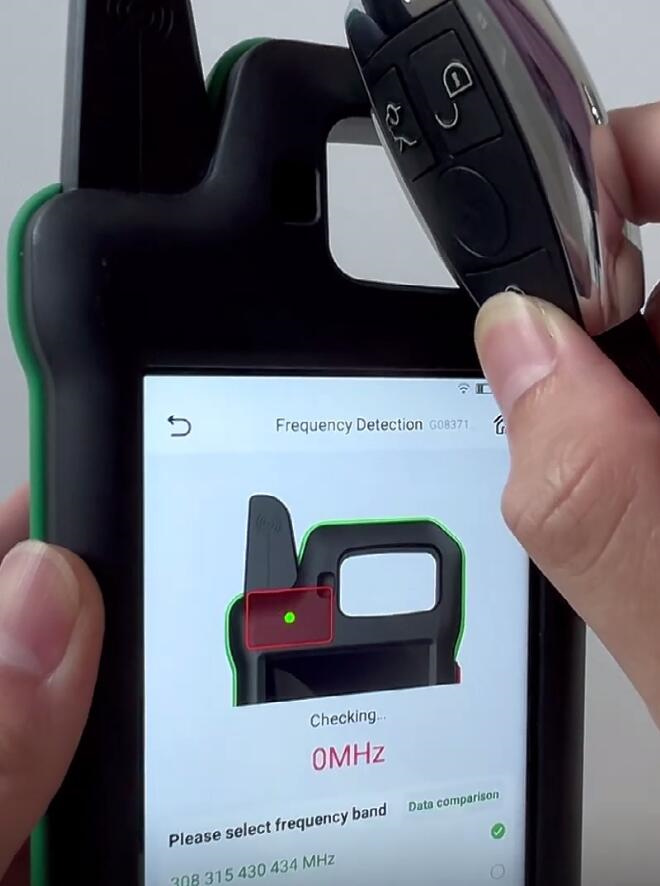
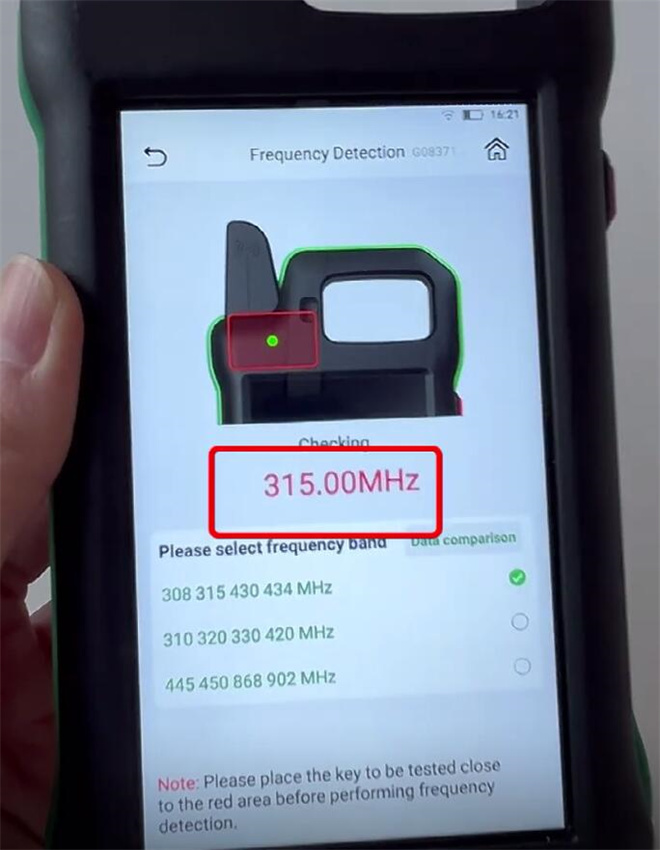
[Data comparison] can learn the model of frequency and compare the data between two buttons.
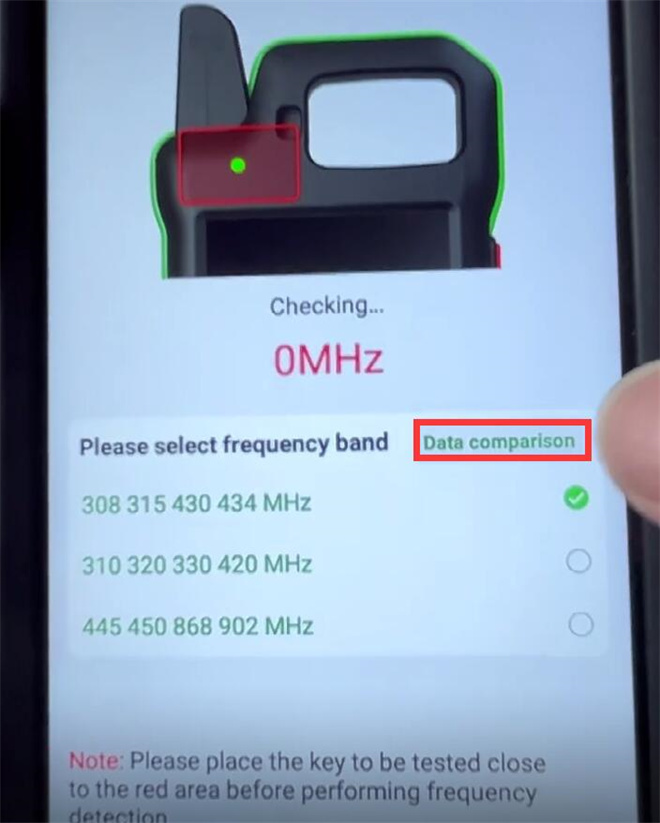
Step-by-step guide:
Step 1:
Click [Start detection]
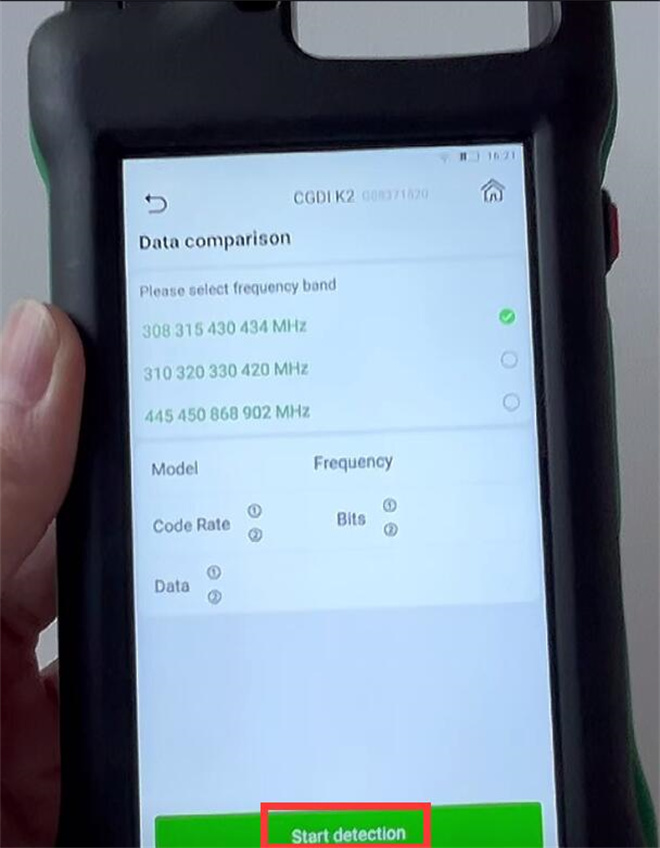
Step 2:
Press the first button on the remote. Then you can get the model of it.
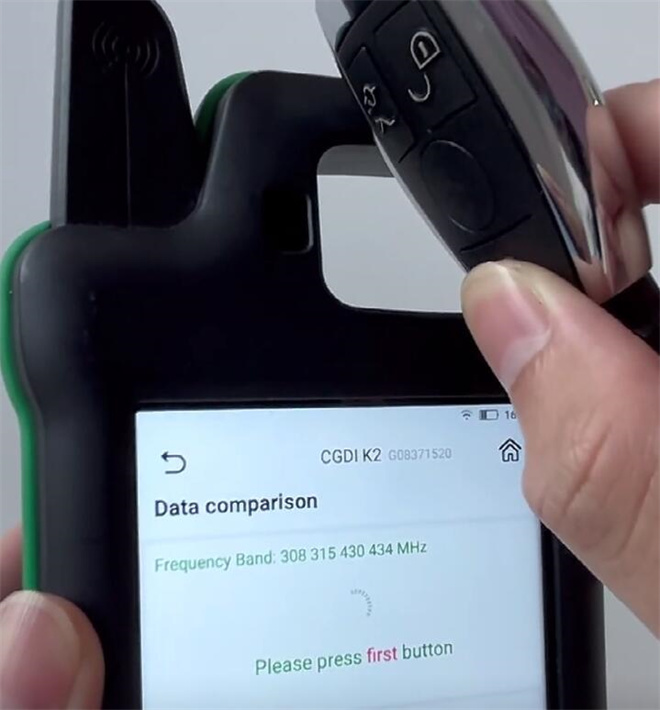
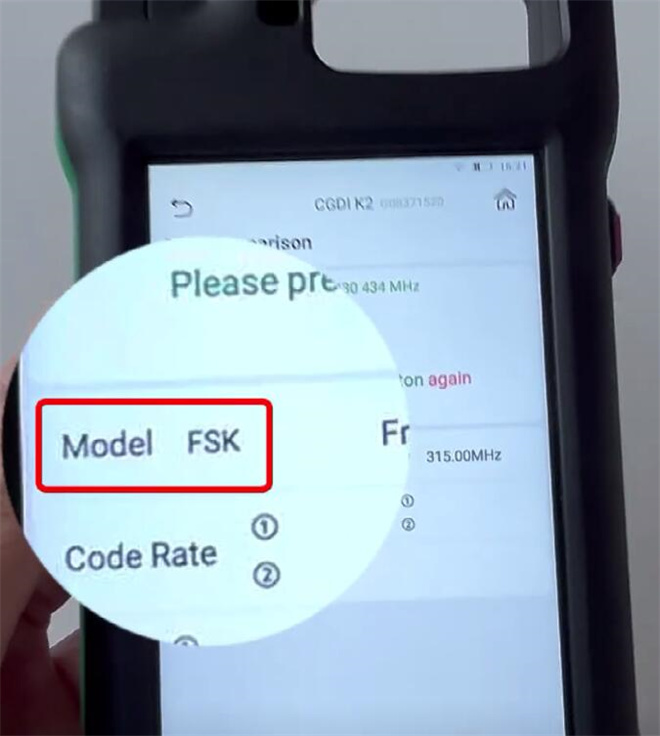
Step 3:
Press the first button again to get the data and press the second button to compare data.
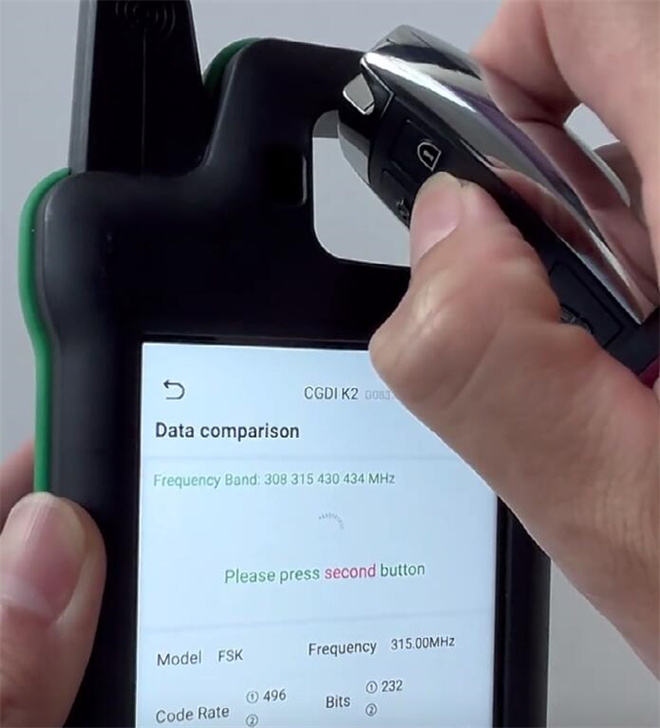
It is normal that different buttons always have different data.
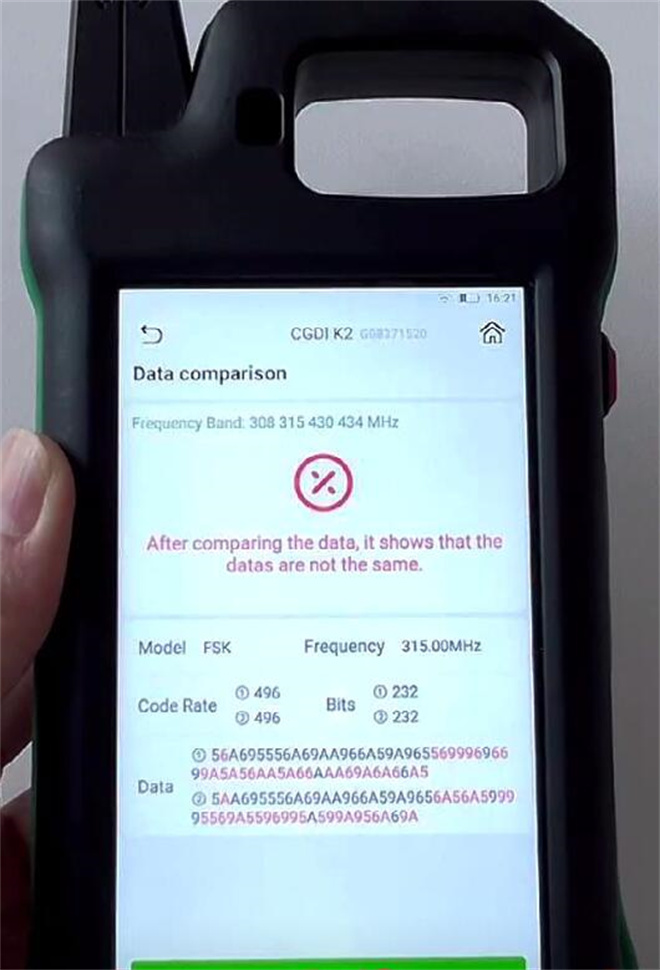
Read also:
CGDI K2 Check and Sync BMW Mileage Guide
How to Copy ID48 96-bit Chip and Generate Remote by CGDI K2?
How to Copy ID48 96-bit Chip and Generate Remote by CGDI K2?