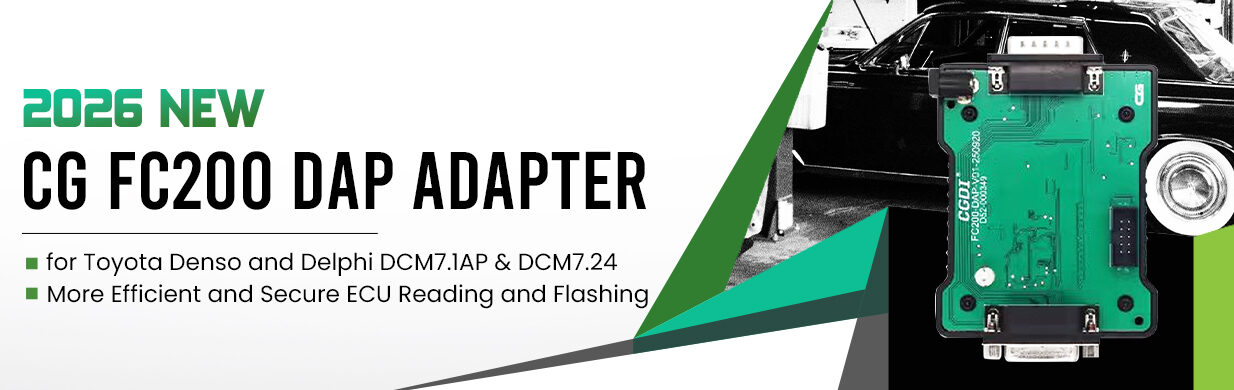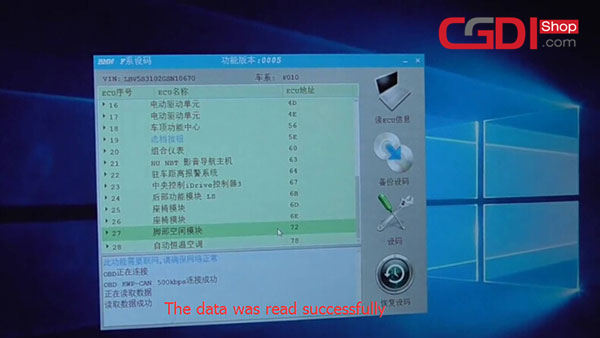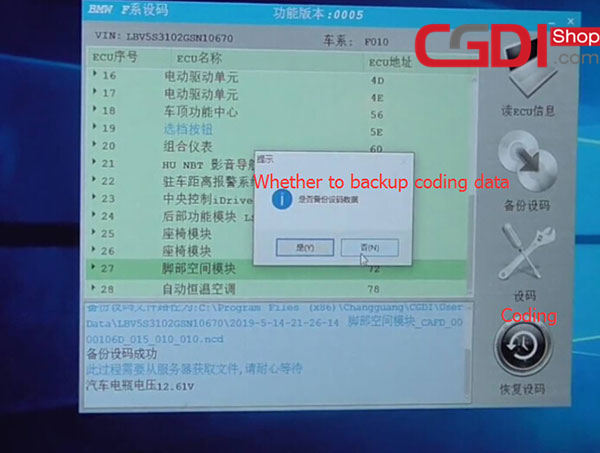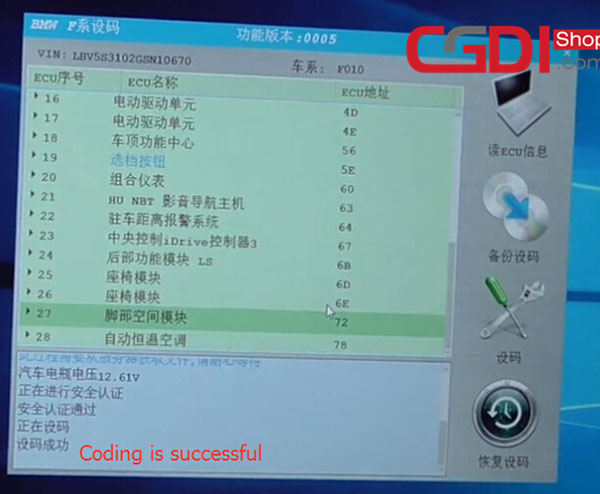Are you looking for a great device to code for your BMW F series car? CGDI prog BMW MSV80 will be your best choice. This page will highlight the advantage of this device and the method of setting code with this CGDI programmer.
Top 8 Reasons To Get CGDI Prog BMW MSV80:
1.High technical tool which mainly support Auto diagnose, programming and security maintenance 3 in 1.
2.Support Functions for EWS Key Match, BMW CAS1/CAS2/CAS3, Support Key Matching and All key lost for CAS4 /CAS 4+, BMW OBD Key Match, CAS4 Key Match, BMW ISN, Bootstrapper upgrades, FEM/BDC Key Match, CAS3 Key Match, BMW F Series Program, BMW Enable/Disable Key, BMW F Series Coding, EGS ISN, CAS Mileage Reset, Porsche 987/911 key learning, 95128/95256 Read and Write, BMW E Series Program, BMW E Series Coding, Maserati Meter Mileage Adjustment, BMW Data modification and verification. (All Functions FREE Since Mar 9th, 2019!)
3.Support BMW Key Programming with OBD Functions
4.Software response fast, short time programming, and new breakthrough in operation safety and technical support.
5.Supported Languages:English, Chinese
6.Certification: CCC, CE, GS, CCC, CE, GS, ISO
7.Warranty: 1 year
8.Free Update Online on official website: http://www.cgprogcar.com/en/
When you receive the device, please download software on official website.
How to do coding with CGDI BMW
Step 1: Connect to CGDI Prog BMW
Step 2: Backup coding
Step 3: Set code
Detailed steps:
Step 1: Connect to CGDI Prog BMW
Connect CGDI Prog BMW to the car via OBD
Connect CGDI prog BMW to PC via USB cable
Turn on the ignition switch
Step 2: Backup coding
Open CGDI BMW software
Click on “BMW F/G Series Coding”
Note: Setting code requires networking, please ensure that the network is normal and the car battery voltage is stable.
Read module data successfully
Note: Setting code is the last step. Remember to read module data firstly
Click on “Backup Coding”
Backup Coding success
Step 3: Set code
Click on “Coding”
Prompt “Whether to backup coding data”
Press “No”
Setting code…
Coding is successful