CG CP8X Super Chip New Arrival! It’s specially designed for superior flexibility, this advanced chip supports multi-type conversions and can be rewritten repeatedly, taking your technical capabilities to the next level.
In this guide, we’ll show you how to use CGDI K2 Smart Key Tool to easily convert and configure this powerful chip.
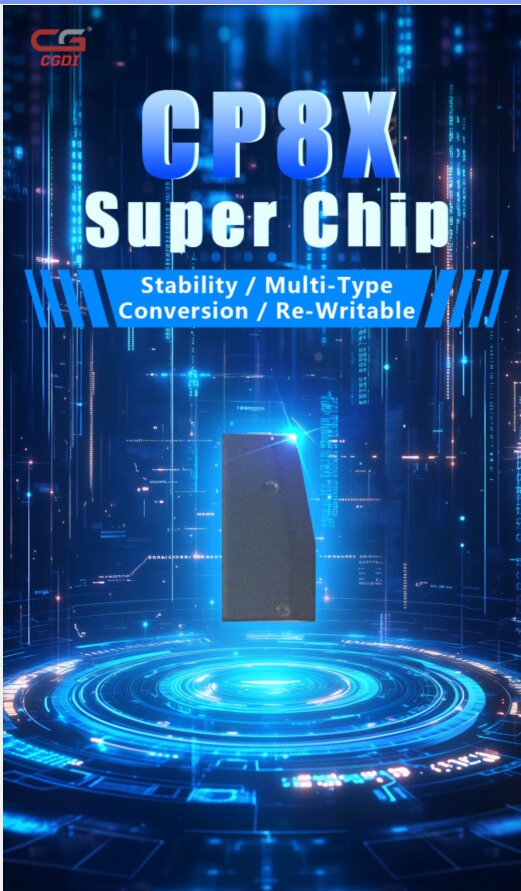
Conversion steps:
Step 1: Insert the Super Chip
Place CP8X Super Chip into the dedicated chip slot on your CGDI K2 device.

Step 2: Open the Chip Conversion Menu
Go to:
More Function → CP8X Super Chip
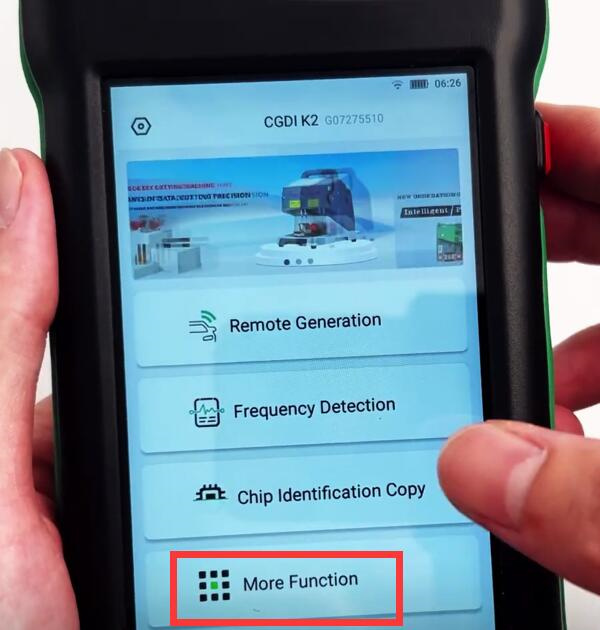
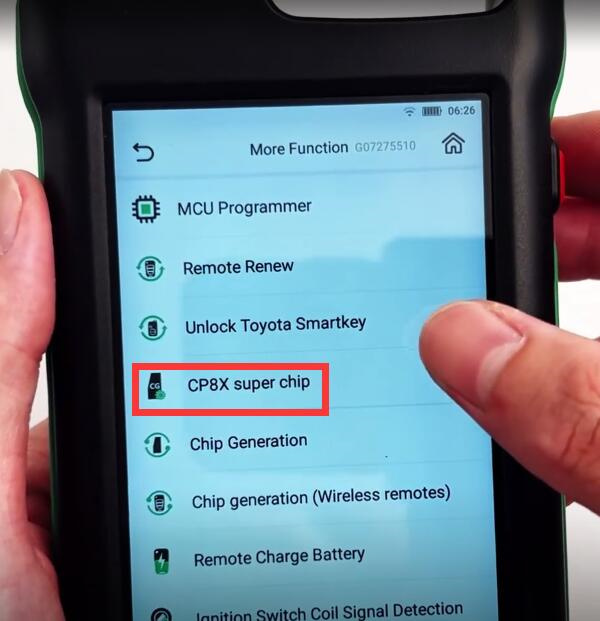
Step 3: Choose Chip Type & Enter ID
Select your target chip type from the options
- ID46
- ID4E 46_EXT
- ID7938 (ID47)
- ID49
- IDDST80
- DST80_4D72G
- ID4E
- ID48
- IDTEMIC11
- IDTEMIC12
- IDMEGAMOS13
- ID4A
- ID8A (H)
- 8A (Blank) Chip
- ID4C
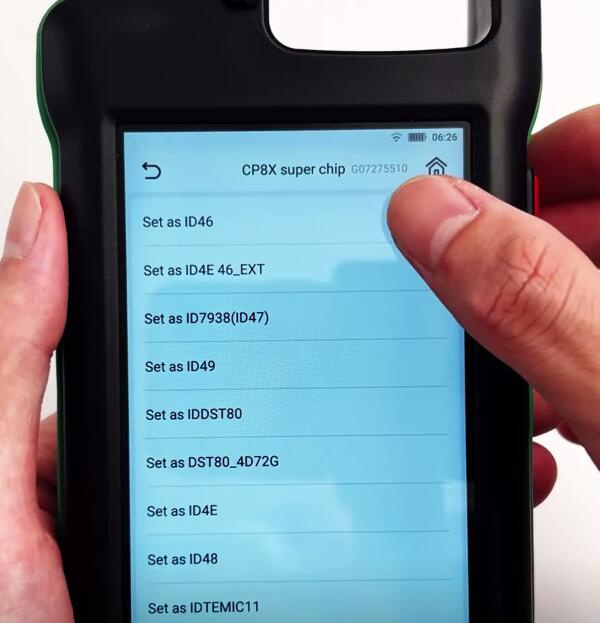
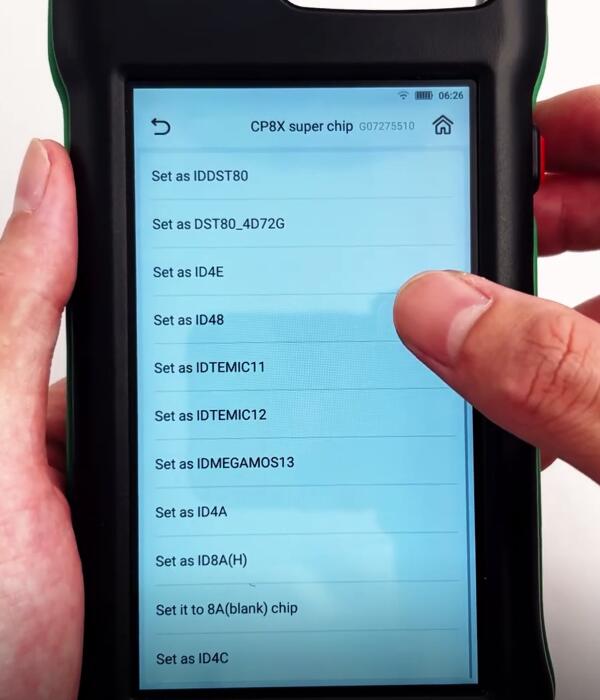
Example: Choose “Set as ID46”.
Tap “Settings” (located at the middle-bottom of the screen).
Enter the Chip ID (e.g., 12567121).
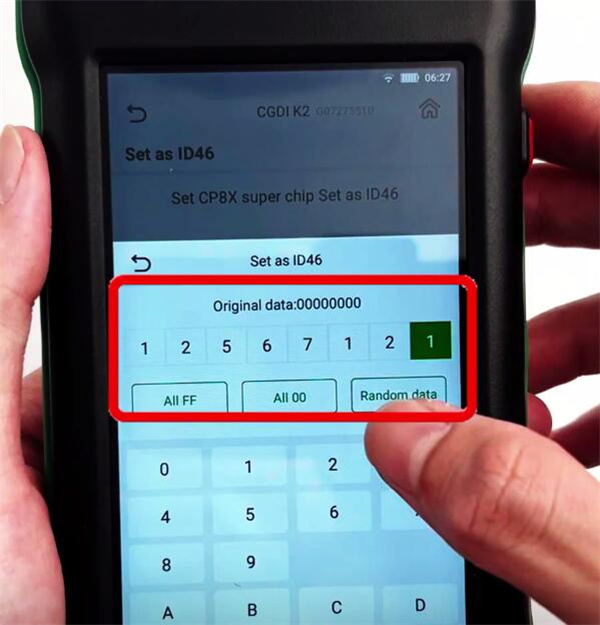
Press “Continue” to begin the conversion.
Step 4: Confirm the Conversion Was Successful
Once finished, verify that the Chip ID matches the one you entered:
Navigate to: Chip Identification Copy → Chip Identification
If the displayed ID (e.g., 12567121) matches your entry, the conversion was successful using the CGDI K2.
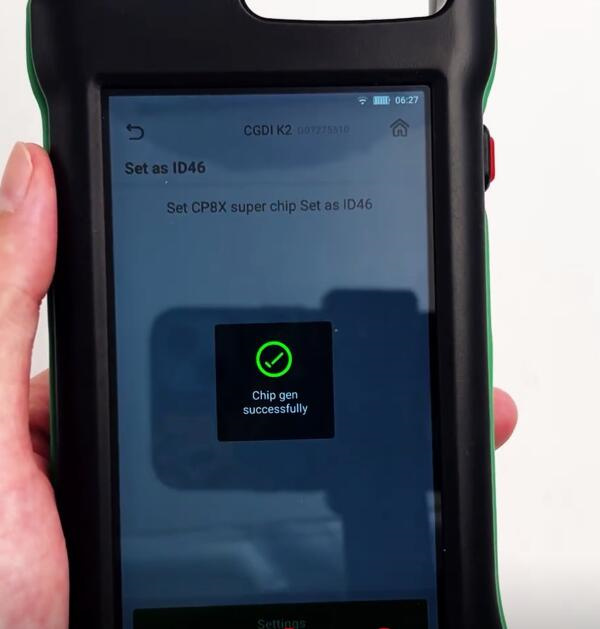
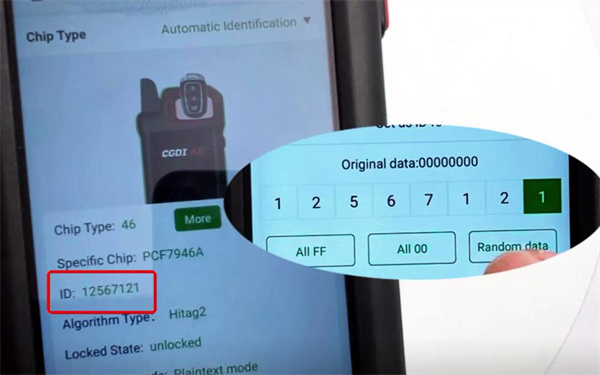
CG CP8X Super Chip 10pcs/lot:

