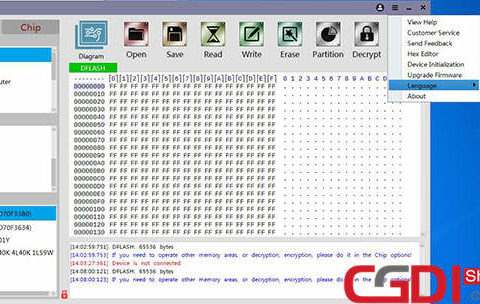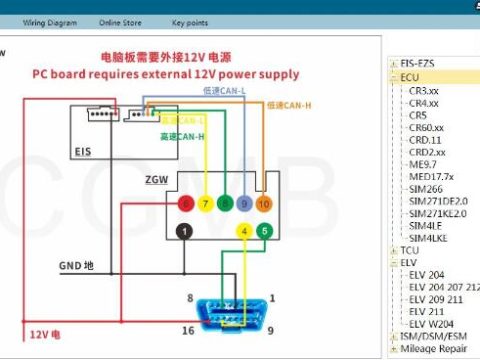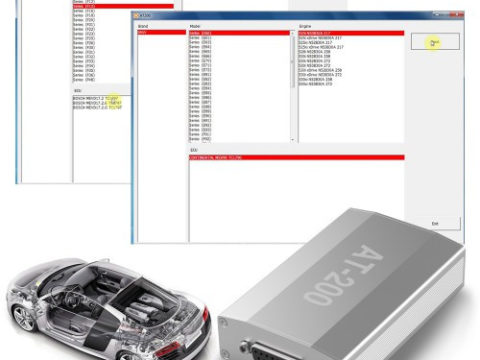Author: admin
CGDI MB Prog Key Points Collection & Recharge Guide
This instruction show you guide on how to perform CGDI MB programmer key points collection and recharge. Procedures: Run…
CG Pro 9S12 V2.2.2.0 Update: Adds VW IMMO, Chips & Turkish Language
CG PRO 9S12 programmer software has been updated to V2.2.2.0 on April 17th, 2020. Here share the newest version free…
CGDI MB Prog All Keys Lost Programming for Old Benz 164 W221
This instruction show you guide on how to use CGDI MB Prog to perform all key lost programming for Mercedes…
CGDI Prog MB V2.9.5.0 Update: Added Benz 205/447 Mileage Repair Function
CGDI prog MB key programmer has updated to V2.9.5.0. Check the related update info and free download the latest version….
Quick Guide to Use BMW AT200 V1.7.0
The professional ECU programmer-BMW AT200 has been updated to V1.7.0. With new update, it can support more ECUs and make…
How to Use CG100 Prog to Repair Honda Airbag Module
This is a instruction guide on how to use CG100 III Prog to repair Honda Airbag module. Procedures: Park…
CG100 Calibrate Odometer for Volvo S60 XC60 S80 on Bench
Here is a instruction show you guide on how to use CG100 III programmer to adjust mileage for Volvo S60…
CGDI MB Calculate Password for Mercedes-Benz W210 1999 All Keys Lost
Question: Can Mercedes W210 1999 be supported by CGDI prog MB when all keys lost? My car has 38 pin…
How to Use CGDI MB Identify Benz Key Type:FBS4,BE and 51 Key
This test report launched by CGDI tech team,they test CGDI MB on Benz FBS4,BE,51 key information identification. Benz FBS4 Key…