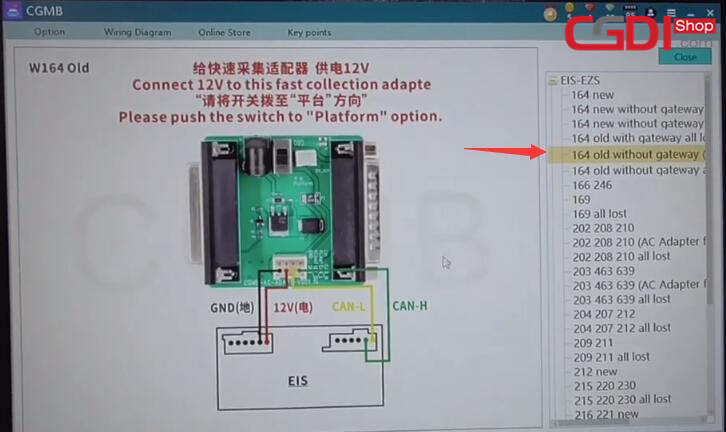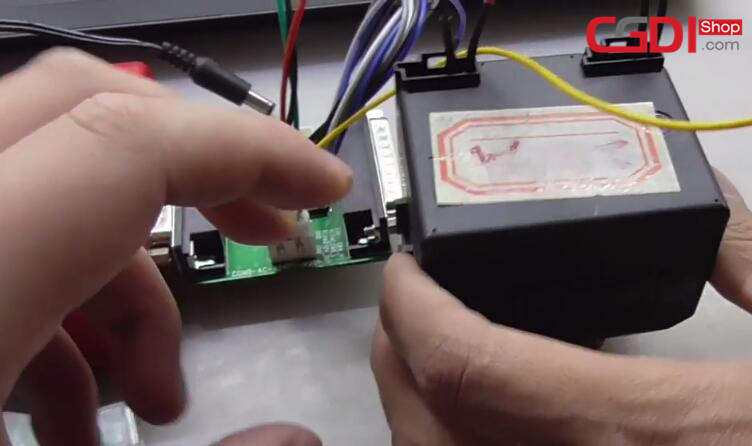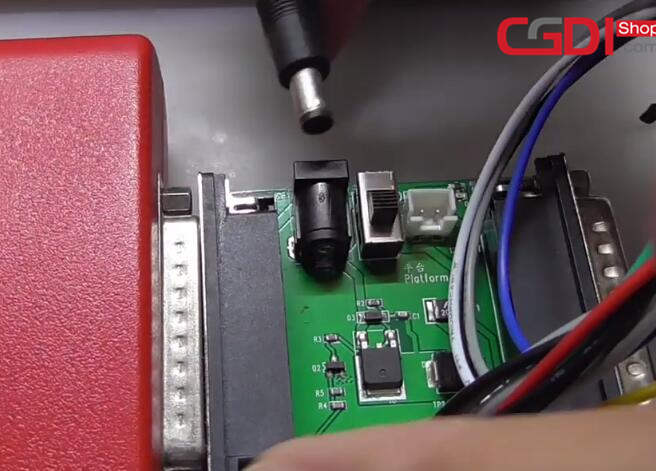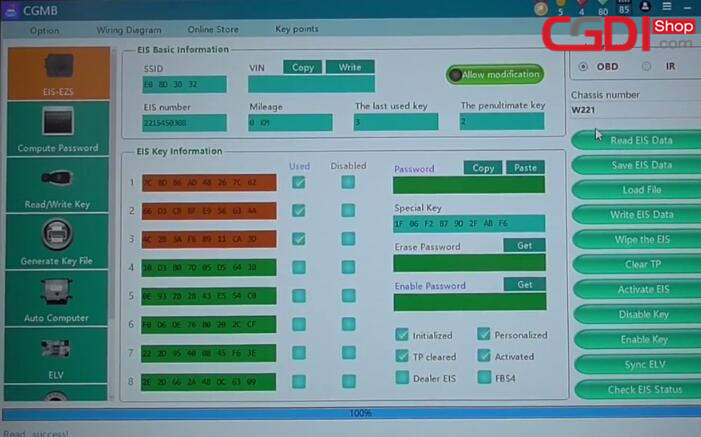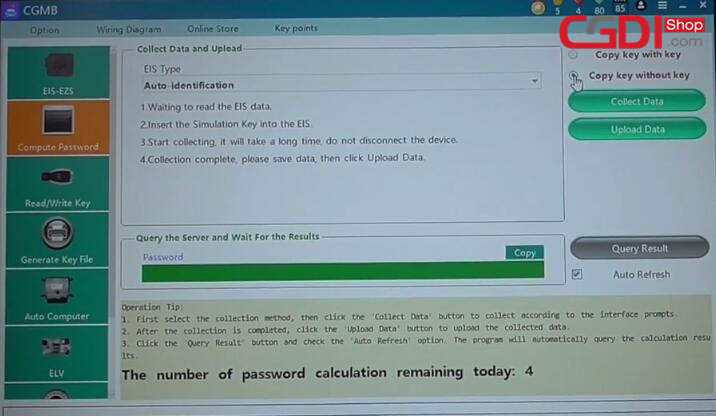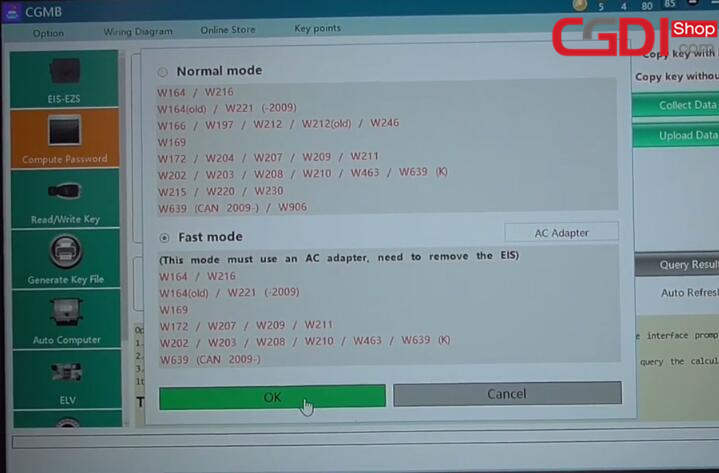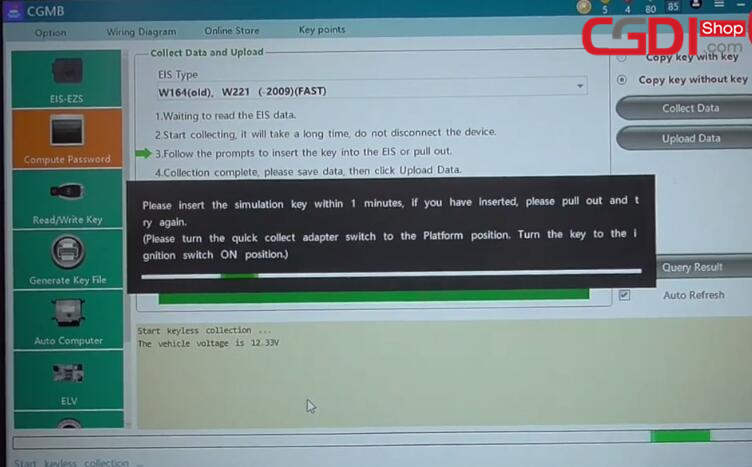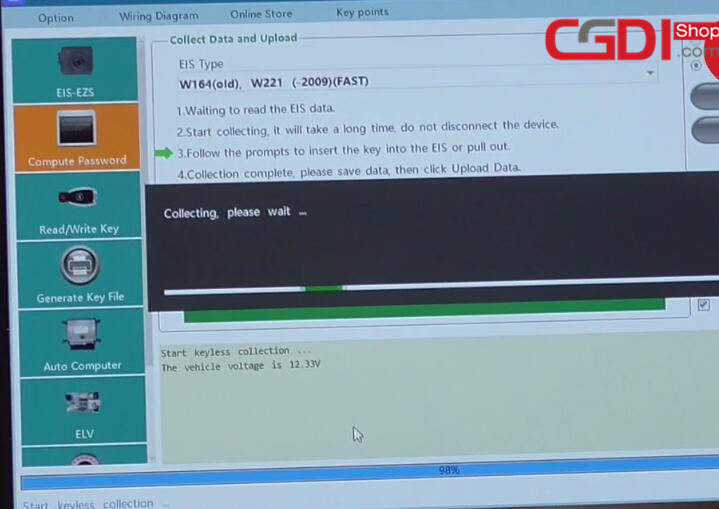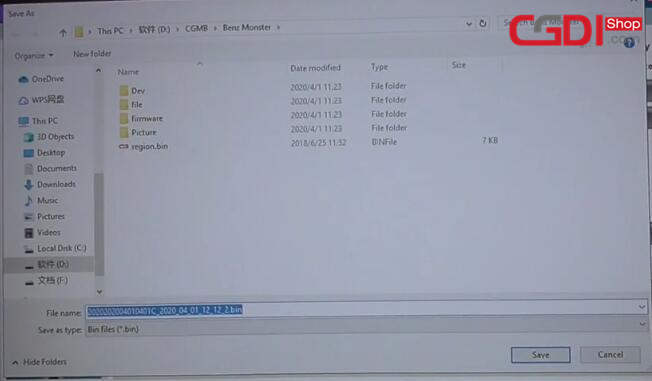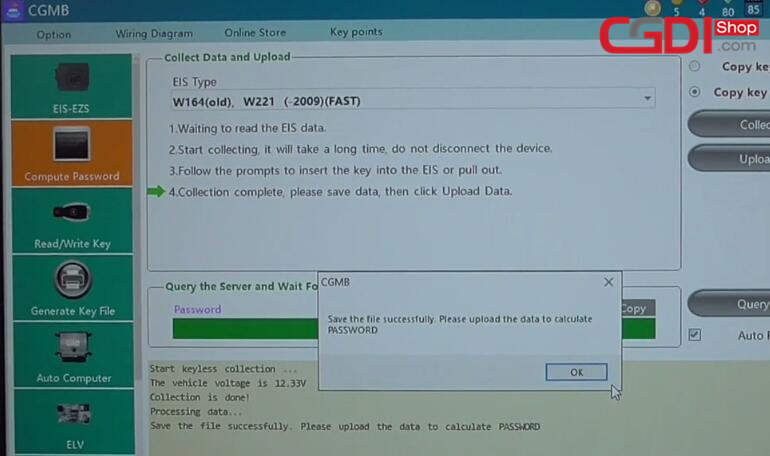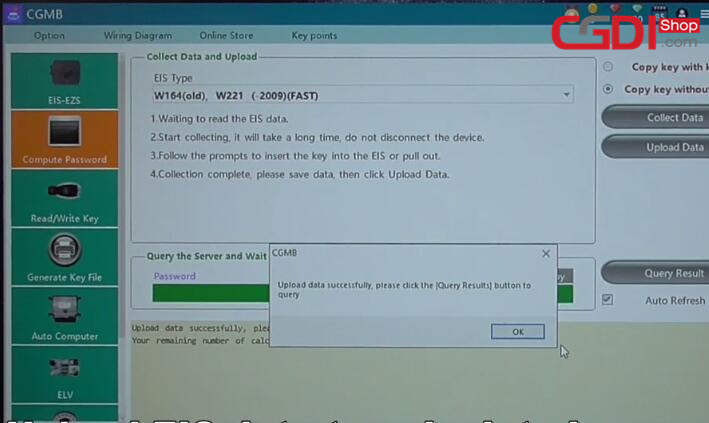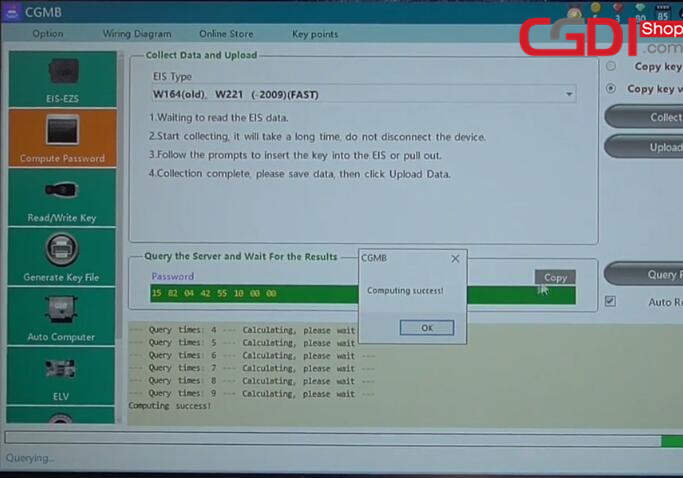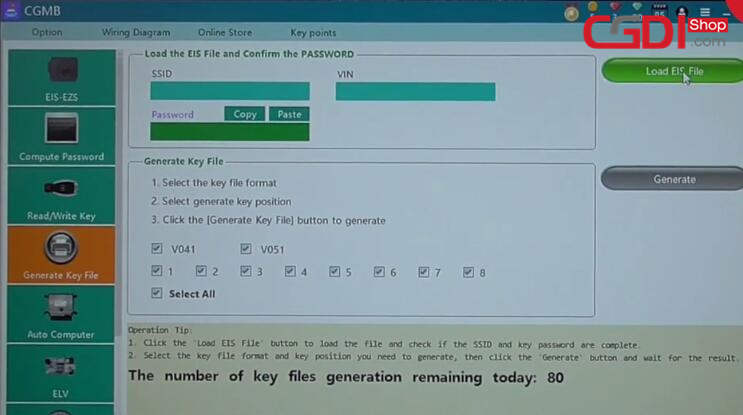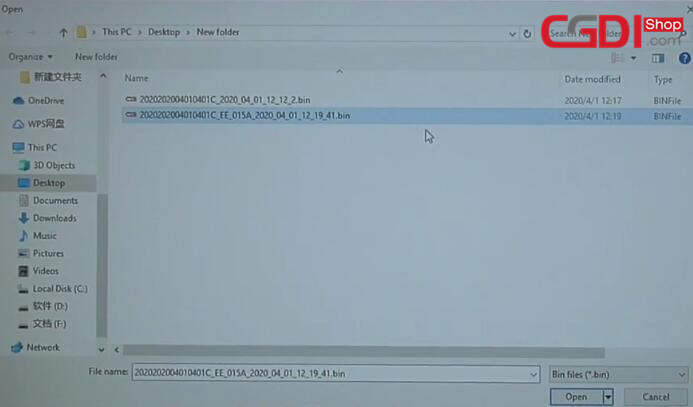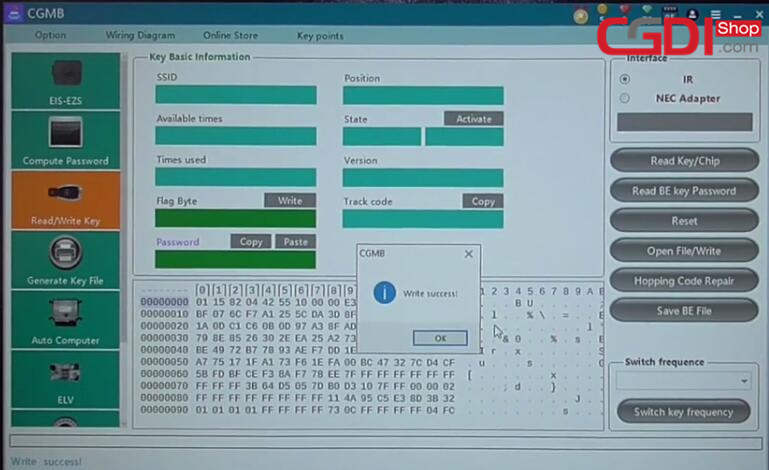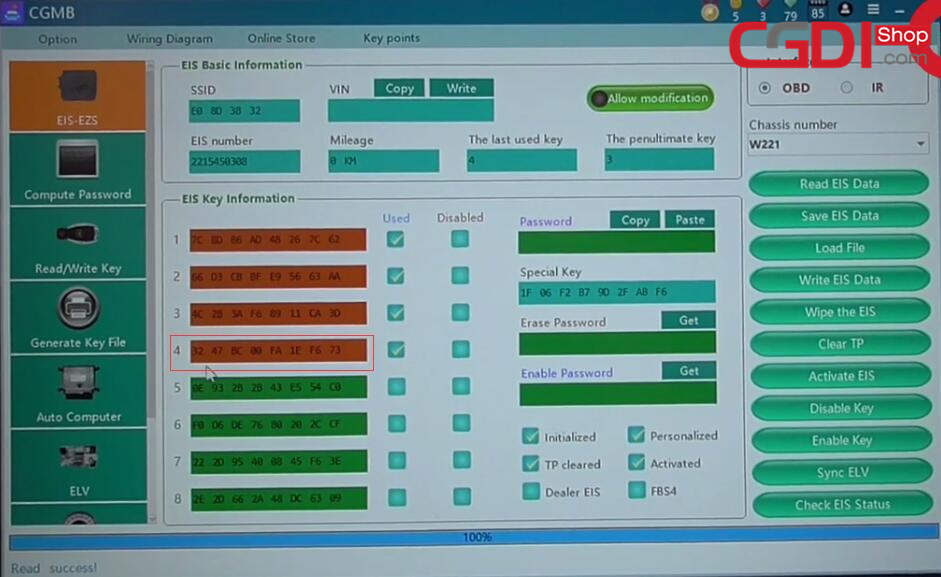This instruction show you guide on how to use CGDI MB Prog to perform all key lost programming for Mercedes Benz old version 164 W221.
Preparation:
EIS,IR key
Procedures:
Run CGDI MB software then click “Wiring Diagram”–>”164 old without gateway”,follow diagram picture to build connection.After conneciton,please check again and then plug power supply adapter for AC adapter,and switch to platform mode.
Back to menu to click “Read EIS Data”,it will show the EIS information after reading successfully.
Select “Compute Password” option,then select “Copy key without key”
Follow the prompt massage to operate
Insert the simulation key into the EIS
Click “Collect Data”,then select “Fast mode”
Wait for data collection,it will ask you to insert the simulation key within 1 minute,if you have inserted,please pull out and try again.
During data collection,please hold the simulator key in the on position,like below
It will take several minutes to finish data collect data,please hold on.
After EIS data collection successfully,please pull out IR key and save the data on your pc
Upload the EIS data to calculate key password,click “Query result” button
Password calculation successfully
Back to “EIS-EZS” option to select “Save EIS data”
After then select “Generate Key File” option,and click “Load File” button
Load the file you saved just now
Then click “Generate” button,then salvee Key.bin file
Now select “Read/Write Key” option,and plug a new key into CGDI MB coil
Click “Read Key/Chip” button,then click “Reset” button
Then click “Open File/Write” button,it will prompt you that
Smart key please choose 41 format,common key and BE key please choose 51 format
Choose 51 format file to write it,because it is a BE key
Write success!
Now insert the key into EIS to learn,you need turn from off to on potion several time
Then back to software to click “Read EIS Data” again to check key position
New key has been added.
http://www.cgdishop.com/wholesale/cgdi-prog-mb-benz-car-key-programmer.html