This is a practical review of CG Pro 9S12 programmer.
There are some videos on the internet showing you how to read BSI on Peugeot Citroen using Uber or Xprog or other clones, but not a video using CG Pro. So this post will show you the easy steps to read BSI with CG Pro.
Connection:
I make the connection according to the diagram of X-stroke.

P7: RESET, P5: GND, P9: VDD 5V, P6: BKGD
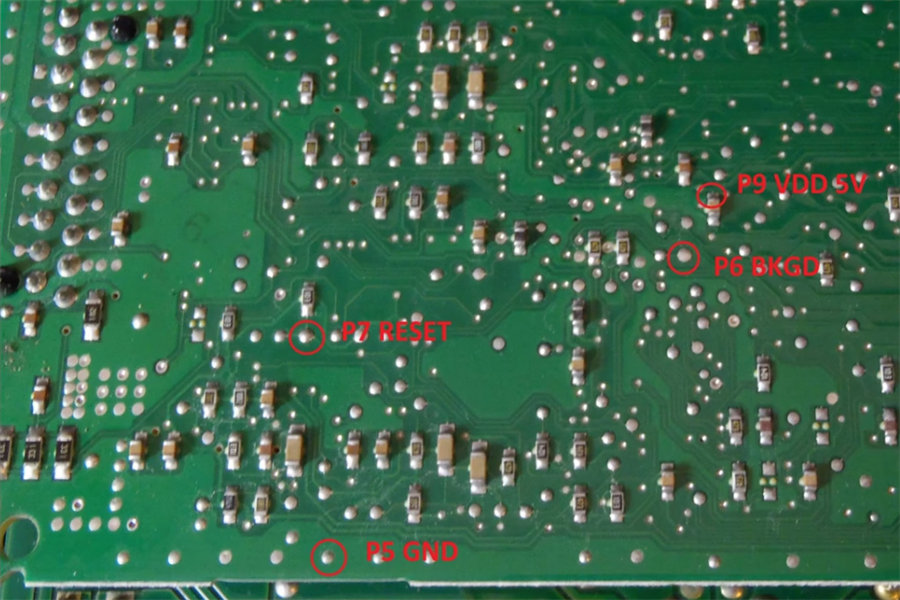
There is almost the same connection you can also take your points you can take the multimeter and you can check for continuity and you also can search on the board you’ll still have different choices where you can solder these cables.
Operation:
I try many times to read BSI with CG Pro software until I have the result because for the first time I have only issues with this one.
Of course, I selected my MCU and after that, I selected Motorola- HC(9)12 and HC912DG128-0K50E.
I’m trying to read all of this. What I want to mention you should read the EEPROM. You need the EEPROM and you don’t need the Flash. So I select EEPROM and click Read to start the process. The chip is encrypted. It’s trying to make decrypting of this chip, but with no result. I tried to select other models but also failed.
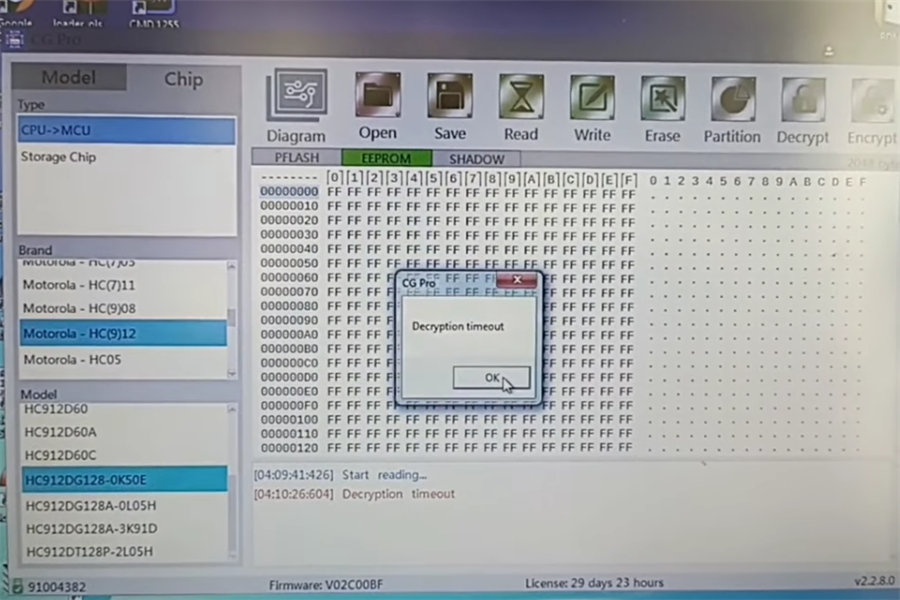
So finally I select HC912DT128P-2L05H. This one actually works!
It’s very fast to encrypt the chip. Then save the EEPROM data read out.
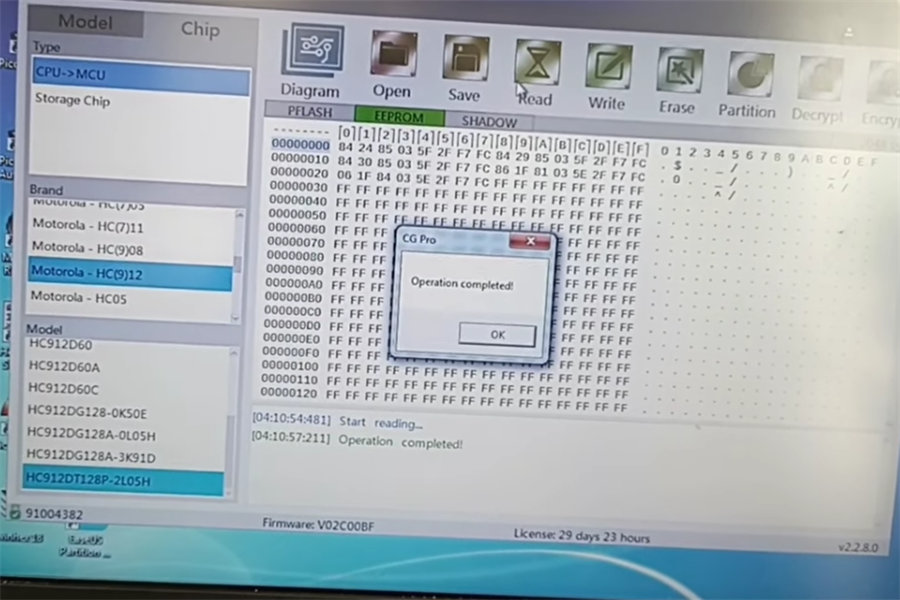
After that, I will proceed to write back. Click open to select the related BSI EEPROM file to open.
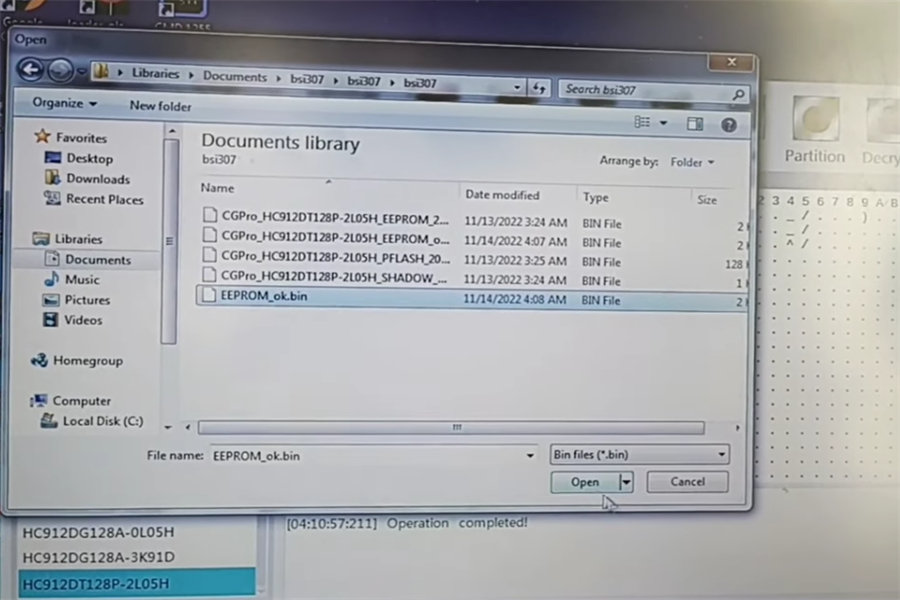
My mind is not modified it was just deleting the errors. Then click Write to write the data back. Wait a moment to match the chip, verify encryption and write data. It seems to take much longer.
I totally honest I didn’t know if these things worked or not. It’s my first time doing it.
Great! It’s successful.
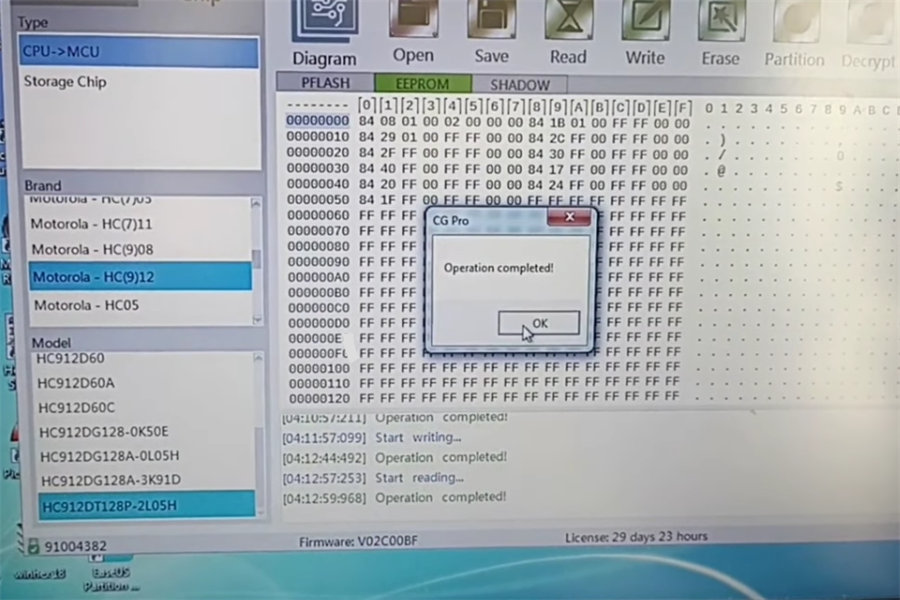
Let’s make the reading again and save the data so that we can compare them easily.
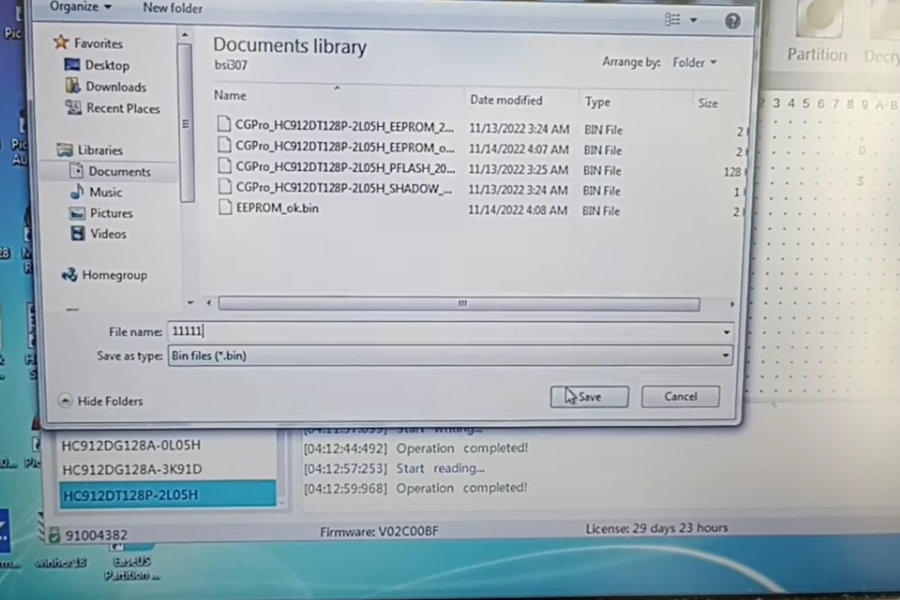
OK, they are no different.
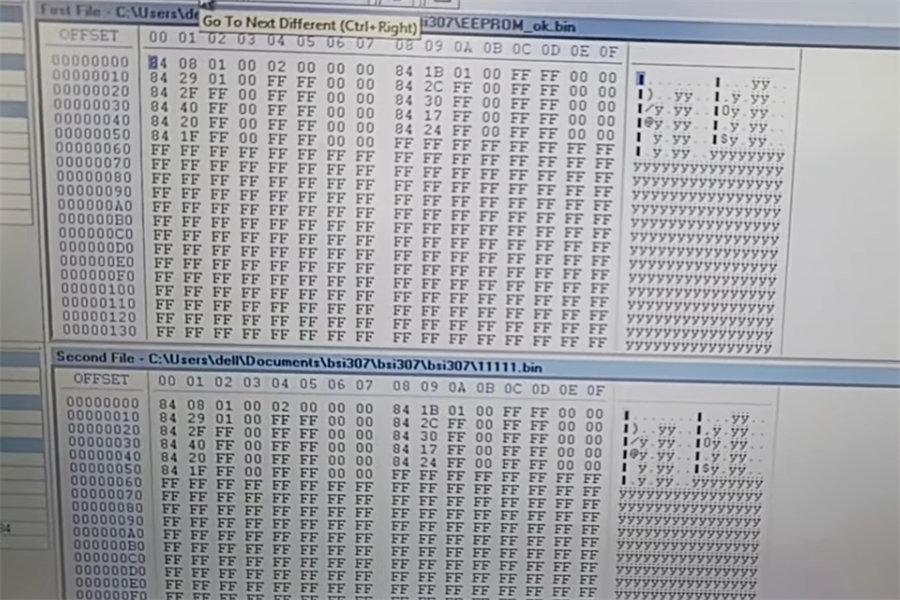
I’m quite happy with this CG Pro 9S12 the last time I use only this one and don’t use another programmer. This CG programmer gives me actual excellent results with MCU and EEPROM.
Credit to @YOYO Diagnostic!


