When you use CGDI Prog MB to load the Mercedes-Benz EIS 169 data, it may appear password error. If it happens to you, don’t worry, go to update the software to the latest version 3.3.2.0 that can solve the issue.
Free download CGDI MB software V3.3.2.0:
https://mega.nz/folder/3CIXXDJC#jJ4CdJ9T-eEYhkBYi6Z65A/file/7XRUSJAI
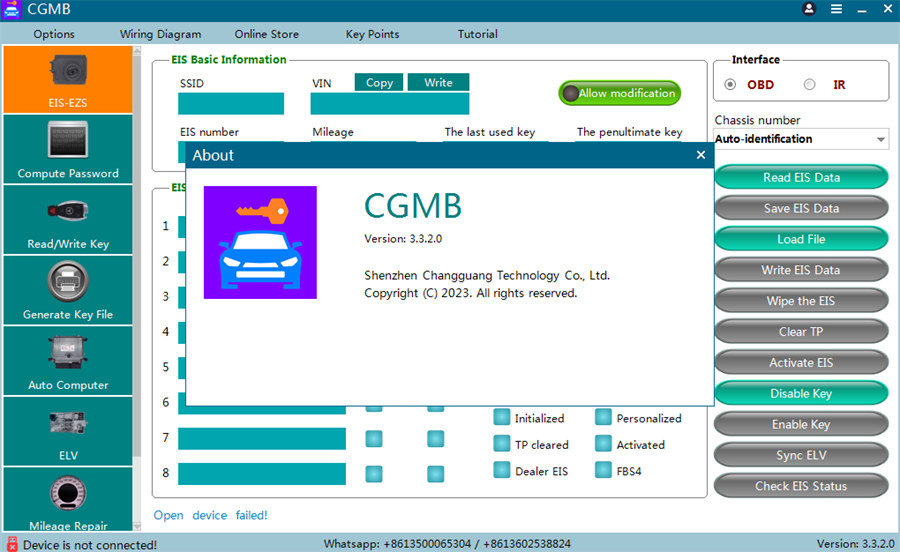
Language supported:
Chinese, English, Spanish, French, German, Turkish, Polish, Russian
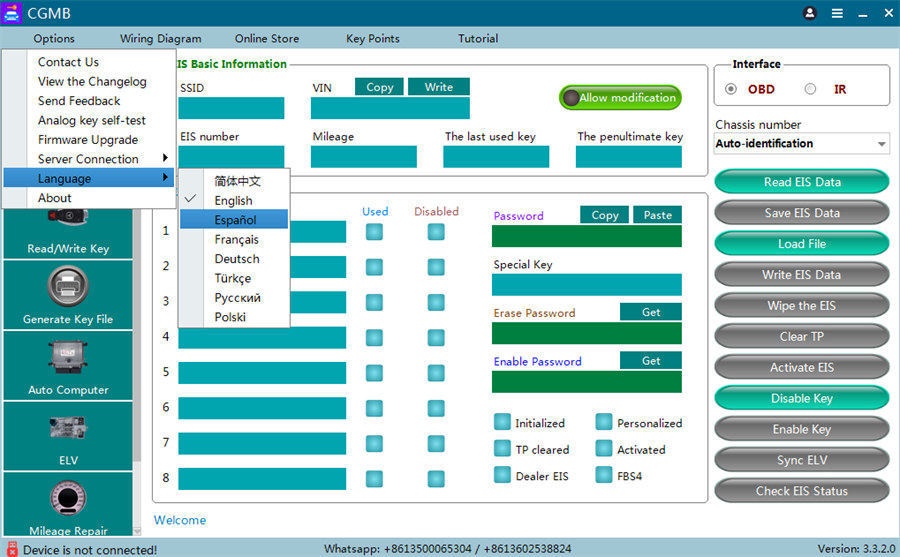
NOTE:
English, Spanish, French, German and Chinese can be switched freely.
If you need Polish, Turkish or Russian, please purchase a Language Change Service to get it.
Tech support:
Email: sales@CGDISHOP.com
Whatsapp: +86-13995696053
Phone: +86-13995696053


