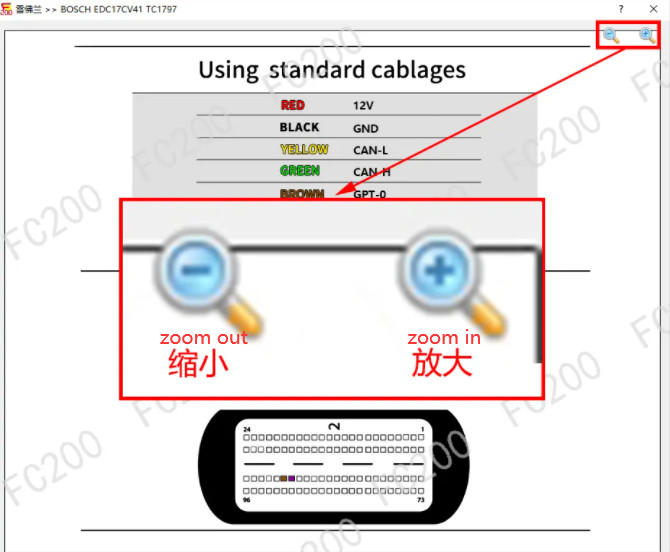The wiring diagram is the soul of CG FC200. If the wiring diagram is missing or wrong, the customer and the owner will suffer.CG company hire the professional designers with high salary to make it, 1:1 simulation, bright color, every ECU has been verified, and the wiring diagram is guaranteed to be 100% correct. So what are the tips for using the wiring diagrams?
Part 1.Thumbnails
That’s a function in the “Settings” of the CG FC200 software. When we tick this option ‘Show thumbnails in the output window’, the operation interface will display the thumbnail of the ECU wiring diagram, and vice versa.
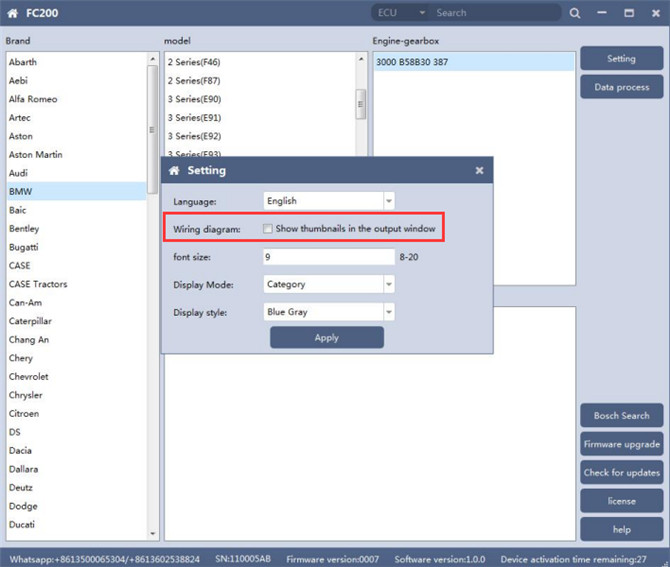
- Hide Thumbnails
Do not click the button in front of ‘Show thumbnails in the output window’,and click ‘Apply’.
Then there is nothing display on the wiring diagram interface.
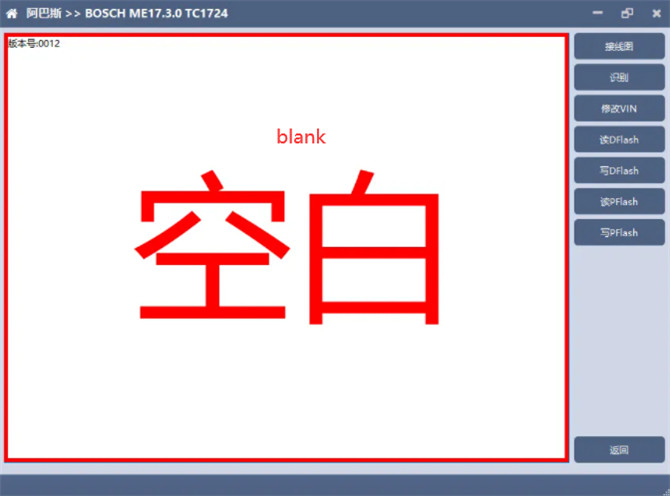
- Display Thumbnails
Tick ‘Show thumbnails in the output window’ and click ‘Apply’
Then you can see the wiring diagram as below. Double click the thumbnail of wiring diagram to enlarge it.
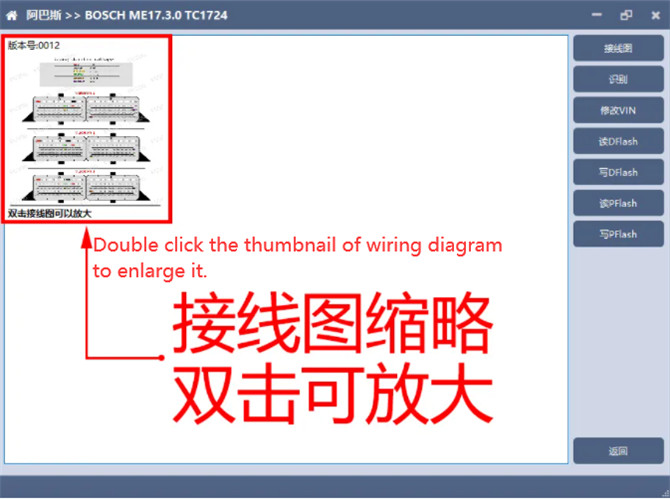
Part 2: Zoom freely
The size and position of the wiring diagram of the ECU are not fixed. In order to facilitate viewing, there are two ways to zoom in and out in CG FC200 software.
Method 1: by Mouse Wheel
Swipe forward to zoom in on the wiring diagram; swipe back to zoom out.

Method 2: by Zoom button
Open the wiring diagram, there are buttons to zoom in and out in the upper right corner.
Click ‘– ’ to zoom out, and click ‘ + ’ to zoom in.