CGDI Prog BMW V3.2.1.0 has added a new function- Change BMW EGS 6HP. It can read EGS ISN& EGS status, reset adaptation, modify VIN and reset ECU. These EGS support ‘Read EGS ISN’ function: 7576211, 7572988, 7582344, 7582348, 7567223, 7567224, 7567406, 7568222, 7572416, 7573660, 7575795, 7575796, 7591972, 7605219, 7606220, 7591971, 7599827 and 7607116. Here will share the related guide to change EGS 6HP with CGDI EGS/FCU harness platform on bench without soldering.
Something important to know firstly:
1.Make sure your CGDI BMW has updated to V3.2.1.0 or above.
https://mega.nz/file/XH5UET7Y#E6HtKpPXNbqKDL4eUVG0IynL41XEyTuAlFCjsBj1bzY
2.It must to do on bench .
3.The adapter you can buy it or you can make it .It needs external 12V power .
4.After you done one function, must reconnect the power, then you can do next function.
5.Must first backup your original data.
6.If you want to replace EGS, after virgin the EGS, just put it in car, then use CGDI BMW to program it.
7.“Software activation” this function can renew CGDI Prog BMW MS80 key programmer activation time to 30 days.
Main operation guide:
Run CGDI BMW software
Go to “BMW EGS Change” function
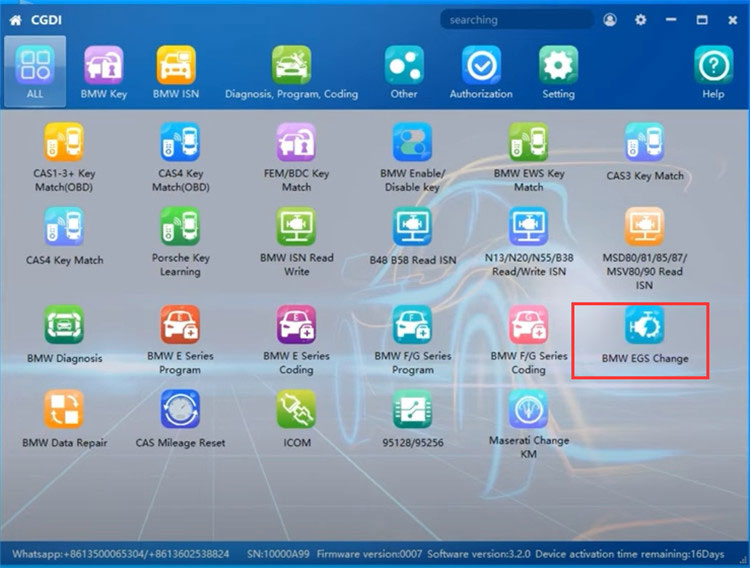
Select the gearbox type (F series)- 6HP
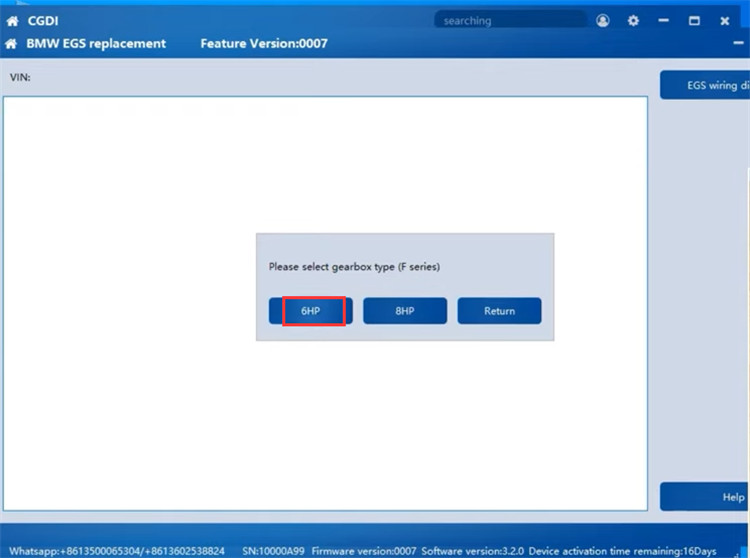
You should make sure the OBD cable has been connected to the vehicle and turn on the ignition switch, otherwise, the OBD connection will fail.
Click “EGS wiring diagram” and follow it to connect EGS 6HP and CGDI BMW key programmer using the CGDI EGS& FCU Testing cable, and then supply external power to the EGS
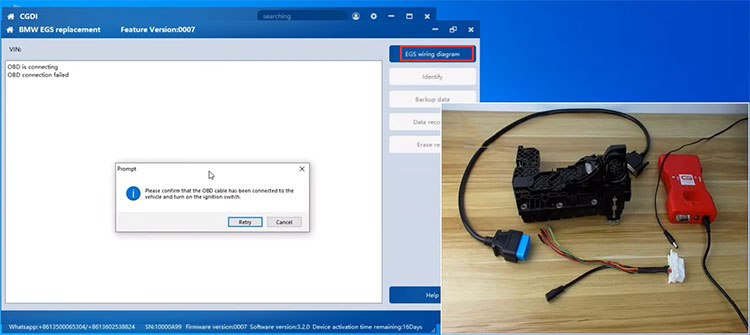

When the OBD is successfully connected, you can perform backup data, data recovery and erase reset functions.
1.Backup data
No matter what function you use first, you must backup data.
Note: When it backup data or do other operations, make sure the cable connection is good. Don’t touch the device and the power!
Backup data successfully, it will show chip info and the file save path.
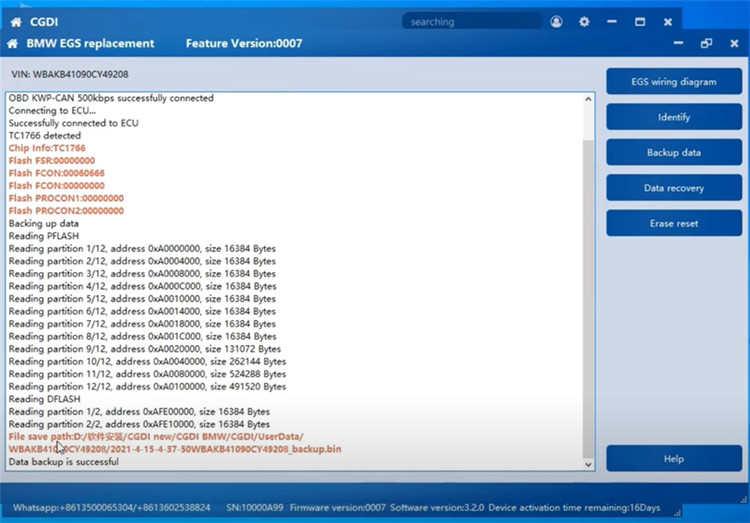
You can find it by the following steps:
- Right click CGDI software and click “open file location”
- Find out “UserData”-> Check the VIN-> Select the corresponding VIN name file, then you can see the original data just saved.
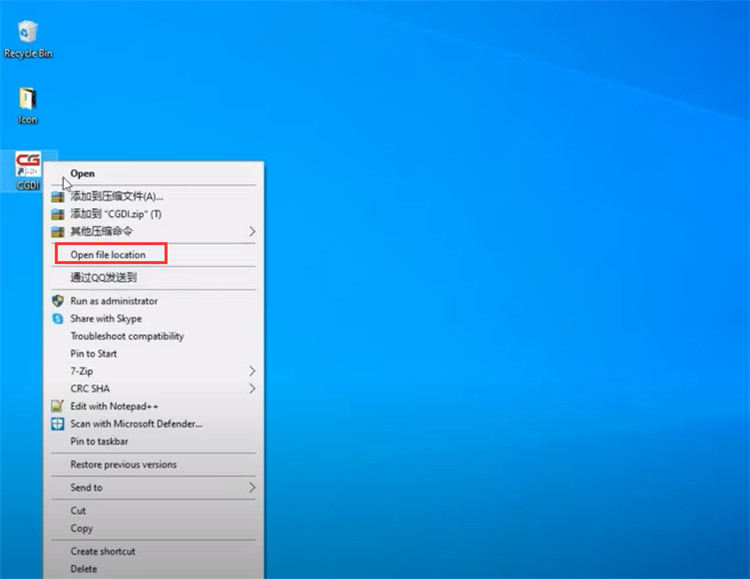
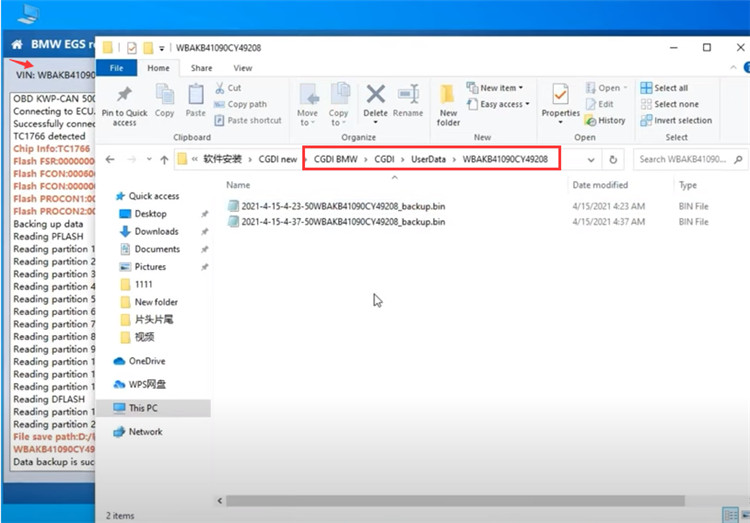
Disconnect the power and connect it again, then you can go to perform next function.
2.Erase reset
You can erase the EGS, virgin it.
Read the on- screen instruction to perform this function
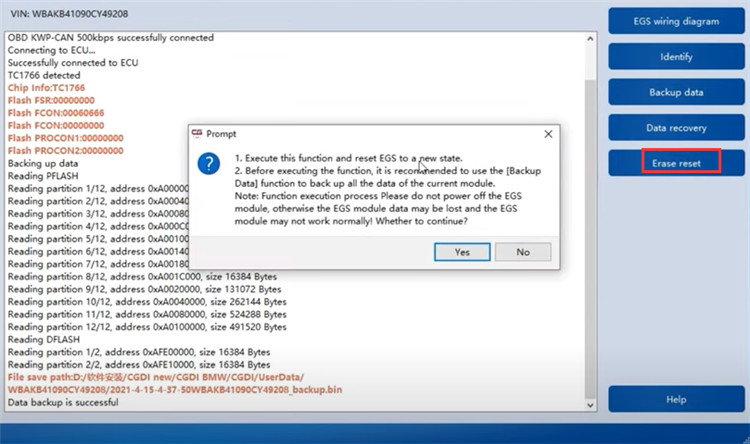
When erase and reset successfully, click “Identify” and then you can see the VIN is 0.
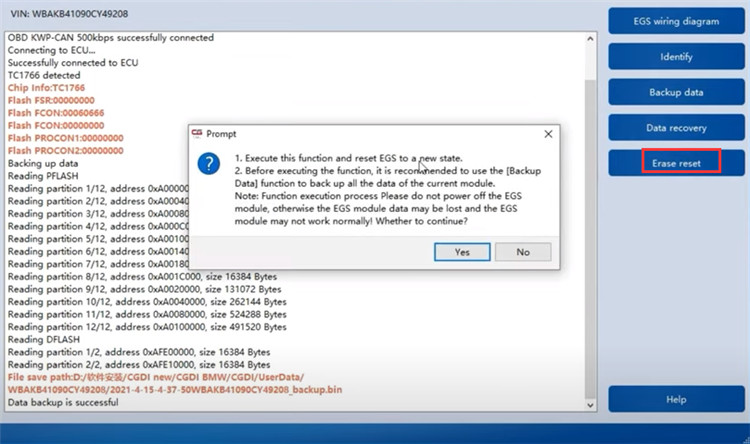
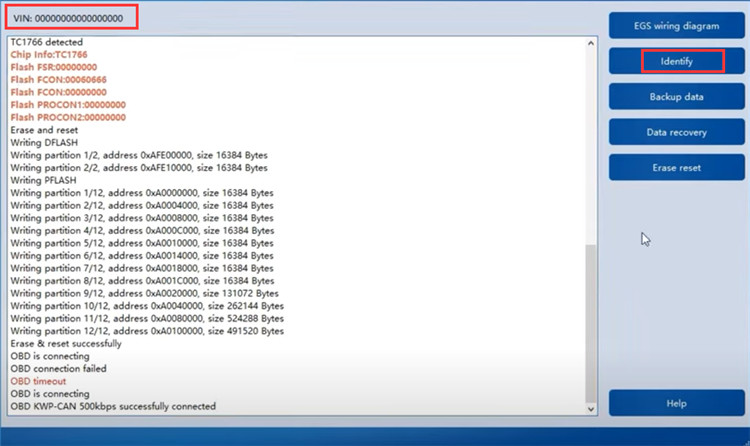
After that, you can use this EGS in other car and use CGDI Prog BMW programmer to program it.
3.Data recovery
You can use it to change (clone) a donor EGS.
Note: The data is about to be written. This operation will overwrite the original data of the ECU. Make sure the data has been backed up.
Find the data you want to write in
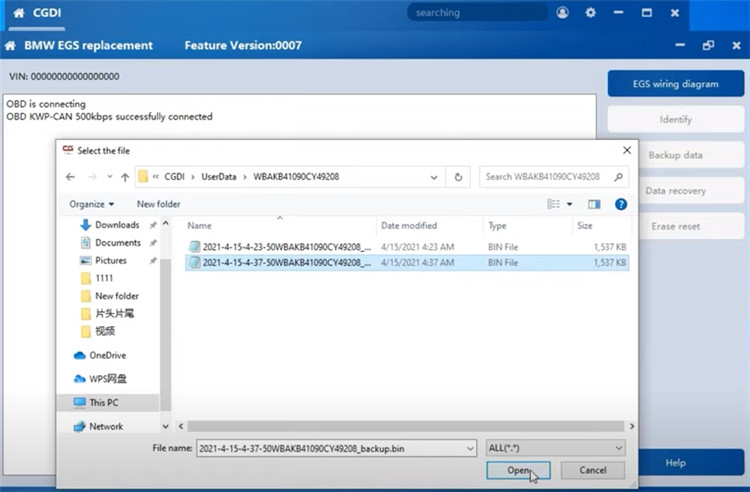
The current VIN is 0, after data recovery successfully, click “Identify”, and the VIN is changed.
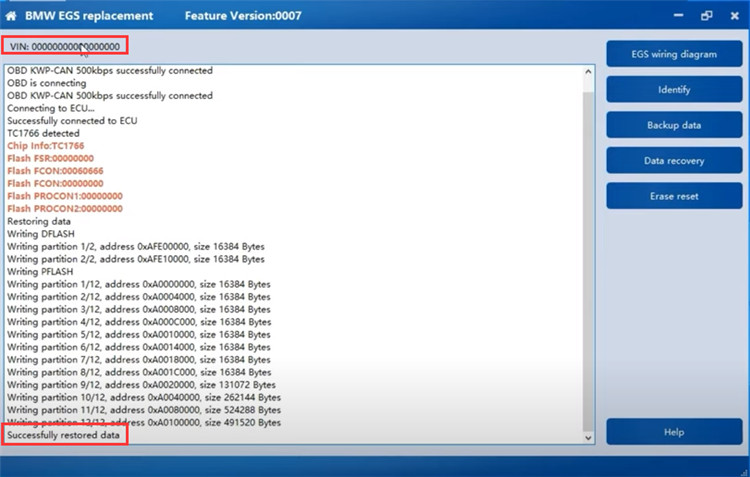
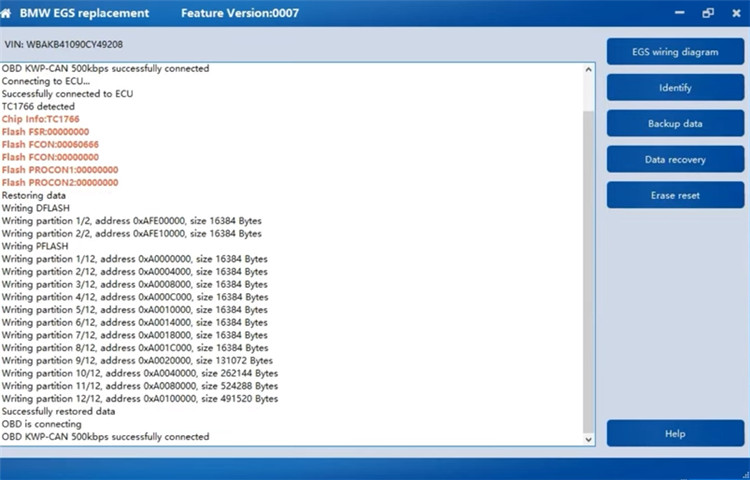
Then you can put this EGS back to the car directly to use.
OK! That’s the operation guide of using CGDI Prog BMW to change BMW EGS 6HP.
Besides, CGDI BMW also can change BMW EGS 8HP, check the post as below.
CGDI BMW EGS 8HP F Series Function Tutorials
Have fun!


