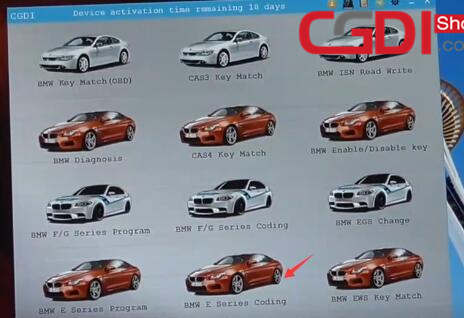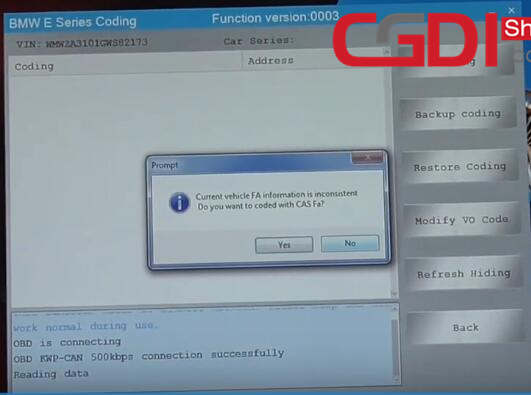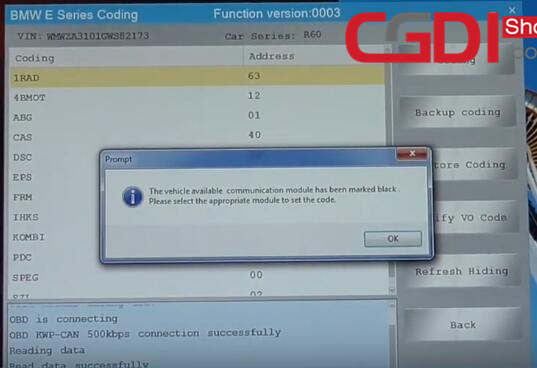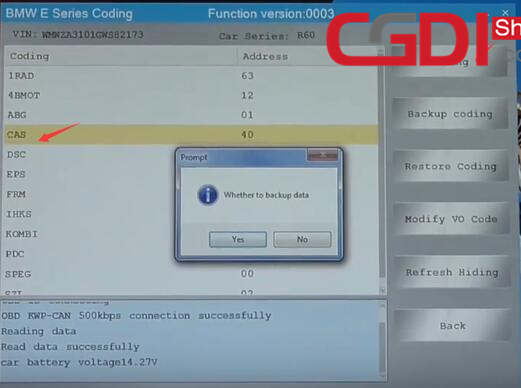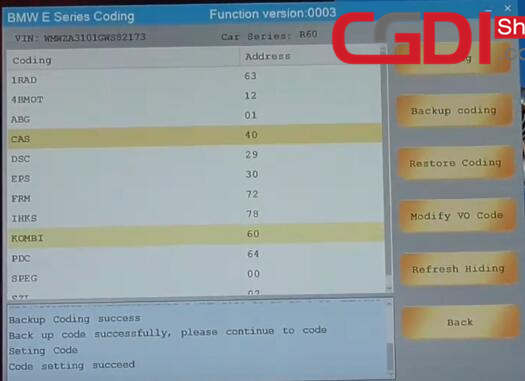Purpose:
To check if CGDI Prog BMW coding BMW Mini 2016 or not
Preparation:
Car: 2016 BMW MINI R60
Chassis: E Series
IMMOBILISER: CAS3+
Device: CGDI prog BMW key programmer
Video: https://www.youtube.com/watch?v=JQMzvfdNvWs
Procedure:
Connect CGDI BMW device to vehicle via OBD cable
Open the car ACC button
Enter CGDI software main menu
Select “BMW E Series Coding”
Make sure the network connection well
Reading data…
It will prompt “Current vehicle FA information is inconsistent. Do you want to code with CAS Fa?”
Click “Yes”
Read data successfully
The vehicle available communication module has been marked black. Please select the appropriate module to set the code
Click “OK”
All modules of the car have been read successfully
Select “CAS”-> “Coding”
Click “Yes” to backup data
Wait a minute…
Coding setting succeed!
Result: CGDI prog BMW MSV80 key programmer can code for 2016 BMW MINI R60 CAS3+ no issues