How to clone a FRM module? It has been tested by CG100 Prog III. Read and write ST10F269 successfully.

Here is the operation process.
Connect CG100 Prog III Programmer to a PC via USB cable, need to use a standard power supply to connect with CG100.
Run CG100 software, select Programmer>> ST>> ST10F269
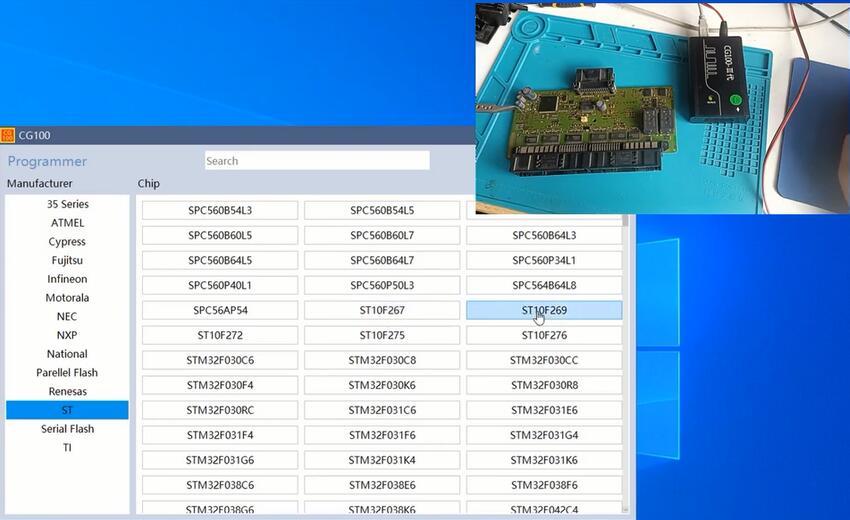
Check ST10F269_144P wiring diagram
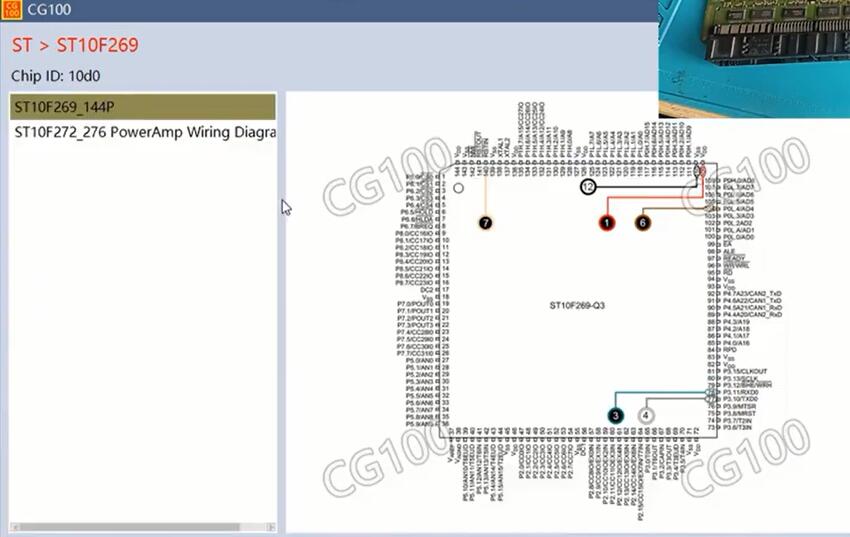
Follow the diagram to connect CG100 and FRM PCB via BDM+4 Adapter and welding line
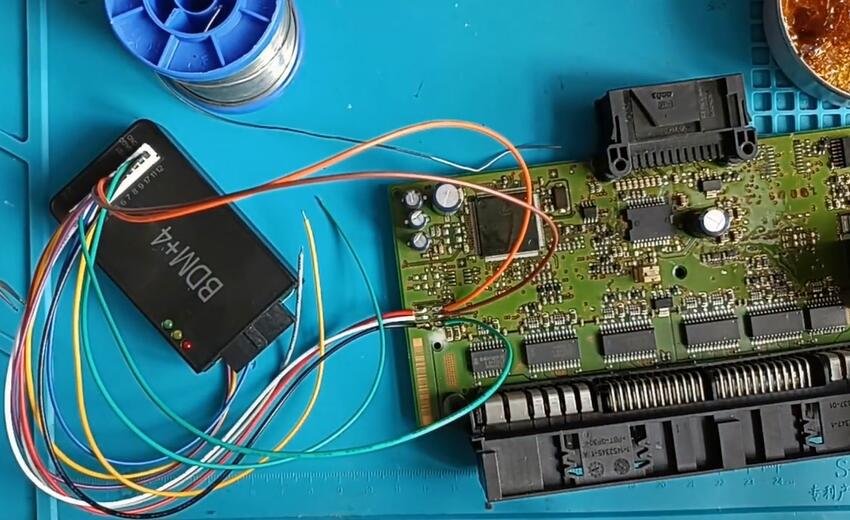
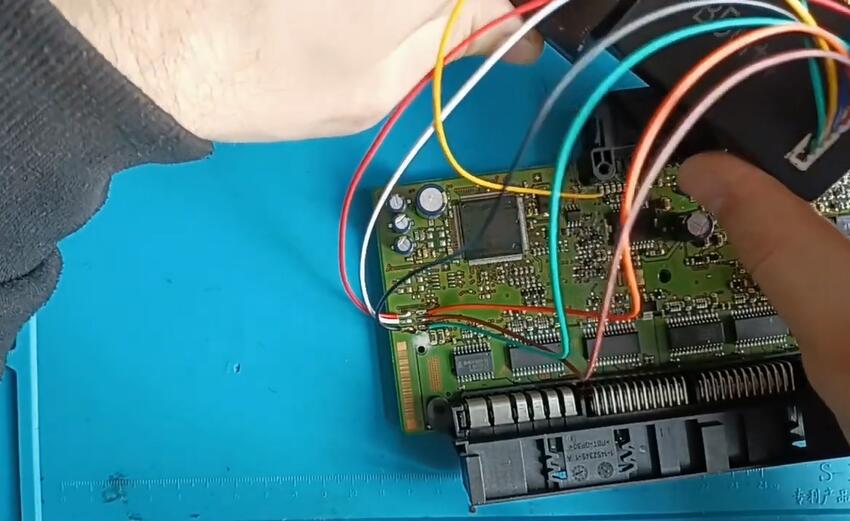
Read PFLASH success
Save the original data
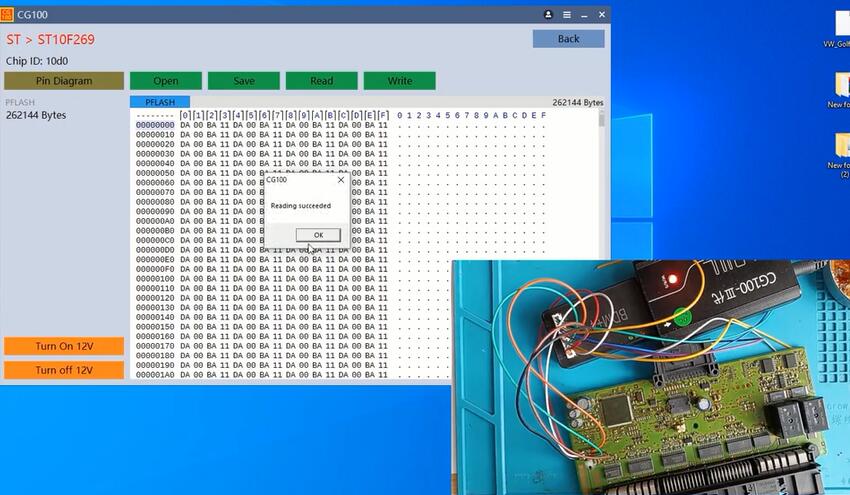
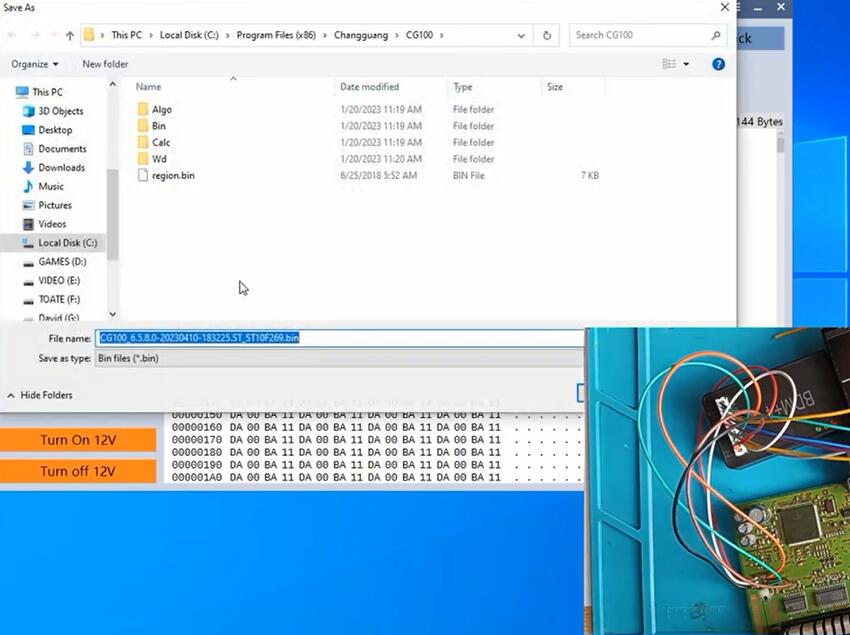
Write data success
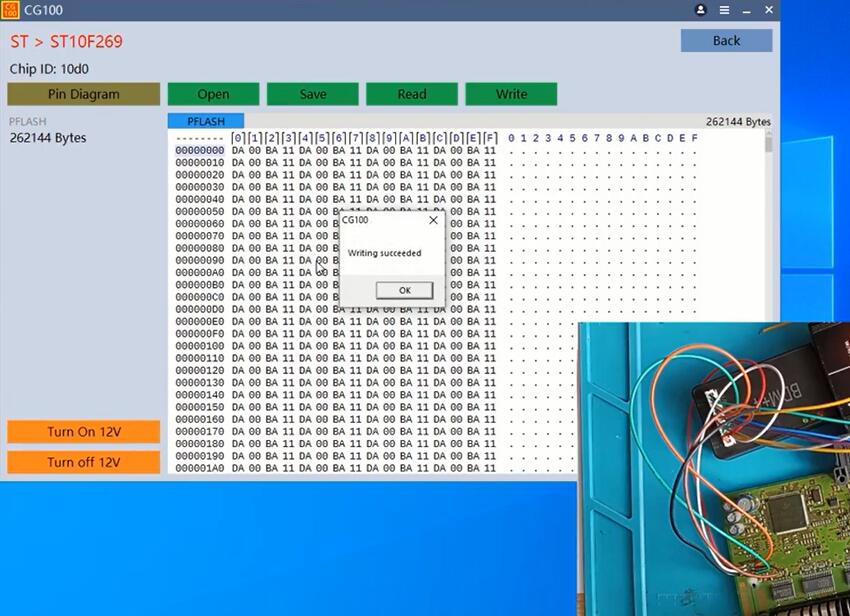
Read data again and save the new data
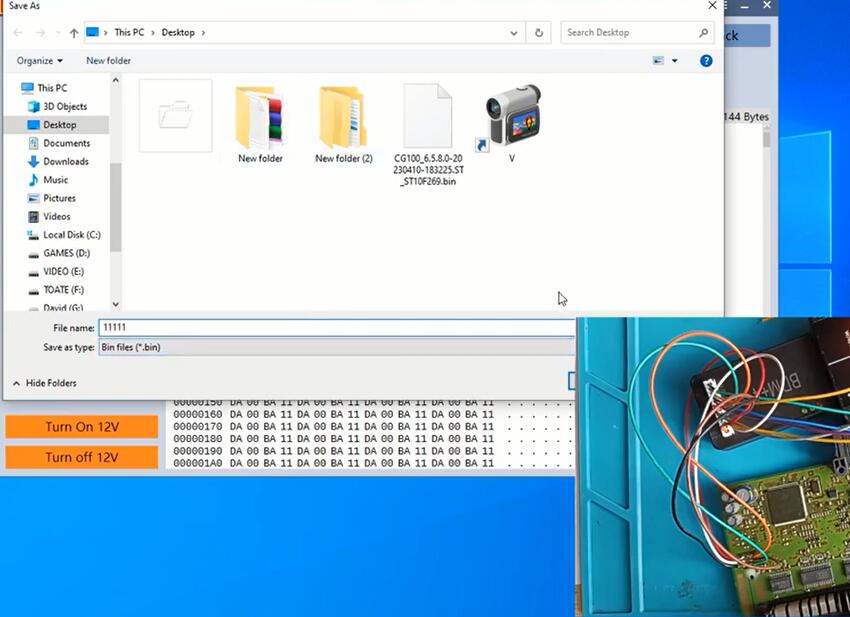
Compare two files
They are the same readings then everything that was done with success.
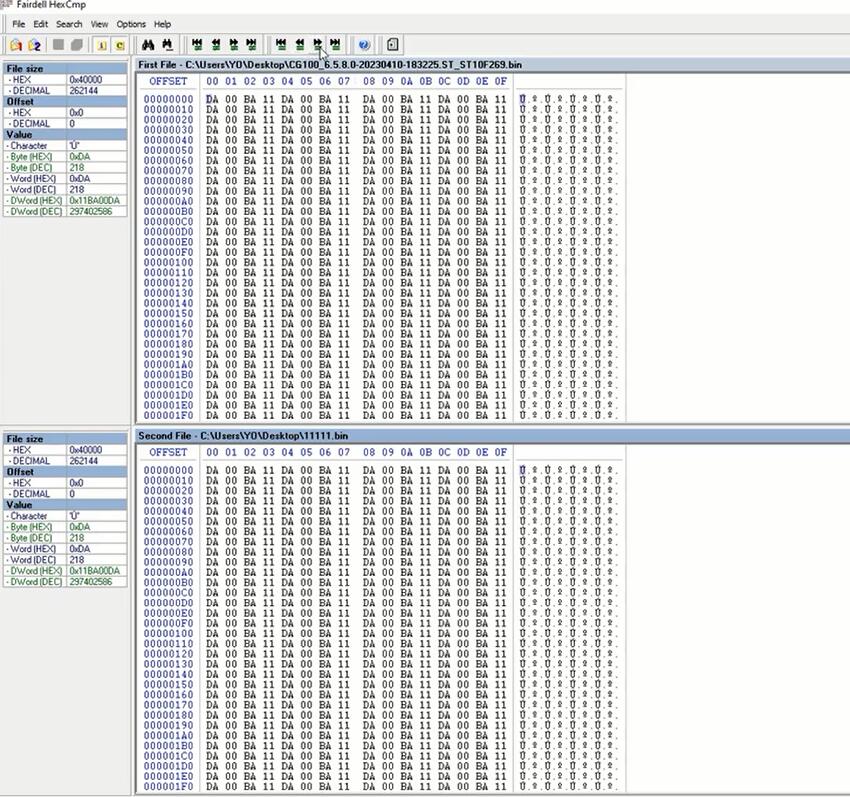
It is not necessary to turn on the 12 volts it works also like that.
Alright! That’s the whole process to read and write FRM module ST10F269 by CG100 programmer. Easy and fast!
Credit to @YOYO Diagnostic

