How to repair BMW FRM by CG100 Prog? Check the step-by-step guide as below.
What you need:
CG100 Pro III programmer
BDM+4 adapter
BMW FRM module: here take 9S12XEQ384 (3M25J) as an example
Laptop or desktop
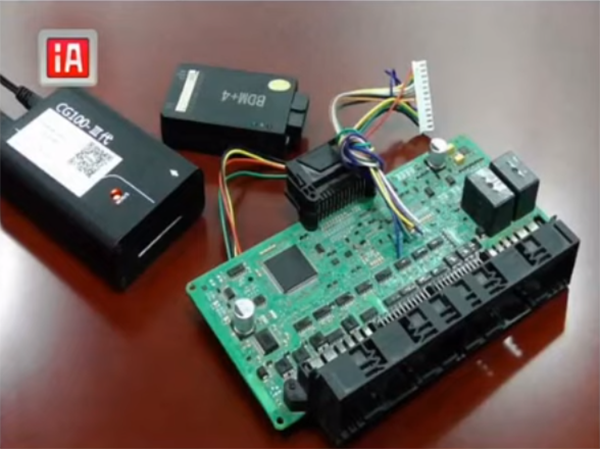
Procedures:
Run CG100 software
Note: Download: CG100 software V6.2.2.0 download
Enter BCM menu
Select the corresponding car brand-> module-> model-> Number/ Chip:
Method 1:
BMW-> FRM- Foot Space (free code)-> BMW E Series-> 9S12XEQ384 (3M25J)
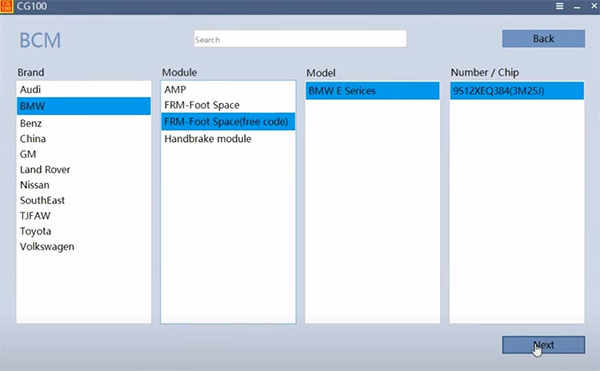
Click on BMW E Series Foot Space Computer to check the wiring diagram
Then follow it connect BMW FRM module with BDM+4 adapter and CG100 prog

Please kindly notice:
The option restores the original car configuration data. After the repair is successful, there is no need to set the code again. It cannot repair the device that has been repaired or lost data.
Click Start to continue
Reading DFLASH data of chip…
Save the data has been read
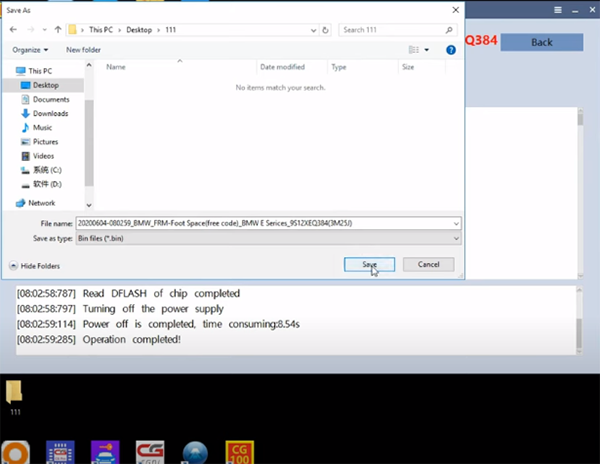
Confirm to repair
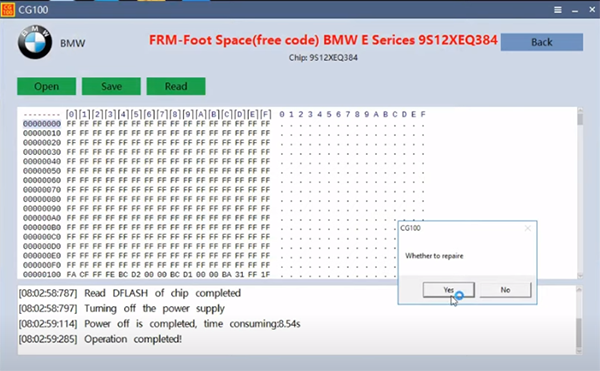
Detect the current chip mask and memory
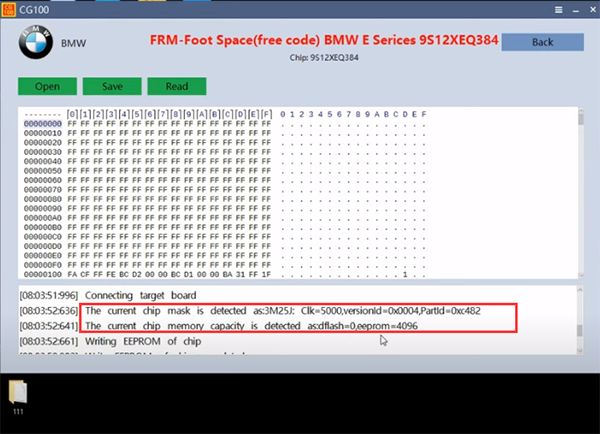
Write EEPROM of chip
Check PFLASH of chip
Repairing succeeded!
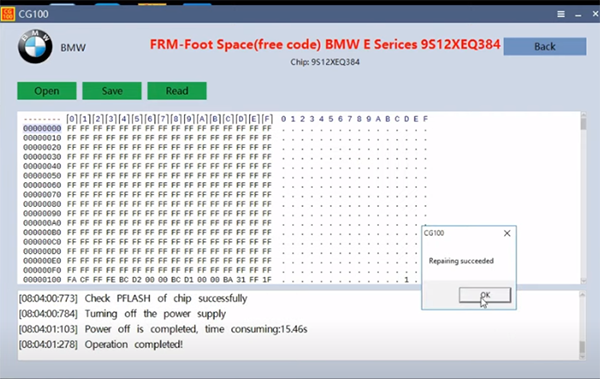
Method 2:
BMW-> FRM- Foot Space-> E87 E92 E93 AHL-> 9S12XEQ384 (3M25J)
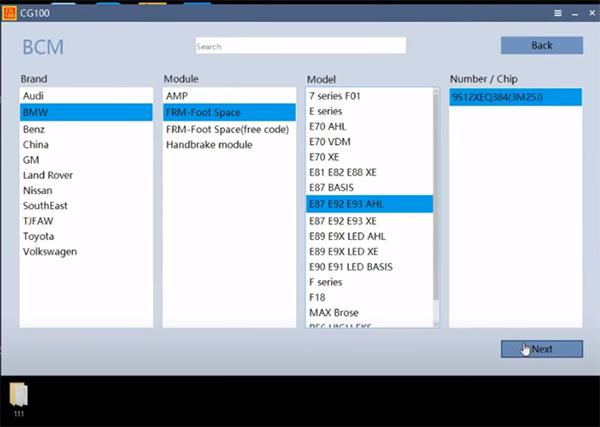
Select BMW E Series Foot Space Computer
Connect the wires depends on the wiring diagram
Click Start
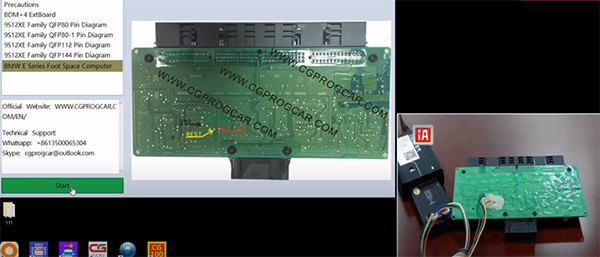
The following steps are same as method 1.
Read EEPROM of chip and save
Repairing…
The current chip mask and memory capacity have been detected are same as method 1
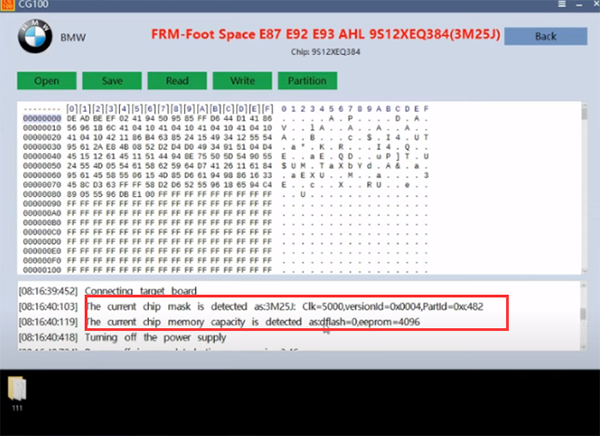
Repair BDM board data successfully
Finally, install the FRM back to the car
FYI, here is the related video about CG100 prog 3 repair BMW FRM:
Besides that, you can also use CG PRO 9S12 to repair BMW E series FRM data (Unlock).
How to Repair BMW E Series FRM Data (Unlock) by CG PRO 9S12?
CG100 PROG III Full Version:
https://www.cgdishop.com/wholesale/cg100-prog-iii-full-version.html
CG Pro 9S12 Programmer Full Version:
https://www.cgdishop.com/wholesale/cg-pro-9s12-programmer-full-version.html


