Purpose: repair mileage on a Honda Accord chip S6J3001 by CG100 Prog iii.
Problem: failed to calculate kilometer
Here is the specific operation.
Car: Honda Accord
Chip: S6J3001
Device: CG100 prog main unit, BDM+4 adapter
Operating system: Win7 32 bit
Removed the Accord dashboard from the vehicle
Enter CG100 software, select Instrument-> Asian car-> Honda-> ACCORD-> S6J3001 (read-write)
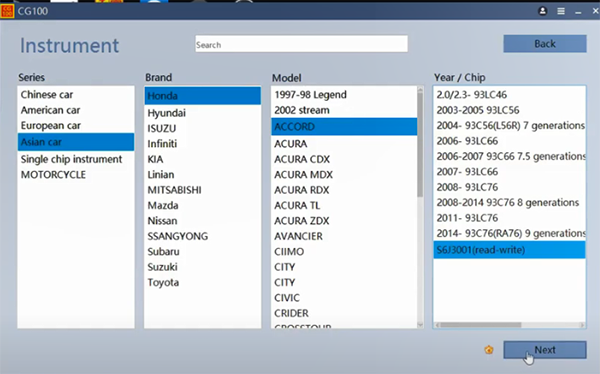
Follow the wiring diagram of “Honda ACCORD S6J3001” to connect all the devices as below.
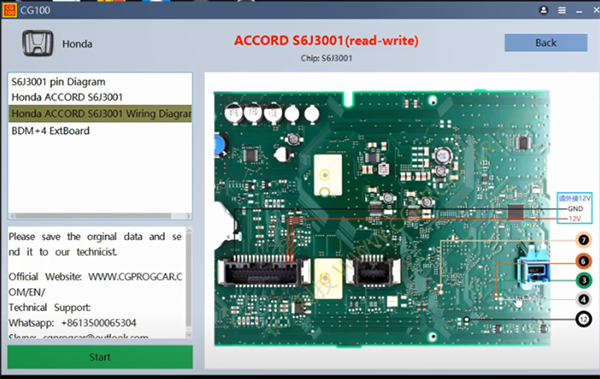
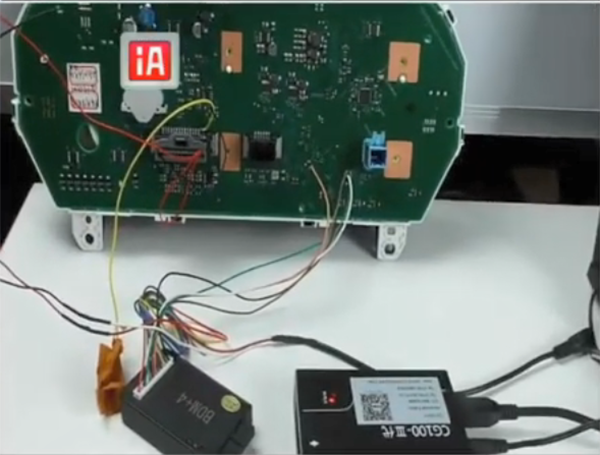
Then start to read the EEPROM of chip
When it’s completed, save the data. It also prompts saving the file successfully.
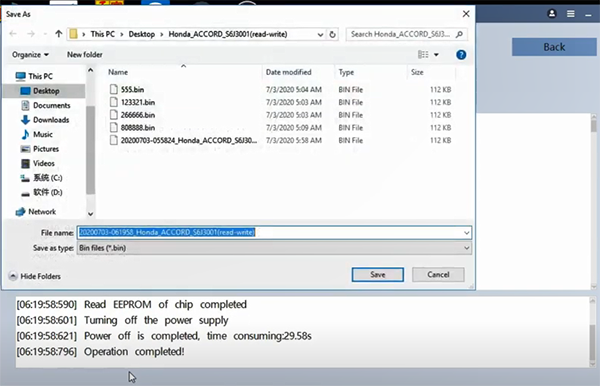
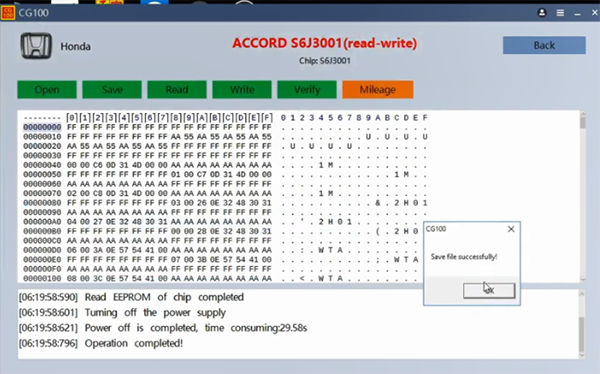
But at this time, an error message appears with the words “Software does not support the automatic modification of this model, please send the EEPROM data to the manufacturers to modify, so you can upgrade easier next time.”
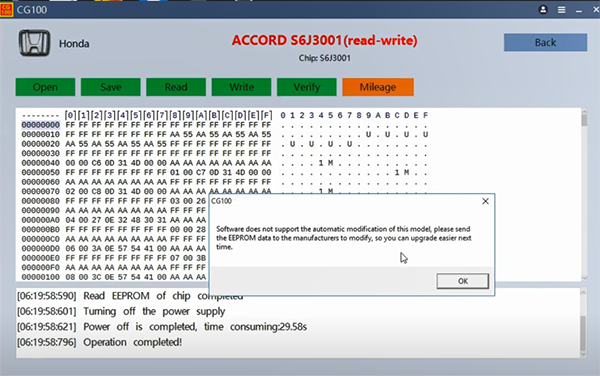
Click “Open” to select one orange data file to try, but it prompts “Calculate kilometers failed”.
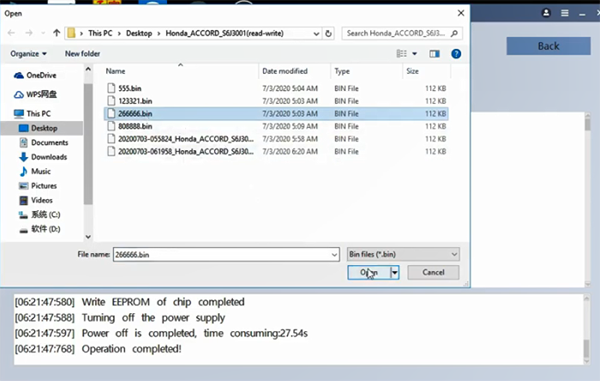
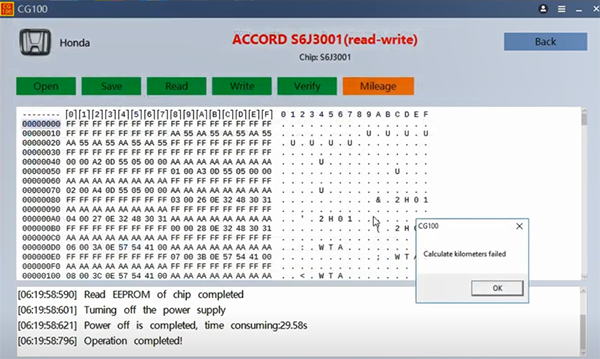
The solution:
Click “Write”, then it starts to initialize EEPROM, erase the EEPROM and DFLASH of Chip
Wait a moment until it completes, and the mileage will also appear on the dashboard at the same time.
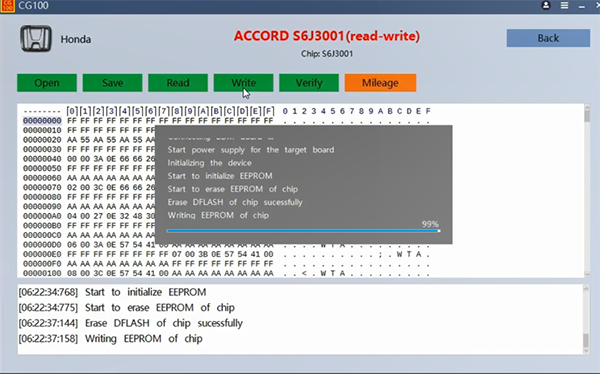
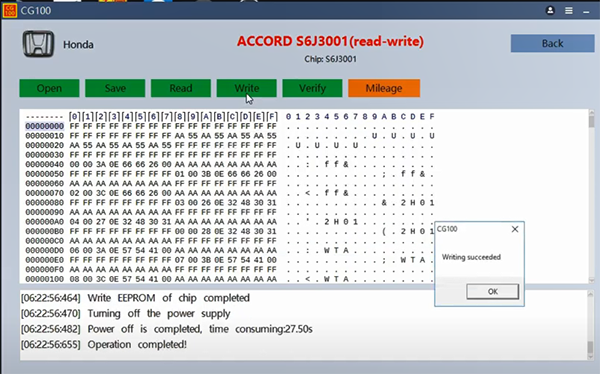

CG100 PROG III Details: https://www.cgdishop.com/wholesale/cg100-prog-iii-full-version.html


