CGDI MB FBS4 mileage repair – Install hardware Filter Instruction:The following steps all by OBD.
- Click “mileage repair “->FBS4“mileage repair “- “Install hardware filter” as shown in picture 1:
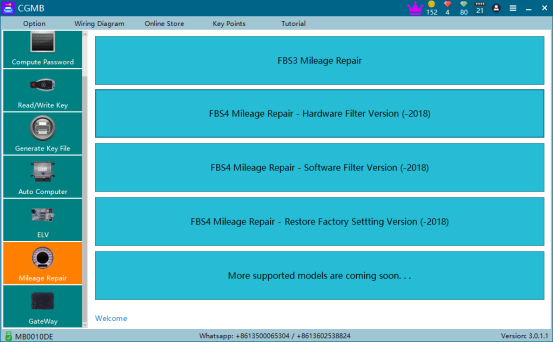
- Read mileage as shown in picture 2:
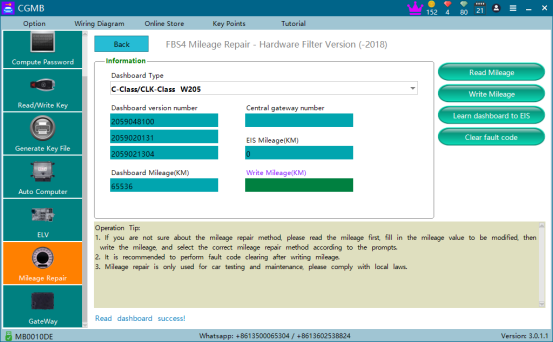
- Connect instrument and hardware filter according to FBS4 instrument hardware filter diagram in software, as shown in picture 3:
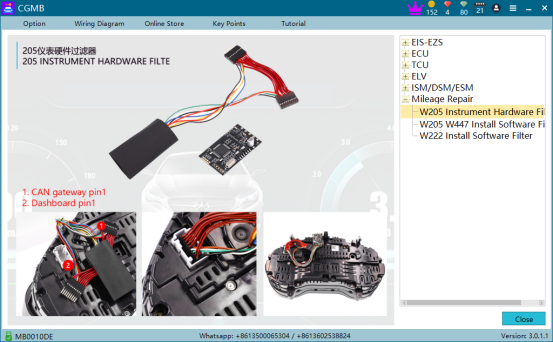
Please note:This hardware filter needs to be purchased by yourself and is applicable to 205 /222 /447 instruments.
- Fill the mileage value you want and then click “write mileage”, as shown in picture 4:
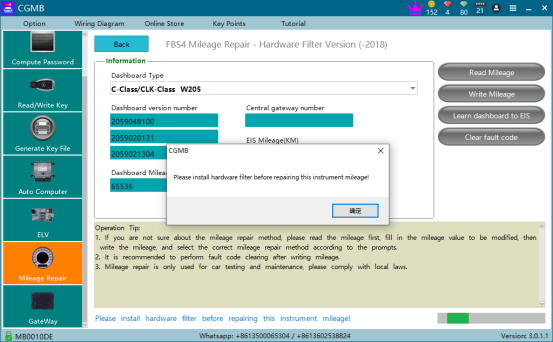
Note:
(1) If the hardware filter is installed before writing mileage, it means the mileage has been written successfully if this software prompt appears.
(2) If the hardware filter is not installed, please install the hardware filter first and then click “write mileage”.
- Learn dashboard to EIS success as shown in picture 5:
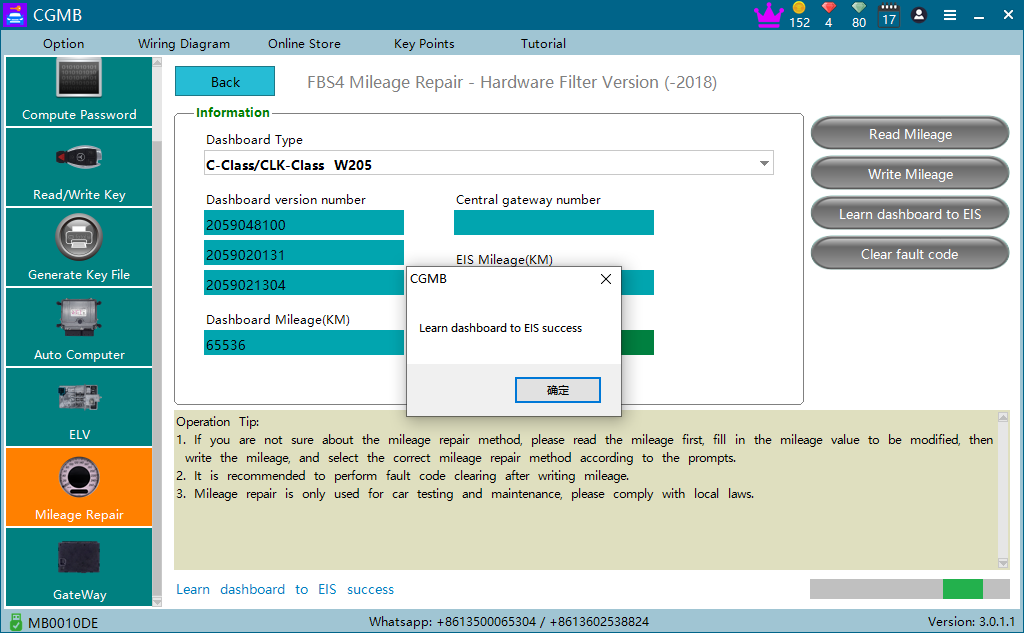
- Clear fault code success! Done!


