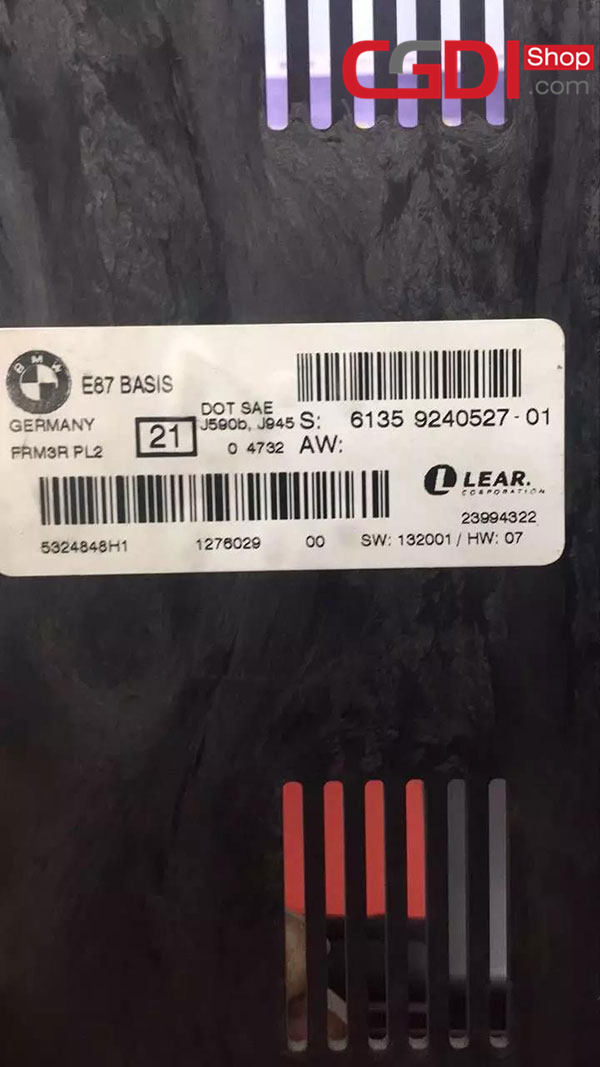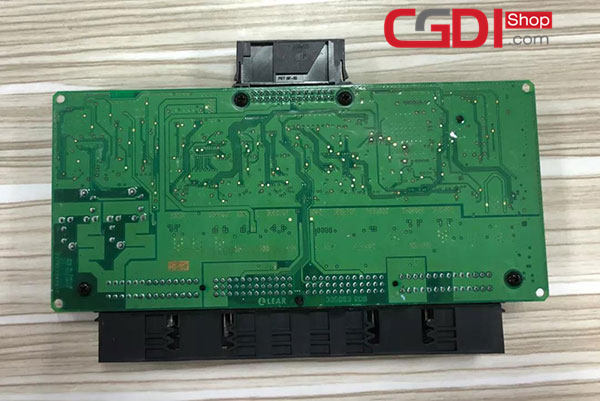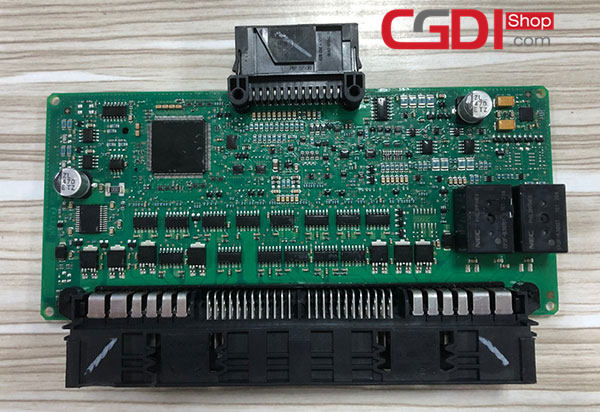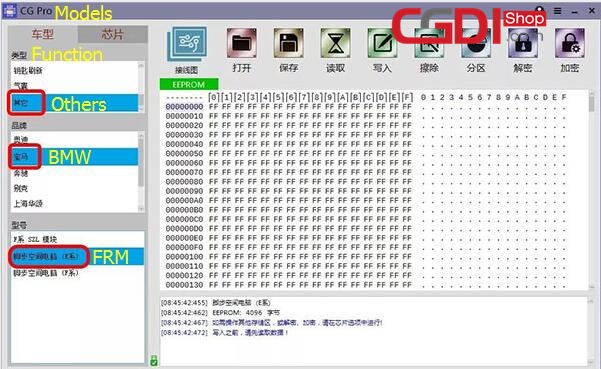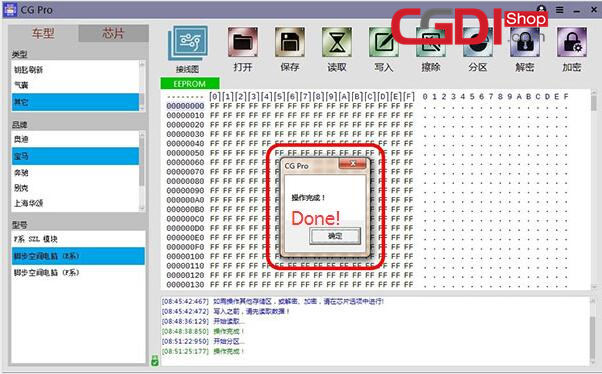This article is available with the step-by-step guide to use CG PRO 9S12 to repair BMW E Series FRM.
Tools need:
Car model: BMW E series
Module: FRM
Chip: 9S12XEQ384
Phenomenon: Glass lifting is not good, headlights are always on…
Operation: Repair data by CG PRO 9S12 programmer, and code by CGDI prog BMW
Procedure:
Step 1: Check car model
Step 2: Turn off the ignition switch and remove the FRM module from the driving left foot of the car
Step 3: Dissemble FRM module and confirm the SN, type and chip
Step 4: Open CG PRO software
Select type, car make and model
Follow the corresponding wiring diagram to connect FRM module to CG PRO 9S12 programmer via DB25 adapter
Step 5: Read EEPROM data and save
Step 6: Write the data has been read or new data after partition operation
When finish repairing data, install the FRM module back to the car, and set code for FRM by CGDI BMW key programmer.
Reference: http://www.cgdisupport.com/cgdi-bmw-mini-cooper-cas3-frm-coding-yes-or-no/
That’s all!
Tech support: http://www.cgdishop.com/