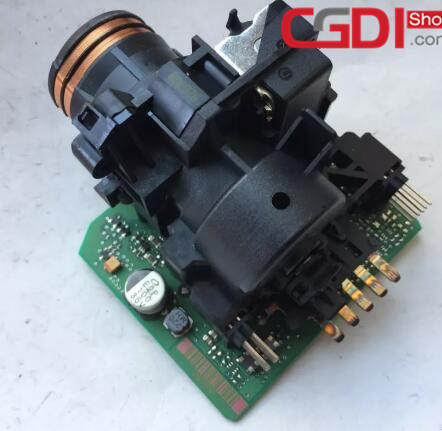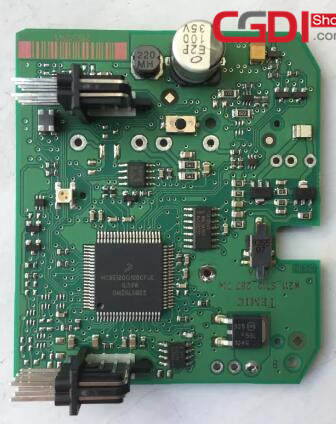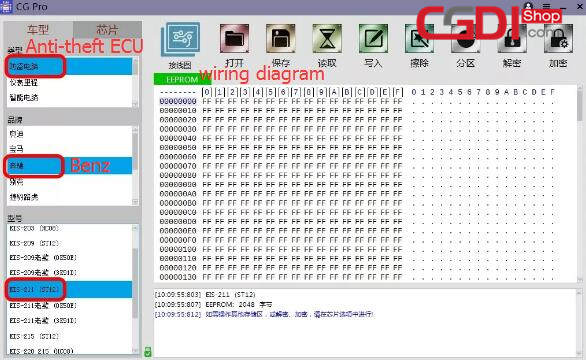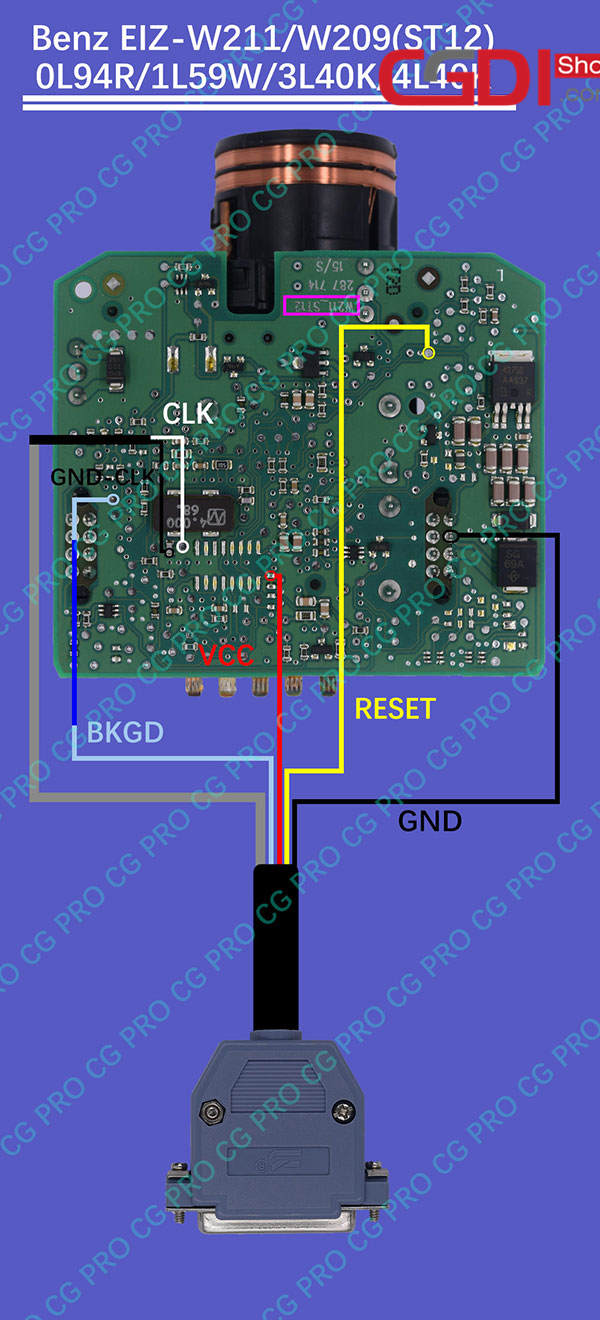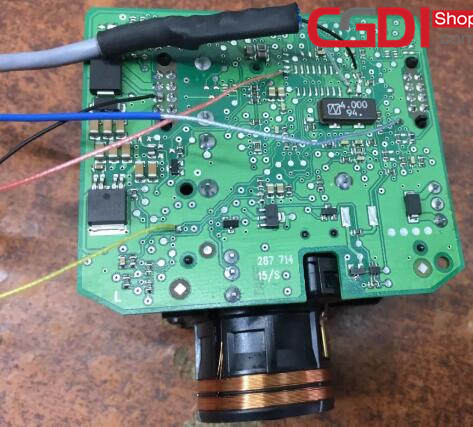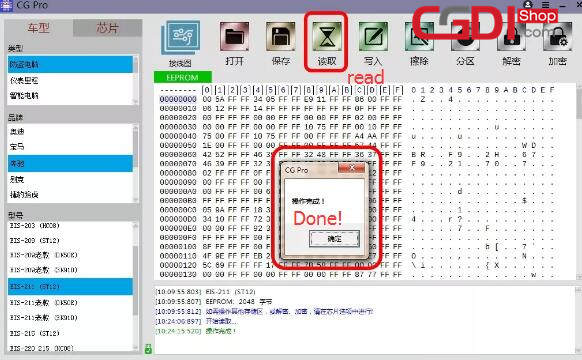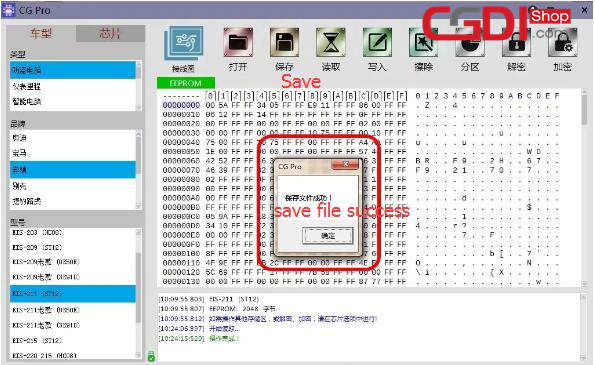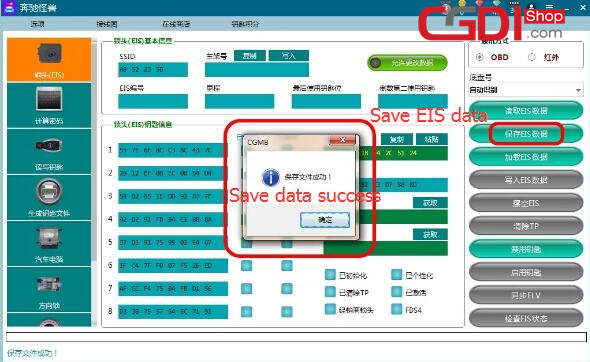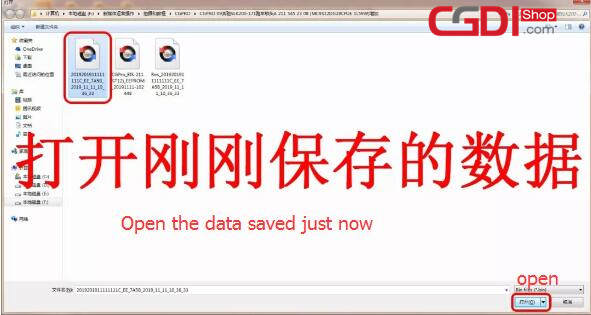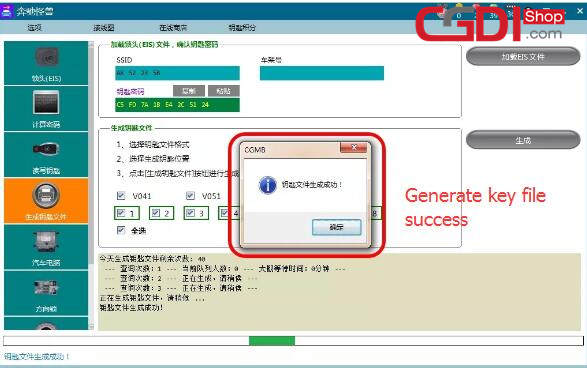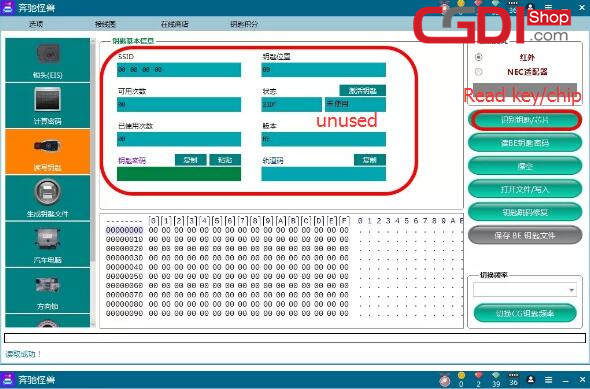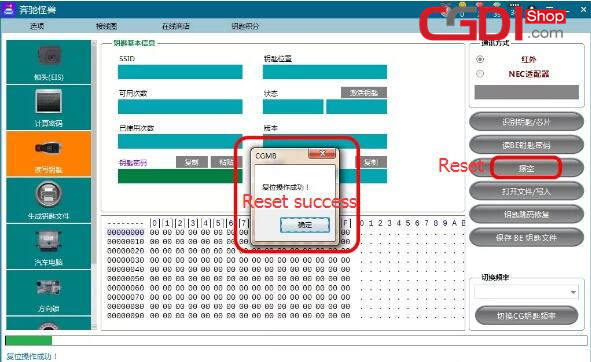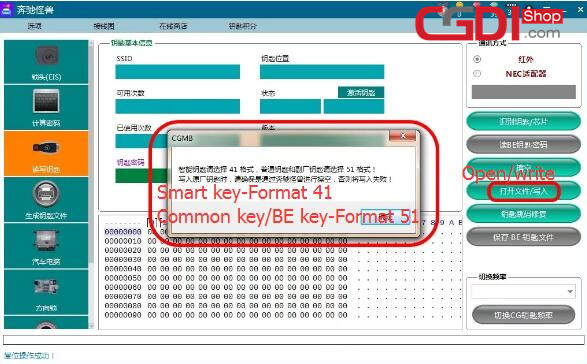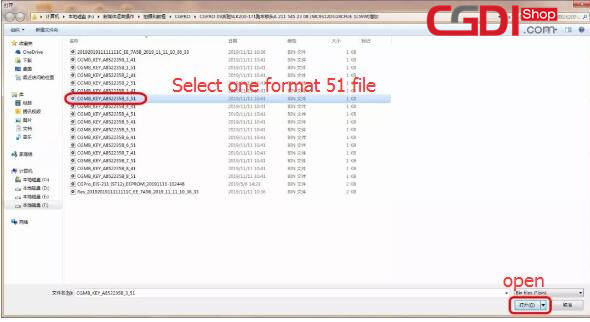Since CGDI MB Full has run of the password calculation times, it’s no possible to calculate the key password. How to program new key without buying more points? Here is the relevant guide for reference.
Purpose: Disassemble Ben EIS to read data by CG PRO 9S12 for programming new keys
Tools need:
Car model: Mercedes-Benz SLK200-171 roadster
Year: 2009
Module: EIS
Serial number: A2115452308
Chip: 9S12DG128-1L59W
Device: CGDI prog MB+CG PRO 9S12 programmer
Guides and Tips to program new key:
1.Read out original EIS data by CG PRO 9S12
Step 1: Read Benz EIS info by CGDI MB key programmer firstly
Key 1 and key 2 has been used, so match key 3 in order
Step 2: Turn off the ignition switch
Take out the EIS module to check type, SN and chip
Step 3: Open CG PRO software
Select function, Car make and model
Follow the wiring diagram in the software to connect EIS and CG PRO 9S12 device via DB25 adapter
Step 4: Click “Read” to read out the original EIS data and save
2.Program new key via CGDI MB key programmer
Step 5: Connect CGDI MB device to Benz EIS
Step 6: Enter EIS interface
Click “Load EIS data”to load the data read out by CG PRO 9S12
The key password paste automatically
Then save EIS data
Step 7: Go to Generate key file page
Click “Load EIS file” to open the data saved just now
Confirm SSID and key password
Save the default file name
Generate key file success!
Step 8: Enter Read/Write key interface
Plug the new key into CGDI MB device
Select “Read key/chip”
It shows key 3 is unused
Reset the key success
Select 51 format to write data
Write key 3 data success
Step 9: Install the Benz EIS back to the car, works perfectly!
CGDI MB with Full Adapters: http://www.cgdishop.com/wholesale/cgdi-mb-with-full-adapters.html
CG Pro 9S12 Programmer Full Version: http://www.cgdishop.com/wholesale/cg-pro-9s12-programmer-full-version.html
DB25 Adapter for CG PRO 9S12 Programmer: http://www.cgdishop.com/wholesale/db25-adapter-for-cg-pro-9s12-programmer.html