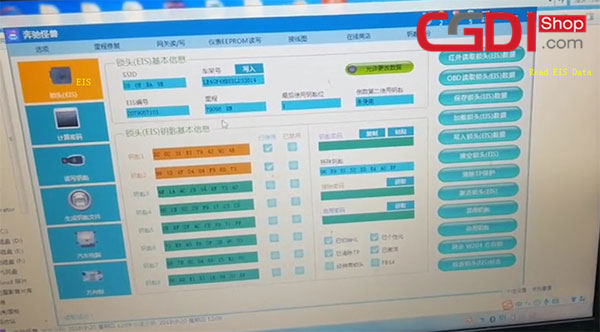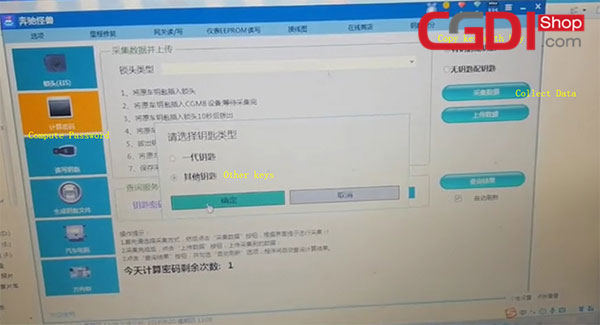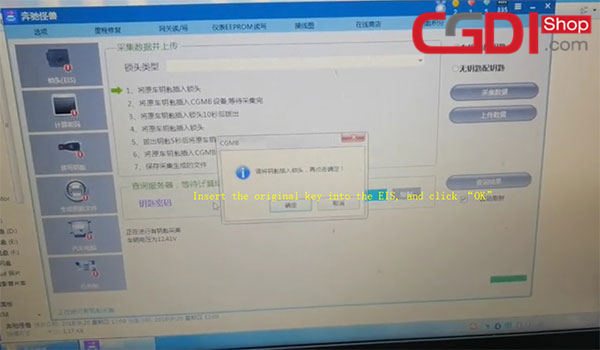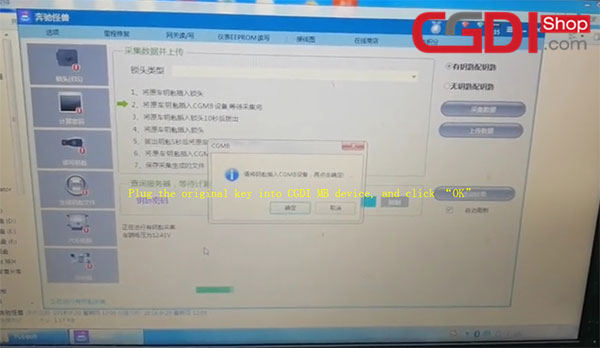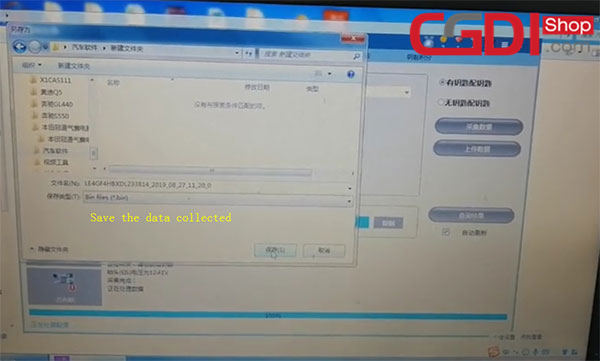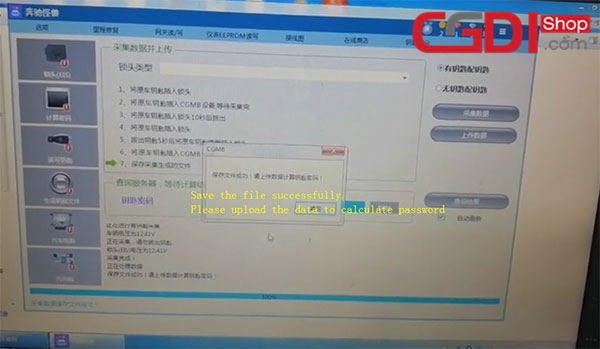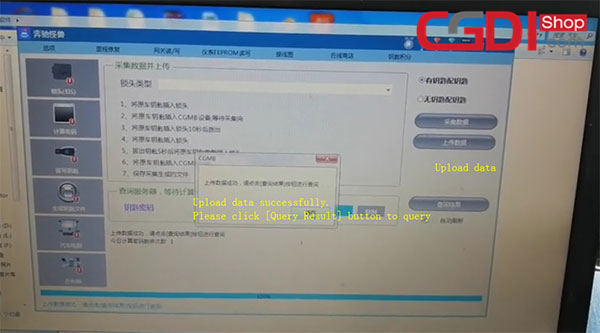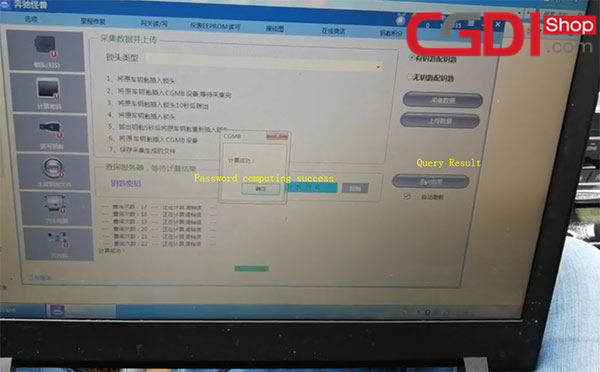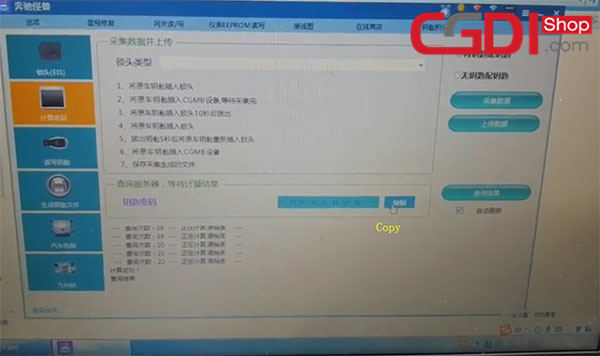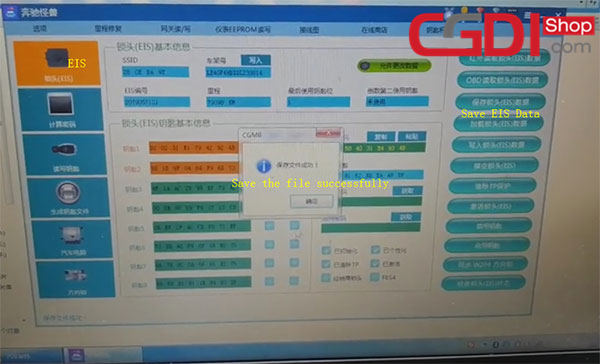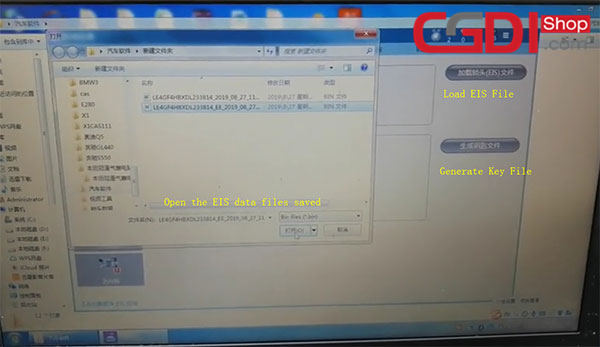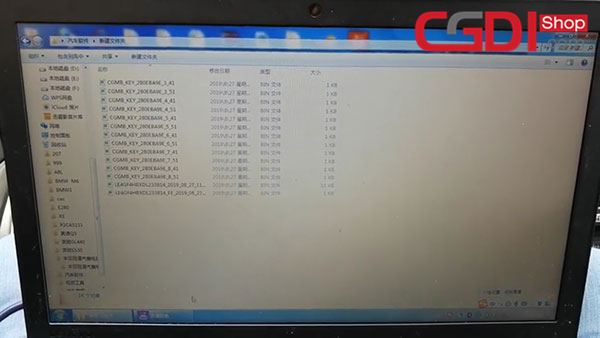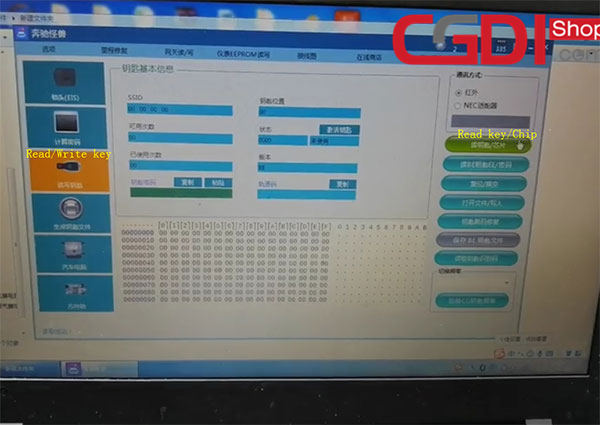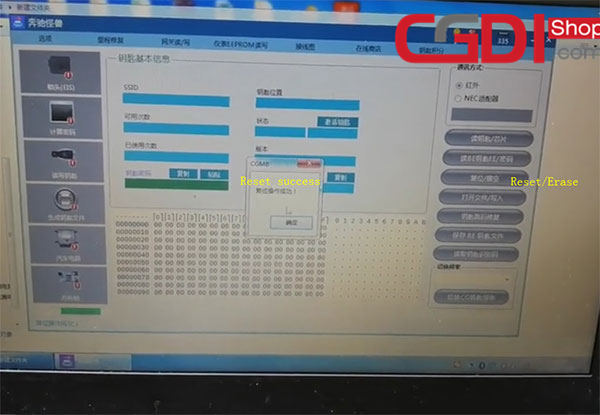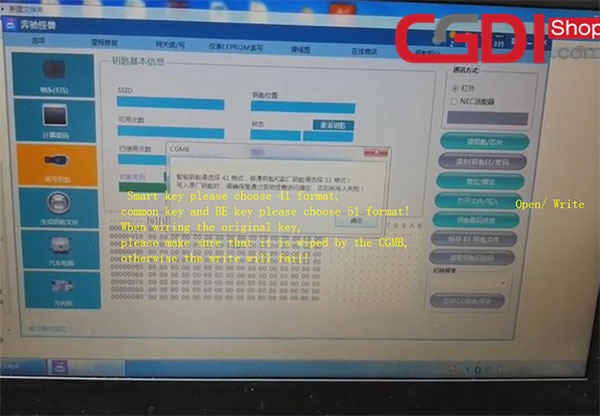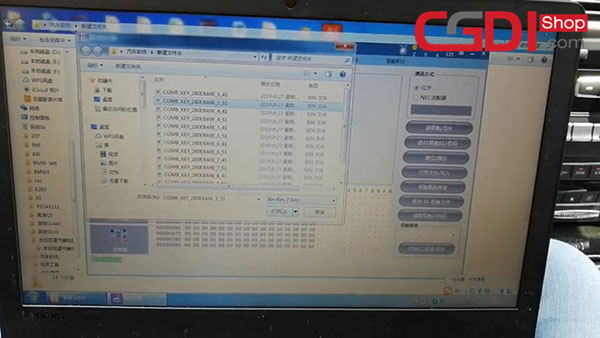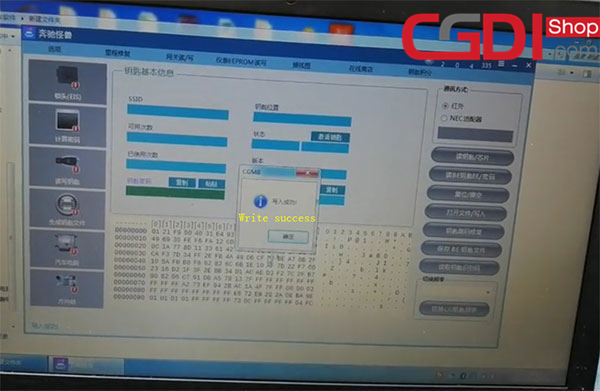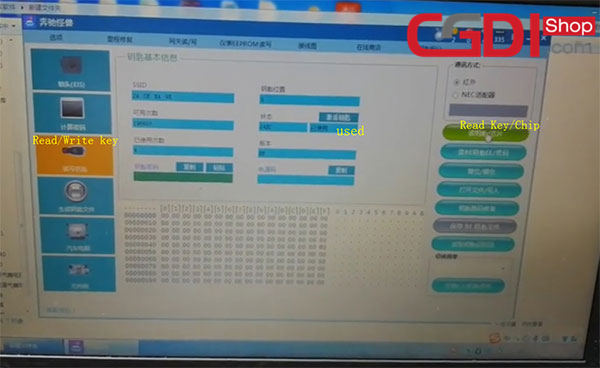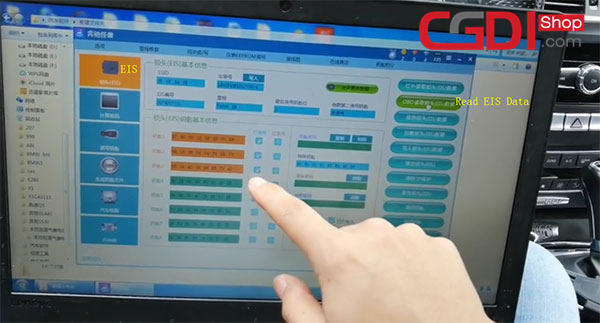This is a new test report about CGDI Prog MB Benz key programmer. It has been tested 100% without any issue on adding new key to 2013 Benz C260 W204.
Preparation:
Car: 2013 Benz C260 (W204)
Device: CGDI Prog MB, PC
Car keys: one original Benz car key, one blank car key
Result: Add new key- OK
Procedures
Here we go one by one.
Connect CGDI Prog MB to vehicle via OBD, and then connect with PC by USB cable
Open CGMB software
Go to “EIS”-> “Read EIS Data” to show current key status
(Key 1 and key 2 are used)
Click on “Compute Password”->“Copy key with key”-> “Collect Data”
Select “Other keys” and press “OK”
Insert the original key into the EIS, and click “OK”
Take out the original key from EIS
Then plug into CGDI MB device, and click “OK”
Collecting data…
Follow the prompts to finish the relevant operations as below:
Insert the original key into the EIS
Wait for 10 seconds
Take out the original key from EIS
Insert the original key into the EIS again
Take out the original key for 5 seconds and insert into EIS again
Plug into CGDI MB device again, and click “OK”
Save the data collected
Save the file successfully. Please upload the data to calculate password
Click on “Upload data”
Select the file just saved to upload
Upload data successfully, and click [Query result] button to query
Password computing success
Copy the key password to backup
Go to “EIS”-> “Save EIS Data”
Save the file successfully
Select “Generate Key File”->“Load EIS File”
Open the EIS data files saved
Then click on “Generate Key File”
The key file was generated successfully
Take out the original key from CGDI Prog MB
Plug the new key
Select “Read/write Key”-> “Read key/Chip”
It shows the blank is unused
Click “Reset/ Erase” button to clear data
Reset success
Note: Smart key please choose 41 format, common key and BE key please choose 51 format!
When wiring the original key, please make sure that it is wiped by the CGMB, otherwise the write will fail!
Then click “OK”
Open the file to write data
Write the key success
Read the blank key again
It also prompts the blank key is unused
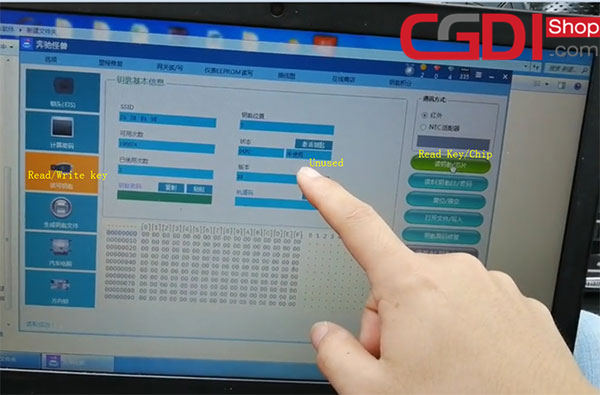
Insert the blank key into EIS to learn automatically
Start and remote car normally
Click on “Read Key/Chip” again
The software show key3 has been used
Return to read EIS data
It also read out the key 3 has been used
CGDI prog MB add new key to 2013 Benz C260 W204 successfully
That’s all!
CGDI MB source:
http://www.cgdishop.com/wholesale/cgdi-prog-mb-benz-car-key-programmer.html