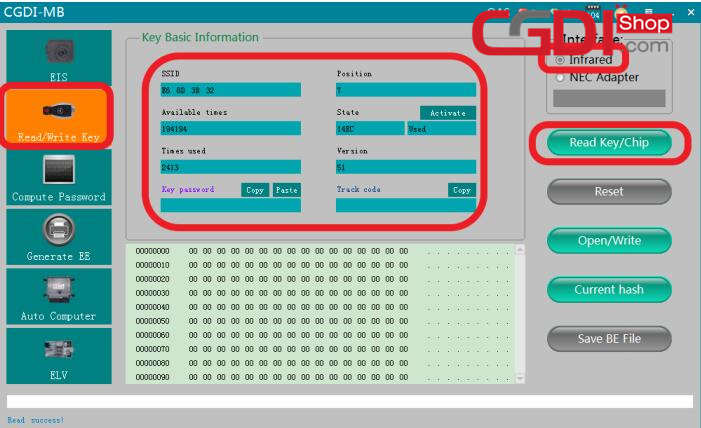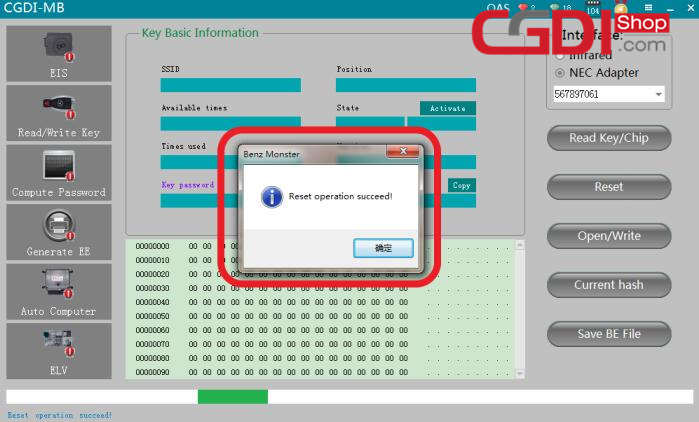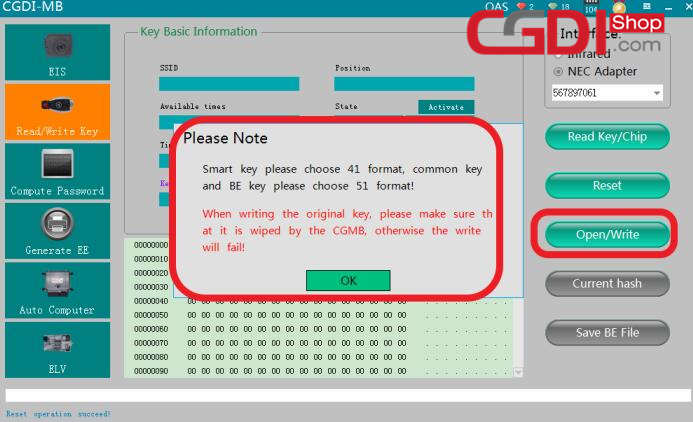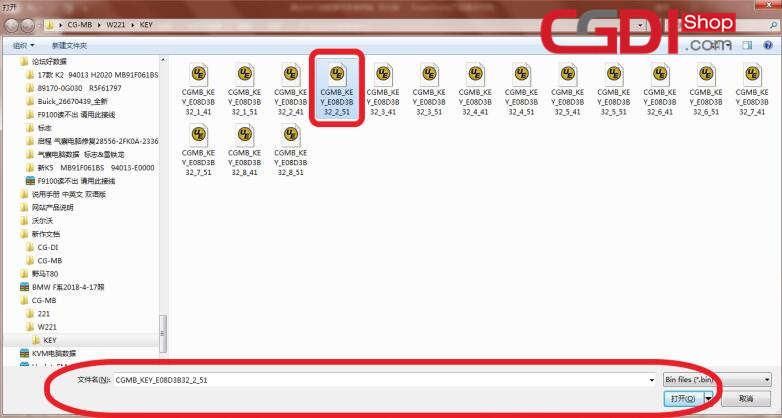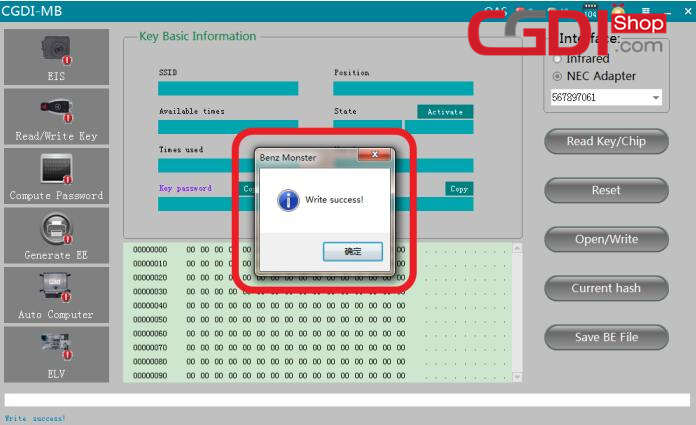How to write the original Benz key by CGDI prog MB and NEC adapter? Here is the step-by-step guide for CGDI key programmer users.
All need:
Original Mercedes- Benz key
PC
CGDI MB key programmer with NEC adapter (Include in the CGDI MB Package)
Optional:CGDI MB NEC No Need Soldering Adapter
Procedure:
Step 1: Read original key
Connect all the devices well and turn on the power switch
Plug the original key into CGDI MB device
Open CGDI MB software
Enter “Read/Write key”interface
Click “Read key/Chip” to read key basic info via infrared
It shows the key is used
Step 2: Write new key
Disassemble the key-> take out the chip-> solder to the NEC adapter (if you have no need soldering adapter,you just plug the chip into adapter)
Select “NEC adapter” mode to read chip
Then click “Reset” to erase the key
Select “Open/Write”, pay attention to the prompt
Choose any one unused key file with 51 format to write
Write success!
Step 3: Test new key
Remove the chip from the NEC adapter
Weld back to the key
Use the key to test, works normally!
Please kindly notice:
The NEC adapter above comes with CGDI MB, it needs to solder when using. If you want to use faster, more convenient and efficient, please use the new NEC adapter (Item No. SO388-B) which has chip pedestal, can be used to erase, read and write NEC keys no need soldering.
http://www.cgdishop.com/wholesale/cgmb-nec-adapter.html
Hope it helps you!