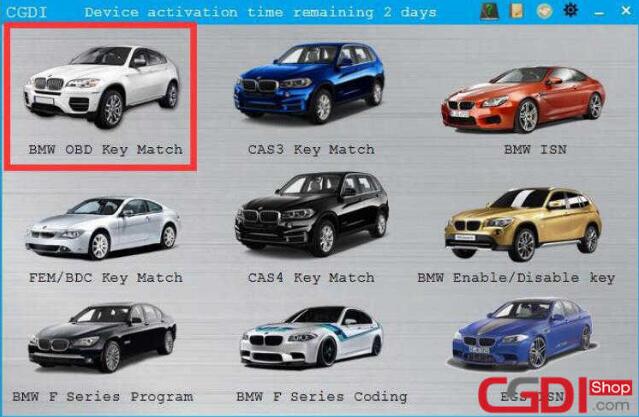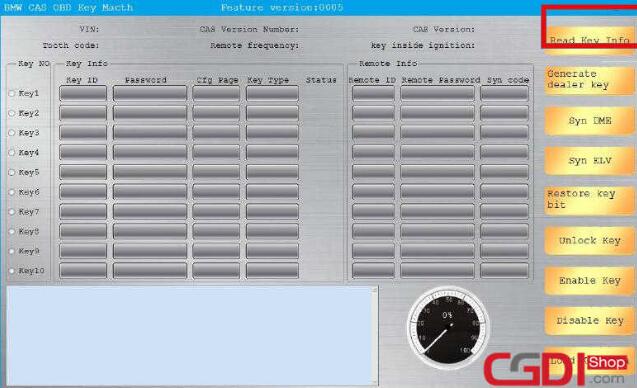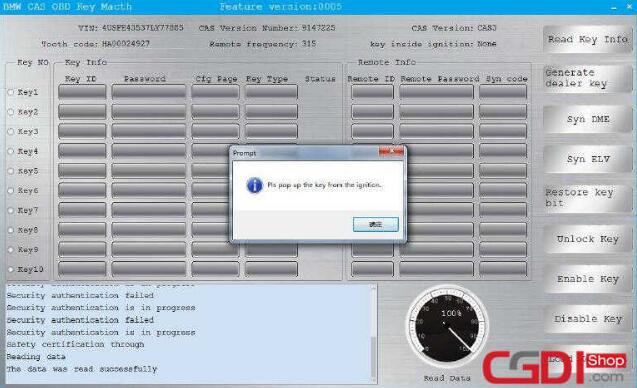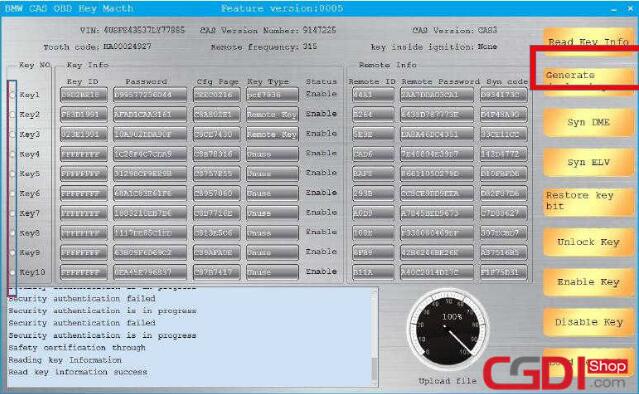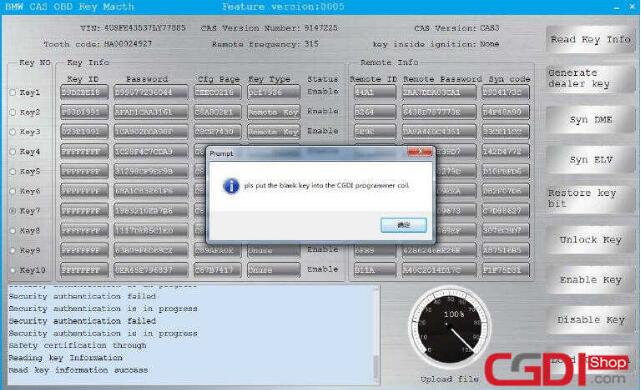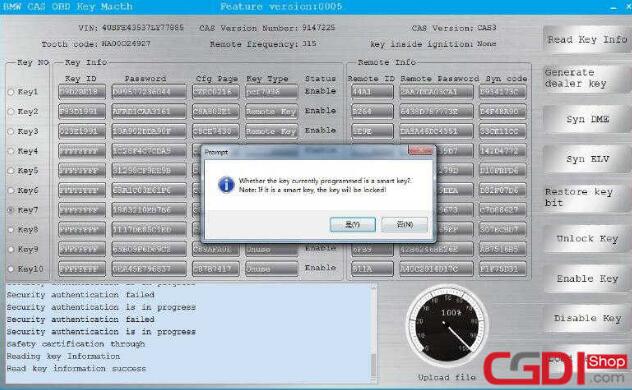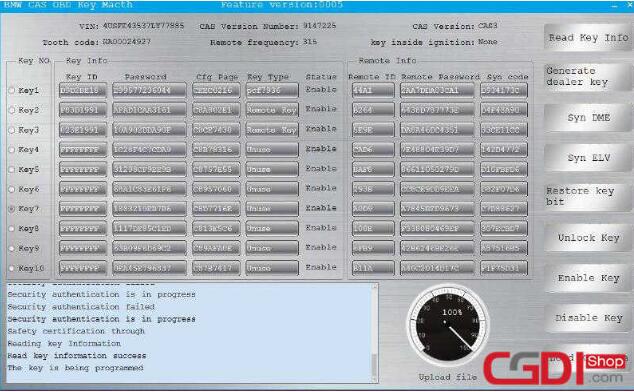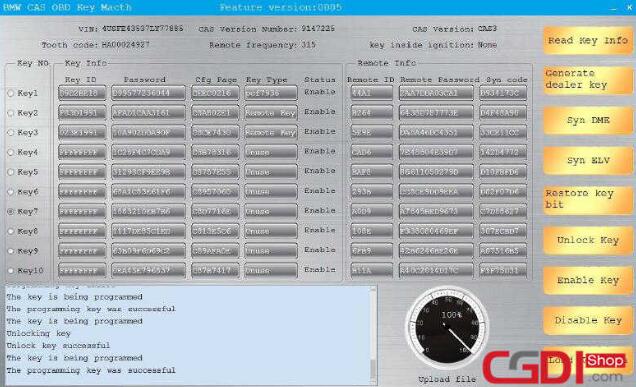Purpose:
Check CGDI prog BMW can program new keys to CAS3 or not
Procedure:
Connect CGDI BMW key programmer to vehicle by OBD
Open CGDI BMW software
Select “BMW OBD Key Match”
Insert the original key into ignition
Click “Read Key Info”
A message appears on the screen “Pls pop up the key from the ignition”
Follow it and click “OK”
Then save the immobilizer data
Tick off the key Number want to match
And then “Generate” to next step
Plug the new key (blank key) into CGDI BMW coil
Pay attention to the prompt “Whether the key currently programmed is a smart key? Note: If is a smart key, the key will be locked!”
The new key to match is ordinary key, click “No”
It takes some minutes to program, just wait…
It shows key programming success
Put the new key to learn automatically
It can be used normally!
Result: CGDI Prog BMW key programmer can add new keys to BMW CAS3 successfully!
CGDI BMW is also tested on CAS3+, program keys (AKL) success!
Reference: http://www.cgdisupport.com/bmw-cas3-to-cas3-downgrade-akl-programming-by-cgdi-bmw/