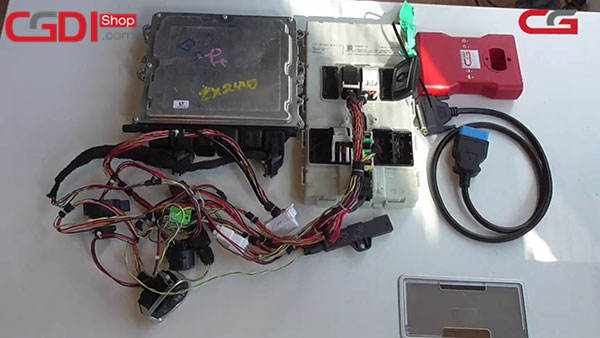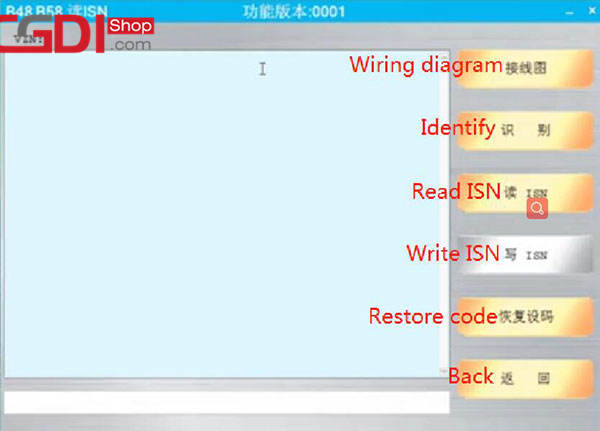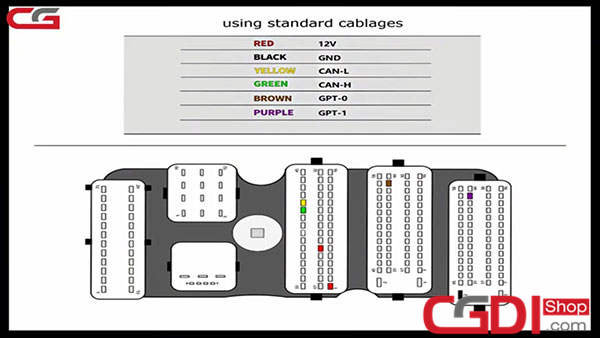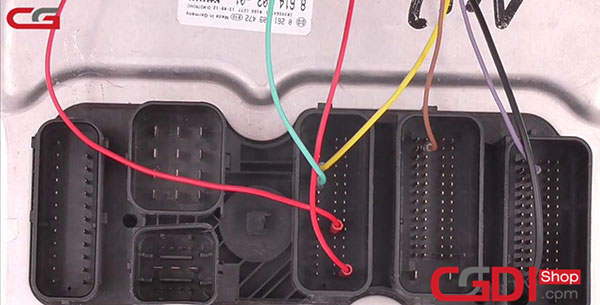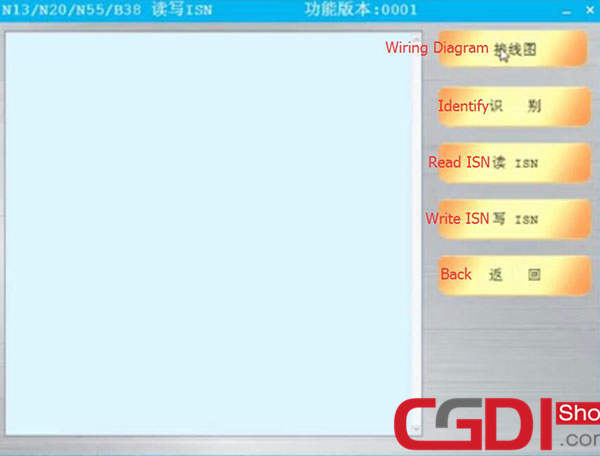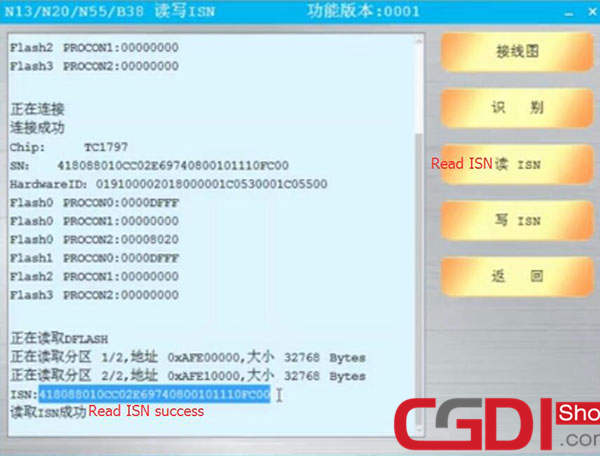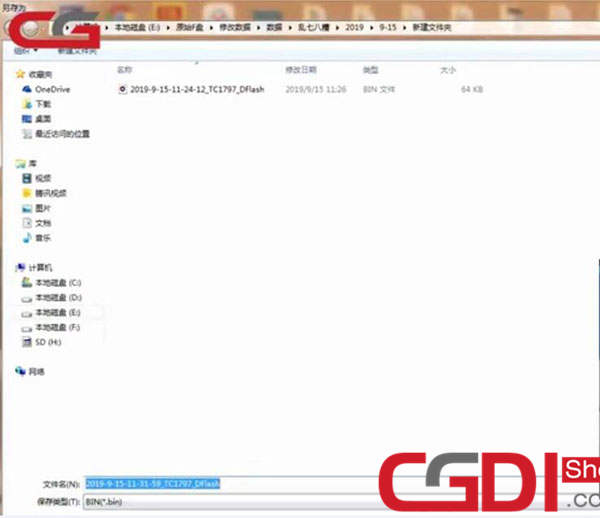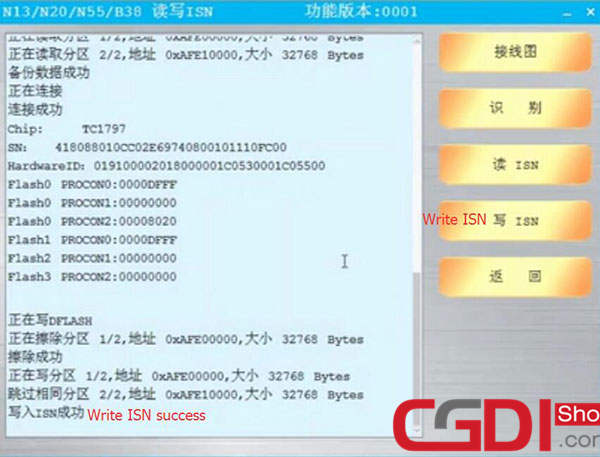This post mainly shares the guide to read B58/ N13 ISN by CGDI BMW key programmer without opening the DME shell.
How to get CGDI BMW new authorization to read DME ISN without dismantling?
Reference: http://www.cgdisupport.com/cgdi-bmw-prog-newest-feature-update-isn-reading-without-disassemble/
How to read B58 ISN by CGDI BMW without dismantling?
The method to read B48 is same as B58. Here take B58 as an example.
Preparation:
DME model: BMW B58 (for BMW G classis-5 series, 7 series, F classis- series)
Device:
1)CGDI BMW programmer+B58 read ISN authorization
2)One FEM/BDC test platform made by CG Company
Note: If all the keys lost, must read ISN via test platform. If there is original key, you can read ISN in car directly. CGDI BMW device only can communicate with DME via gateway and OBD.
Procedure:
Connect B58 DME with all the devices
Click on “B48/ B58 read ISN”
There are 6 options: Wiring Diagram, Identify, Read ISN, Write ISN, Restore code and Back.
Click on “Wiring Diagram” to see the correct wiring method
Select “Identify”
Read out VIN
Click on “Read ISN”
CGDI BMW key programmer read ISN success
How to read and write N13 ISN by CGDI BMW without dismantling?
The method to read N20 / N55 /B38 is same as N13. Here take N13 as an example
Preparation:
DME Model: BMW N13
Device: CGDI BMW programmer+ N13 read ISN authorization
One professional OBD cable made by CG Company which is special for reading and writing DME ISN
Procedure:
Follow the wiring diagram in the CGDI BMW software
Connect 12V cables, CAN-L and CAN-H, GPT-0, GPT-1 and GND
Supply 12V power to CGDI BMW device, and make sure PC connect network
Go to CGDI BMW software
Click on “N13/N20/N55/B38 read ISN”
Select N13 chip and click “OK”
There are 5 options: Wiring Diagram, Identify, Read ISN, Write ISN and Back
Click on “Identify”
Read out the chip, ISN and hardware ID
Click on “Read ISN”
Getting authorization…
Read DFLASH and ISN successfully
Copy the ISN
Click on “Write ISN”
Read DFLASH success
Save DFLASH data
Paste the ISN has been read
To distinguish the ISN from the original one
Change the last two digits to “88”
Click on “OK”
Write ISN success
Click on “Read ISN” again
Confirm CGDI prog BMW write N13 ISN successfully
How to read MSV90 ISN without opening DME by CGDI BMW?
http://www.cgdisupport.com/cgdi-prog-bmw-read-msv90-isn-without-opening-dme/
That’s all! Enjoy!