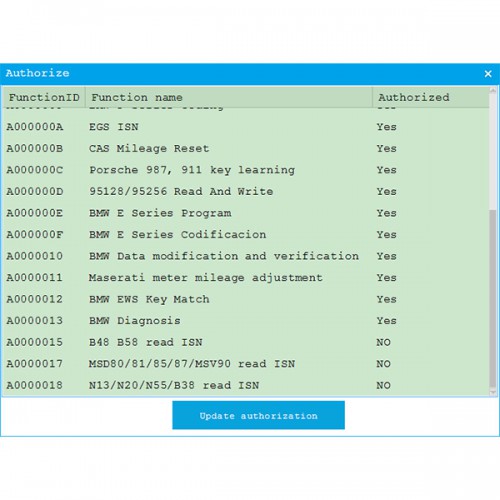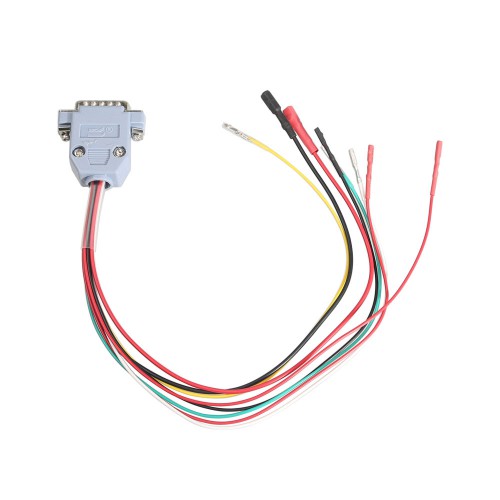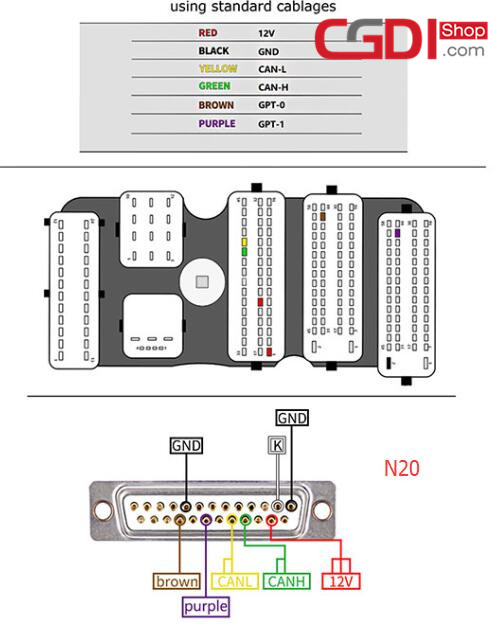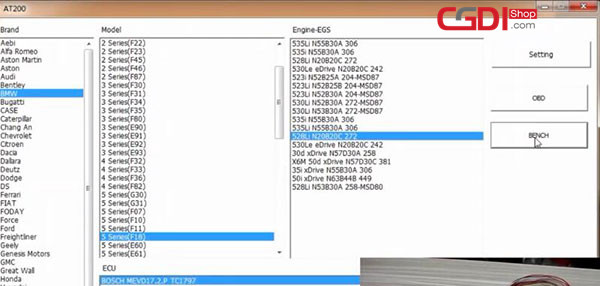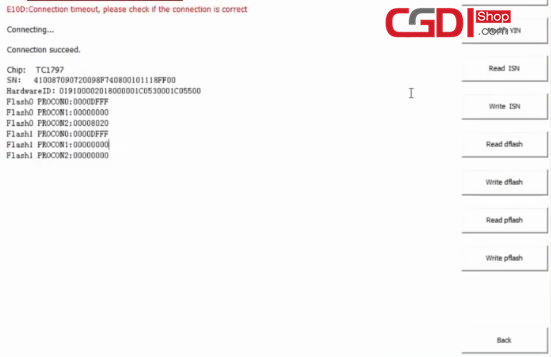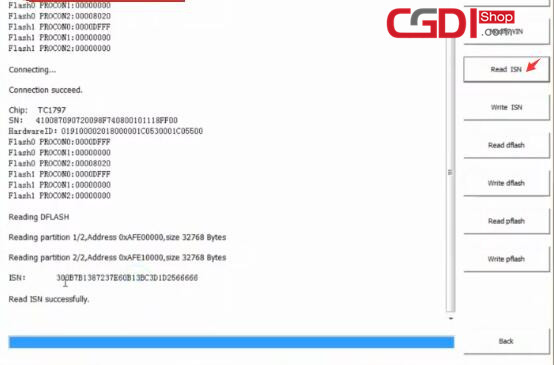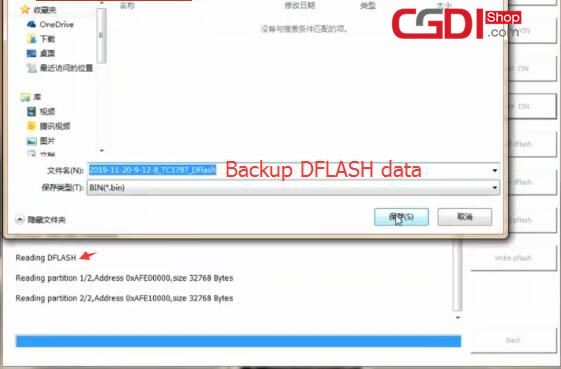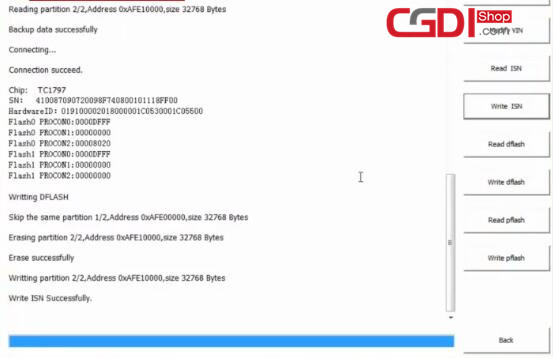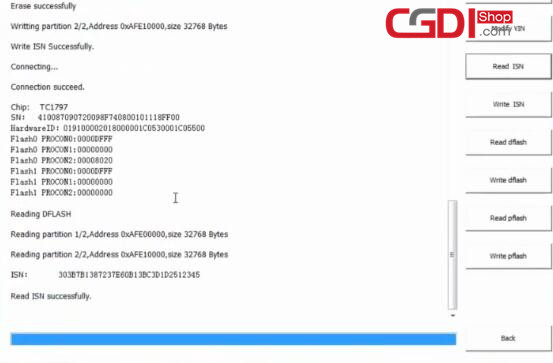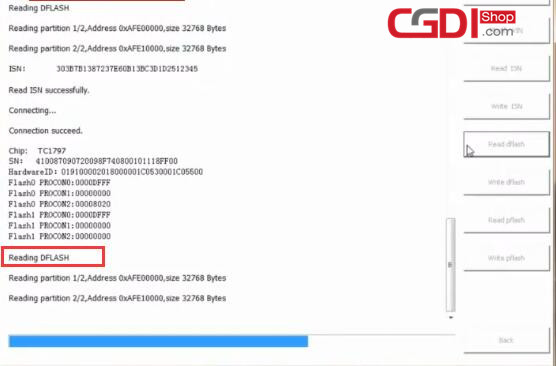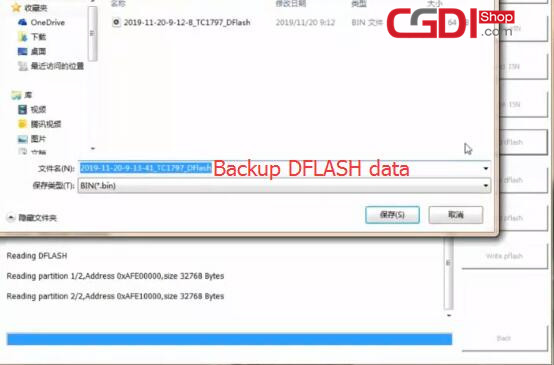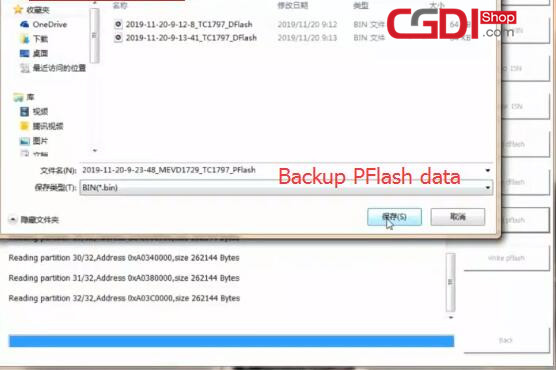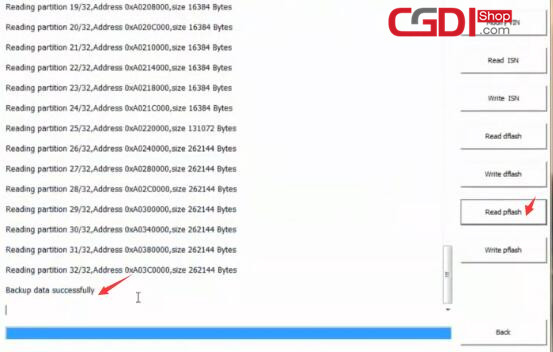Topic: Both CGDI prog BMW and AT-200 ECU programmer can read and write N20 ISN without opening the DME shell. What’s the difference between them? Which is better?
CGDI BMW read & write N20 ISN:
Tools need:
1.CGDI BMW key programmer (US$559.00)
http://www.cgdishop.com/wholesale/cgdi-prog-bmw-msv80-car-key-programmer.html
2.N20 read ISN authorization (US$299.00)
http://www.cgdishop.com/wholesale/cgdi-bmw-upgrade-read-isn-no-need-opening.html
3.Professional OBD cable (US$21.99)
http://www.cgdishop.com/wholesale/obd-cable-working-with-cgdi-bmw-to-read-isn.html
Total cost: US$879.99
Operation guide:
Enter CGDI BMW software
Click on “N13/N20/N55/B38 read ISN”
Select the corresponding chip type
Follow the wiring diagram to connect CGDI BMW and N20 DME via OBD cable
Identify DME chip, SN, hardware ID and Flash info
Read ISN
Get authorization
Read out ISN successfully
Write ISN
Read DFLASH
Save DFLASH data
Modify the ISN
Write ISN success
Read ISN again
Check if the ISN read out is same as the new one
Reference: http://www.cgdisupport.com/how-to-read-b48-b58-n13-isn-without-opening-the-dme-shell/
BMW AT200 read & write N20 ISN:
Tools need:
BMW AT-200 ECU programmer & ISN OBD reader (Total: US$510.00)
http://www.cgdishop.com/wholesale/bmw-at-200-programmer.html
Operation guide:
Enter AT200 software
Select the corresponding car brand, model, Engine- EGS and ECU
Click on “Bench”
Follow the wiring diagram to connect AT-200 and N20 DME via ISN OBD cable
Identify N20 info incl. Chip, SN, Hardware ID and Flash
Read ISN
Write ISN
Backup DFLASH data
Modify ISN
Write ISN successfully
Read ISN again
Confirm the ISN read out is correct
Read DFLASH and PFLASH data
Save both data
Note: It takes approximately 10 minutes to read PFLASH
In conclusion:
It’s cheaper and easier to use AT-200 programmer to read and write BMW DME ISN, no need authorization. It supports almost all the BMW ECU model for reading, writing and clone: MSV90/ MSD 80/D81/ D85/ D87/ N13/N20/N55/ B38.
More ECU models will update in the future.