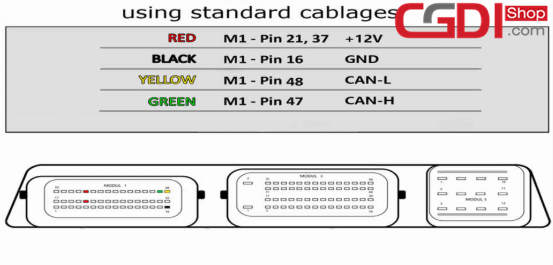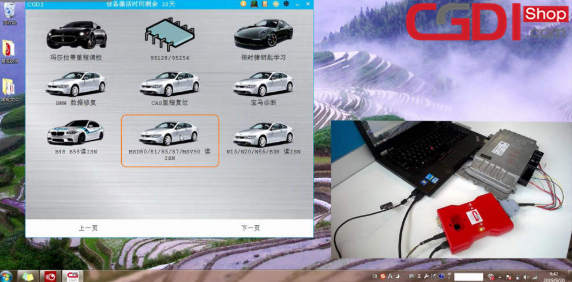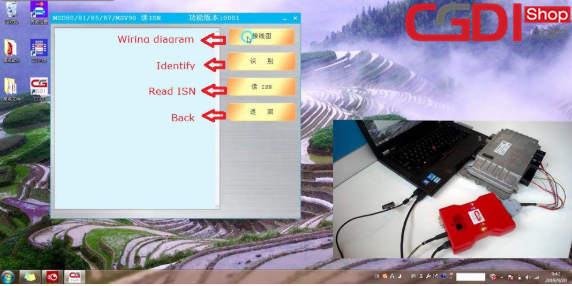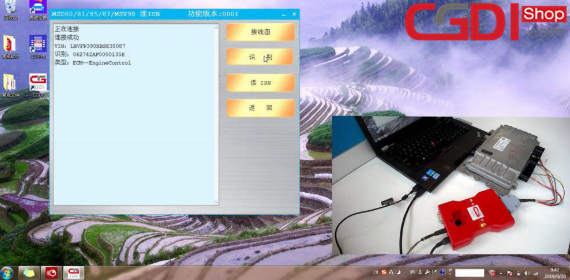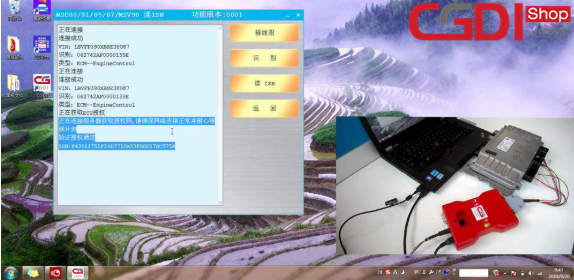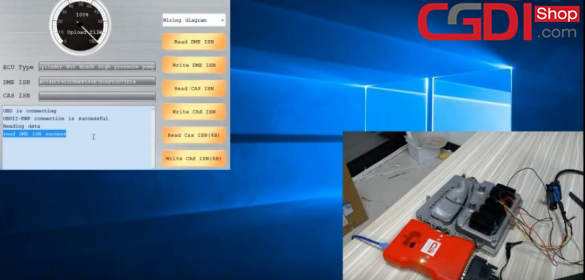This article will highlight one of the newest feature of CGDI prog BMW-read MSV90 ISN without dismantling.
CGDI BMW upgrade supports the following types without opening the shell:
A0000015 B48 B58 read ISN
A0000017 MSD80 / 81 /85 /87 MSV90 read ISN
A0000018 N13 / N20 / N55 /B38 read ISN
CGDI BMW read MSV90 ISN without opening the DME shell:
Purpose:
Read and write DME ISN
Backup data
Preparation:
DME model: BMW MSV90 (for BMW 5 series, 7 series, X series, X6, X5 etc.)
Device:
1)CGDI BMW programmer+MSV90 read ISN authorization
2)One cable made by CG Company, use this cable to connect CGDI BMW and DME MSV90, the operation need no chip dismantling job.
Procedure:
The software comes with the wiring diagram (2 positive, 1negative, 1 High CAN and 1 Low CAN)
There are 5 lines to be connected.
Open CGDI BMW software, click on “MSD80 / 81 /85 /87 MSV90 read ISN”
Select “MSV90” chip
There are 4 options: Wiring Diagram, Identify, Read ISN and Back
Click on “Identify”
Please kindly notice:
Supply 12V power to CGDI BMW device, and make sure PC connect network
Read out VIN, Engine identifying number and engine type
Click on “Read ISN”
Getting authorization…
Obtain authorization successfully
Result: CGDI BMW key programmer read MSV90 DME ISN without dismantling successfully
Learn more…
Three methods to read BMW N13/N20/N55 ISN by CGDI Prog BMW
Method 1: Update the CGDI BMW authorization (no need dismantling)
http://www.cgdisupport.com/cgdi-bmw-prog-newest-feature-update-isn-reading-without-disassemble/
Method 2:Read DME ISN by professional harness /cables (no need dismantling)
It’s easy to use, but need to buy the professional harness made by CG Company.
http://www.cgdisupport.com/cgdi-prog-bmw-read-write-n13-n20-n55-isn-without-opening-dme/
Method 3: Read DME ISN via traditional cables (need dismantling)
Use this method need to open the DME shell.
It takes much time to connect the device with traditional cables
Conclusion:
Method 1 is the best choice to read BMW N13/N20/N55 ISN.
That’s all!