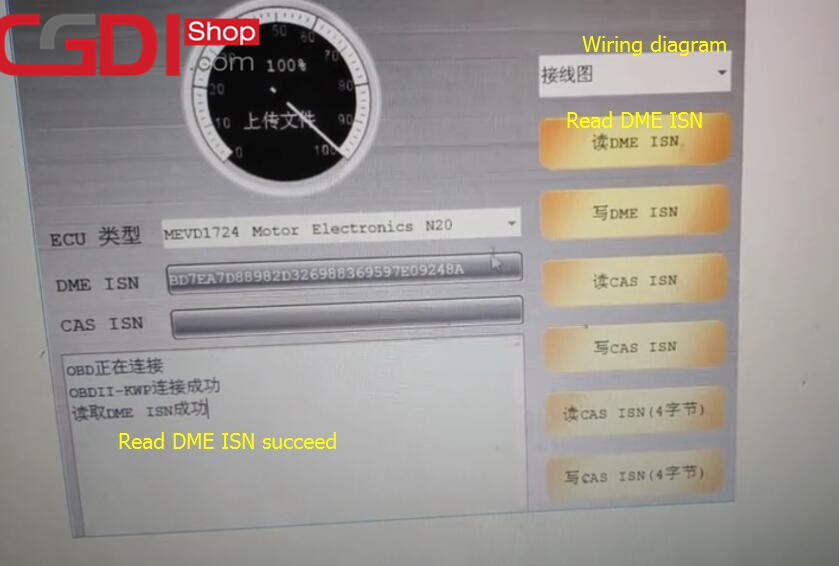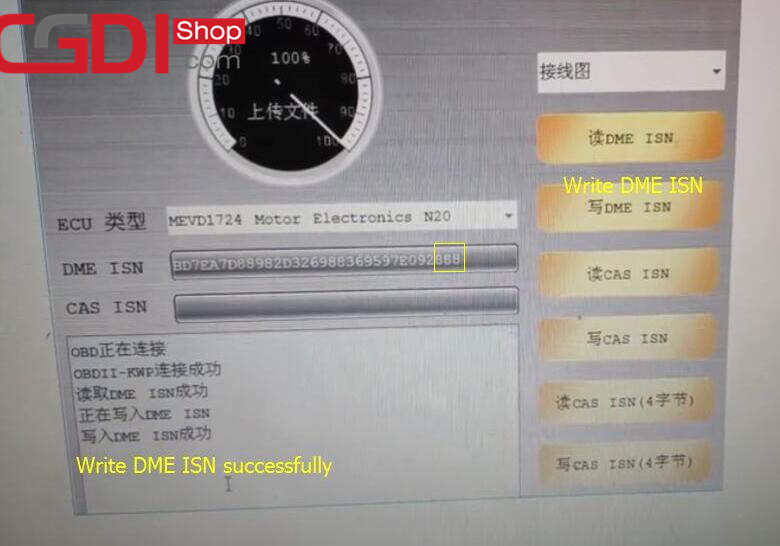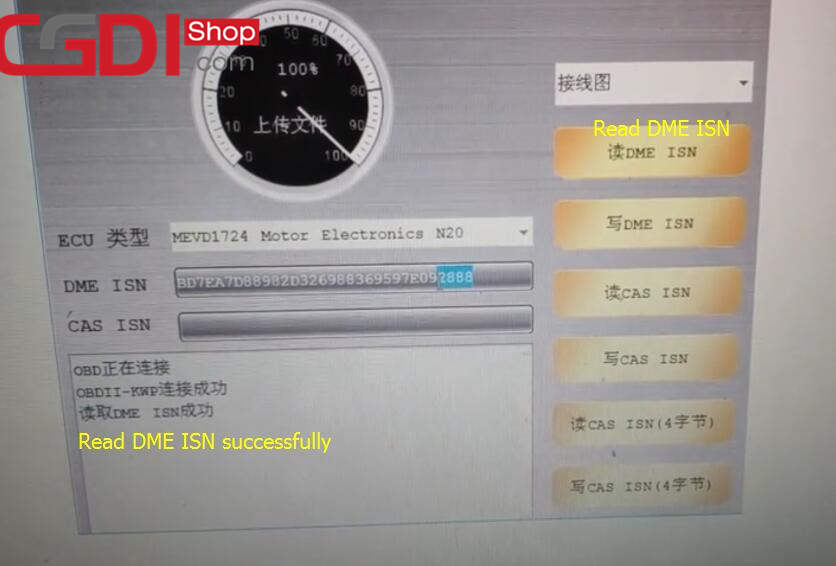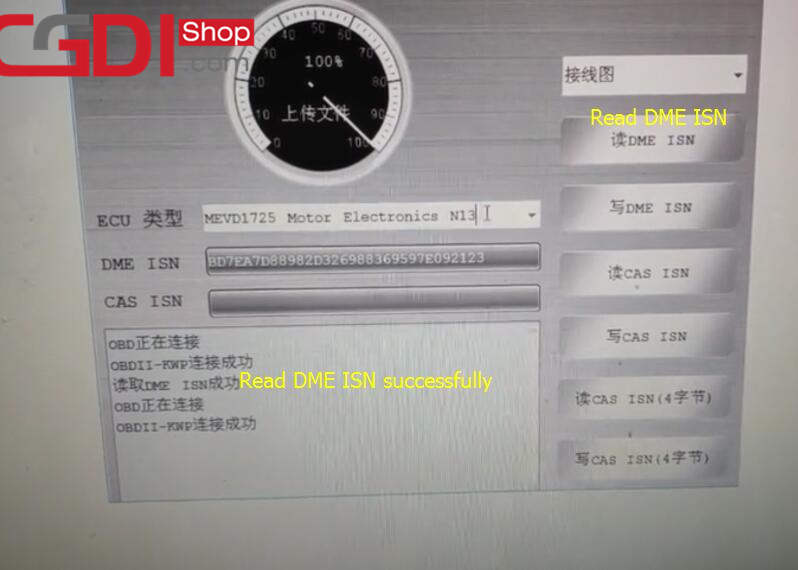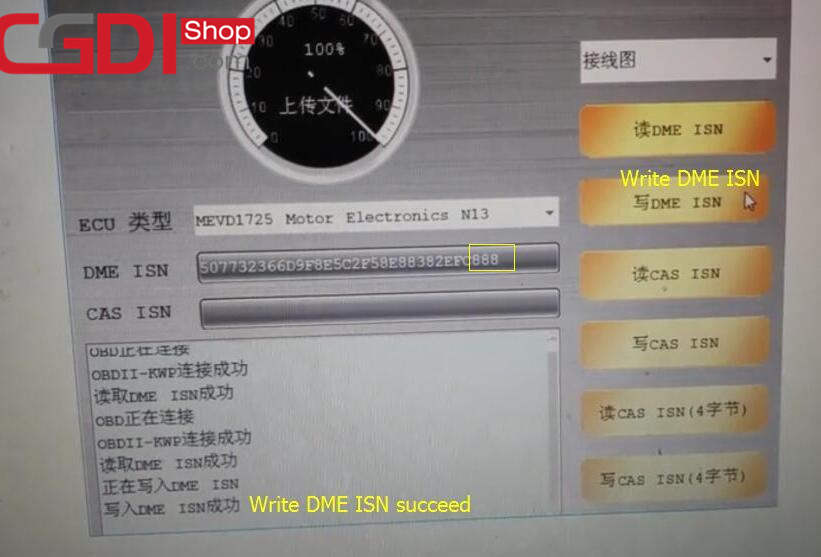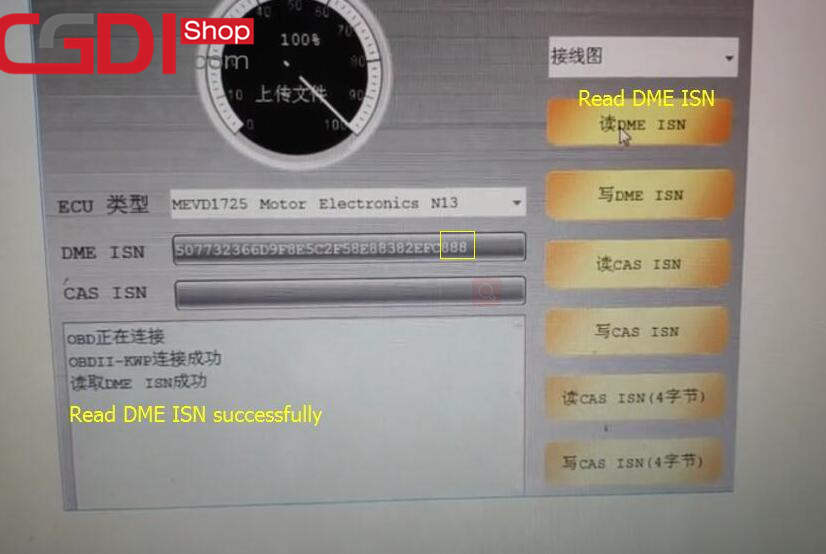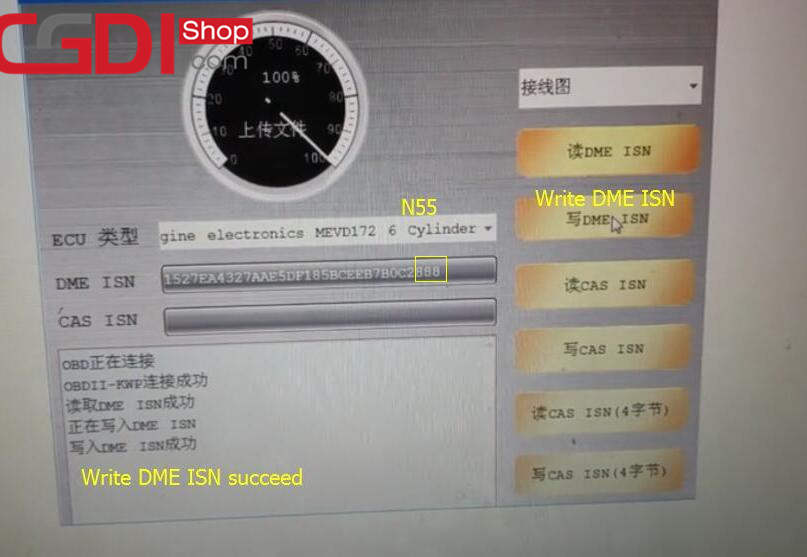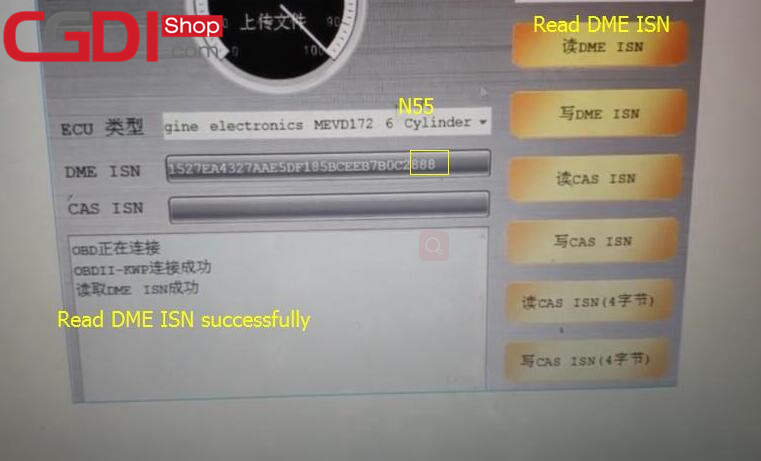Are you searching for a better method to read BMW DME ISN without unsoldering or punching? Here share the way to read BMW N13, N20 and N55 ISN by CGDI prog BMW MSV80 and wiring harness without opening DME.
It’s very easy to use, only need to unplug the port from the car and connect the wiring harness with DME well
Different wiring harness cannot be mixed. Use them in the corresponding model of DME.
1.Read/Write N20 DME ISN
Plug the wiring harness to N20 DME
Connect CGDI prog BMW to N20 via OBD
Power on and keep the voltage stable (about 12V)
Open CGDI BMW software
Select “BMW ISN Read Write”-> “Read DME ISN”
Read N20 DME ISN successfully
Modify the last three numbers of ISN to 888
Click “Write DME ISN”
Write the new DME ISN successfully
Return to CGDI BMW software menu
Select “BMW ISN Read Write”-> “Read DME ISN” to read info again
The new DME ISN is read succeed
2.Read/Write N13 DME ISN
Connect all the devices well as same as the N20
Go to CGDI BMW software-> “BMW ISN Read Write”-> “Read DME ISN”
Read N13 DME ISN successfully
Modify the last three numbers of ISN to 888
Click “Write DME ISN”
Write the new DME ISN successfully
Return to CGDI BMW software menu
Repeat the same steps to read DME ISN
Read the new DME ISN succeed
3.Read/Write N55 DME ISN
Follow the same steps above to read/write N55
Read/Write N55 DME ISN successfully
Done!