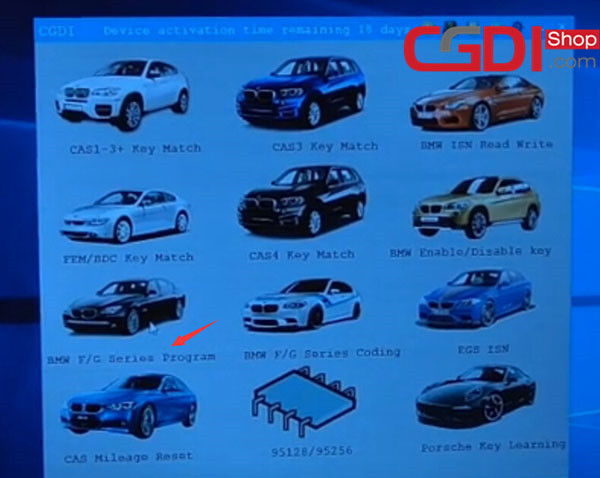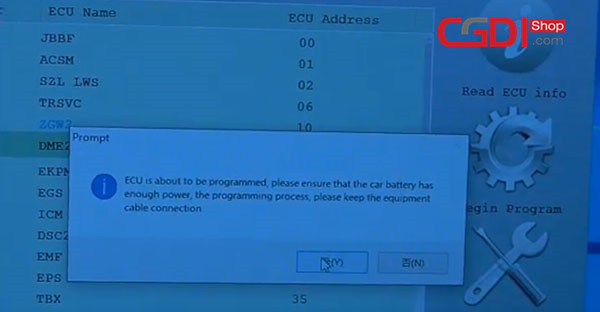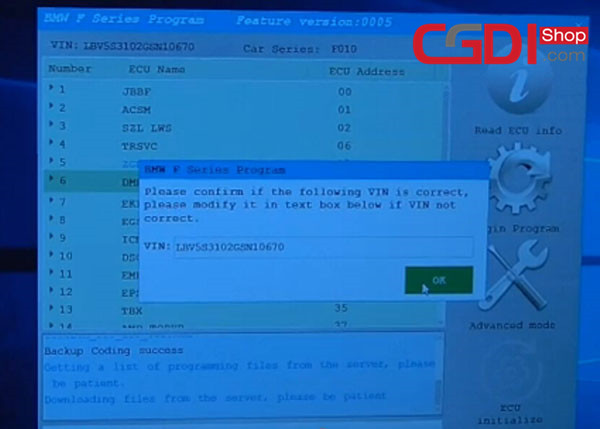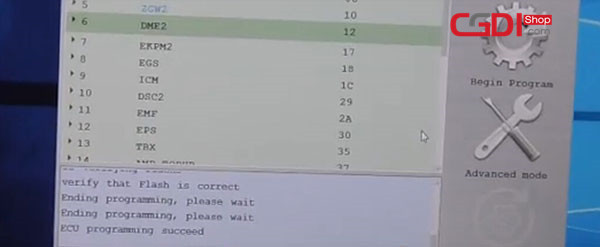CGDI BMW MSV80 can not only support CAS1-CAS4+/fem key programming, but also program BMW E/ F Series.Here is the step-by-step guide to program F series DME with CGDI PROG BMW.
Step 1: Connect CGDI BMW with BMW car& PC
Step 2: Program F010 ECU
In detail…
Step 1: Connect CGDI BMW with BMW car& PC
Connect CGDI prog BMW with vehicle via OBD
Connect CGDI BMW to the PC via USB cable
Step 2: Program F010 DME
Go to BMW F/G Series Program -> DME2 (ECU Address: 12) -> Begin Program
Prompt: ECU is about to be programmed, please ensure that car battery has enough power, the programming process, please keep the equipment cable connection.
Then press “YES”
Note: Whether to backup coding data?
Click “YES”
Confirm if the following VIN is correct, and modify it in text box below if VIN not correct
Programming the BMW ECU…
(It needs about 5mins)
Prompt: Programming success
If you did not code after programming, please enter the “BMW F/G series coding” function to set the code, please ignore it when some modules (such as gateway) do not need to set the code.
Press OK
Turn on the ignition switch, works well.