Customer problem:
I have problem with connecting to server. I’m working on a car with CGDI MB tonight and it appears this error “Request processing failed…” How to solve it?

Possible causes:
- Server is down
- Network issue.
Solution:
1.Wait the server recover soon
2.Connect to an available network with good signal
3.Update firmware
4.Try different server or need to wait to server is UP again
In the CGDI MB software, click Options>> Server Connection, choose Mainland China, Asia Pacific, Americas, Europe, Middle East/Africa one by one until it works.
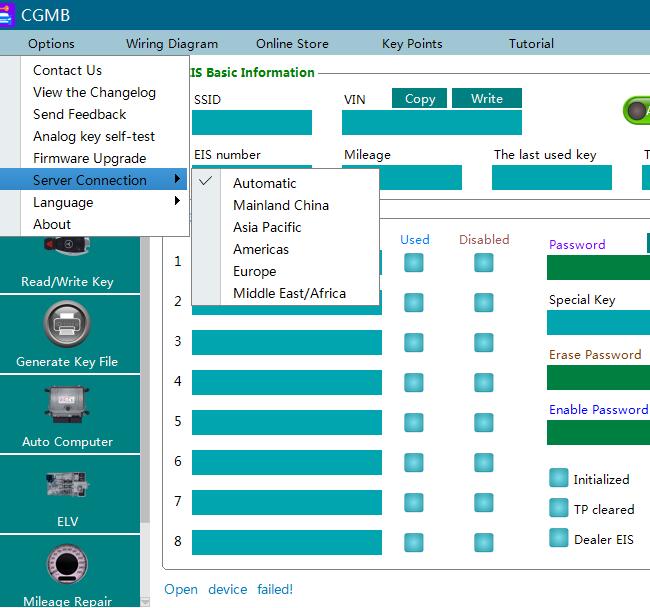
Customer feedback:
I switched nodes in server connection. Thanks! It worked.
Tech support:
Email: sales@CGDISHOP.com
Whatsapp: +86-13995696053
Phone: +86-13995696053

