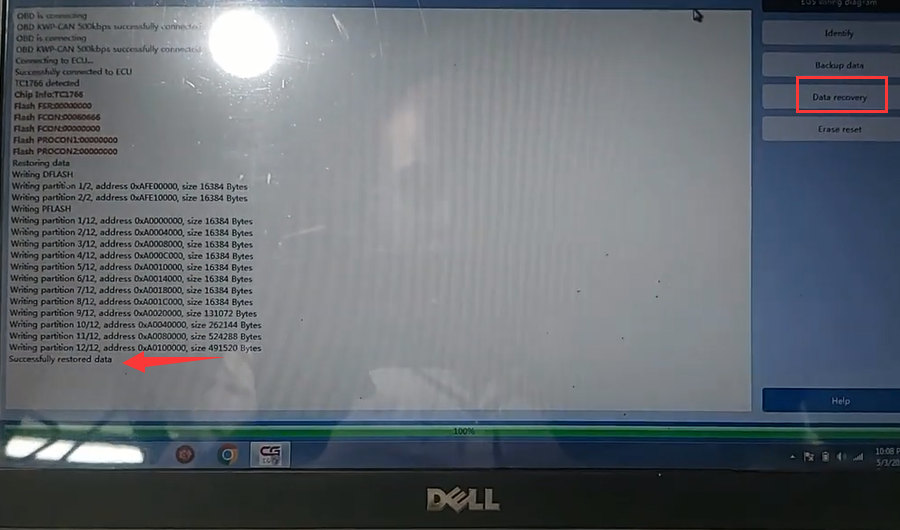Use CG FC-200 and CGDI Prog BMW to read data from old ZF6HP transmission and write into new one on a BMW F02 750Li 2007.
Operation steps:
Step 1: Backup original transmission data with CG FC200
Step 2: Backup + restore + erase used transmission data with CG FC200
Step 3: Backup + restore used transmission data with CGDI BMW
In detail…
Step 1: Backup original transmission data with CG FC200
Connect FC200 programmer and computer via USB cable
Run FC200 software
Select BMW>> 750Li N63B44A 414-EGS_6HP>> CONTINENTAL 6HP TC1766>> Platform
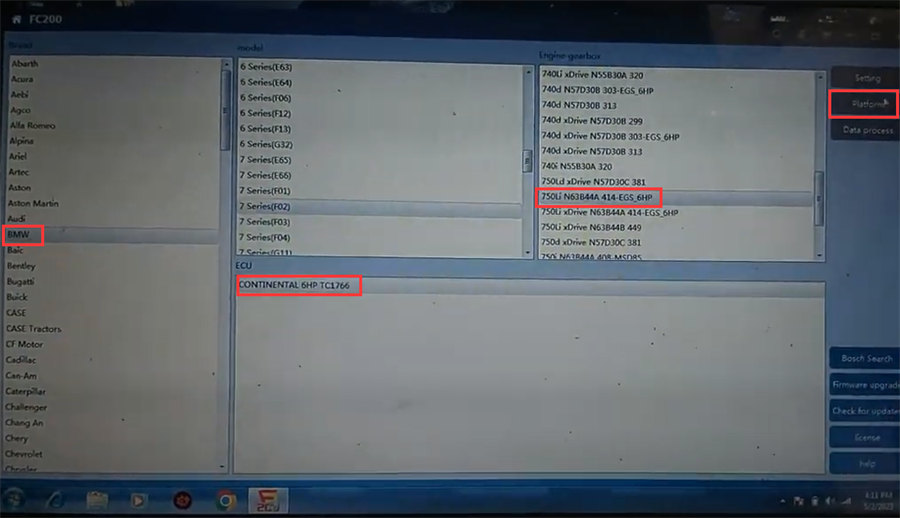
Connect CG FC200 ECU Programmer and original BMW ZF6HP transmission according to the wiring diagram
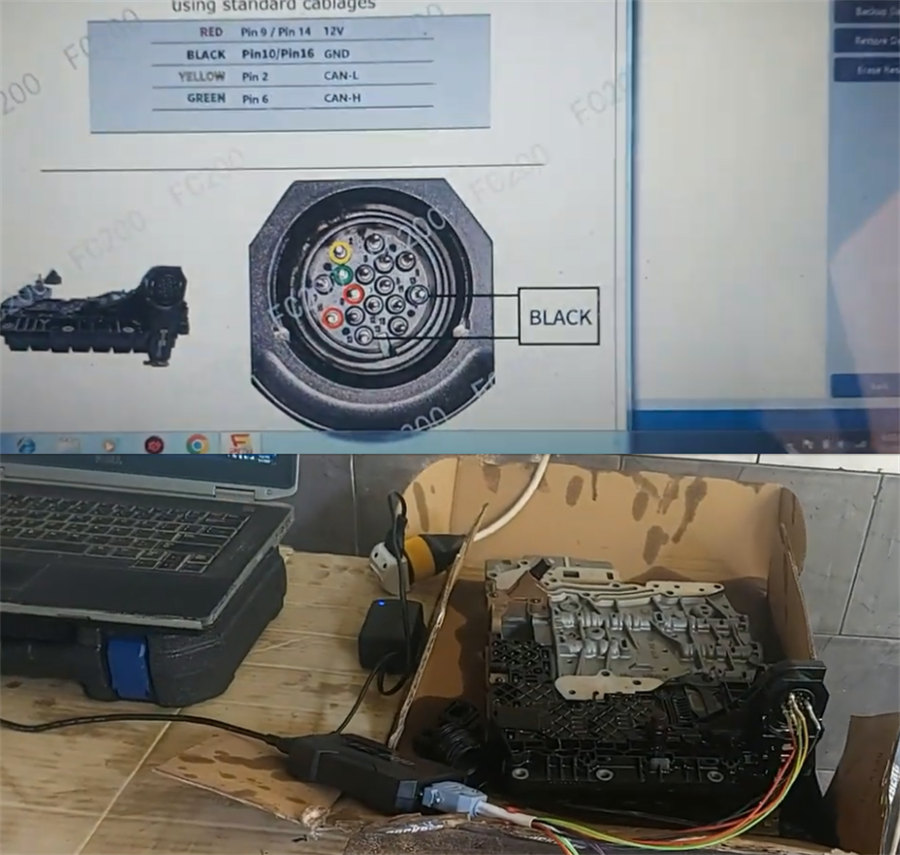
Then identify the ECU and backup data
Backup data successfully
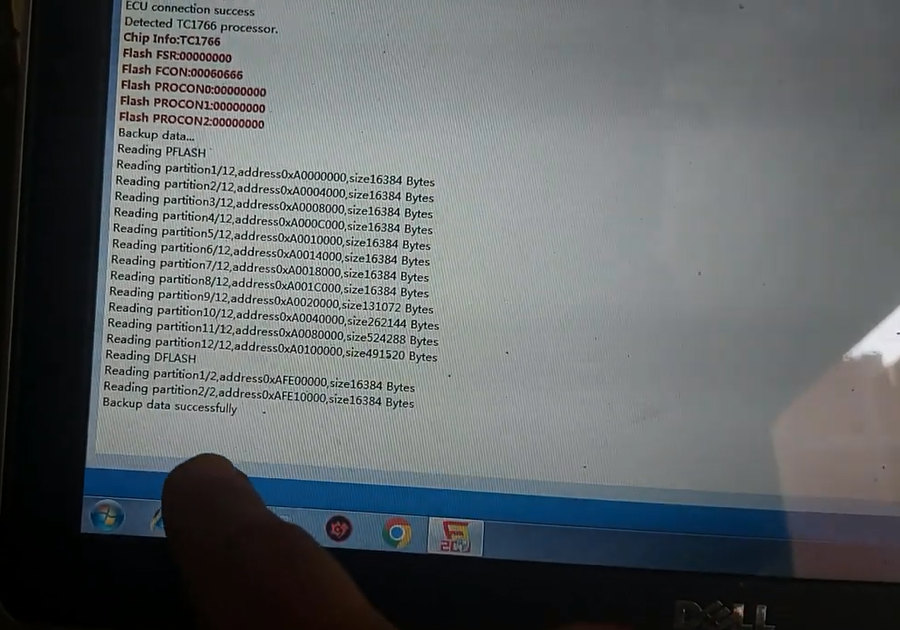
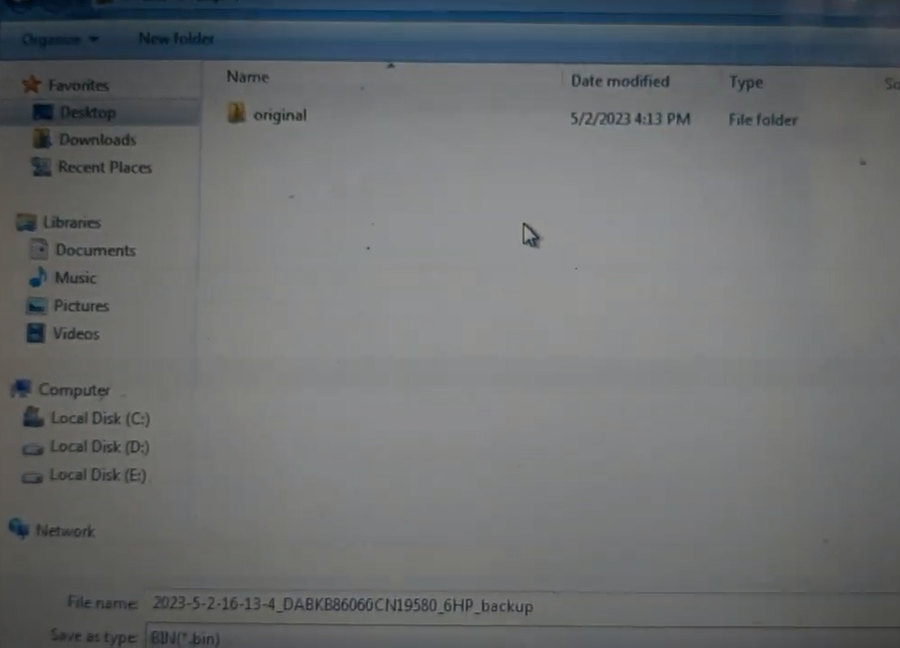
Step 2: Backup + restore + erase used transmission data with CG FC200
Connect CG FC-200 programmer to the new BMW ZF6HP transmission

Go to identify the ECU, backup data, restore data, and erase reset, but all failed.
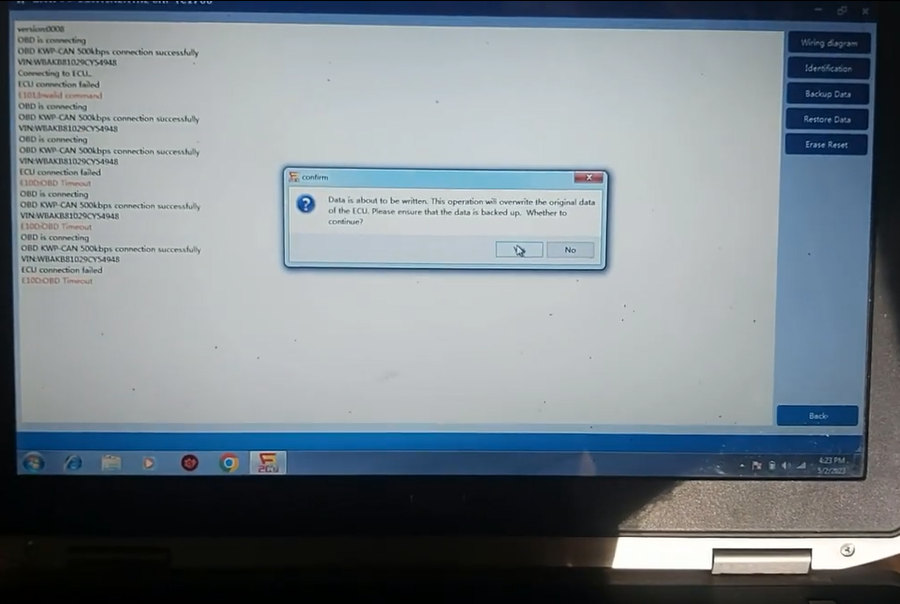
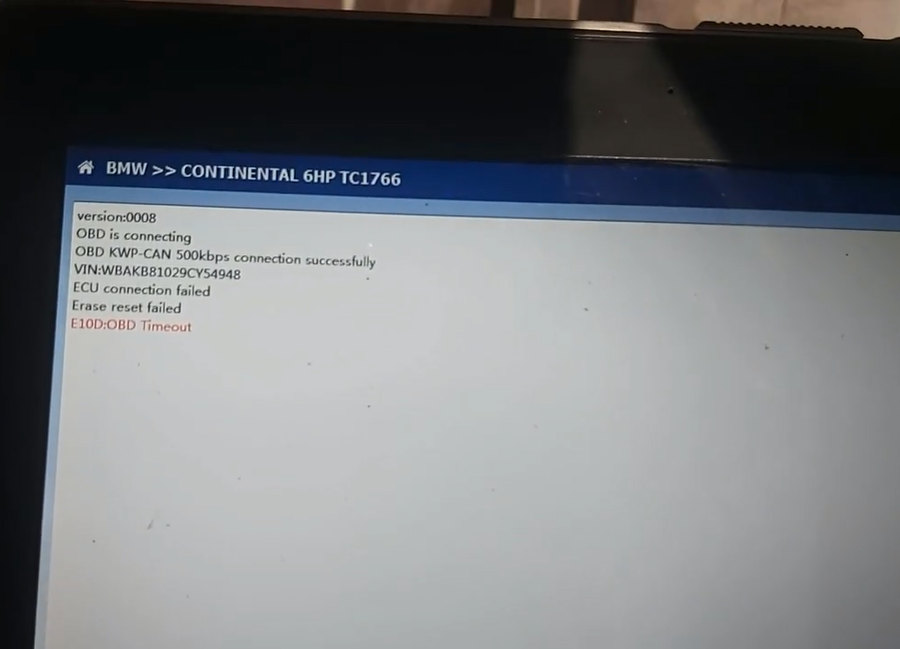
Step 3: Backup + restore used transmission data with CGDI BMW
As the new transmission failed to work with FC200 programmer, use CGDI BMW key programmer to do again.
Connect CGDI BMW, new BMW ZF6HP transmission, and computer correctly

Select BMW EGS replacement>> 6HP (F)
Identify ECU and backup data successfully
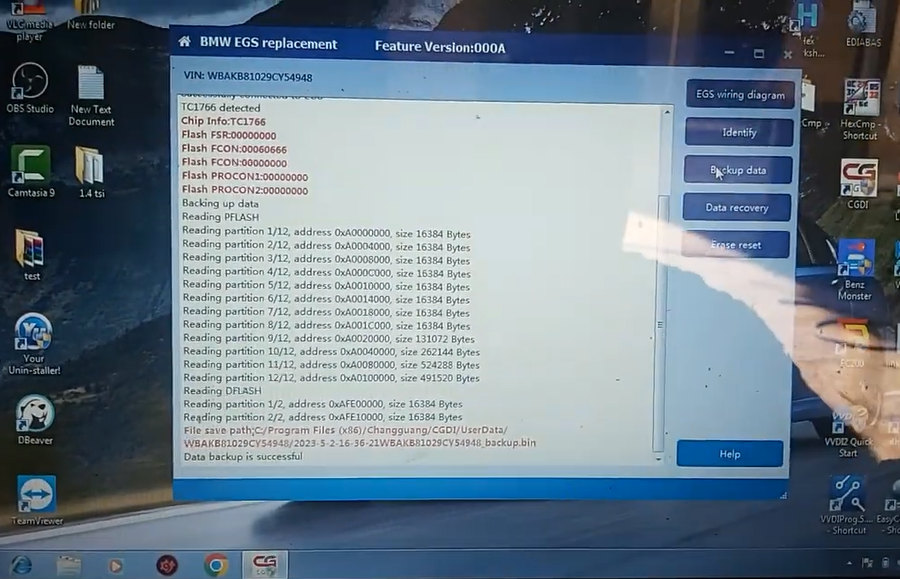
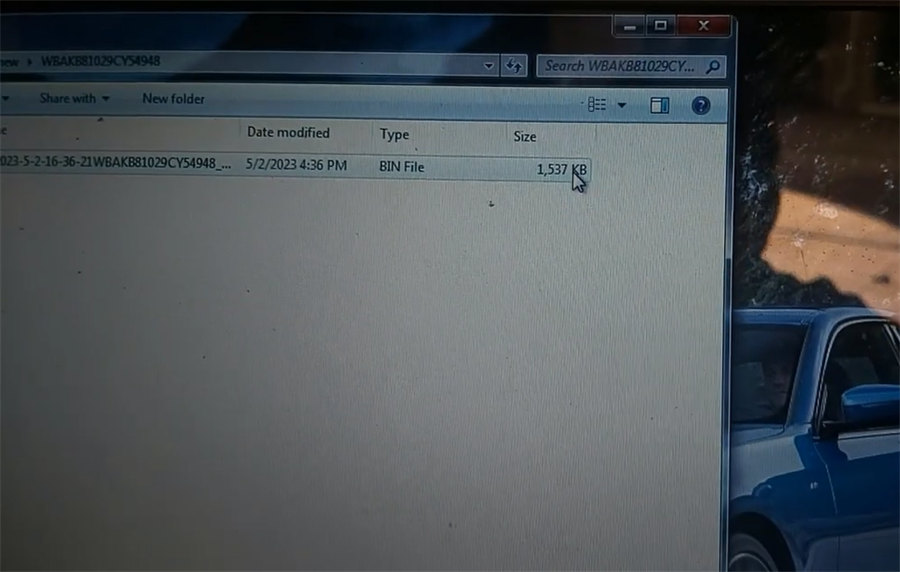
Then recovery data
Select the original BMW ZF6HP transmission data saved in step 1 to write into the new transmission
Restore data successfully
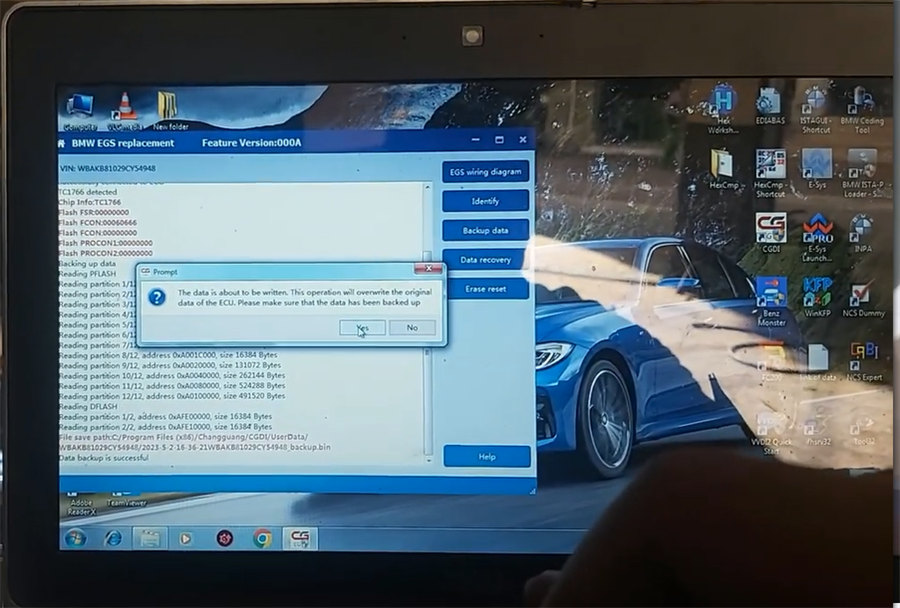
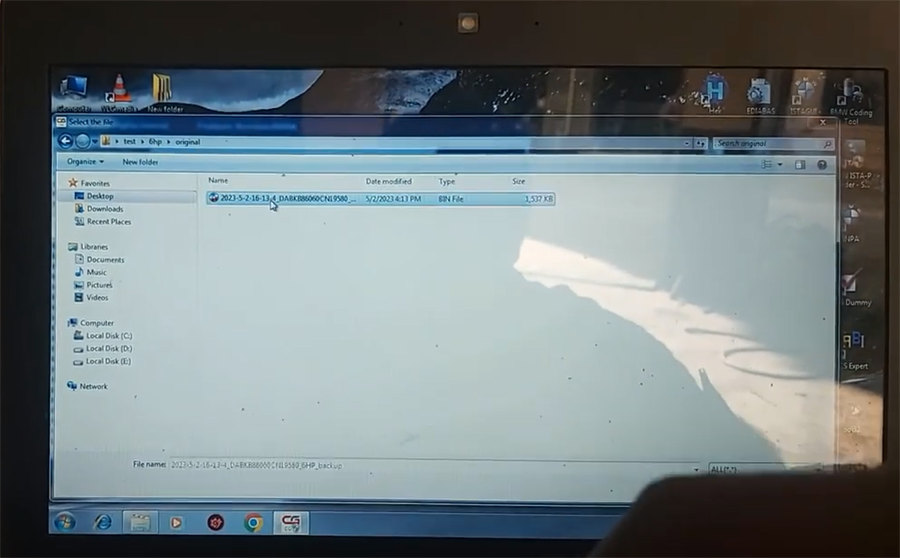
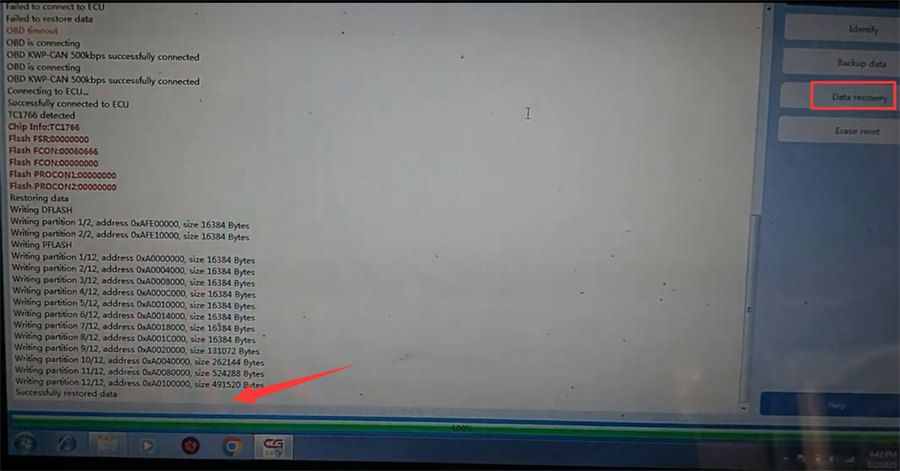
Finally, install the new transmission into the car, and use CGDI Prog BMW MSV80 key programmer to restore the data successfully as well.