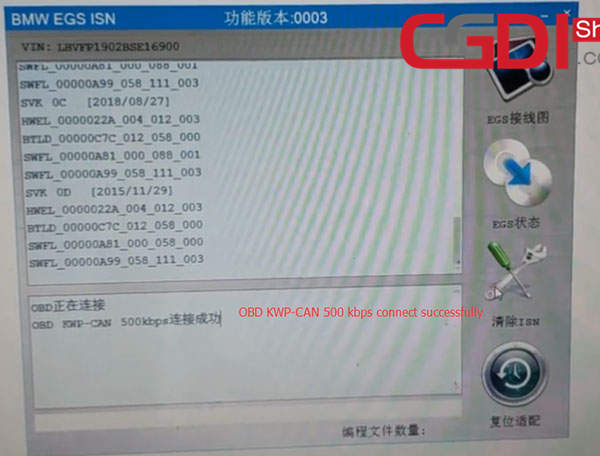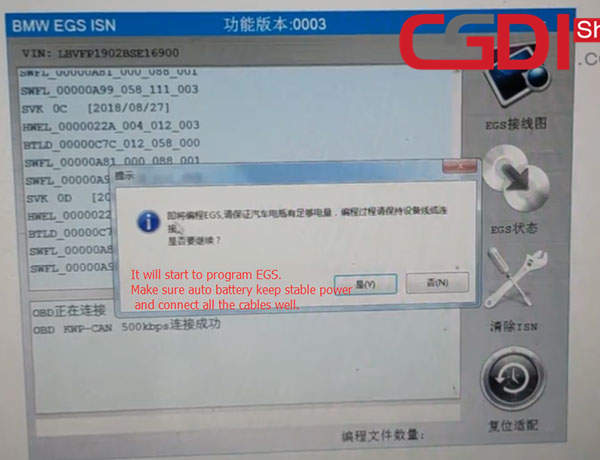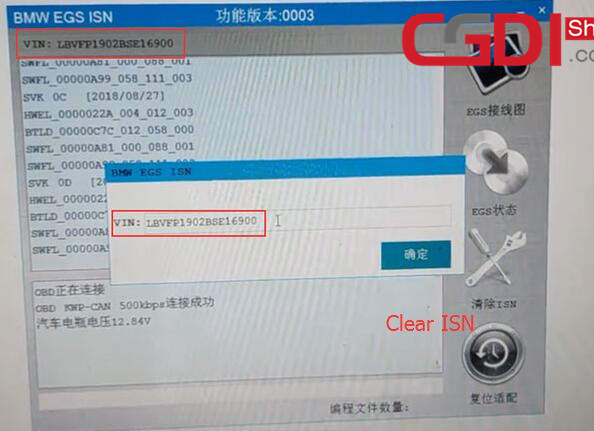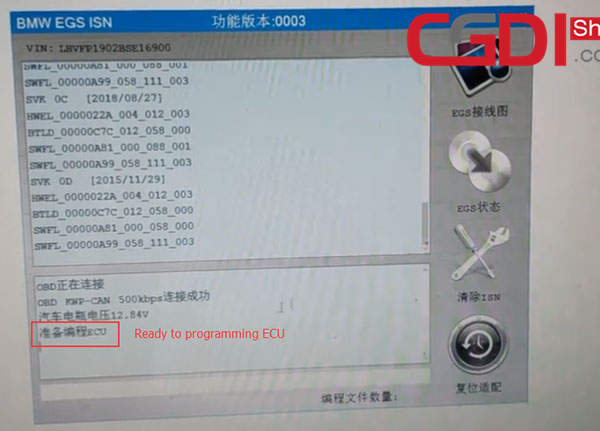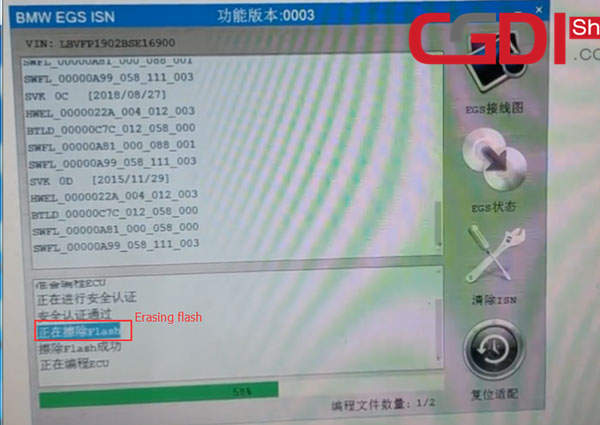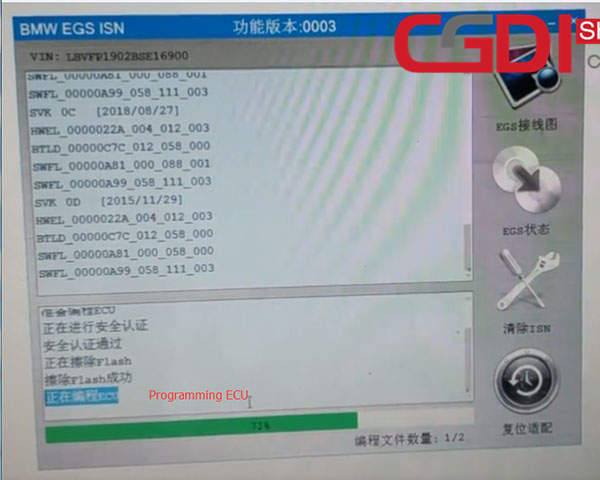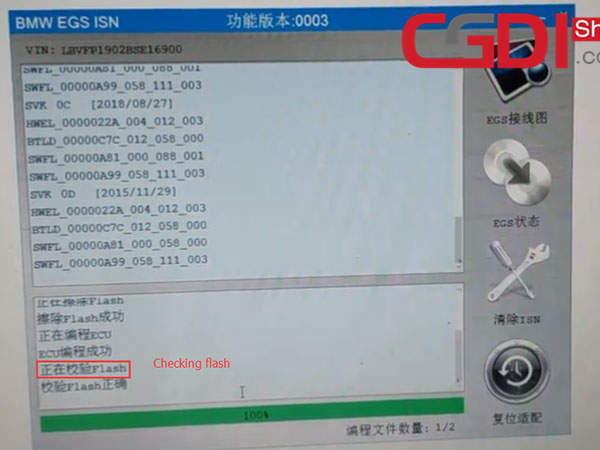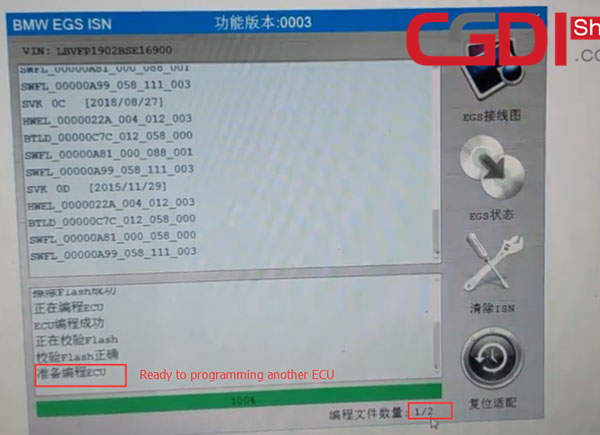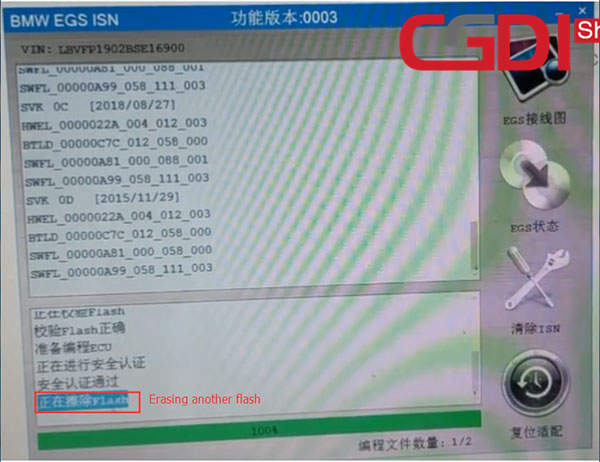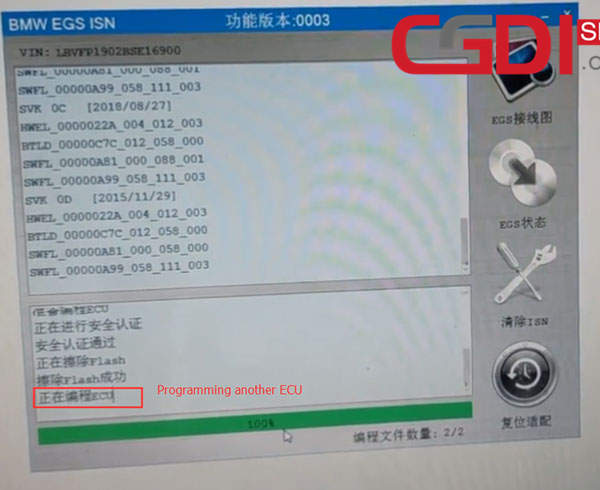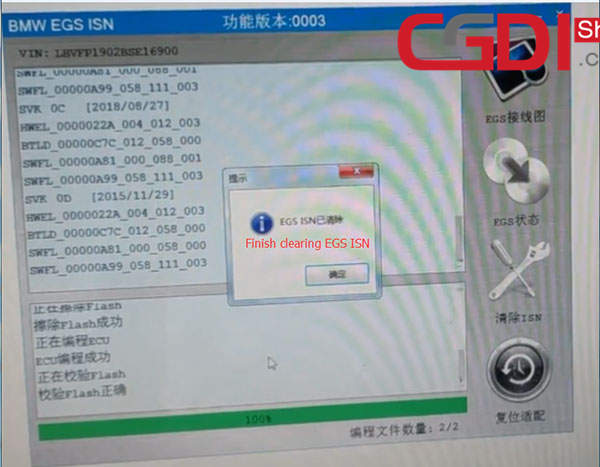Here I would like to talk about my cgdi bmw prog I bought last week.
Purchase:
I received CGDI Prog BMW MSV80 that I purchased from cgdishop.com.
This cgdi programmer cost me 699 usd with free shipping from UK.
I’m so surprised, it is no tax!
Test:
I used cgdi prog bmw to flash my bmw 8hp transmission without gateway. Here share the details with you.
Step 1: Connect CGDI PROG BMW to BMW 8HP transmission and PC, adjust power to 13V, and then power on
Step 2: Open CGDI BMW Software, and select “EGS ISN”
Step 3: Connect OBD KWP-CAN 500 kbps automatically
Note: Make sure auto battery keep stable power and connect all the cables well.
Step 4: Click on “Clear ISN” and then confirm the VIN
Step 5: Start to program ECU
Step 6: Erase flash, program ECU, and then verify flash
Step 7: Start to program another ECU
Step 8: Repeat the same steps above (erase flash, program ECU…)
Step 9: Finish clearing BMW EGS ISN
It’s very easy to use cgdi prog bmw msv80. Hope can help you out!