How to add BMW CAS1 CAS2 mechanical keys using CGDI Prog BMW and Godiag CAS1 CAS2 Test Platform?
It’s very easy to operate. Make sure the connection between the device and CAS module is correct, and perform the related functions.
1.Add new mechanical key to BMW CAS1
Step 1: Connect devices and test if the car key can be used or not
Connect CGDI BMW and Godiag BMW CAS1 CAS2 Mechanical Key Test Platform via OBD2 to DB25 Cable, and connect to a computer via USB cable
Connect the white connector of the Godiag Test Platform to the CAS1 module, other 2 connectors are compatible with the CAS2 module, and cannot be used for the CAS1 module.
Connect the 12V power supply

Press the Start switch on the Godiag Test Platform, and the POW indicator lights up
Insert the key to CAS module to test, it cannot be used normally.

Step 2: Add new key with CGDI BMW software
Select “CAS1-3+ Key Match (OBD)”
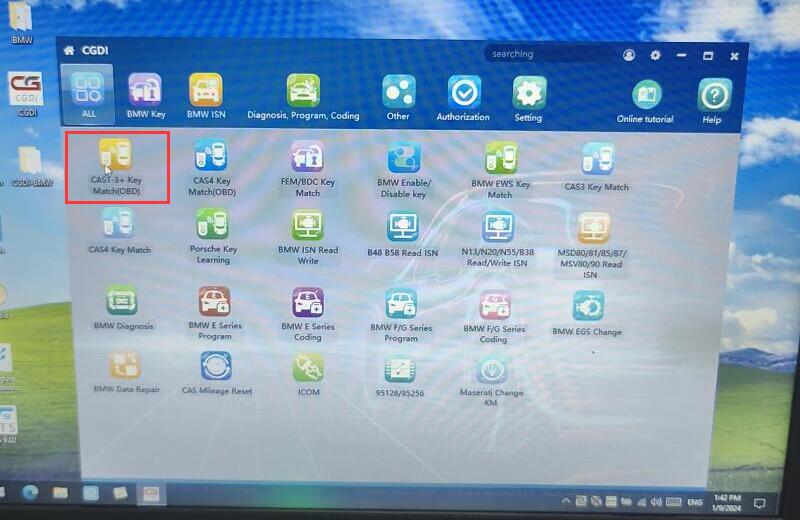
First, read key information and save the data after reading successfully
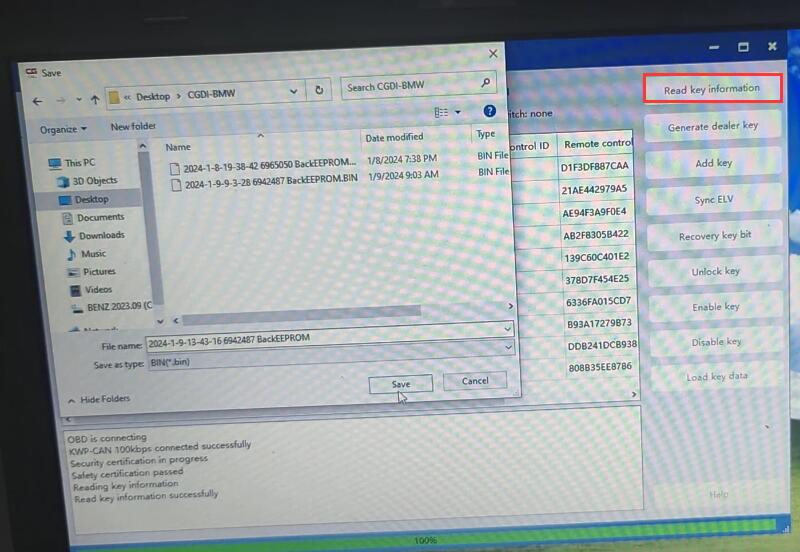
Then, select one unused key position and put the new key into the coil of CGDI Prog BMW key programmer
Confirm the key is not smart
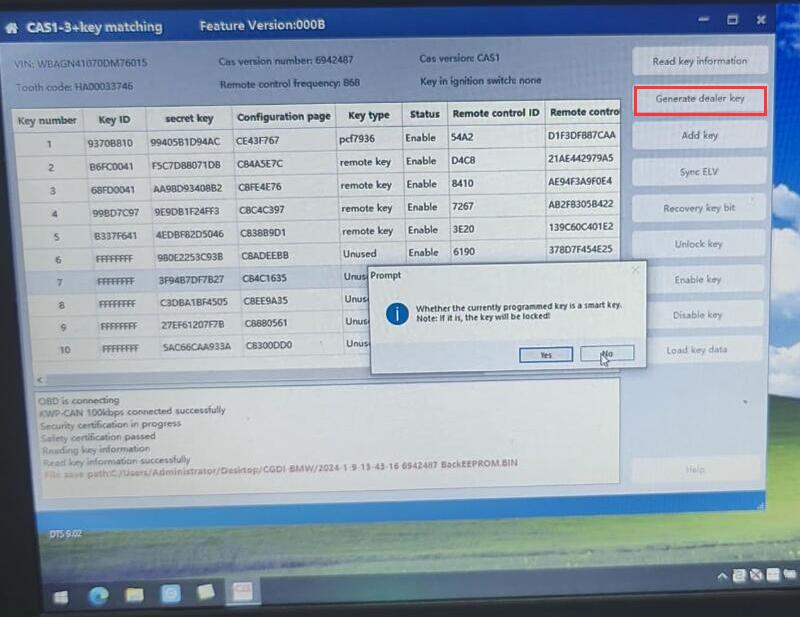

Program new key successfully
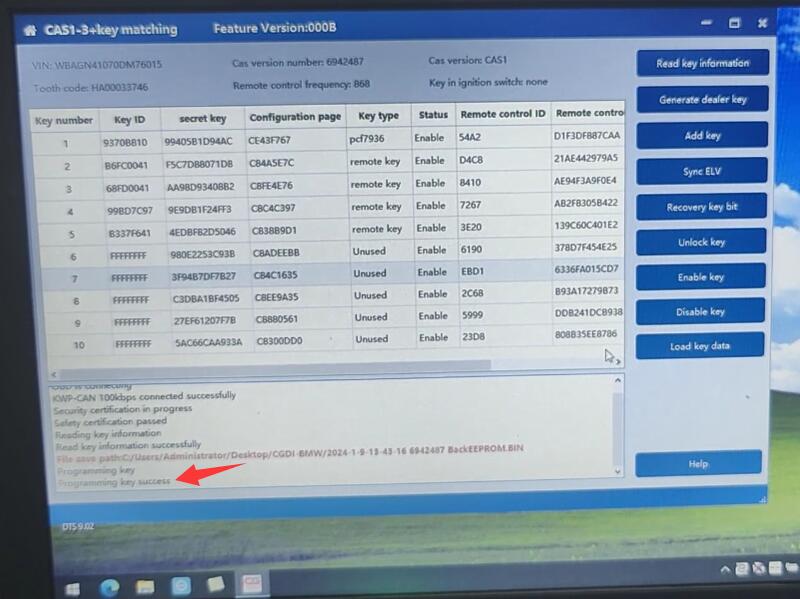
Next, continue to add key
Write data successfully
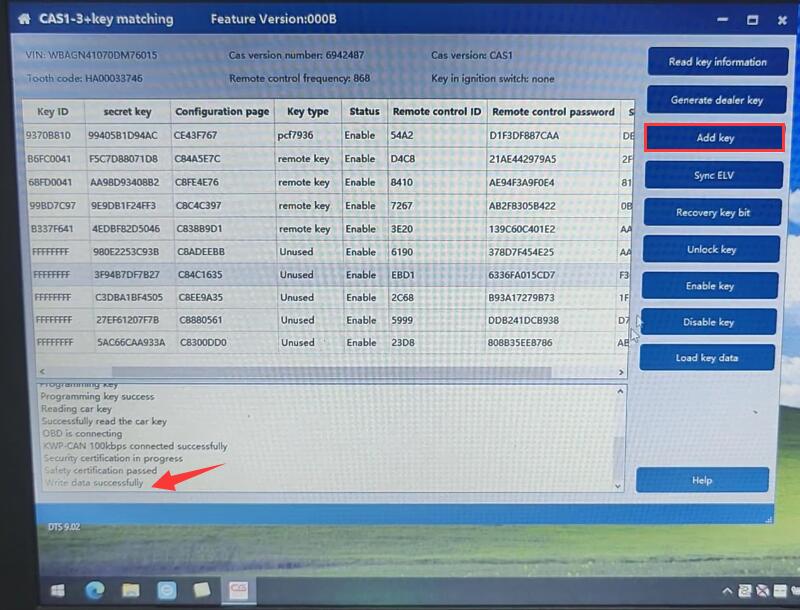
After that, read the key info again, the key info has been written into CAS1 system successfully
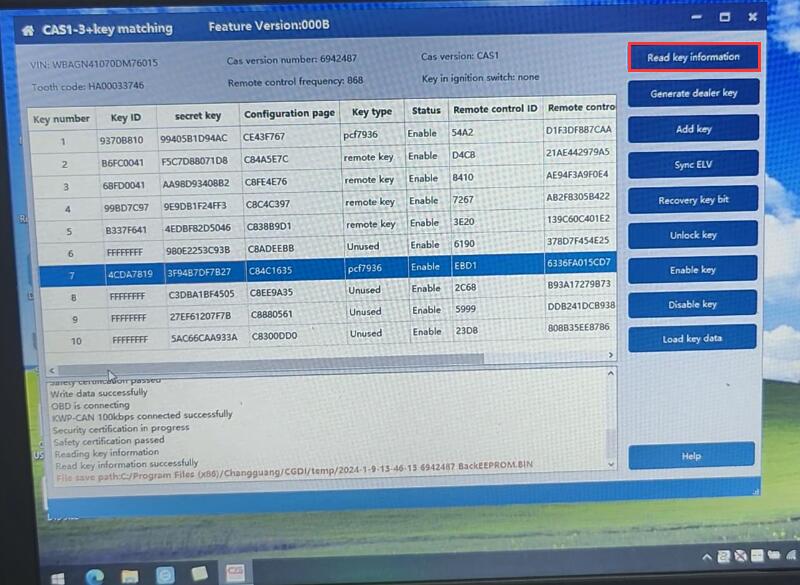
Finally, plug the key programmed into the CAS1 module, match successfully

2.Add new mechanical key to BMW CAS2
The operation guide is the same as CAS1.
The main difference is the connection between Godiag test platform and CAS2 module, and the key test method.
- Use the green and black connectors of Godiag CAS2 Test Platform to connect CAS2 module
- Put the blank key into the test platform coil, press the Start button, and the indicators don’t respond, which means the key cannot work.

Use the same method to read key info, generate dealer key, and add key, all are OK.
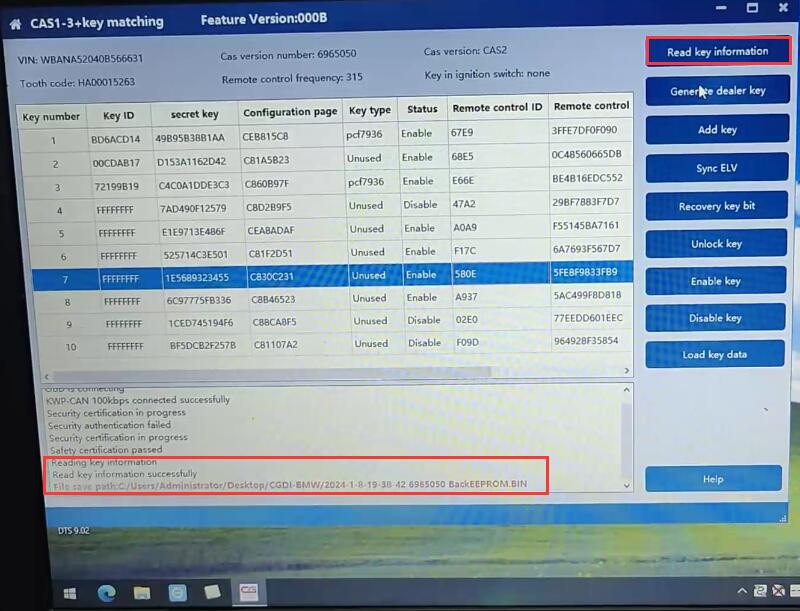

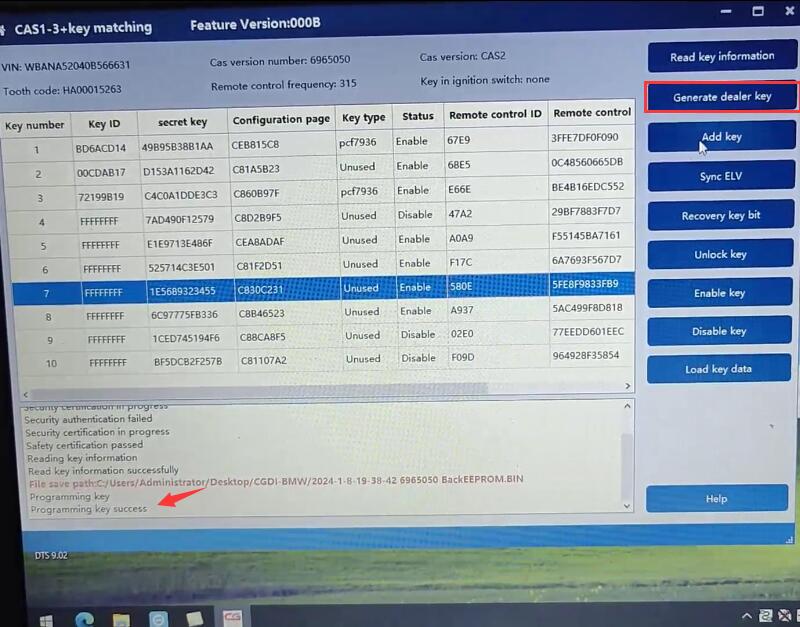
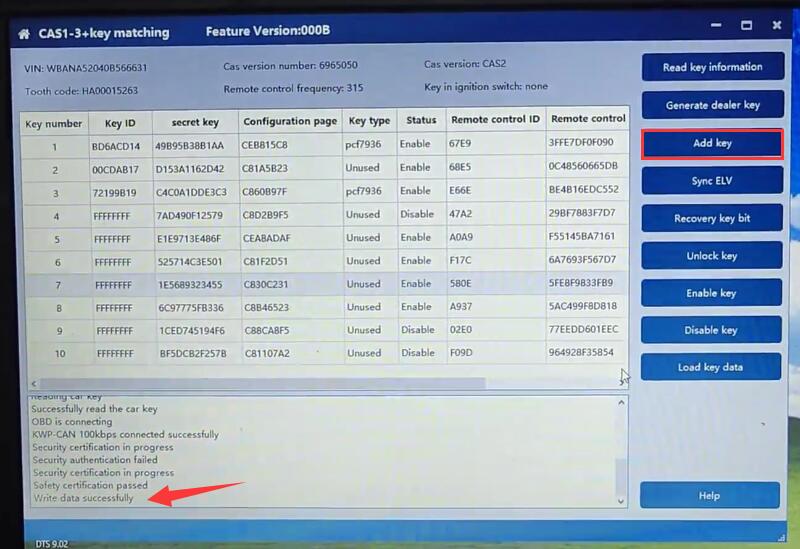
Write the key info to CAS2 module successfully
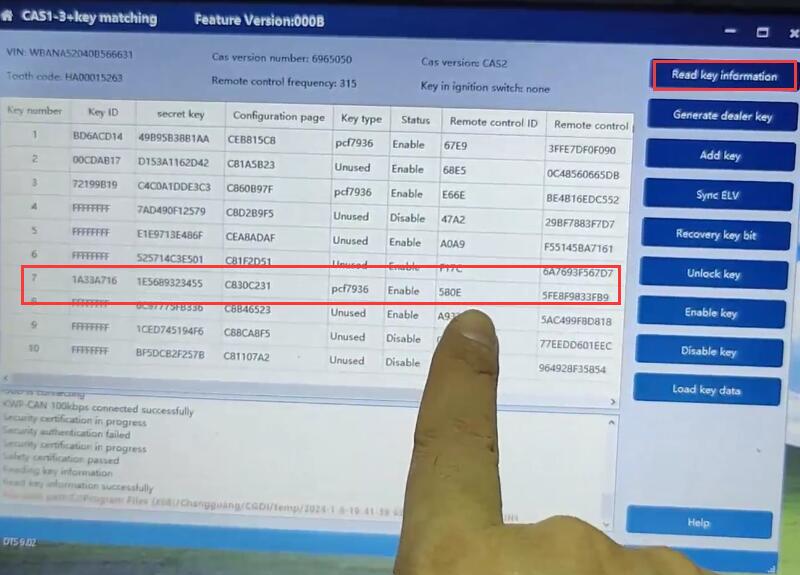
Finally, put the key programmed into the Godiag BMW CAS1 CAS2 Test Platform to test, and the INDUC and IMMO indicators light up, which means the key is matched successfully.

Device used:
GODIAG BMW CAS1/CAS2 Mech-Key Test Platform:
https://www.cgdishop.com/wholesale/godiag-bmw-cas1-cas2-test-platform.html
CGDI Prog BMW MSV80 Key Programmer:
https://www.cgdishop.com/wholesale/cgdi-prog-bmw-msv80-car-key-programmer.html

