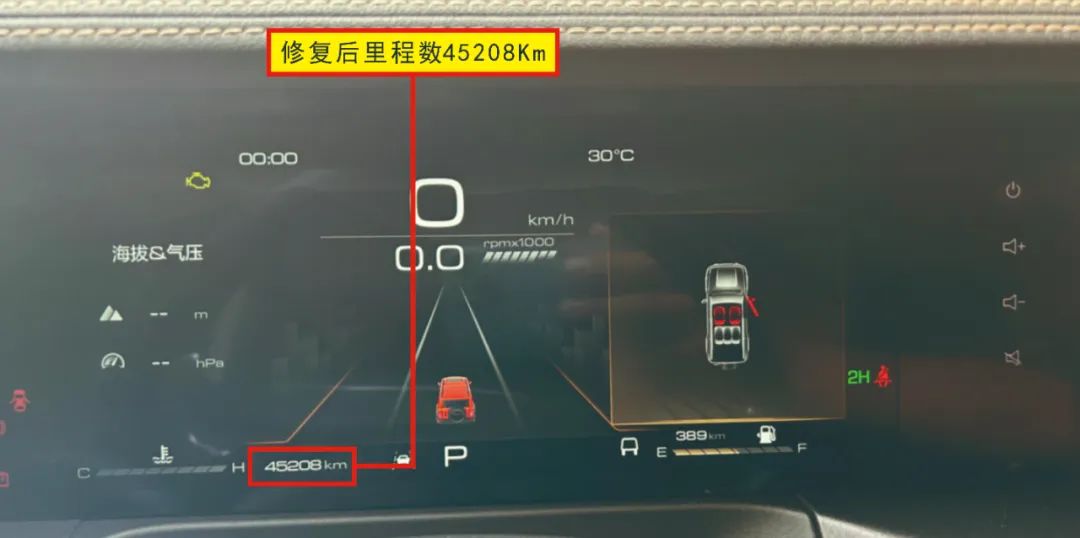How to correct mileage for the car model with LCD screen instrument by CGDI CG100X?
Today we will take a 2023 Great Wall Tank 300 Off-road Version 2.0T Conqueror with R7F701583 as an example.

[01] Record the original car mileage
The original mileage of this car is 84334 km.
No matter what model you do, you must remember to take photos in advance to save the display parameters of the original car.

[02] Find the multimedia host location on the vehicle
The multimedia host is located to the right of the passenger glove box.

[03] Disassemble the multimedia host, and find the chip location inside to confirm its model
When disassembling, be careful not to damage the components inside. The chip model of the storage CPU is R7F701583.
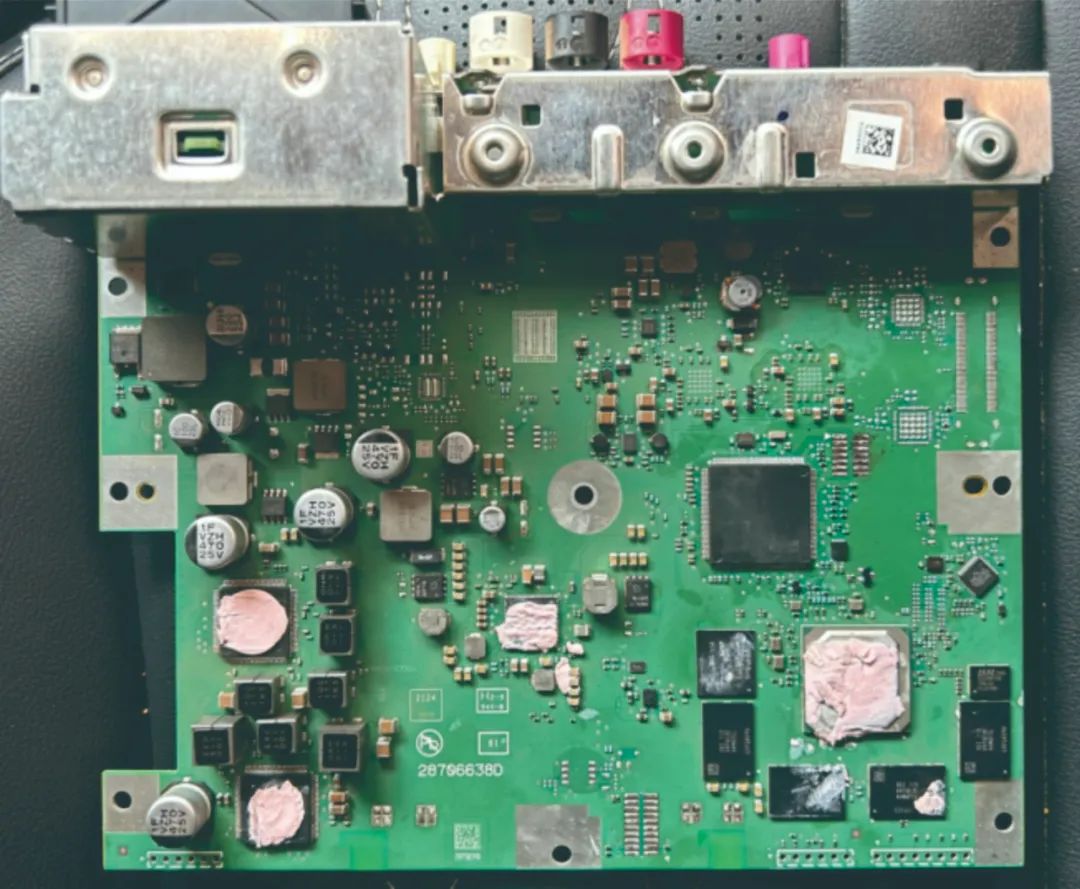

[04] Read and write the CPU chip data
Open CG100X software
Select Dashboard>> Tank 300>> D7F701583 (Multimedia host)
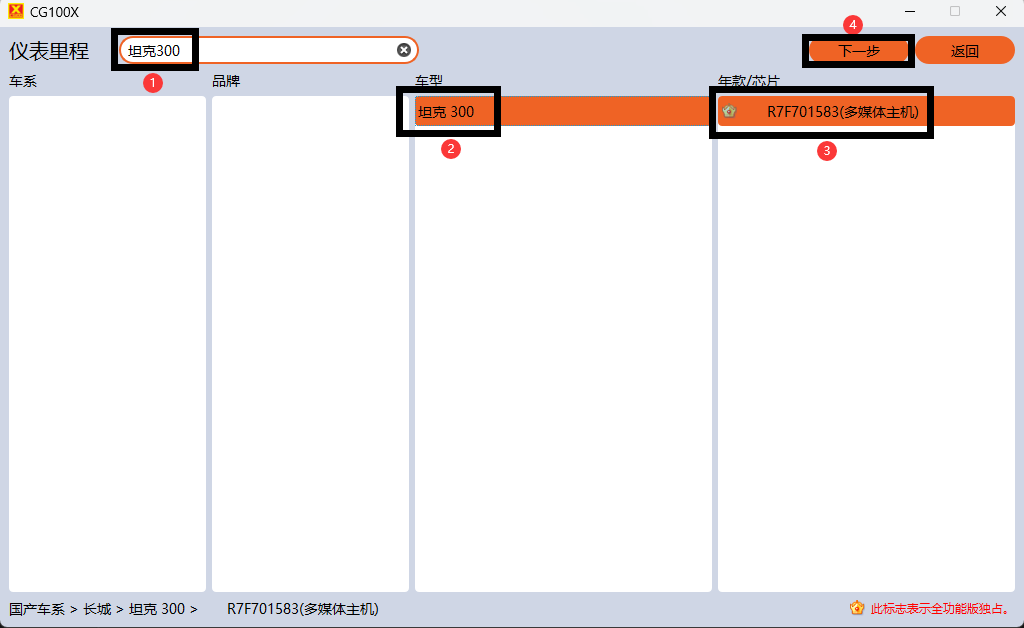
[05] Check the wiring diagram
There is a burning position on the board, carefully look at the corresponding solder joints and wire numbers on the software, and do not miss welding or virtual welding.
Use CG100X PRO V2 Harness to connect CGDI CG100X Programmer and Multimedia host board correctly
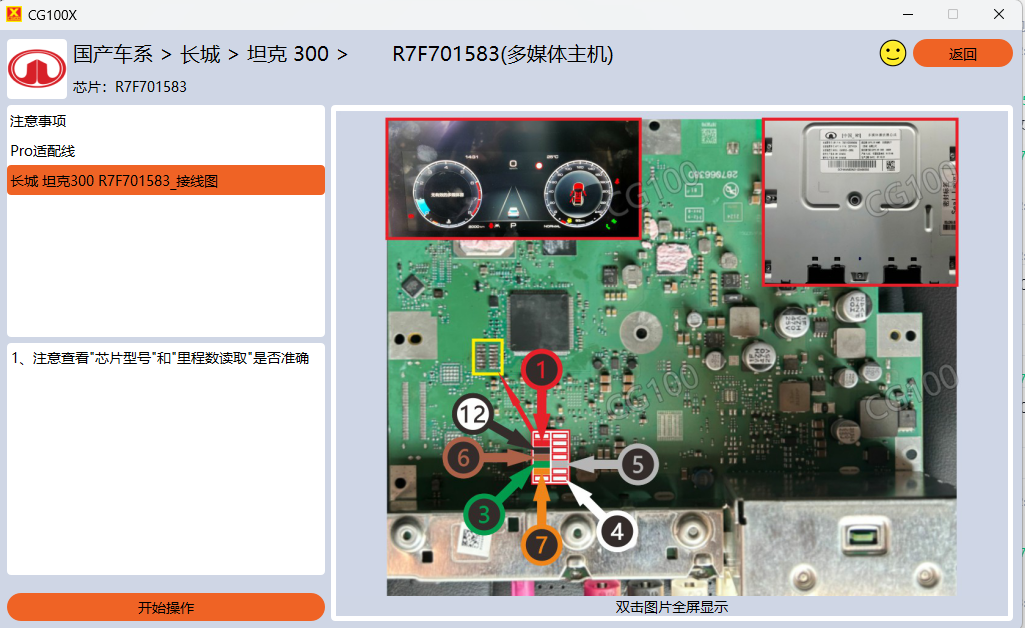
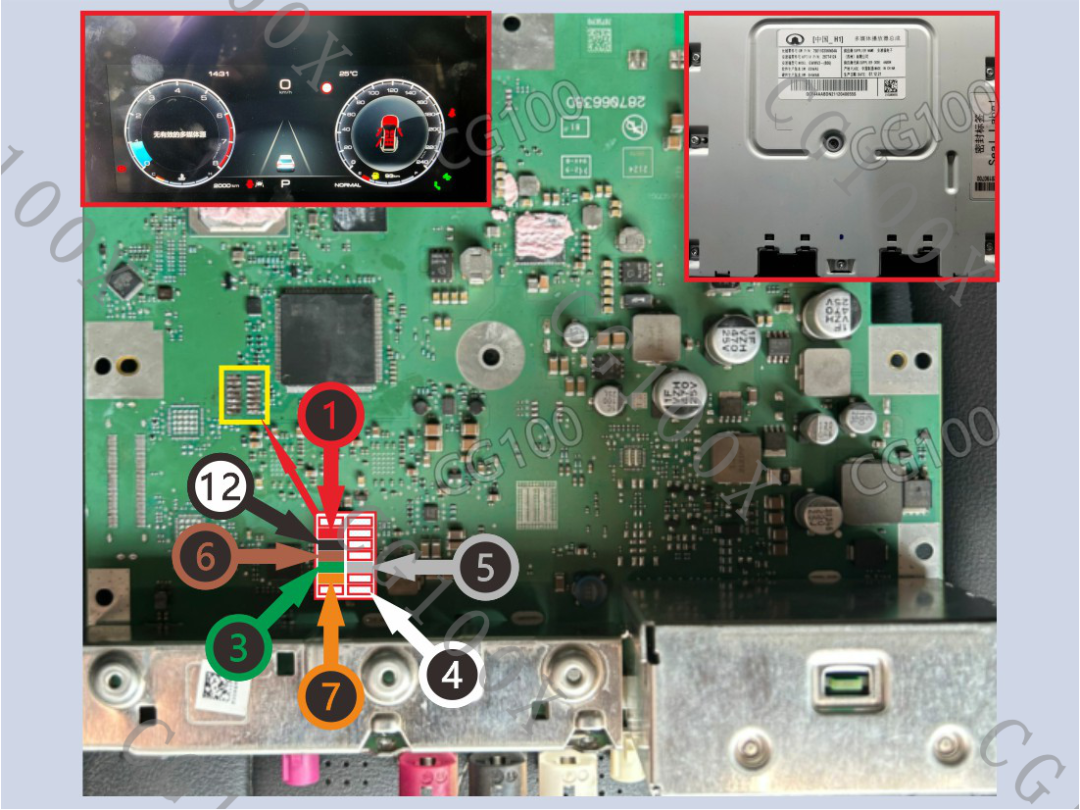
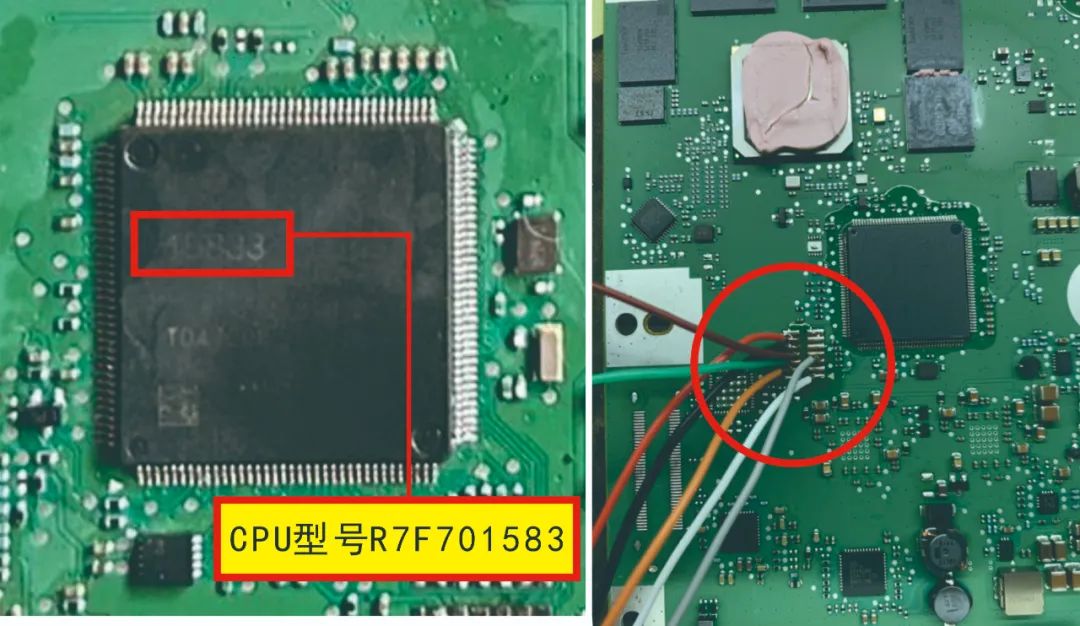
[06] Read and modify mileage
Read the original mileage of 84334 km, save the data, and remember the saved path
Input the mileage you want to modify (i.e. 45208 km)
CGDI CG100X software will write the modified data into the chip automatically. Don’t do any operations while modifying the mileage.
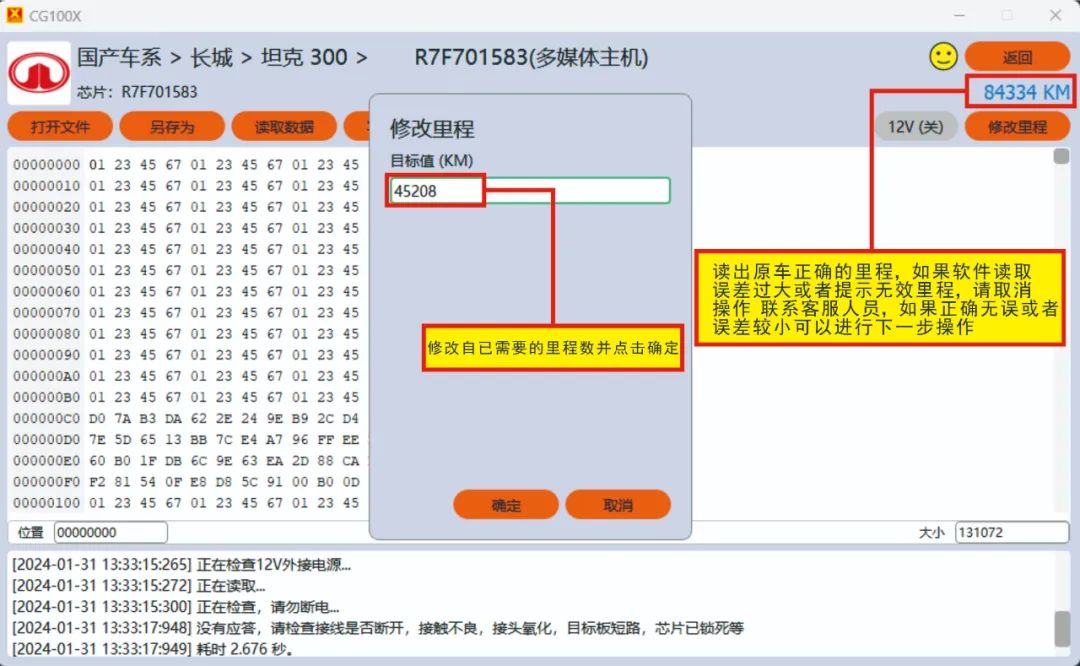
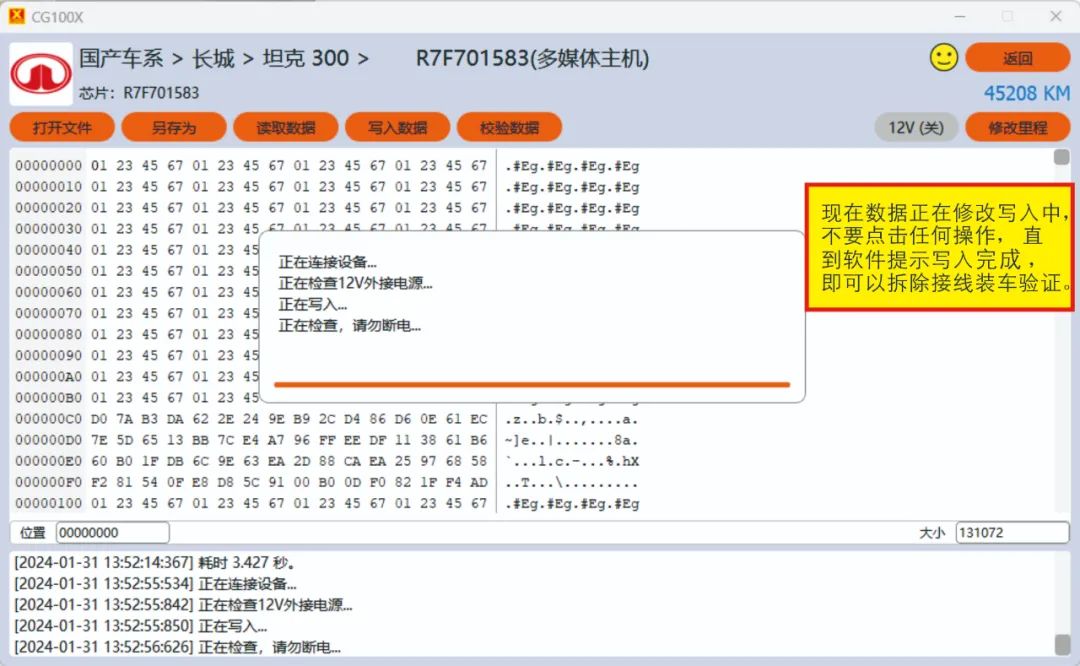
[07] Install multimedia and verify on the car
After the data is repaired by CG100X successfully, install the multimedia host back to the car to check whether there is any error. You can drive it to run when necessary. It will display the mileage on the instrument the same as we modified. Now the mileage value is 45208 km.