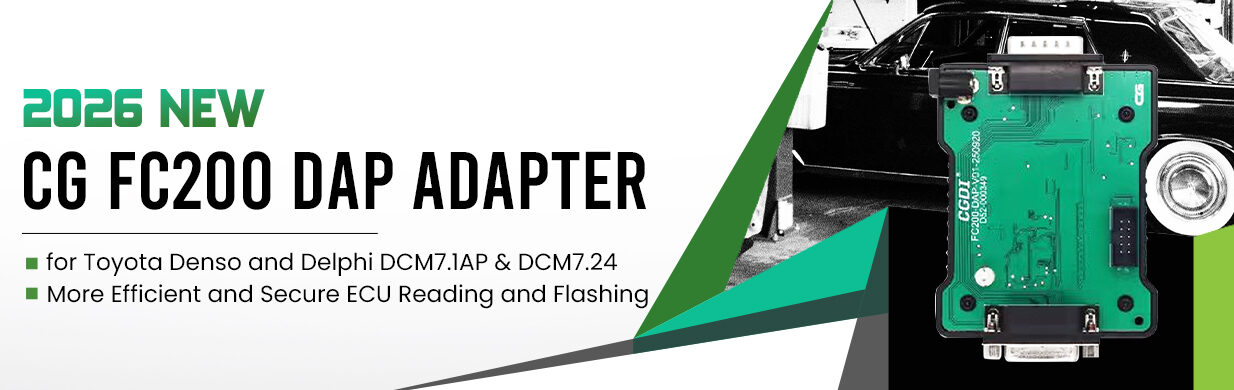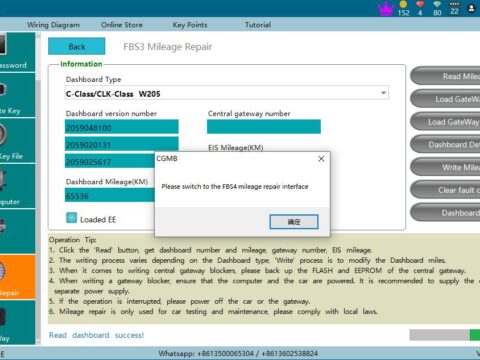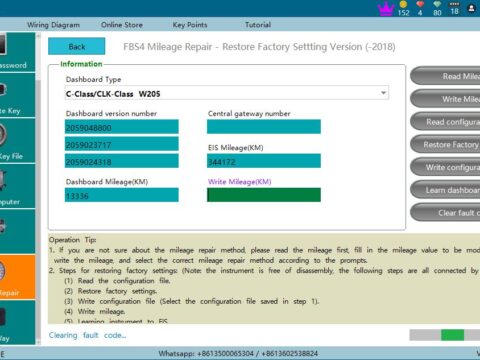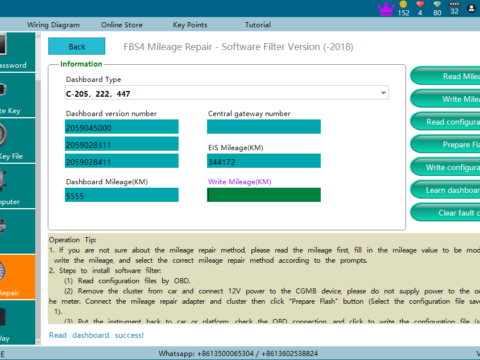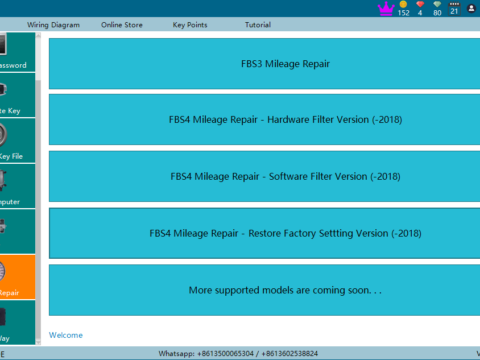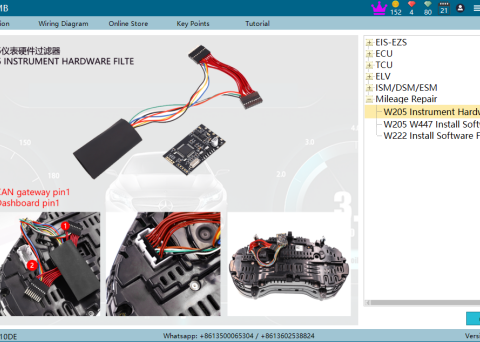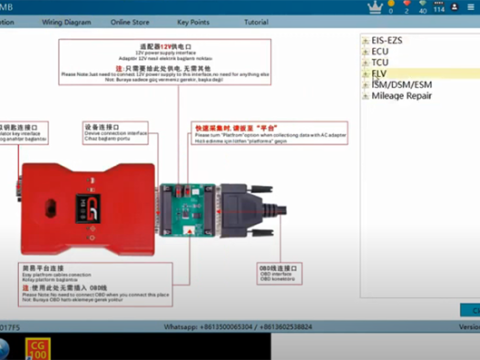Category: CGDI MB Test Report
Add Benz W220 BE Key All Key Lost by CG Pro 9S12 & CGDI MB
This post will show how to use CG Pro 9S12 and CGDI Prog MB to add a new BE key to BENZ…
CGDI Prog MB Add Benz W166-ML350 Keyless Go Key
Tutorial: Benz W166-ML350 add keyless go key by CGDI Prog MB. Good to know firstly: 1.CGDI MB keyless go key…
CGDI MB V3.0.3.0 Update
CG-MB BenzMonster V3.0.3.0 new update on Aug.31,2020: 1. Improved the function of loading and saving files on the lock interface, and supported more file types. 2. Added the functions of erasing, writing, activating lock, and writing VIN of new & old EIS W164 without gateway. 3. Added the function of displaying the current voltage when it is insufficient. 4. Added the wiring diagram of the old EIS W164 when without gateway. (different from the wiring diagram of all lost.) 5. Fixed other problems. CGDI MB V3.0.3.0 Download Link: https://mega.nz/#F!iaZWxSKK!qUCFas1gnSK2EVAOgZGN0w
How to judge Instrument type(FBS3 or FBS4) by CGDI MB
CGDI MB judge Instrument type(FBS3 or FBS4) Instruction: 1.Please click “mileage repair”button , see as picture 1: 2.Choose any instrument…
CGDI MB FBS4 Mileage repair – Restore factory setting version
CGDI MB FBS4 Mileage repair – Restore factory setting version Instruction:The following steps all by OBD and no need any…
CGDI MB FBS4 mileage repair – Install software Filter
CGDI MB FBS4 mileage repair – Install software Filter Click”Mileage repair”as shown in picture1: Please note: (1) Please refer to…
How to judge FBS4 instrument version
Instruction to judge FBS4 instrument version: Background:Already know the instrument is FBS4 type, but the really instrument version is not…
CGDI MB FBS4 mileage repair – Install hardware Filter
CGDI MB FBS4 mileage repair – Install hardware Filter Instruction:The following steps all by OBD. Click “mileage repair “->FBS4“mileage repair…
CGDI MB Software Download, Installation, Using Tips
The post comes with the instructions about how to download, install, activate and use CGDI MB software. Step-by-step guide: Step…