This post will show how to use CG Pro 9S12 and CGDI Prog MB to add a new BE key to BENZ EIS W220 when all keys lost.
Sometimes, the EIS cannot collect the data such as W220, 215 and 230. So we need programmer to read the EIS using CG Pro 9S12 programmer firstly, and load the data into CGDI Prog MB Benz key programmer to add a key.
Before entering the operation guide, we should check if the EIS is good or not firstly.
Connect OBD cover with the analog instrument, and connect to CGDI MB, and then connect to W220 as shown in the picture below.
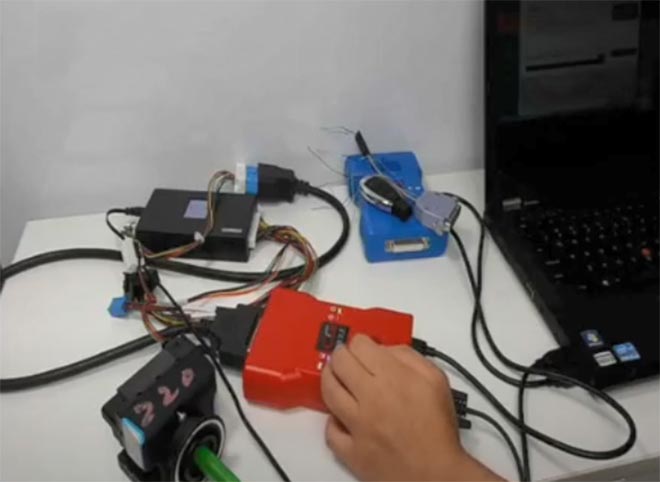
If you don’t have the instrument unlocks, enter CGMB software to check the wiring diagram. If you do a key lost, you need an extra power. Open the power on.
1.Read EIS data
Select “EIS-EZS”-> “OBD” or “IR” mode-> “Read EIS Data”
Read out the EIS data
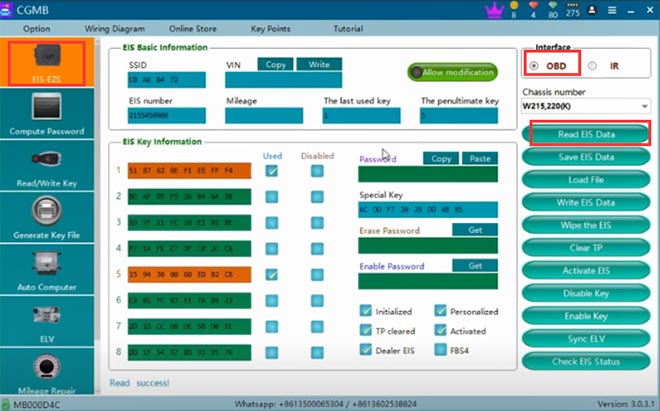
Note: The EIS is dealer EIS (can erase but cannot write)
2.Collect data
Select “Compute Password”-> “Copy key without key”> “Collect Data”-> “Normal mode”
It prompts that “Failed to collect data, do you want to continue collecting? This EIS may not support all lost collection.”
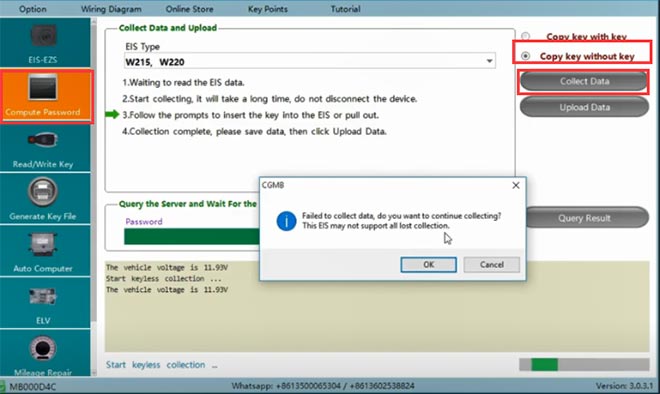
Step 1: Read EIS data by CG Pro 9S12
Run CG Pro software
Select “Model”-> “Immobilizer”-> “Benz”-> “EIS-220 215 (HC08)
And then select the corresponding wiring diagram
Dismantle the EIS and check the chip number
Then use the DB25 adapter to connect the EIS and CG Pro 9S12 key programmer

Click “Read” to read EIS data
When read successfully, create a new file to save it
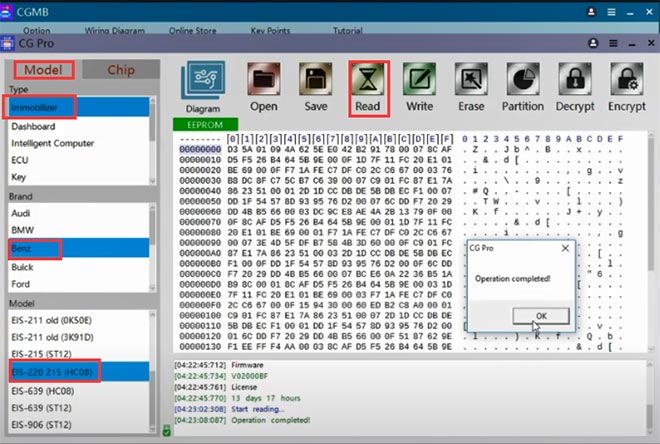
Disconnect the CG 9S12 Pro
Step 2: Add new key by CGDI Prog MB
Run CGMB software
In the “EIS-EZS” interface, click “Load File” and select the EIS data file just saved to load
And then password can be seen on the screen
Click “Save EIS Data”
When the data has been saved successfully, go to “Generate Key File” and select “Load EIS File” to generate.
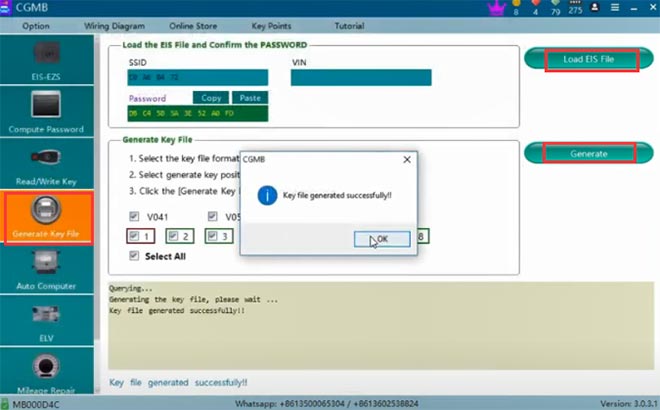
Plug the new key into the CGDI prog MB coil

Select “Read/Write Key”-> “Read Key/Chip”
Click “Open File/Write” to select the file which is 51 format (BE key) to writeWrite key successfully
Take off the EIS wiring
Install the W220 EIS well and connect with test platform and CGDI MB
Go to “EIS-EZS” to read the EIS data again
The last used key is “1”
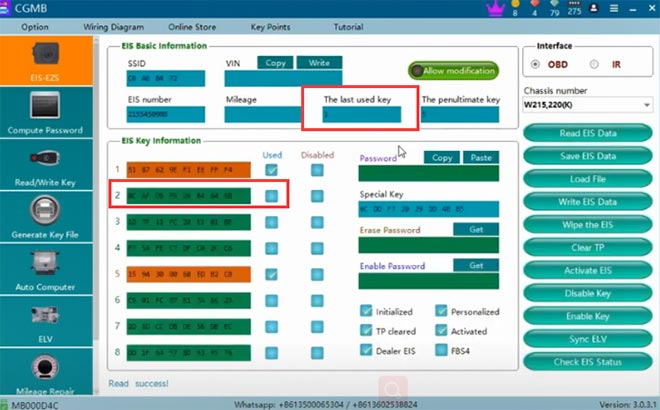
Now insert the key into EIS to learn, and then read the EIS data again
The last used key becomes “2” and the EIS key info show the key 2 is used status
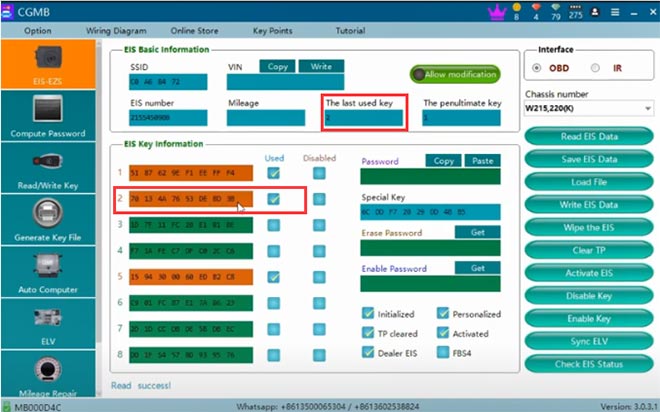
Done!
CGDI Prog MB Benz Key Programmer:
https://www.cgdishop.com/wholesale/cgdi-prog-mb-benz-car-key-programmer.html
CG Pro 9S12 Programmer Full Version with All Adapters including New CAS4 DB25 Adapter:
https://www.cgdishop.com/wholesale/cg-pro-9s12-programmer-full-version.html

