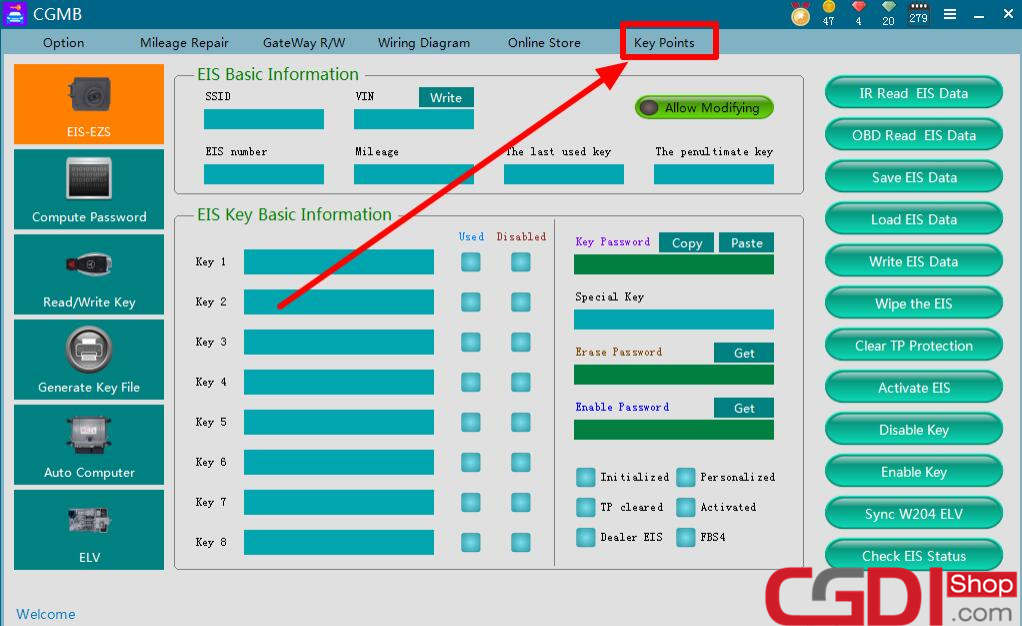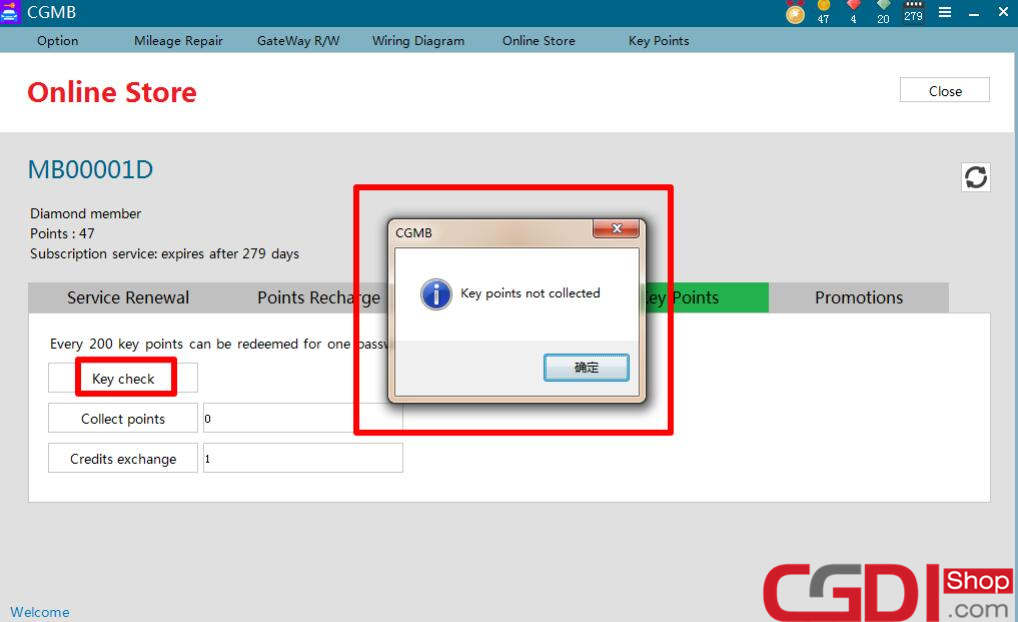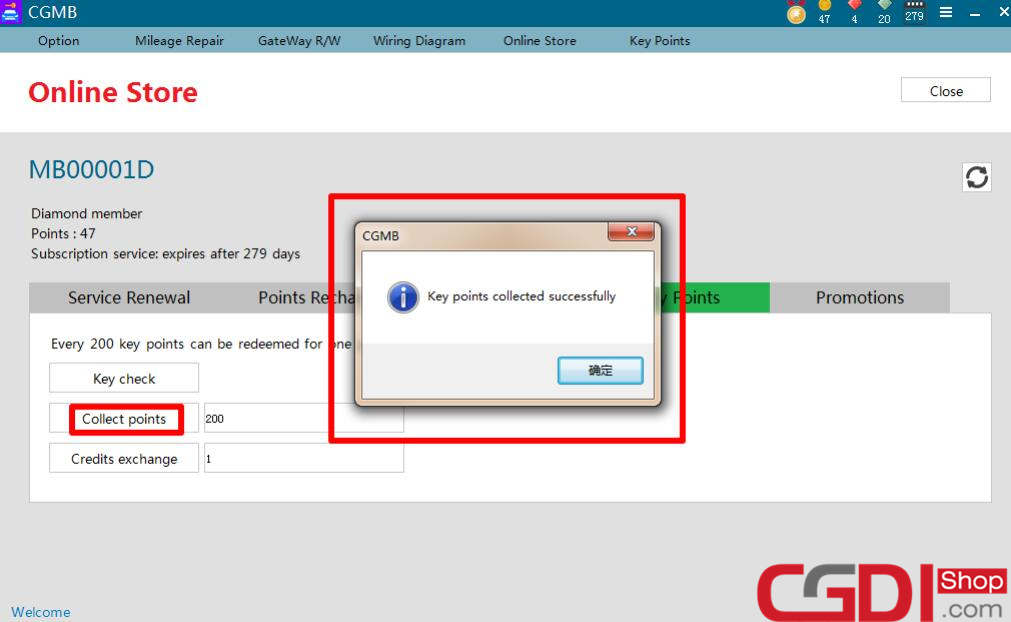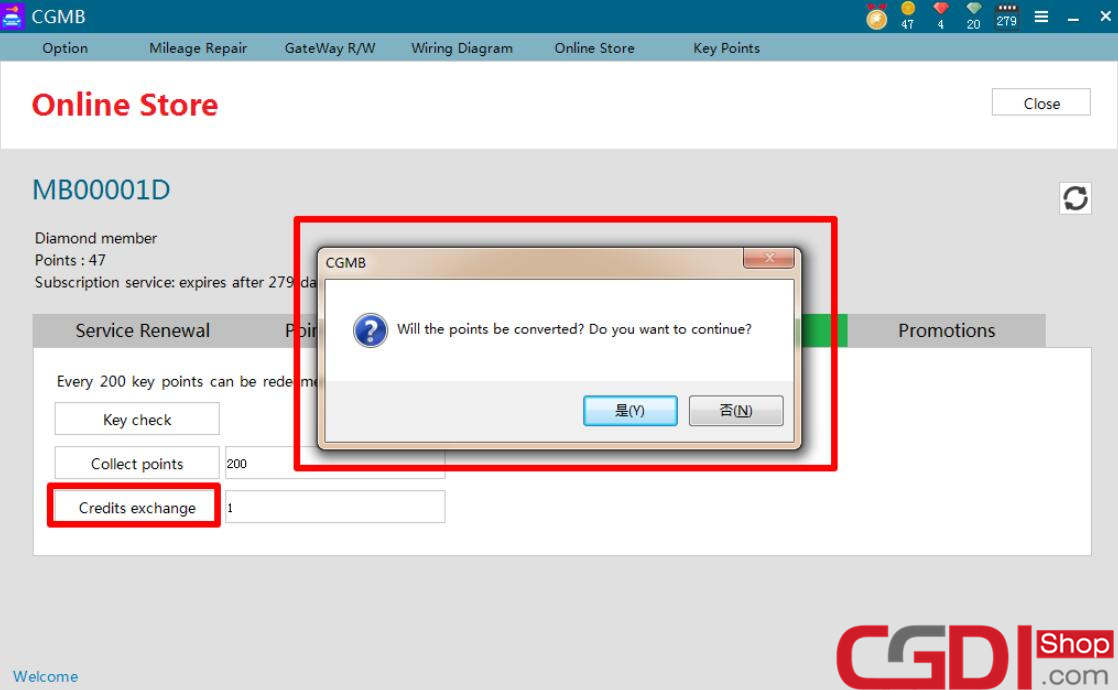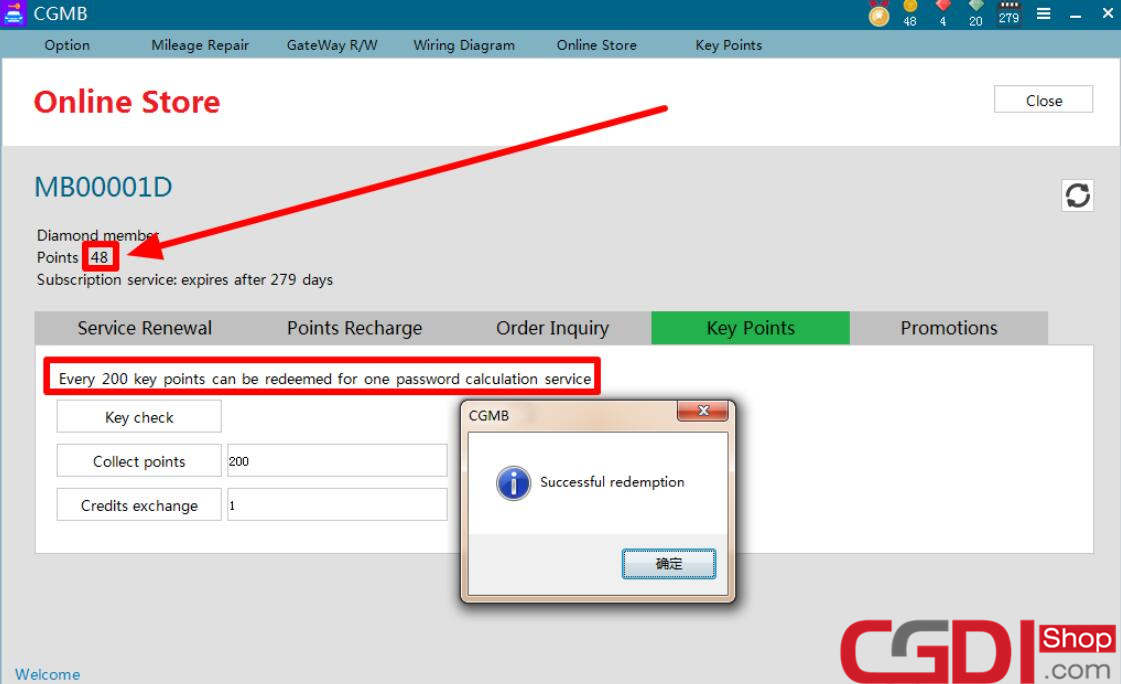This post shares how to collect and exchange CGDI prog MB points on CGMB software. Get relevant details below. Hope it helps!
Step 1: Open CGMB software
Click “Key Points” at the top right
Step 2: Power on the device and insert the Benz car key into CGDI prog MB Benz key programmer
Step 3: Select “Key check” in the online store page
Pay attention to the prompt
If the system prompts “Key points not collected”, please click “OK” to access next step.
Otherwise, these key points have been collected or the key is not original CG product.(Original CGDI MB BE Key)
Step 4: Click “Collect points”, it will show “200 points” and prompts “Key points collected successfully”
Click “OK”
Step 5: Select “Credits exchange” to convert the key points
It will prompt “Will the points be converted? Do you want to continue?”
Click “YES”
Step 6: Every 200 key points can be redeemed for one password calculation service
CGMB software will show “Successful redemption” if the key points are exchanged successfully
Enjoy!