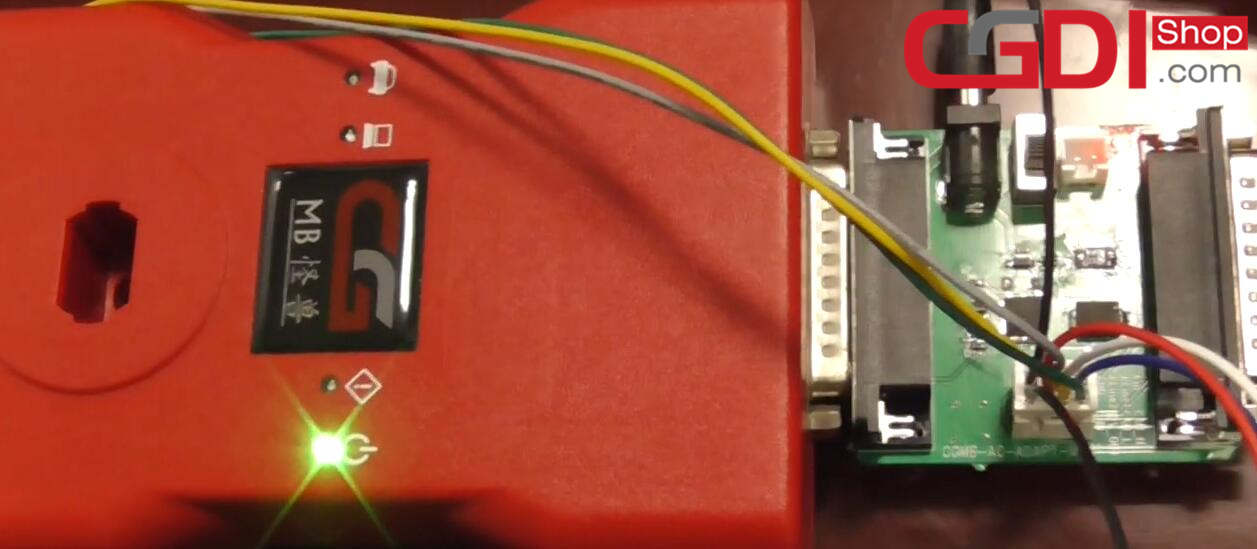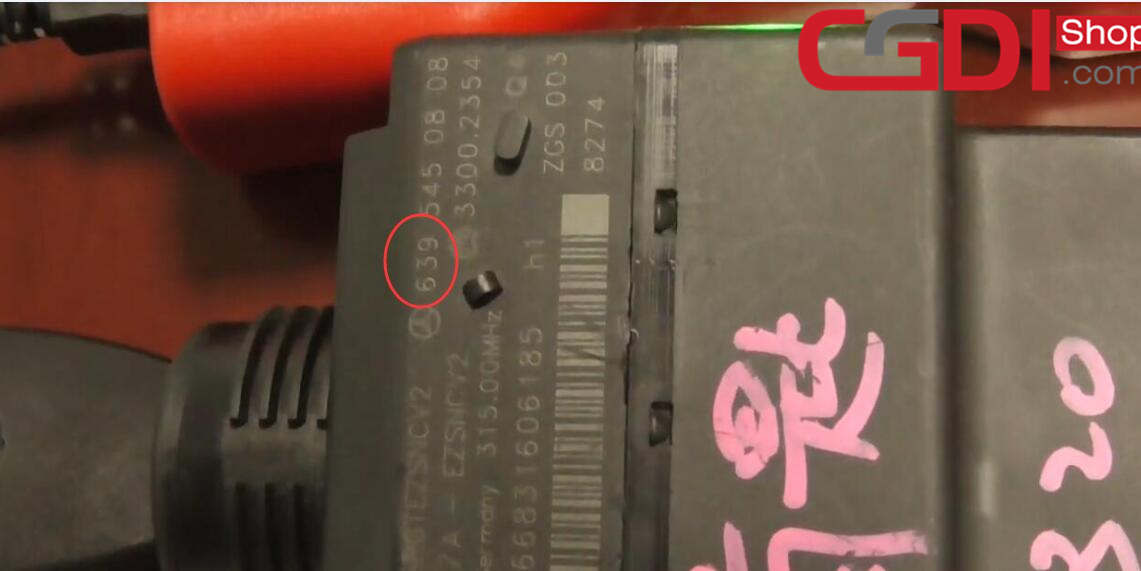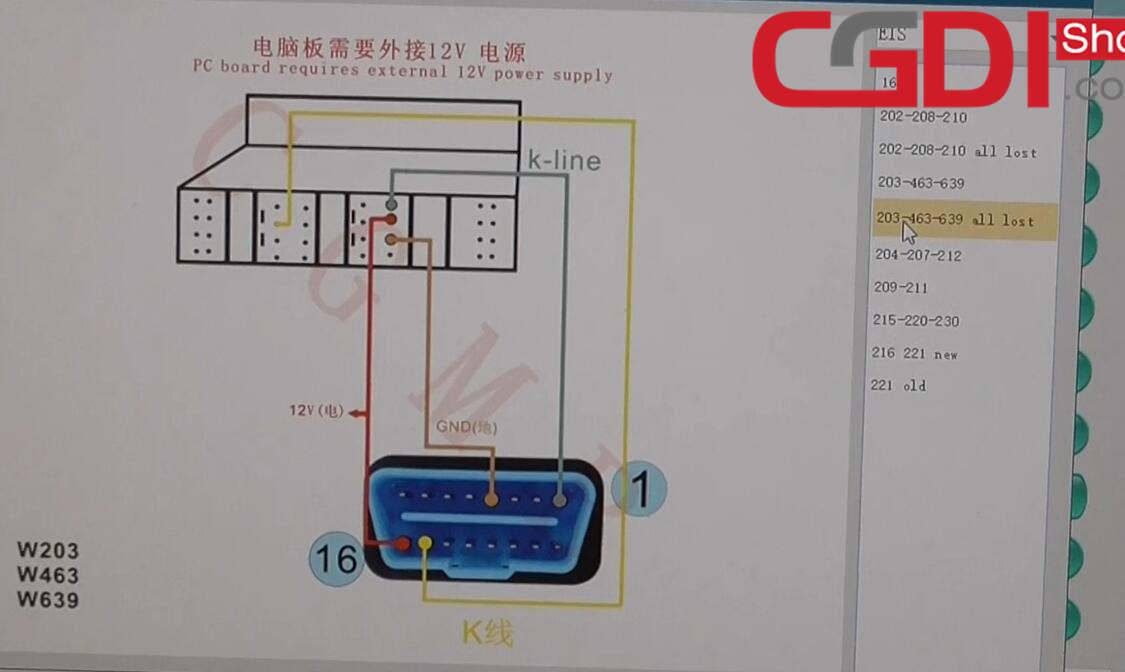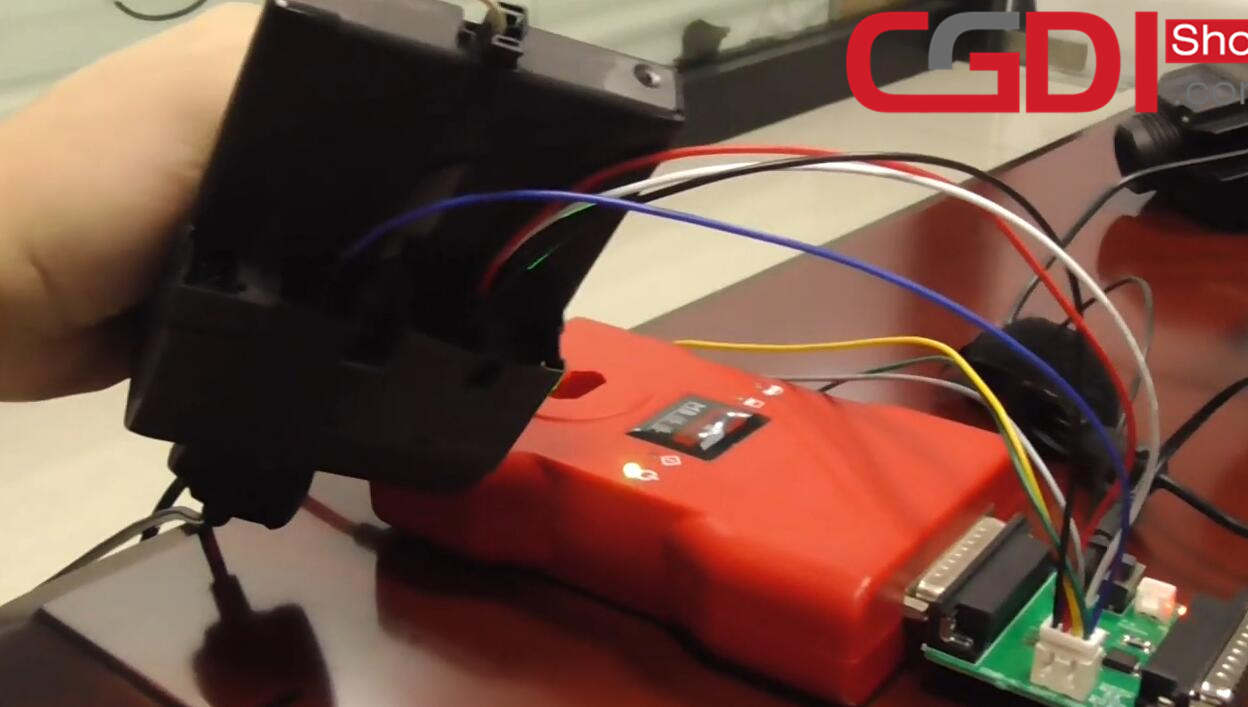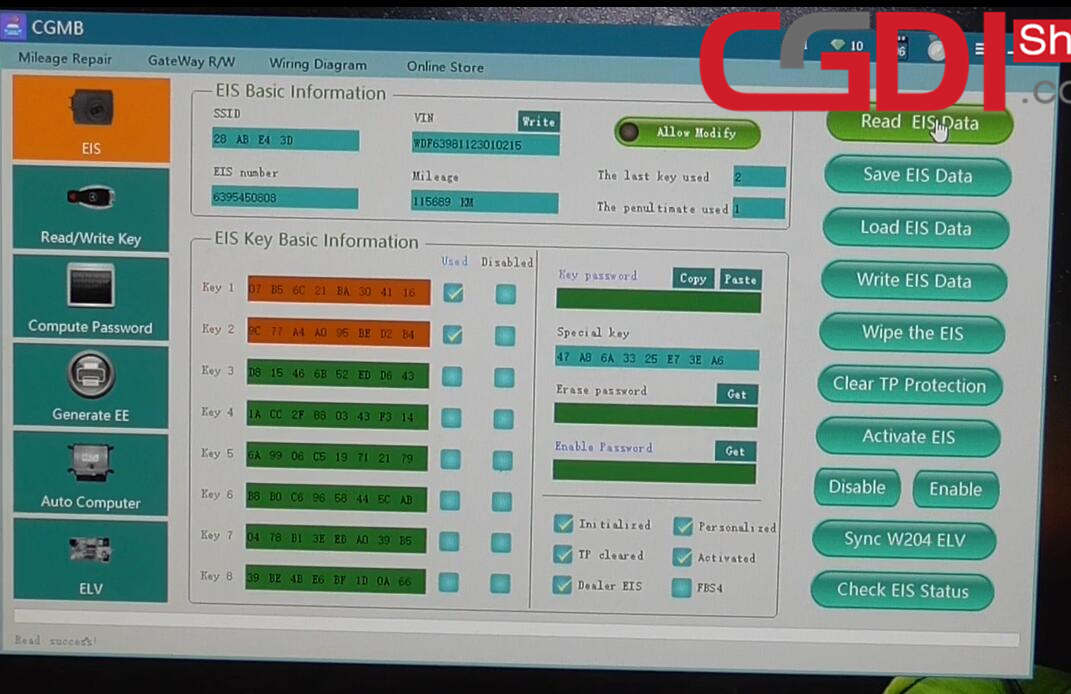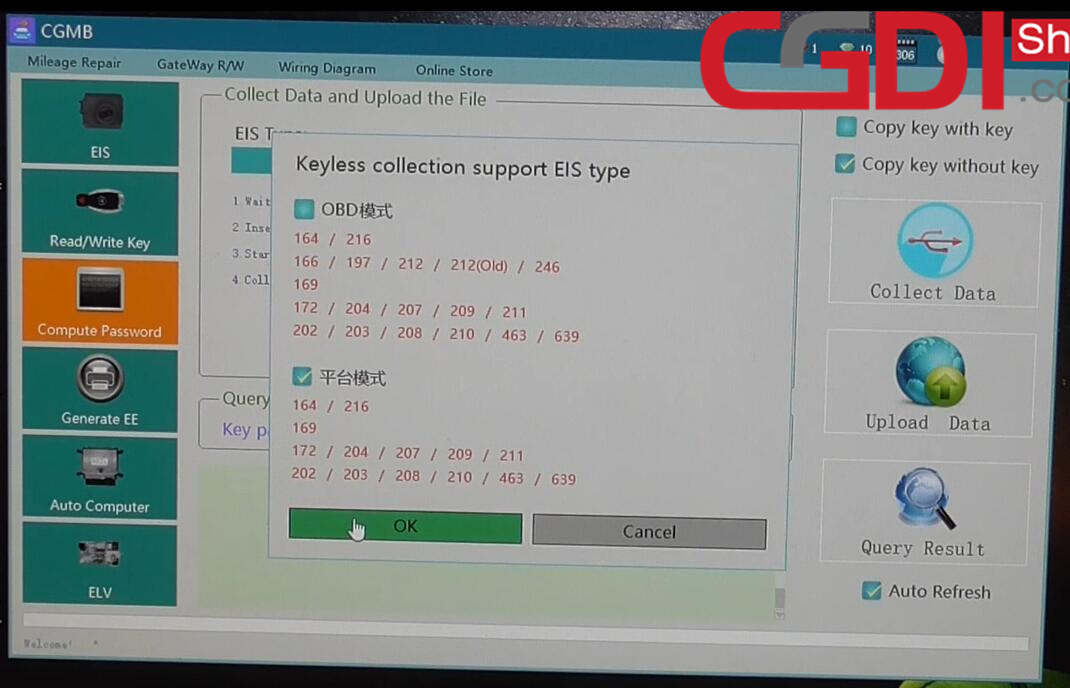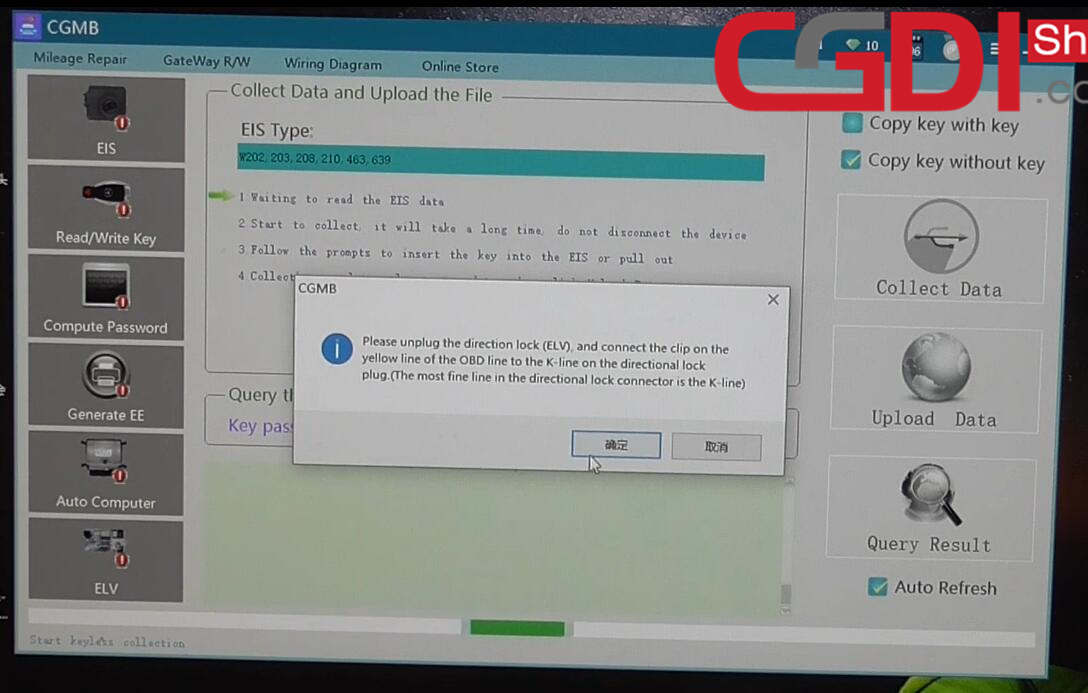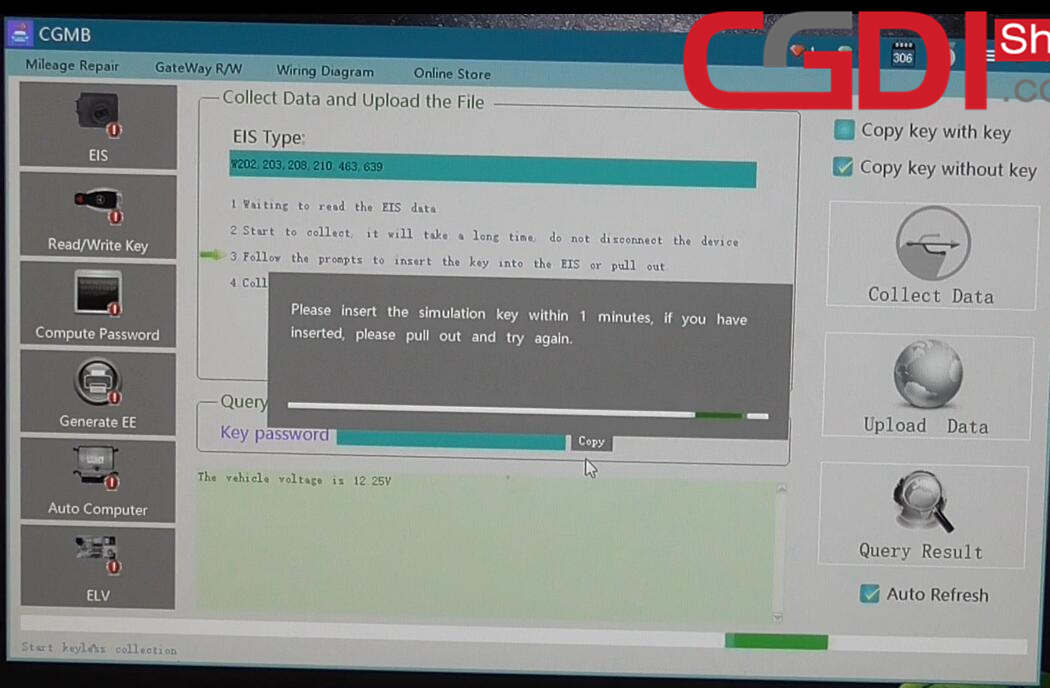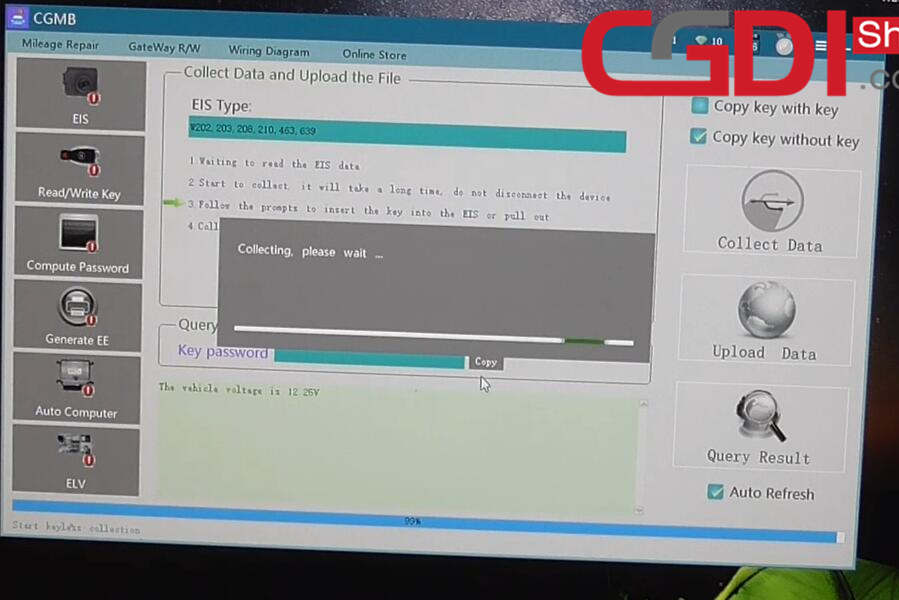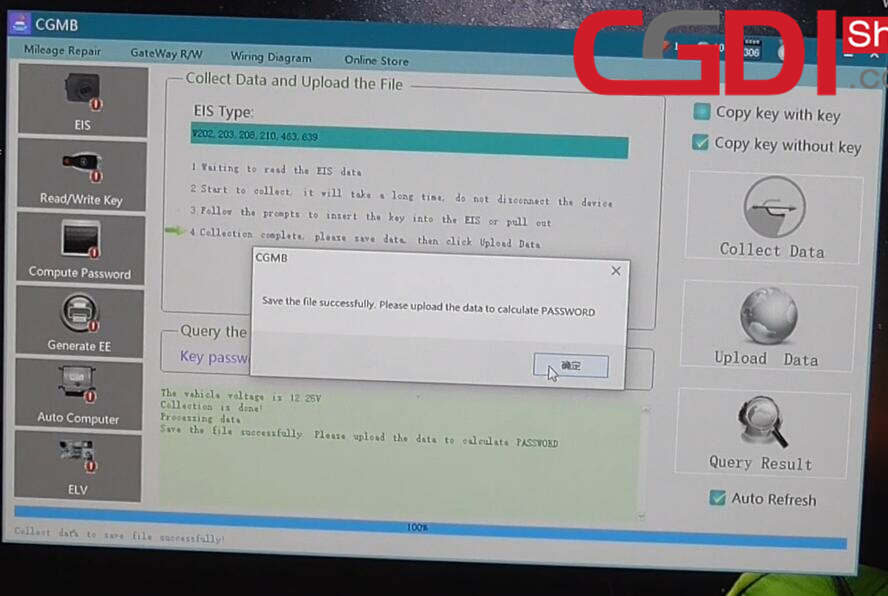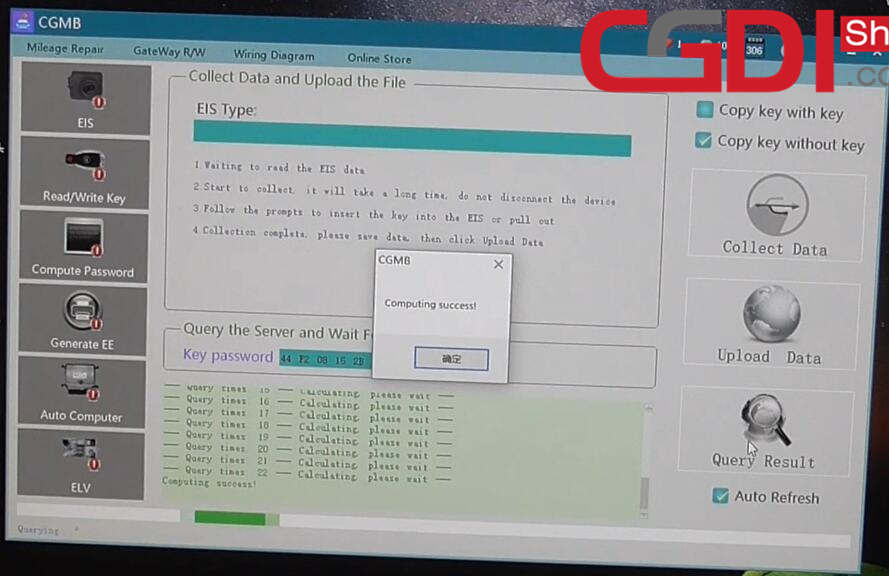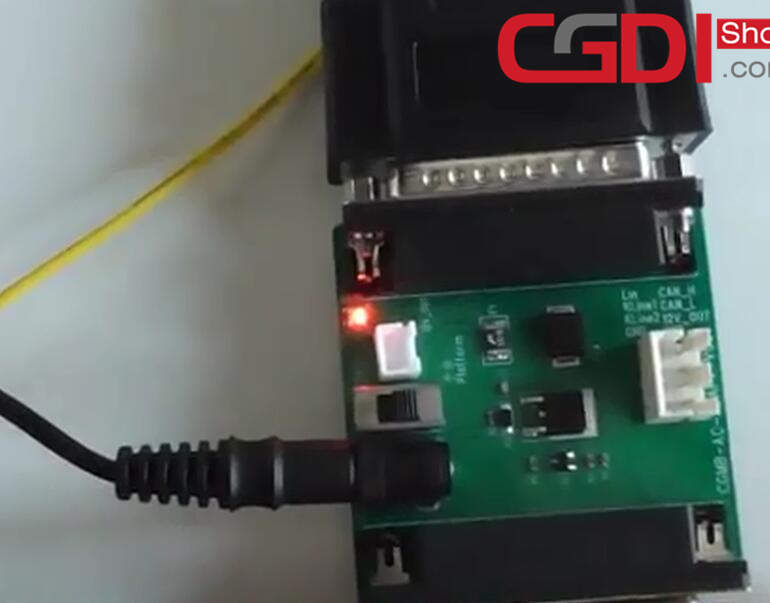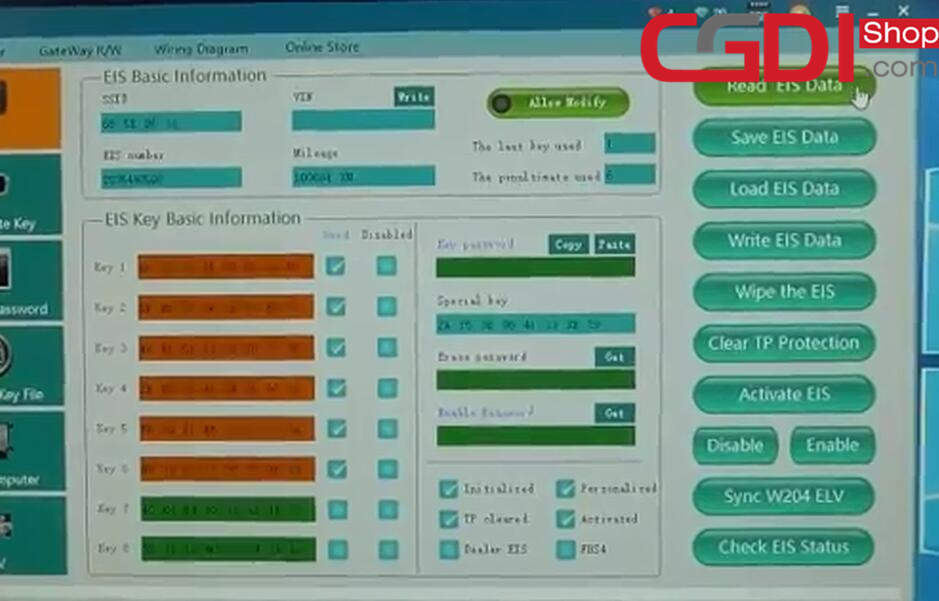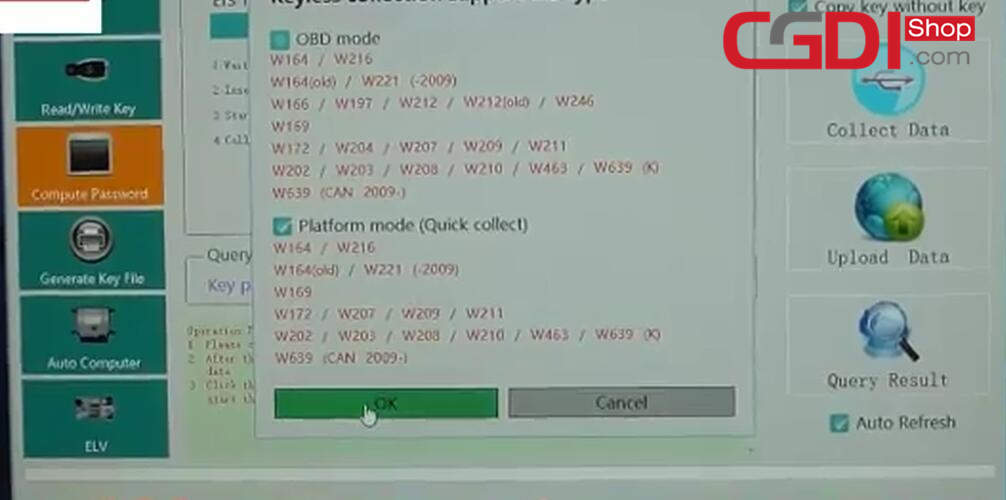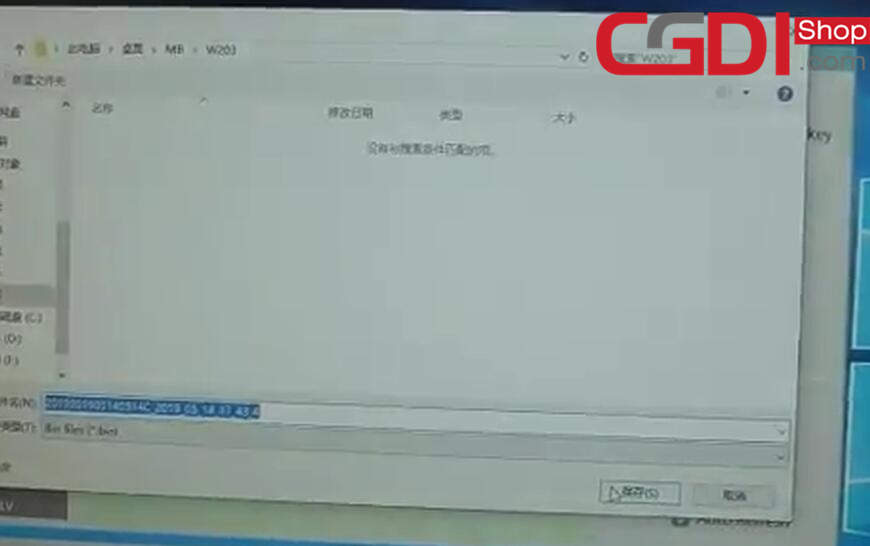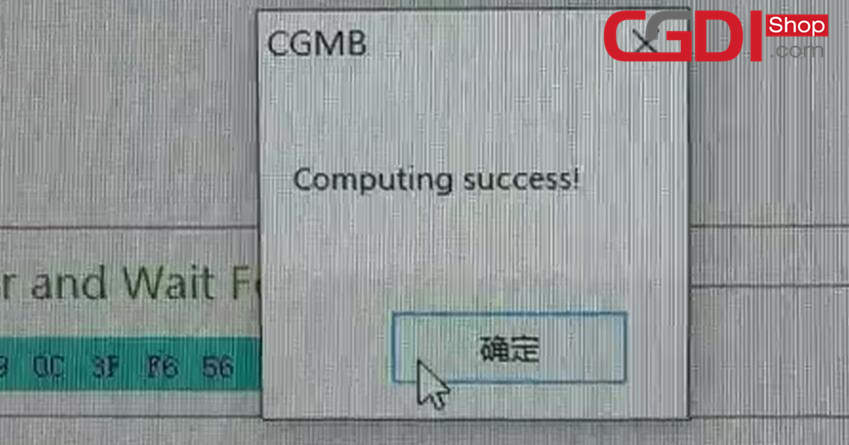Here is the test report about CGDI prog MB Benz key programmer, incl. collect data for W639 and W203 EIS (AKL) with AC adapter successfully.
Part 1: CGDI Prog MB Collect W639 EIS for AKL with AC adapter
Prepare all the devices below:
CGDI prog MB, AC adapter, W639 EIS, PC…
According to the wiring diagram to connect well and ensure the power keep 12V
Open CGMB software, and select “EIS”-> “Read EIS Data” to show EIS info
Select “Compute Password”-> “Copy key without key”-> “Collect Data”-> “Platform mode (Quick collect)” and click “OK”
It prompts “Please unplug the direction lock (ELV), and connect the clip on the yellow line of the OBD line to the K-line on the directional lock plug. (The most fine in the directional lock connector is the K-line)”
Click “Yes” to continue
Follow the guide to insert the simulation key into W639 EIS within 1 minute
(Note: if you have inserted, please pull out and try again)
It takes about 4 minutes to collect data
Collect data complete
Save the file successfully, and click “Upload Data” to calculate password
Click “Query Result”
Computing success!
Part 2: CGDI prog MB Collect W203 EIS for AKL with AC adapter
Prepare CGDI prog MB, W203EIS, AC adapter, PC…
Connect all the devices well
Go to CGMB software, follow the step same as collecting W639 EIS data to collect W203
Compute password successfully
Done!
CGDI prog MB source: http://www.cgdishop.com/wholesale/cgdi-prog-mb-benz-car-key-programmer.html
CGDI MB AC adapter source: http://www.cgdishop.com/wholesale/cgdi-mb-ac-adapter.html