Customer problem:
The screen of my CGDI MB software is very small. How can I make it bigger?
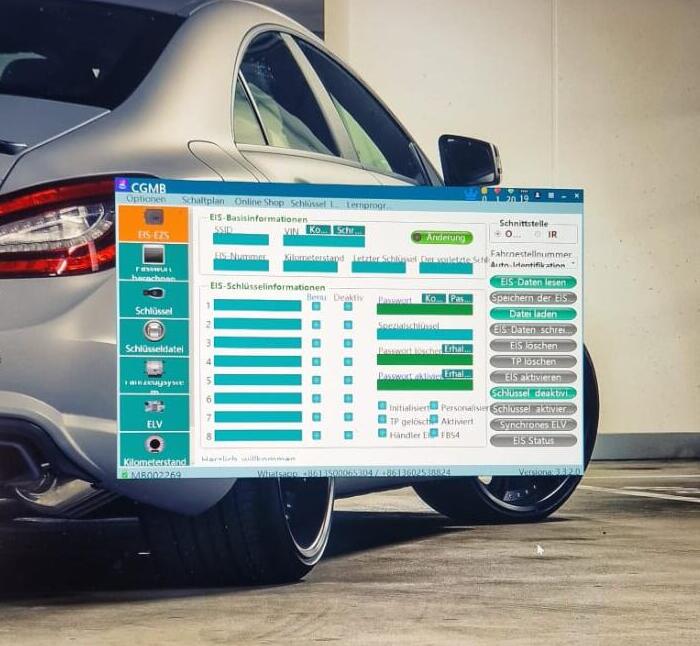
Here is the solution:
Right-click on the software-> Properties
Click on Compatibility
Click on Change High DPI Settings
Click on Override high DPI scaling behavior. Scaling performed by:
System (Enhanced)
Click on OK-> Apply-> OK
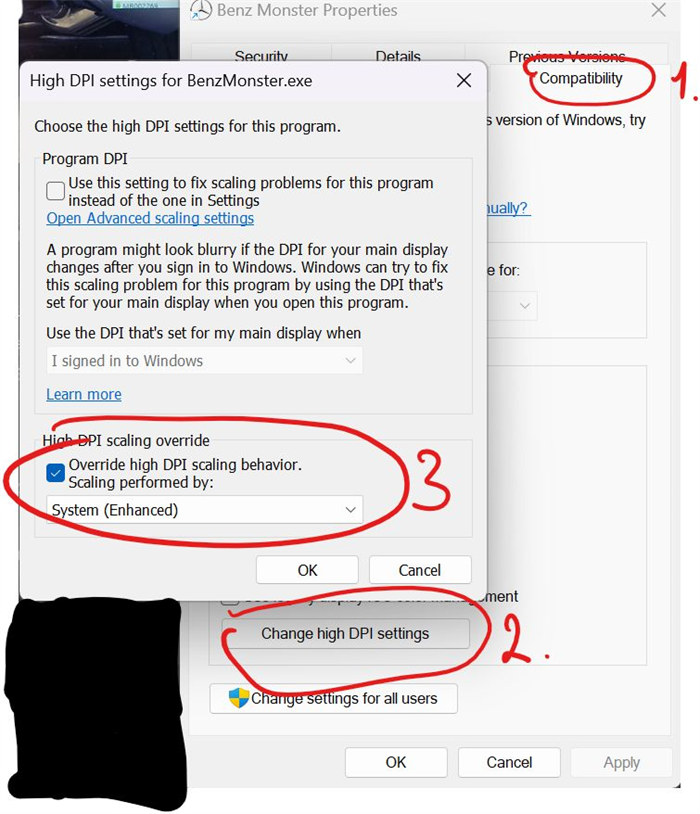
If you have the same problem with CG product, try to resolve it with this method.
Tech support:
Email: sales@CGDISHOP.com
Whatsapp/Phone: +86-13995696053

