Question:
How to clear crash data from an airbag unit used on a Volvo car (Part Number: P31423599)?
Here is the suggestion:
Recommend to use CG100 Prog III. It has been tested successfully by a user.

Tips:
1.Remove the original EEPROM from PCB
2.Use CG100 programmer to back up the original data
3.Repair the crash data, and save the fixed data
4.Compare the original data and fixed data to check if the crash data is cleared successfully.
Note: If you have another 95128 eeprom, replace it and write the file back. This way you can always go back. Anyway, I strongly suggest you read it again out of the board.
Accessories required:
Some desoldering tools (screwdriver, tweezers, hot air welding gun…)
CG100 EEPROM V1.0 and V2.0 Adapters
CG100 ATMEGA Adapter
Simple Guide:
1.Remove 95128 chip and connect with device
Use the desoldering tools to remove the 95128 chip from Volvo airbag ECU module
Insert it into the PIN 1 of EEPROM V1.0 Adapter
Connect ATMEGA Adapter, EEPROM V1.0 and V2.0 Adapters, and CG100 Prog III programmer correctly
Supply power to CG100, and connect to computer via USB cable as well


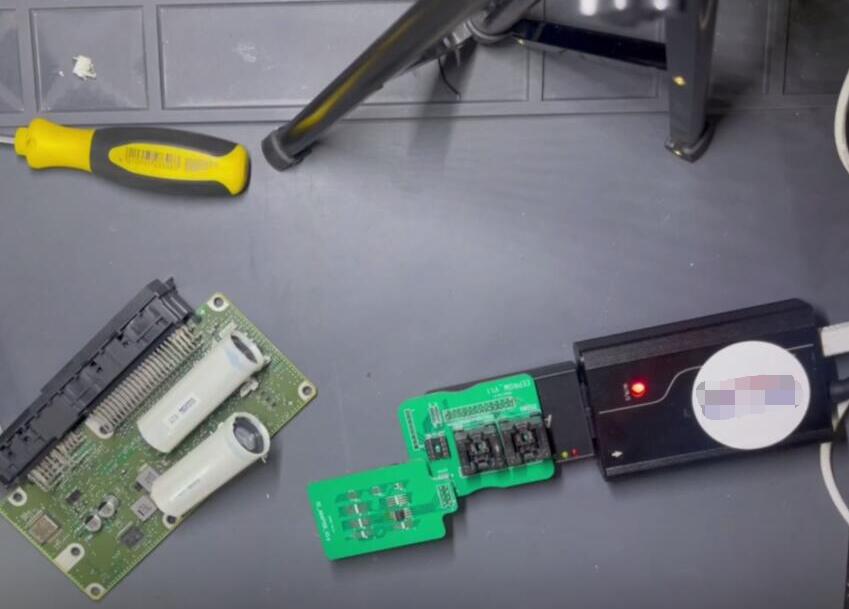
2.Back up original data and repair airbag
After connection, run CG100 software to operate.
Select Airbag>> European car>> Volvo>> P31423599>> 95128
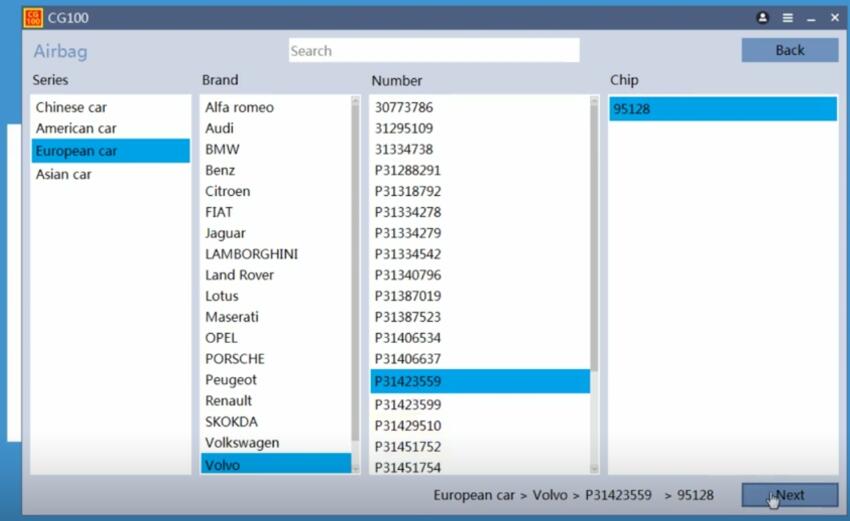
Check the precautions and diagram carefully and click “Start”

Read the original 95128 chip data and backup it
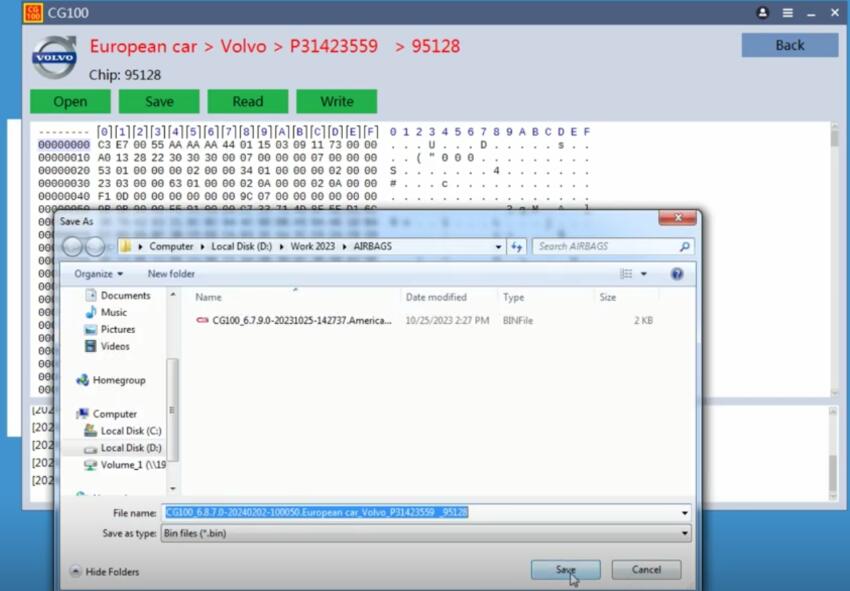
Follow the prompt to repair crash data
Read the data again after repairing, and save the fixed data
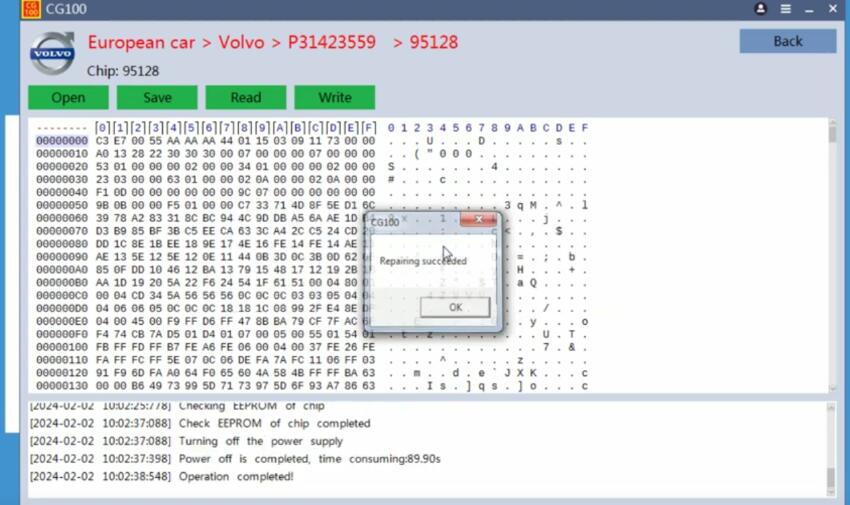
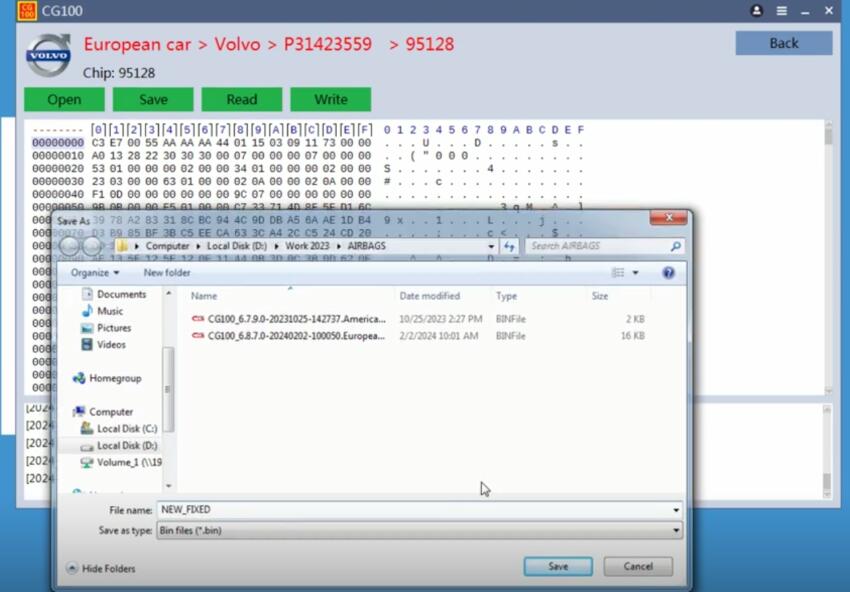
3.Check if the crash data is cleared
Open Fairdell hexcmp2 to compare the original data and fixed data, the crash data is cleared successfully.
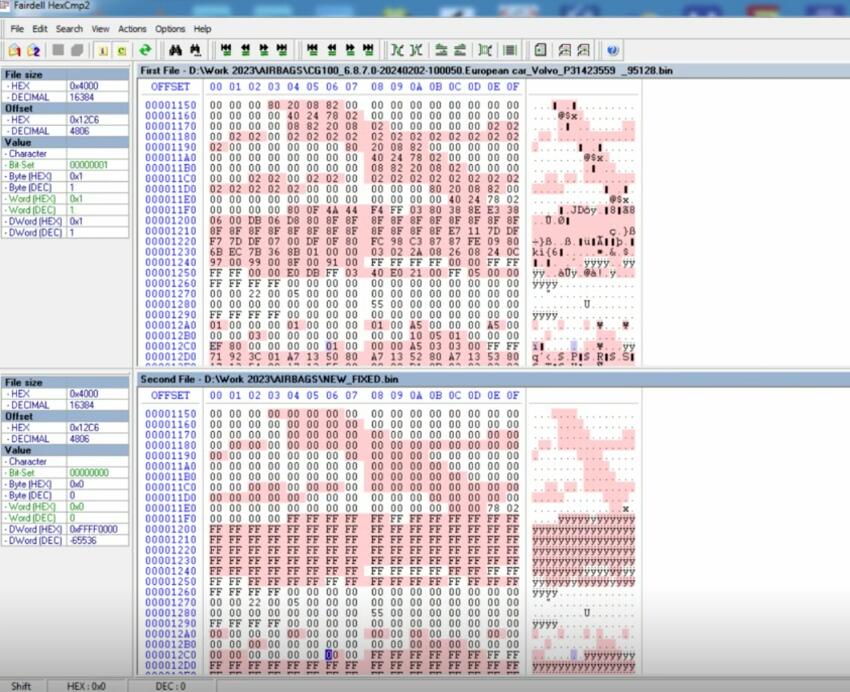
The repair is successful with CG100 Prog III Programmer. There is no need to click “Write”. Weld the 95128 chip back to the airbag module and install it on the car.


