This is a tutorial about how to register an account, bind device and find password on CG100 PROG III.
Something to know firstly:
1.All CG’s products can use same account to sign in.
2.You need to register a new account to activate CG100 ,if your CG100 is new to buy.
3.Some customers said it can not type “@”. Please copy it from the other place.
4.If you choose phone number to verify, then if your password lost ,you can find it by phone number only. Same as email.
5.If you don’t remember your user name, please send send your register way (number) to contact cgdishop.com, we will help you to solve it.
How to register CG account?
Step 1: Connect CG100 with the computer
Step 2: Run CG100 software
The vehicle SN, firmware and device version will display on the screen.
Click “OK” to continue
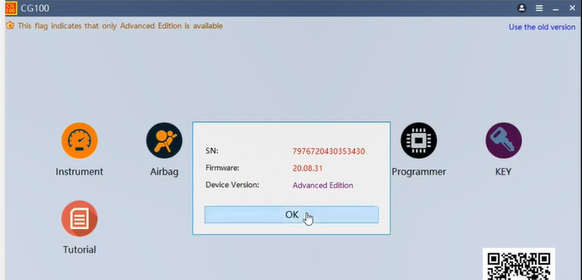
Step 3: When it appears the sign in interface automatically, click “No account, create one”
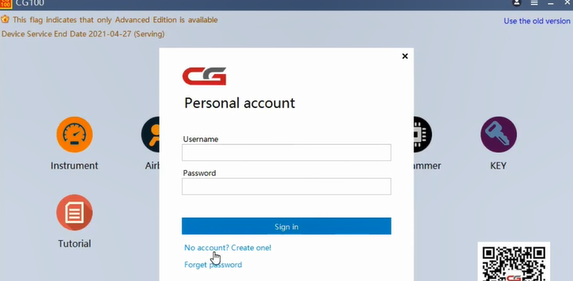
Step 4: Fill in available user name, password, name, phone number and email address
User name: 4-12 English lowercase letters
Password: 8-20 characters
Name: No more than 40 English characters
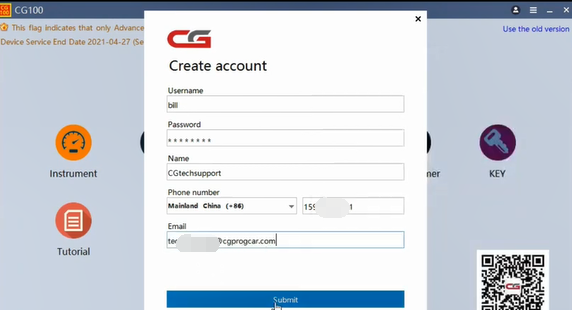
Note: you can type the message in other file. In case you forget the info.
If you can not type “@”. Please copy it from the other place.
Step 5: Choose one verification method: phone number or email
Step 6: When get the verification code, paste it to the corresponding text field, and click “Submit”, then the account registration is completed.
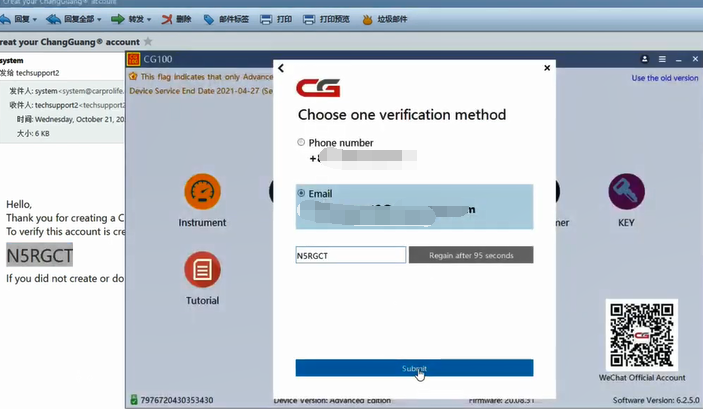
Step 7: Login with the user name and password has been registered successfully
How to bind device by same CG account?
If you want to use your account to bind other CGDI key programmers, disconnect CG100, and connect other CGDI device with computer, such as CGDI Prog MB.
Sign in firstly, and it will prompt you that “Bind account will enjoy multiple members services, is this device bound to the current account?”, click “OK”
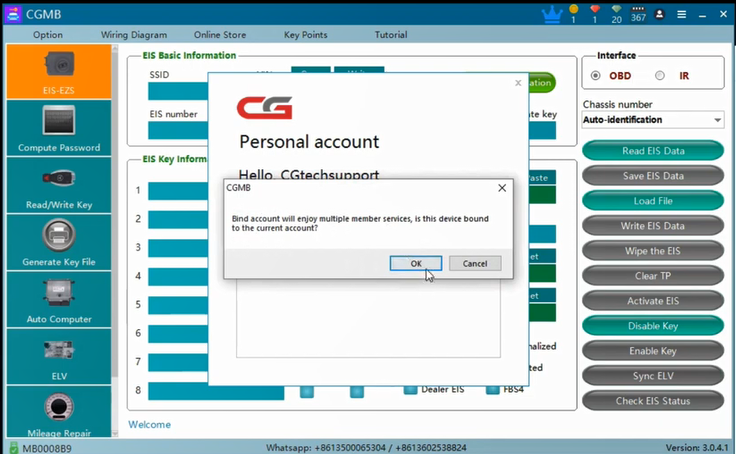
Then the device will be bound successfully
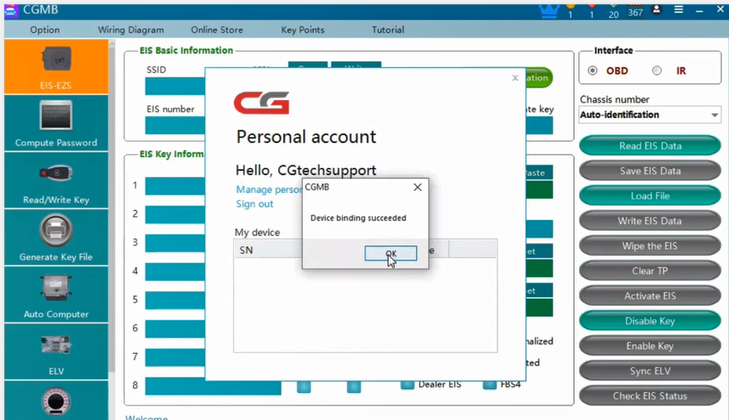
Disconnect CGDI Prog MB Benz programmer, connect CG100 with computer again, then the software will ask to bind account, then bind it too.
When bind successfully, click [Personal Center] can check the corresponding device bound info.
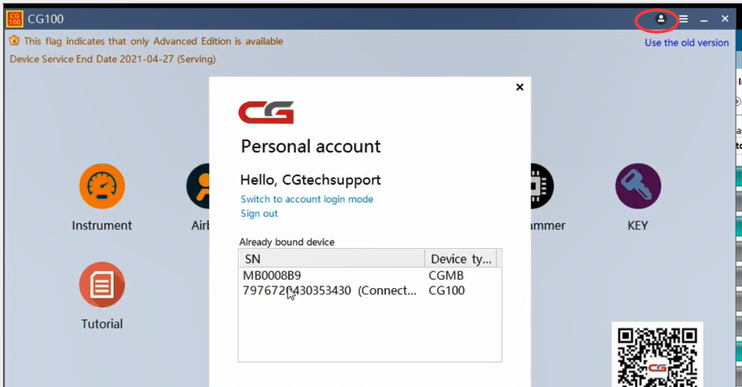
How to find password?
If you forget your password, go to “Sign in” interface and choose “Forget password”, and then reset password with new password.
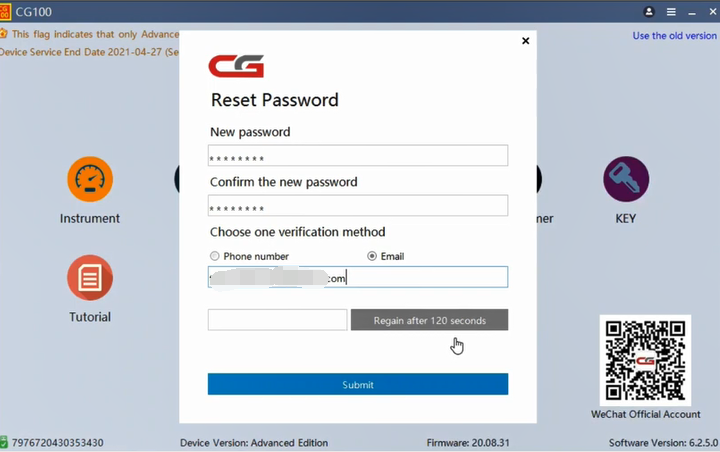
Learn more info:
https://www.cgdishop.com/wholesale/cg100-prog-iii-full-version.html

