Sometimes when we need to do all keys lost for CAS3+, CAS4 or FEM, you need the ECU ISN. Today I will share the guide to read ECU ISN using CGDI Prog BMW in two ways (via OBD and with AT200 adapter).
When you get an ECU, you can try to do it on the car via OBD first.
You can check the “BMW ISN Read Write” function under “BMW ISN” menu on CGDI BMW software.
The ECU types can be found in the function list, but it’s not complete, such as the MSV80 I will use is not in the list.
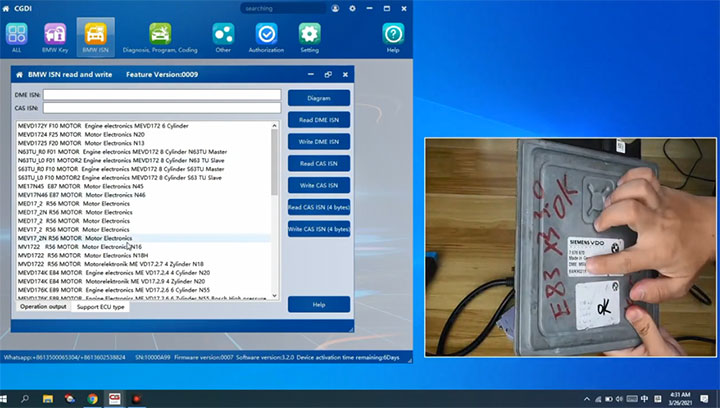
For this issue, you can select this function to do first. If it fails, try to do using other three functions. But those three functions need to be activated first. You can click “Authorization” to check if the function is authorized or not. If it shows “Yes”, you can use it. If it shows “No”, go to contact our customer service to activate.
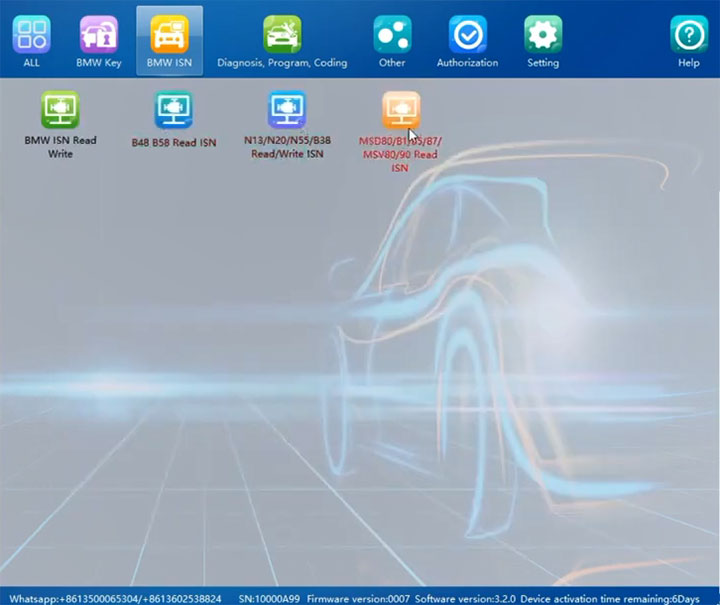
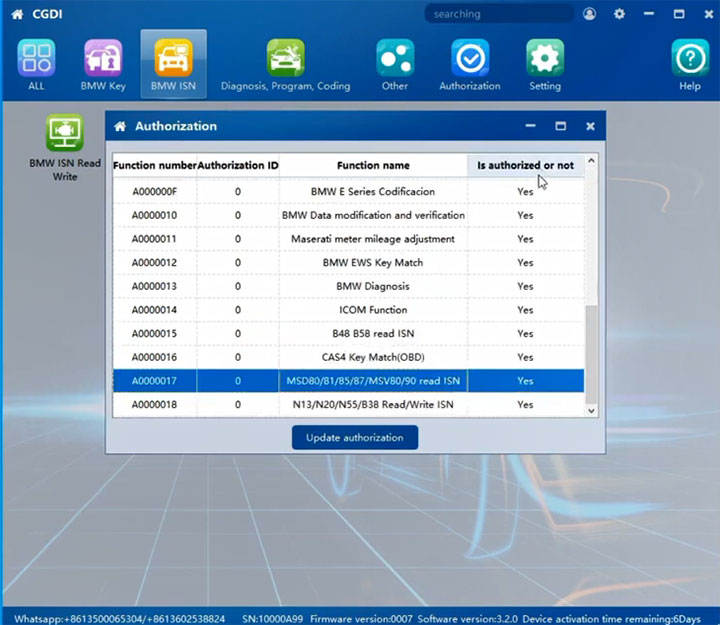
If it shows “not supported”, do it on bench.
Now let’s see how to read BMW ISN.
ECU type: e.g. MSV80
What devices are prepared?
CGDI Prog BMW MSV80 key programmer
ECU platform (ECU Connecting Board DME Cable)
Note: It’s same as the ECU in the car.
MSV80 DME module
AT200 adapter
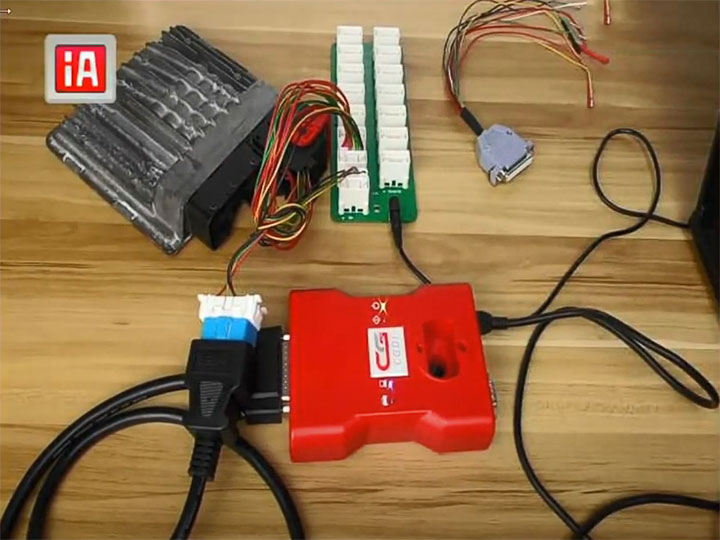
How to read BMW ISN?
Method 1: Using BMW ISN Read Write function (via OBD)
Connection:
Connect the ECU platform with MSV80 DME module
Then connect to CGDI BMW key programmer via OBD cable
Supply power to the ECU platform
Operation:
Click “Read DME ISN”
Pay attention to the prompt “Reading the DME ISN requires programming the DME. Please ensure that the car battery has enough power and keep the device cable connected during the programming process.”
Click “Yes” to program ECU and it will show ECU ISN
The indicator lights of CGDI Prog BMW key programmer will flash during the process. Don’t touch it when it’s working.
It will take about 4- 5 minutes. Just keep patient and wait the DME ISN is read out successfully.
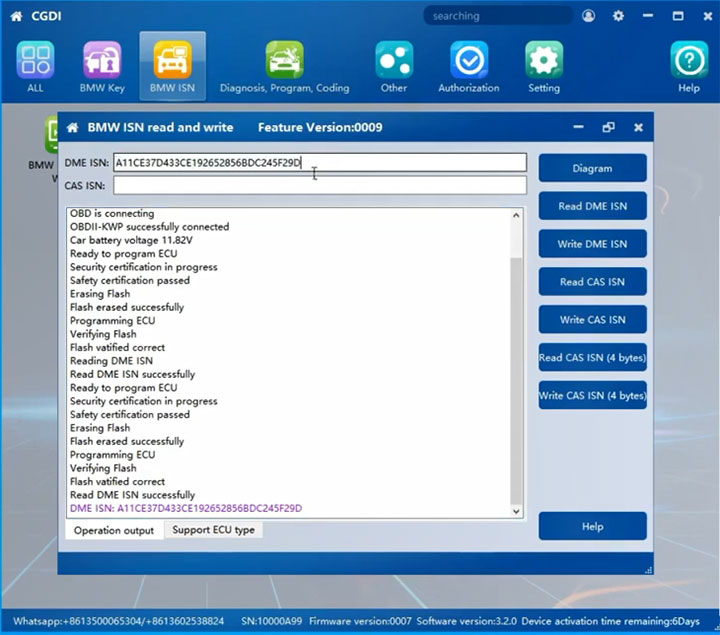
The DME ISN can be used to add key.
Method 2: Using MSD00/81/85/87/MSV80/90 Read ISN function (with AT200 Adapter)
Go to MSD80/81/85/87/MSV80/90 Read ISN
Select MSV80 chip
Click “Diagram”
Follow the related wiring diagram to connect DME module and AT200 adapter
Then connect to CGDI BMW device and supply power
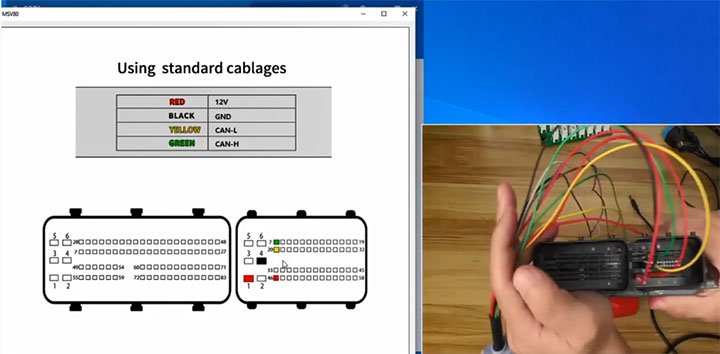
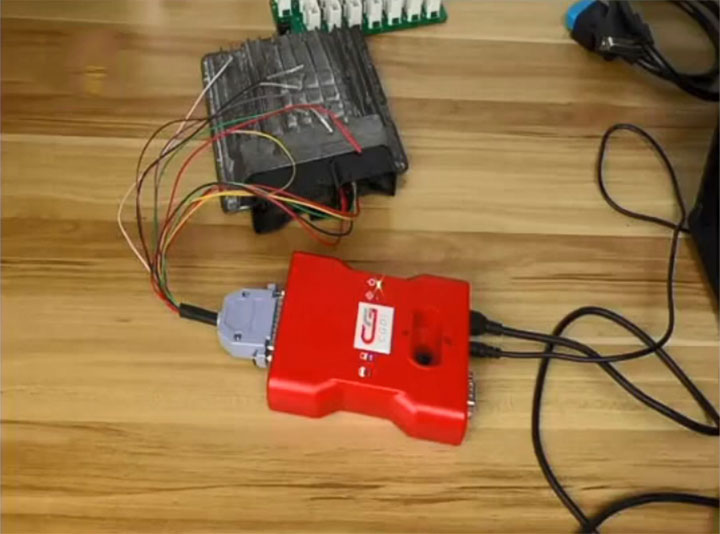
After the connection is normal, go to identify first, then read ISN.
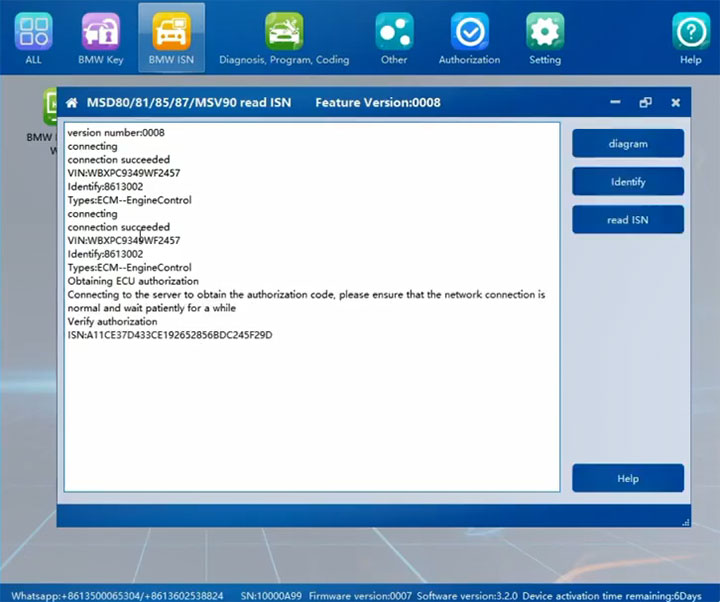
Video demo:
For further problems, please feel free to contact our customer service.
Whatsapp: +86-13995696053 (Karen)
Email: Sales@CGDIshop.com
Phone: +86-18971013460

