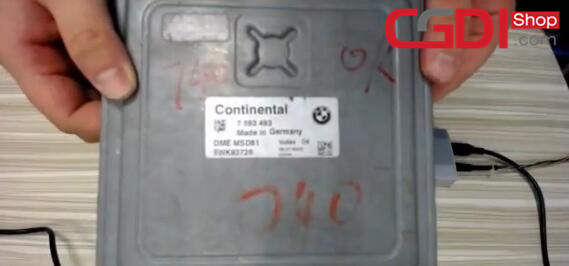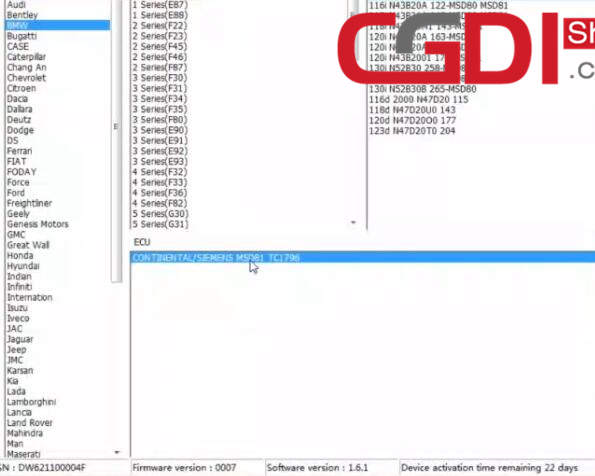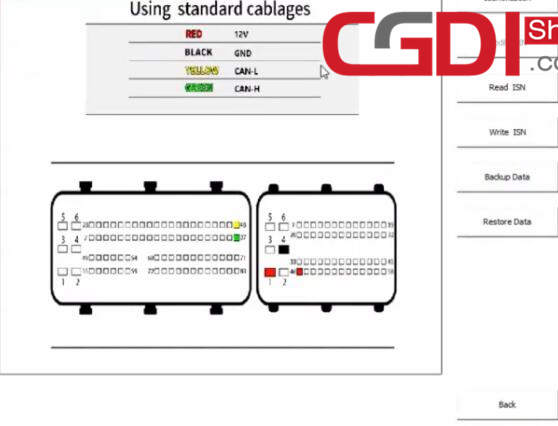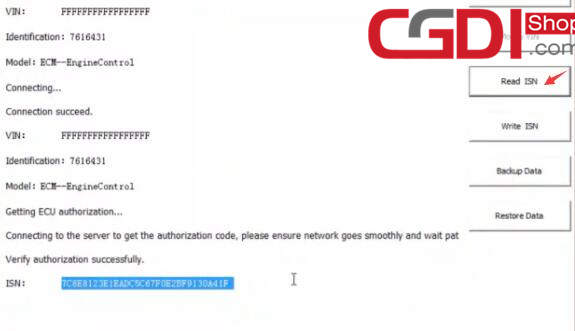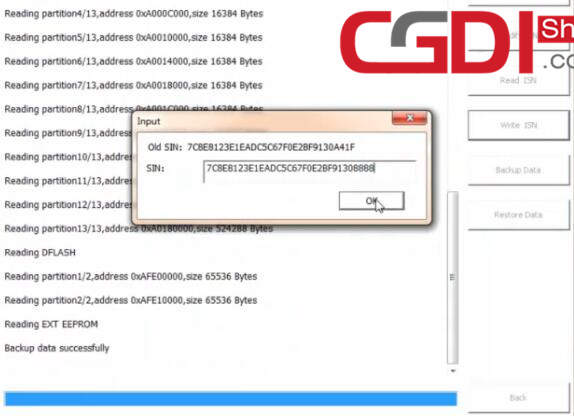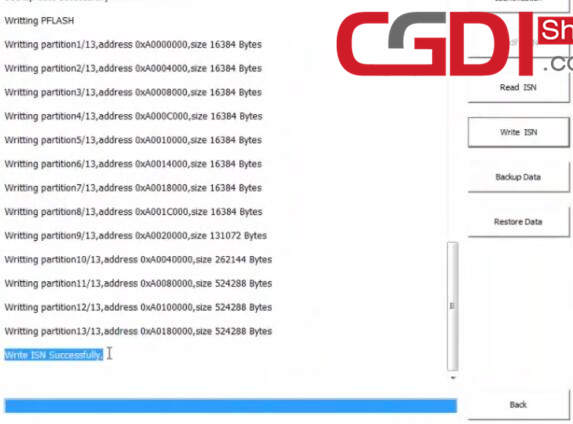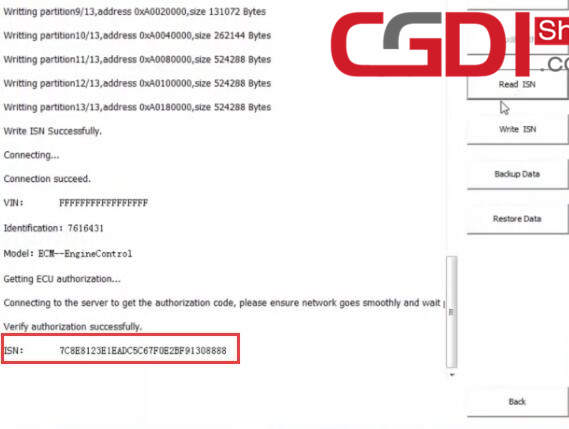This article mainly talks about the guide to read and write MSD81 ISN by BMW AT200 without opening the DME shell.
AT200 has updated to the newest version 1.6.1 on Nov. 19th, 2019.
Update info:
1. Added MSV80 read ISN, write ISN, Backup Data and Restore Data
2. Added MSD80/D81/D85/D87/MSV90 write ISN
3. Added the engine type of the TC1766:
Alfa Romeo, Audi, BMW, Citroen, Dacia, Dodge, Ford, Hyundai, Indian, Kia, Lada, Lancia, Nissan, Mini, Opel, Peugeot, Polaris, Renault,
Saab, Sea Doo, Seat, Skoda, Subaru, Suzuki, Toyota, UAZ, Vauxhall, Volkswagen (VW)
How to use BMW AT200 to read & write MSD81 ISN
All need:
DME module: BMW MSD81
Device: BMW AT200 ECU programmer+ professional read ISN OBD cable
Procedure:
Open AT200 software
Select car brand, model and Engine- EGS
Enter main menu
Here can see 7 options incl.
Wiring diagram
Identification
Modify VIN
Read ISN
Write ISN
Backup data
Restore data
Click “Wiring diagram” to connect MSD81 DME and AT-200 via OBD cable
Select “Identification” to read DME model info
Click “Read ISN”
Verify ECU authorization successfully
Read out ISN
Select “Write ISN”
Backup the data read out
Fill in the new ISN
Write ISN successfully
Read ISN again, confirm the ISN read out is correct
Finally, click “Backup data”
Backup data successfully
BMW AT200 V1.6.1 ECU programmer & ISN OBD reader: http://www.cgdishop.com/wholesale/bmw-at-200-programmer.html
Professional OBD Cable to read ISN: http://www.cgdishop.com/wholesale/obd-cable-working-with-cgdi-bmw-to-read-isn.html
That’s all!