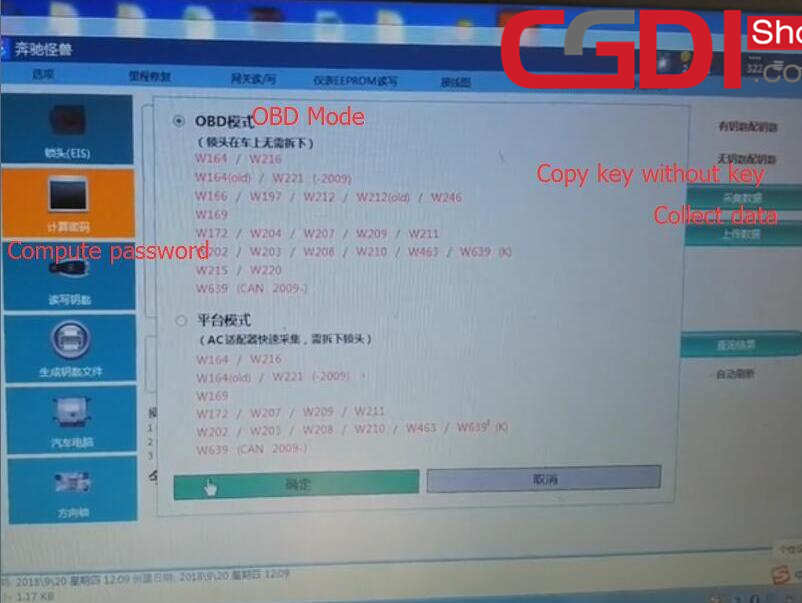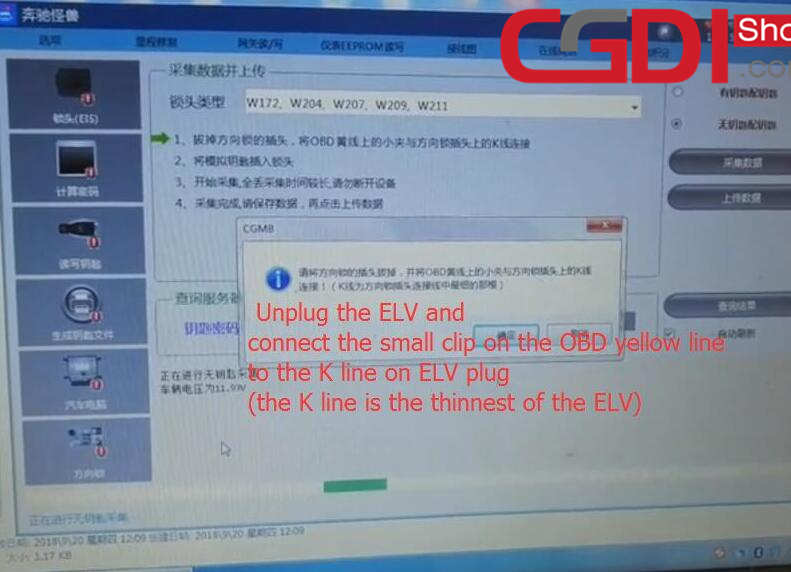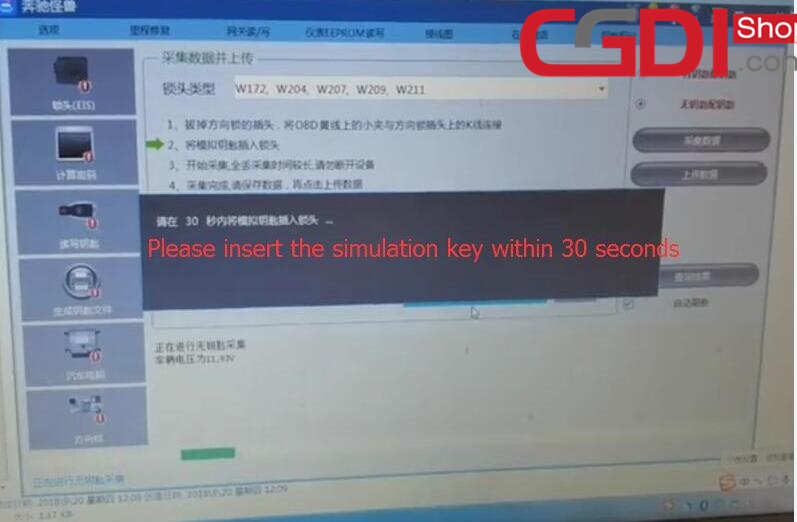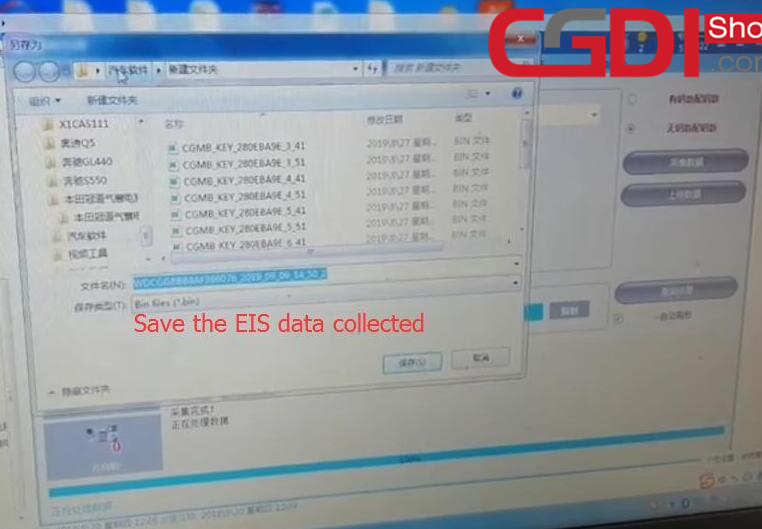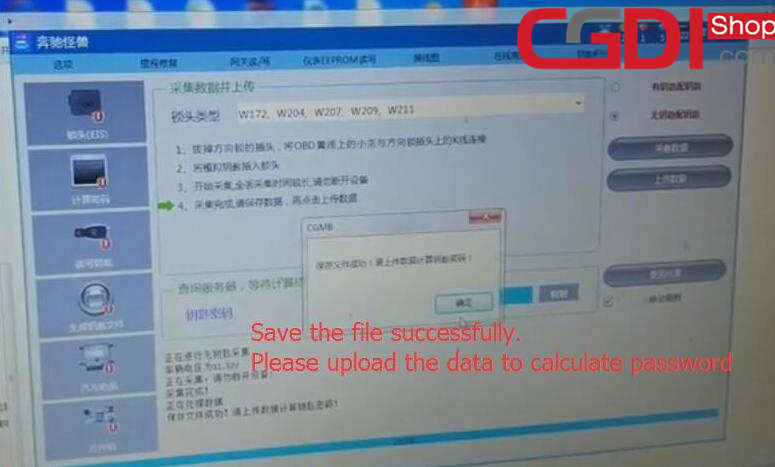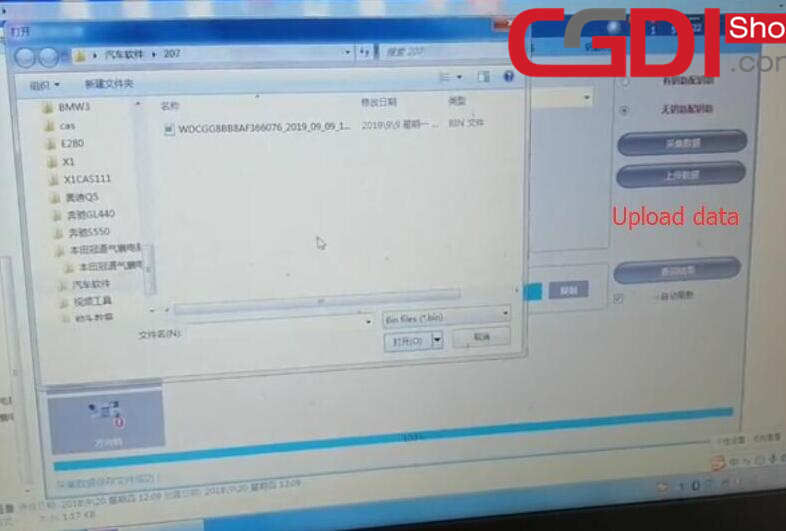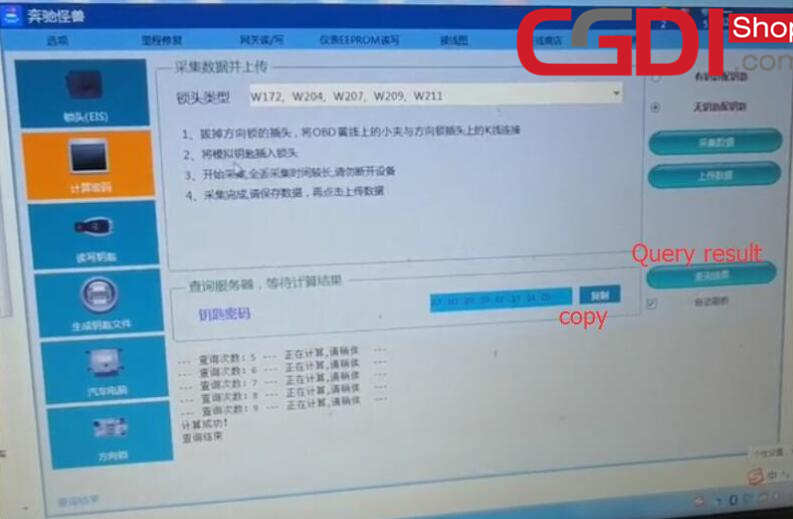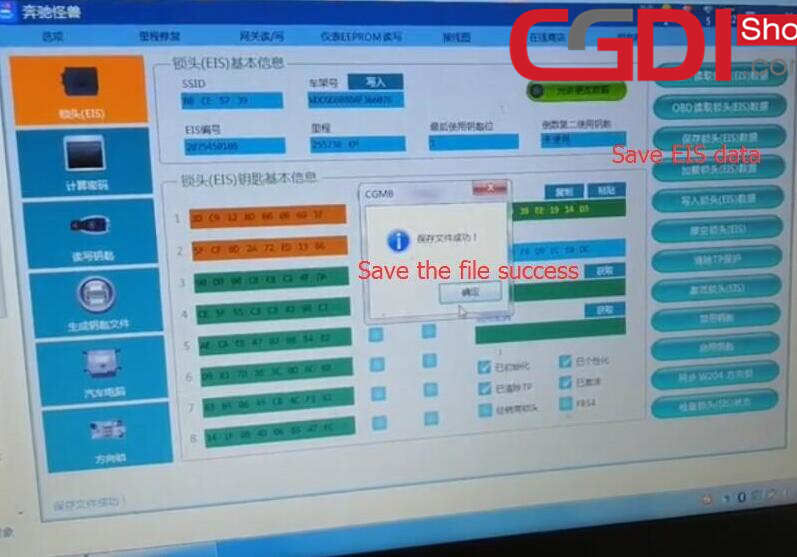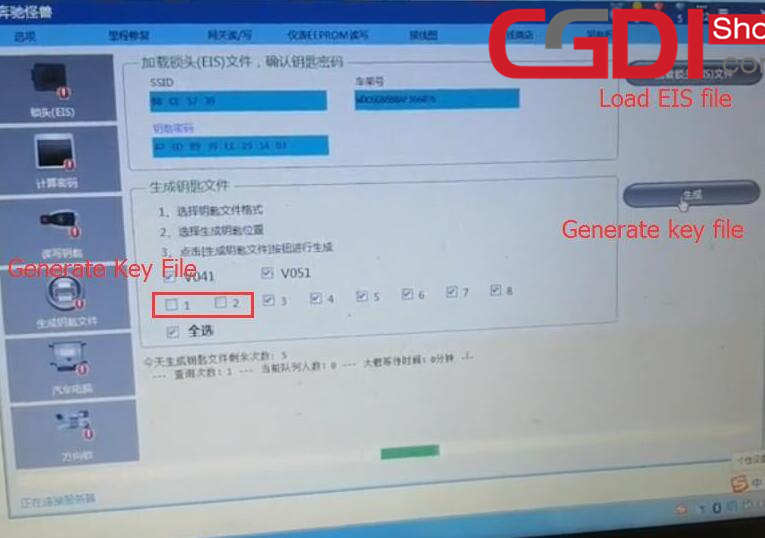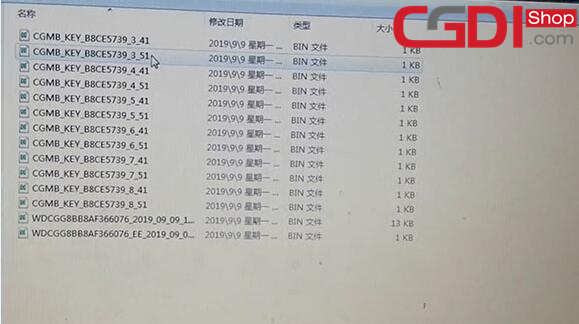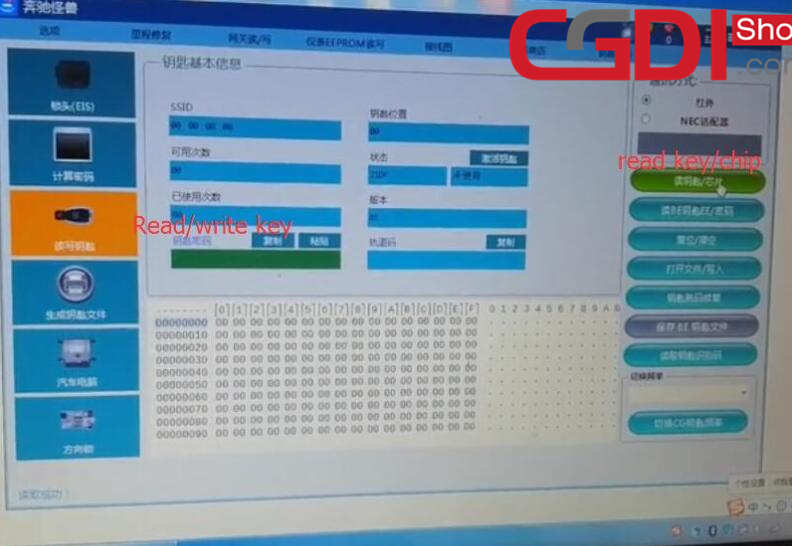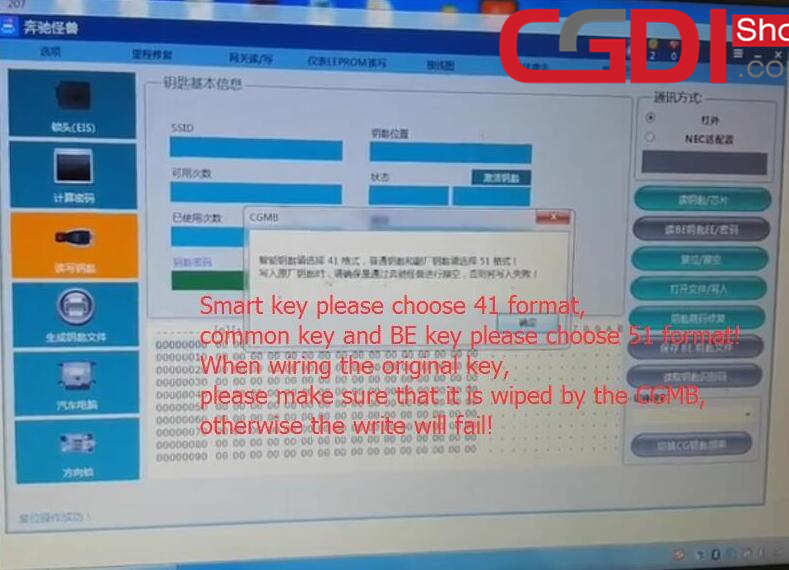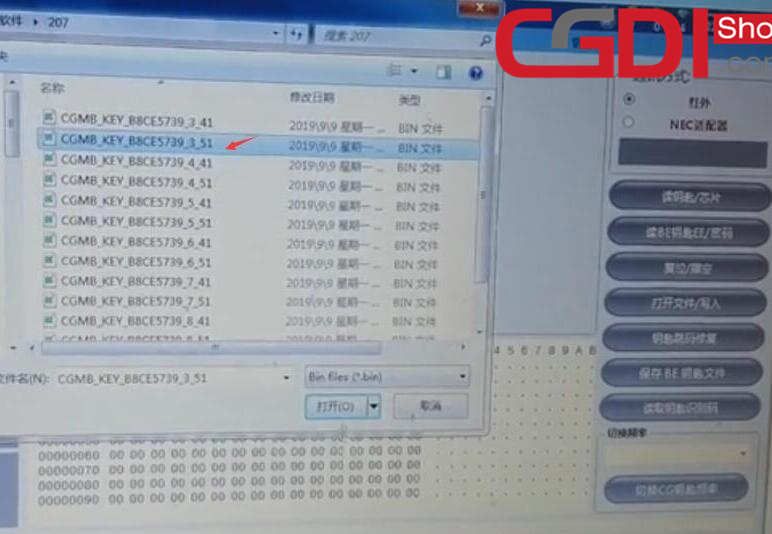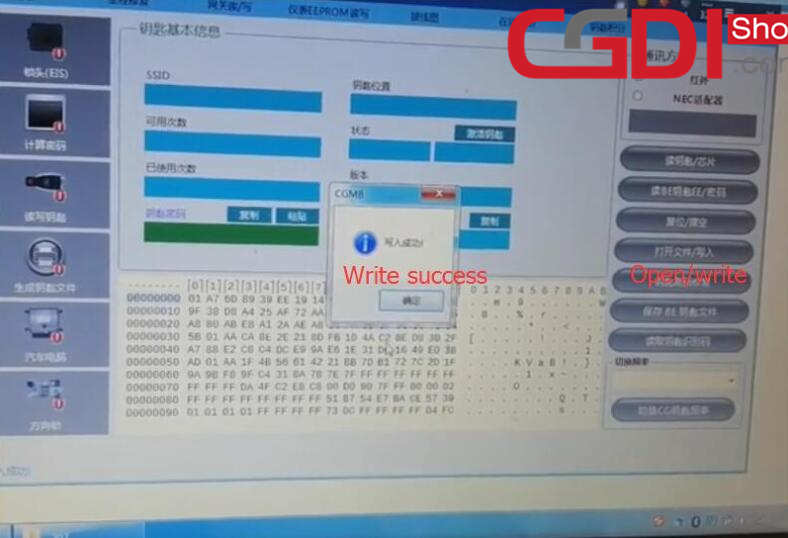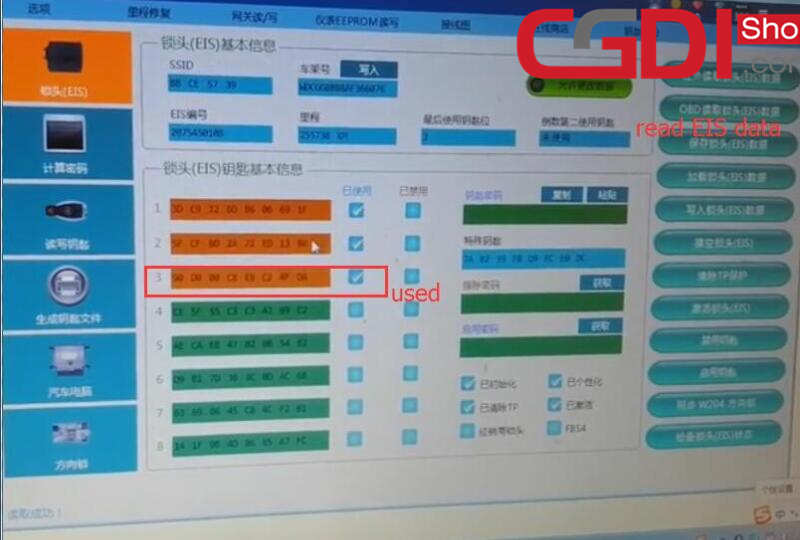This article is available with the CGDI prog MB test report on Benz W207 (AKL) and the last V2.9.1.0 update info.
CGDI MB Benz key programmer add new key to W207
Preparation:
EIS: Mercedes-Benz W207
Car key: Original Benz key, BE key
Device: CGDI prog MB
Note: the original key is broken
Procedure:
Step 1: Calculate password
Connect CGDI MB key programmer to EIS well
Plug the BE key into CGDI MB device
Click on “Compute Password”->“Copy key without key”-> “Collect Data”
Select “OBD Mode”, and press “OK”
Follow the prompt to remove the plug on ELV, and connect the OBD yellow line with K line on the ELV (K line is the thinnest cable on the ELV plug)
Then insert the simulated key into the EIS within 30 seconds, and click “OK”
It will take about 2 minutes to collect
Save the data collected
Save the file successfully. Please upload the data to calculate password
Step 2: Save EIS Data
Click on “Upload data”
Select the file just saved to upload
PASSWORD computing success
Click on “Query result”
Copy the key password to backup
Go to “EIS”-> “Save EIS Data”
Save the file successfully
Step 3: Generate Key File
Select “Generate Key File”->“Load EIS File”
Open the EIS data files saved
Remove the mark of key1 and key2
Then click on “Generate Key File”
The key file was generated successfully
Step 4: Read/write the key
Take out the original key from CGDI Prog MB
And plug the BE key
Select “Read/write Key”-> “Read key/Chip”
Read success
Click on “Reset”
Reset success!
Note: Smart key please choose 41 format, common key and BE key please choose 51 format!
When wiring the original key, please make sure that it is wiped by the CGMB, otherwise the write will fail!
Then click “OK”
Select one 51 format file to write data
Write key success
Read the key again
The system shows the BE key is unused
Insert the BE key into EIS/ELV to learn automatically
It can use normally
Click on “Read Key/Chip” to read the key status again
The key is used now
Select “EIS” to read EIS data
The key3 added has been used
Result:
CGDI MB Benz key programmer add new key to Mercedes-Benz W207 AKL success!
CGDI PROG MB updated to V2.9.1.0 (17th September, 2019)
Free download link: https://mega.nz/#F!iaZWxSKK!qUCFas1gnSK2EVAOgZGN0w
Latest update info:
1.Fixed the function of 21DF key writing (Solved the problem that VVDI clear key cannot be written)
2.Optimized the reading key experience (Much faster)
3.Optimized the reading EIS experience (Much faster)
4.Added all lost collection function for W164 (2009-) without gateway.
5.Added W164 (2009-) all lost collection wiring diagram.
6.Corrected the W164 (-2009) all lost collection wiring diagram.
7.Corrected W203/W463/W639K, W169, W169 all lost, W209/W211 and W209/W211 all lost wiring diagram.
That’s all!