Today we will show a new test report that we programmed a spare key for a 2013 Mercedes Benz Sprinter using the CGDI Prog MB.
What we prepared:
One original car key
One new key (CGDI MB Be Key)
What we did:
Have connected the CGDI MB programmer to the laptop via USB cable, and connected to the OBD port of the vehicle via main cable (on the left- hand side near the fuse box)
Open the computer to run CGDI MB software
The first thing we need to do is read the EIS.
Go to EIS- EZS>> Read EIS Data to read out the original data and save it
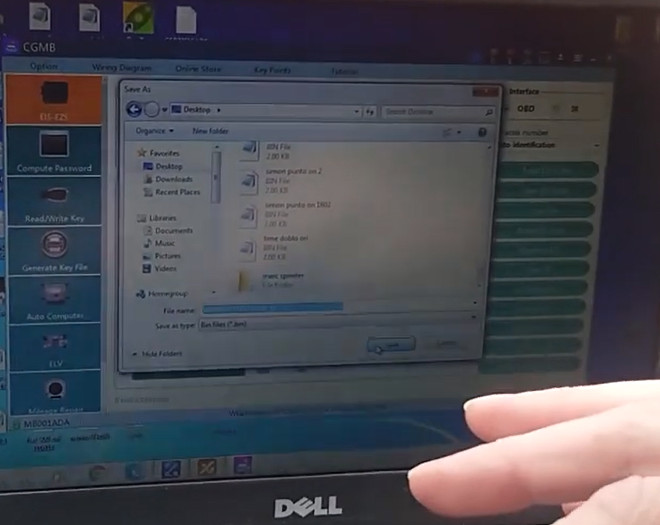
The second thing is to get the password.
Go to Compute password and follow the steps on the screen to do
Select copy key with key>> collect data>> select other keys
Insert the original key into the EIS and click OK (don’t turn it on)
Remove the original key and put it into the coil of CGDI MB device

That’s collected the data from the original key
Then insert the key back into the EIS
Just follow the instructions on the screen at all times
- Pull out the key from theEIS, and then insert it again
- Pull out the key for 5 seconds and insert again
- Insert the key into the CGDI MB key programmer
After the connection is done, save the file
Then upload the data to calculate the password
When the process is successful, click the query result button to query the password
The password is calculated, it’s in the box.
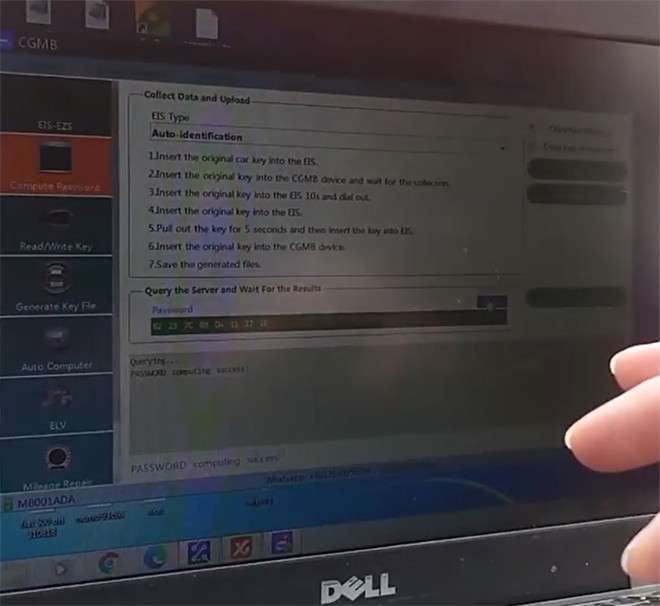
So what we do now is to copy the password and paste it to the related position on EIS interface.
After that, save the file
The third thing is to generate key file.
Go to pick V051 and my key slot so on this vehicle, then load the EIS file to generate the key file
Save the key file just generated
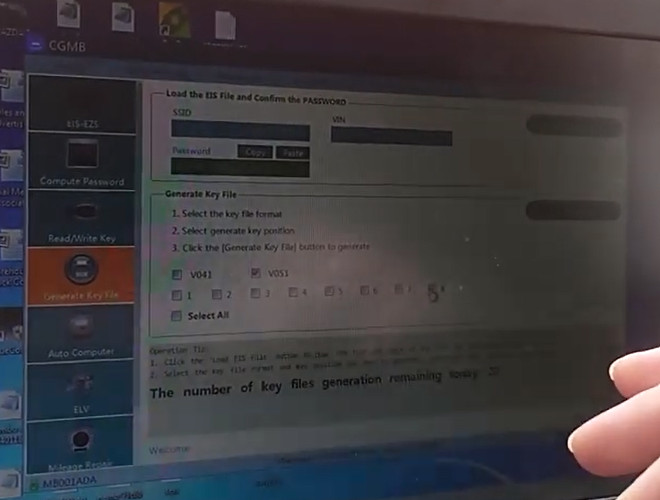
The fourth thing is to read/write key.
Plug the new key into the CGDI MB device to read data

From the screen, we can see the new key has not been used, it’s got no SSID and it’s been allocated not a position. There is no position being allocated to that key. So that’s fine.
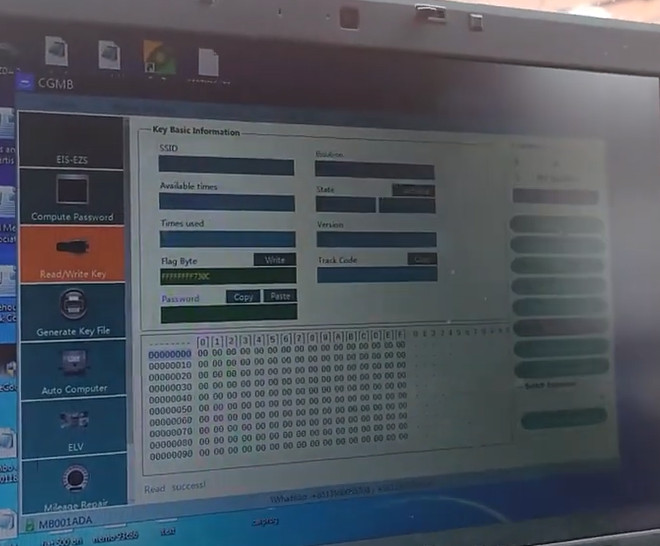
Then go to open the file and select the key file has just generated to write automatically.
After the key is written successfully, go to read the key again, now it’s got SSID and it’s been put into position. So the key should start the vehicle now.
Put the key into the EIS and wait 5~10 seconds for the key to activate
It can start the vehicle. Press lock and unlock button of the key, both work fine.
Insert the original key to start the car, still works normally.

Result: CGDI Prog MB programs a new key to 2013 Mercedes Benz Sprinter successfully.


